Overall, I am really happy with how this composition turned out! I was sceptical at first as I am not the most confident in reading notation and being able to identify notes on a scale, but I think the work we did on music theory ensured I knew what I was doing and gave me a lot of confidence. In the time we had, I managed to produce a full-length piece of music with different parts and instruments, using two different software’s and even exported to a video, and even doing evaluations of my progress every week.
This week, I finally finished my moving image composition! In the three hours, I cleaned up the score on Sibelius, exported the PDF as a whole and also as separate parts, and exported the midi file to Logic and added some final touches on there, then synced it to the video and exported it. I next uploaded the video to YouTube. Uploading to YouTube posed to be a problem for me and some other students as when we uploaded it, there was no sound even though we could hear it when listening to the original file outside of YouTube.
Cleaning the score up meant going through and making sure the piece looked good and legible before I finished my work on it. I got rid of the octaves in the section A cello, as it was pointed out that in a real-life live performance of this, those octaves would actually be unplayable. I then learnt how to add structure markings, in which I added A and B marks. In last week’s evaluation, I said I wanted to add a few more dynamics; I did this today. I added a diminuendo at bar 81 to further decrease section B’s strength as the outro is in sight. As well as this, I inserted accents on specific notes throughout the whole composition to really try to highlight the start of new bars and captivating rhythms in the string parts (for example, the triplet part in the viola). As well as adding things, I removed unnecessary things that I thought didn’t sound right or generally didn’t make sense in the score. An example of this is removing irrelevant dynamic marking when ones were already there, and I removed the pizzicato articulation on the section B viola as I preferred the arco sound.
After finalising the score, I exported six PDF files, one being the whole score, and the other five being the separate instrument parts. I exported them separately as in a real-world scenario, the players would be given their part only instead of the whole piece, and the conductor would be given the whole composition. I also exported a midi track, which I then imported into Logic and made edits to the sound here. The instruments I chose on Logic sound much better than the ones on Sibelius, so automatically there was a huge sound difference. As the articulation doesn’t carry across through the software, I had to do this manually on Logic using a pizzicato violin in a separate track. I also put an EQ on all of the instruments, highering and lowering the specific frequencies I wanted more or less prominent in the final mix. This also helped sort out the volume as I found that last week’s composition wasn’t very loud. It isn’t on the picture below, but I added a tremolo to the cello part at the end of section B. This articulation adds a sense of tension which is then relieved when it moves into the diminuendo and then the outro. It adds another form of texture to the piece and keeps the listener engaged
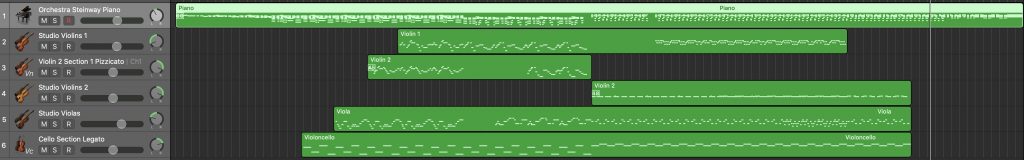
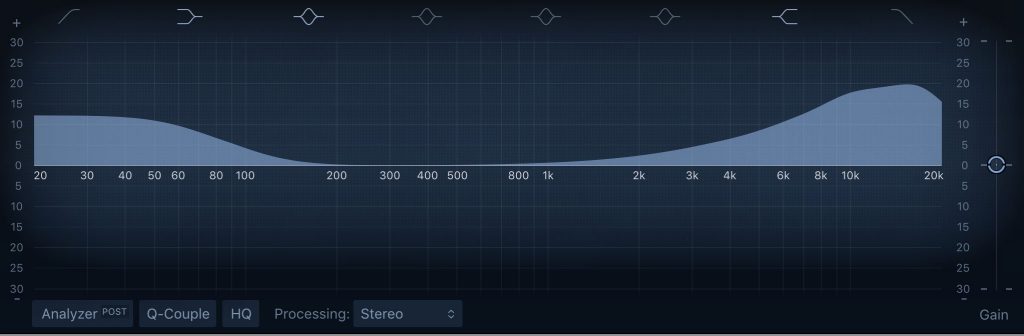
I think my favourite part of this composition is the rhythms I used throughout the whole piece. Some of the rhythms aren’t too difficult to understand or play, however, I think this is what makes it effective as too many complex rhythms would make the score look strange on paper and the notes would clash; there would just be too many things going on at once. To counter the simple rhythms, however, I did add some more interesting ones, but sparingly. We had not learnt about dotted notes and triplets in our theory lessons but I still added them as they make it sound much more professional and this shows my knowledge of rhythms and notation quite well.
On Logic, you have the ability to import ‘movies’ into the programme, so I used this to sync up the Temporal Distortion video easily to the track. As the track was longer than the movie, I had to cut out the start and the end of the video, however, the parts I cut out weren’t too important as they were just black screens. Even though it still looks good, I think the syncing could have been better. Instead of the videos changing halfway through a bar, I could have looked at the video earlier in the score production so it lines up when the music should change so the transitions are a lot smoother and it looks more professional. I think if I knew I had more time at the start of the project, I would have done this!
In last week’s evaluation, I said that I should improve the harmonies to make them more complex and fix some notes that don’t quite go together in the melodies. Unfortunately, I did not have enough time to do this, which is disappointing as it was something that I felt would hugely improve the sound and show my understanding of how harmony can work. Some less prominent notes do clash and I didn’t put accents on these as they would become too conspicuous. As most of the harmonies are just notes a third away from each other, I think I could have extended this range to make the overall harmony more noticeable and composite.