https://youtu.be/OTzn1BKSUkQ Finished Documentary
Above u will find my proposal which goes into detail about my thought process for my project and explains what I wanted to do and what issues I may have ran into along the way.
Here is my old script that I original wrote for my project but I ended up changing it as I did not like it at all and was more like a page of bullet points rather than a full on script so I ended up re writing pretty much everything.
Here is my actually finished script which i think was a massive improvement from the previous one and was the one which i used in my documentary, but looking back on it definitely could have had improved it if I had more time.
Above u will find the research that I did and used in my documentary such as the trailers which I used small parts of in my documentary and also provided where i found my information required for my project.
Inspirations
Below are some similar videos that I found during my research which I took inspiration from as u can see though they are vastly different with one being hours long while the other only being quite short which is the similar format I needed to go for with my project.
Below are some screenshots which showed how I created the work and how it appeared in premiere pro when it was finished, also provided examples of how the other programs were used in the process of my production such as Audacity and OBS.
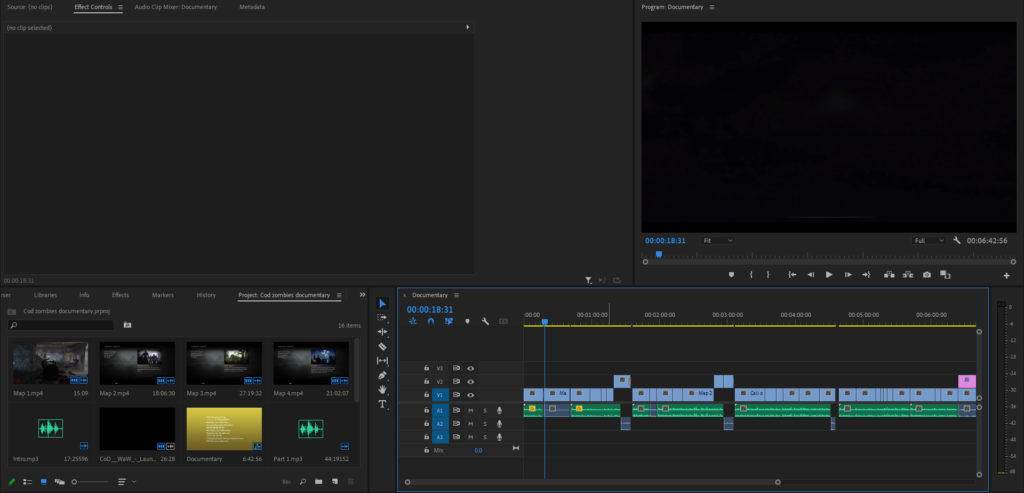
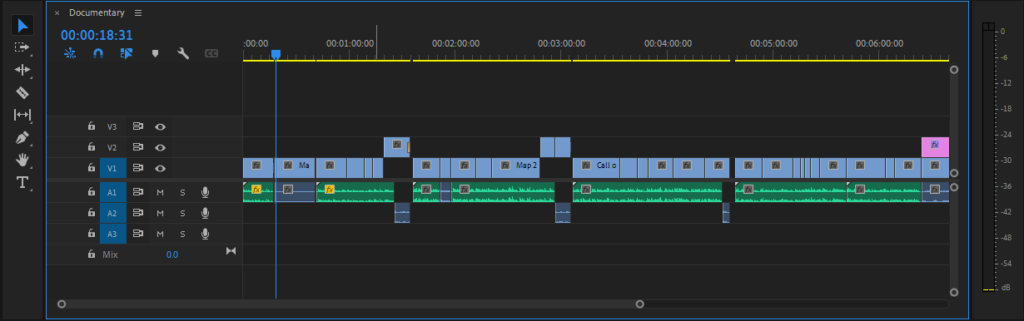
This screenshot shows quite well how much I had to cut up my footage which was from over four hours of footage condensed down to 6 and a half minutes in total.
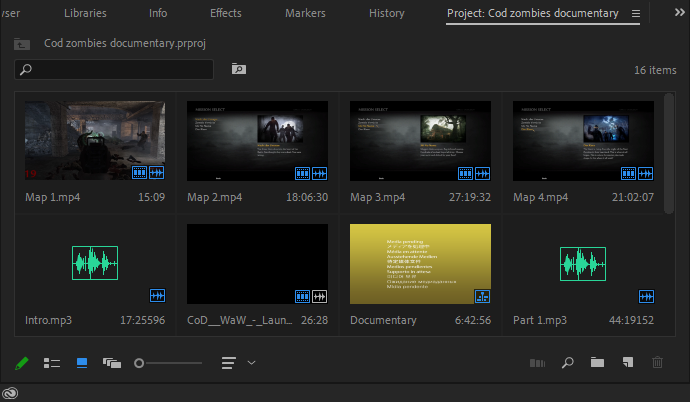
All the screenshots above give a better look at how my project looks while it was in premiere pro, such as how i split all my gameplay and voiceover recordings which helped me when editing to put it all together with a lot less issues.
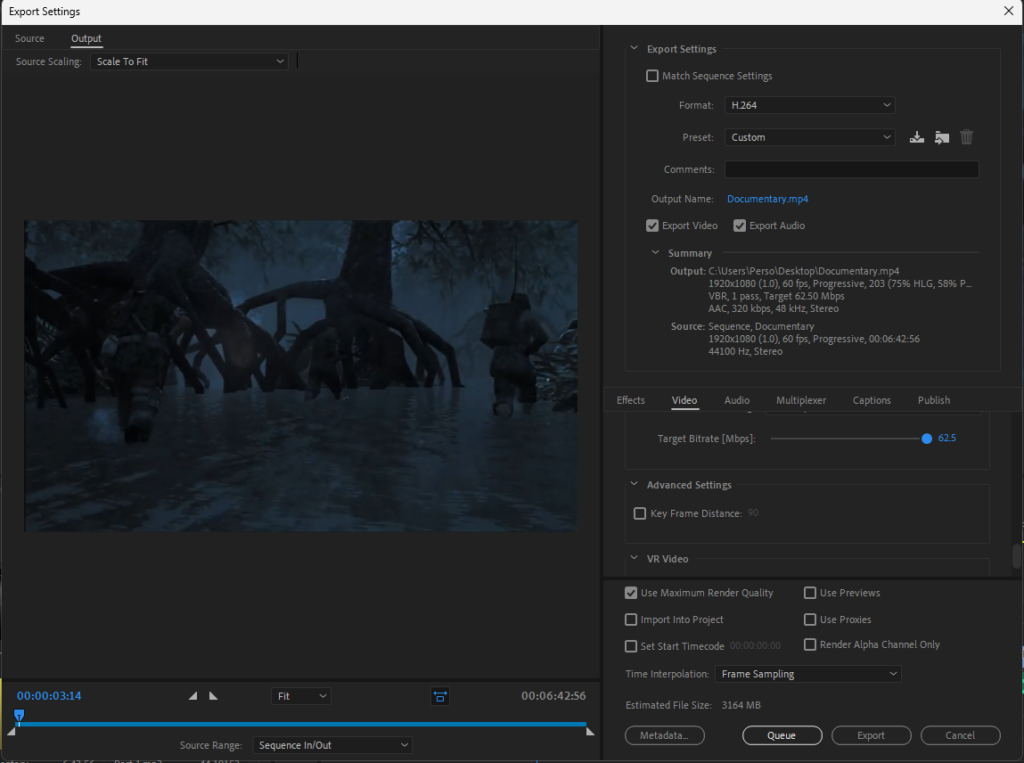
This screenshot above shows how it looks when u are exporting a completed project as they are a lot of things u have got to make sure off, such as making sure u have the correct format selected, especially since we are uploading this to YouTube we also want to make sure we max out the bitrate and use maximum render quality, because once uploaded to YouTube the video automatically gets compressed which can really ruin the video quality if you are unsure what you are doing.
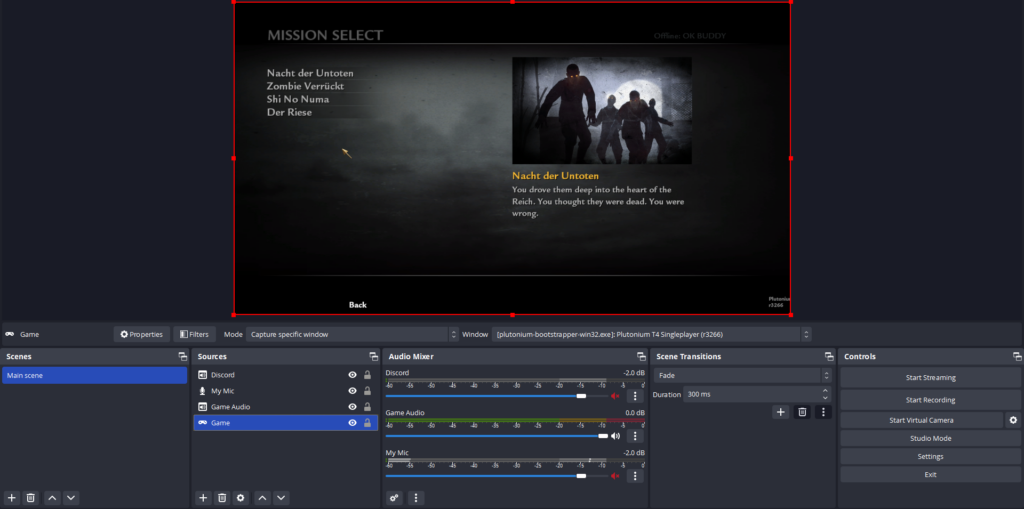
OBS is what I used to capture all the gameplay footage that i used in my documentary and here you can see a example of what it would look like while recording. while recording I had to make sure I was both capturing the game and game audio. I also had to set what framerate I wanted to capture the gameplay at for this I recorded at 60 frames per second (FPS), and many other small things I had to set such as, what type of encoder I was using and what file format I wanted when i had finished the recording.
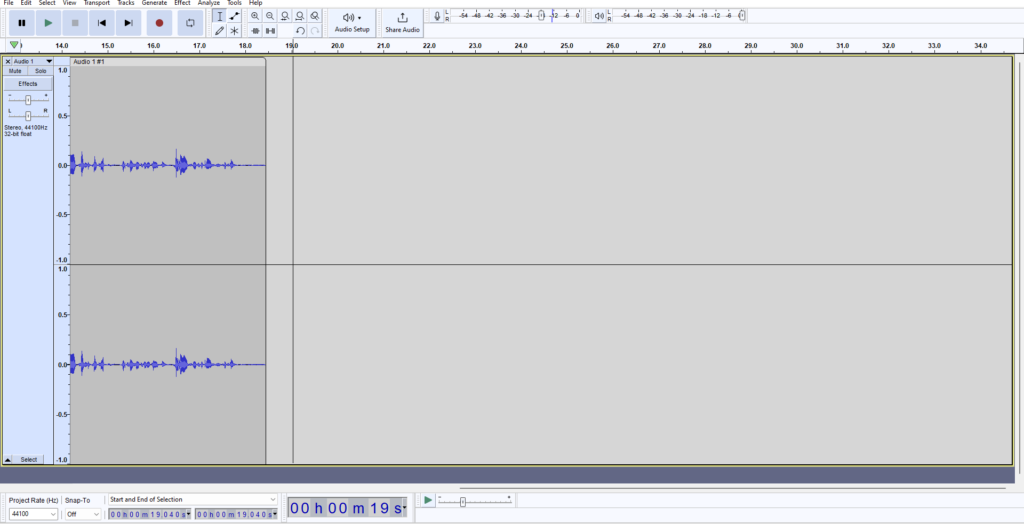
Here is the audio software I used to record my voiceover Audacity which is a free and opensource software, this allowed me to record my voiceover very easily but also allowed me to edit my voice afterwards to sound better, but unfortunately the mic that I used for this project wasn’t the best so I could only improve it so much, but I still ran into issues such as my mic peaked during the recording multiple times which is something I will improve on in the future by either using different equipment or using the knowledge I have now learnt to edit my voice better.
I confirm that the attached assessment is all my own work and does not include any work completed by anyone other than myself and sources have been appropriately referenced.