https://drive.google.com/file/d/1kc13TBq9mq5mPeSji748qlduOaY2Q9Uf/view?usp=sharing My game cut scene
Scanned from a Xerox Multifunction Printer
Moving shots/L&J Cutting
Tracking shots is basically when ever a character is walking the camera follows alongside that subject being recorded. The purpose of using the tracking shot is to make it effective because when the camera moves and follows the subject it makes it as though the camera itself is a character.
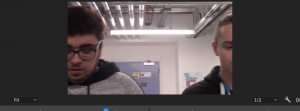
Panning shot is when a camera is horizontally in a fixed position it is a technique where you follow a moving subject. The purpose of filmmakers using this shot because it creates a speed or action.
Focus pull shots is a creative camera technique where change the focus during a shot. This means adjusting the camera to focus on one thing than the other. The purpose of when film makers using this shot is to let the audience focus on one particular shot during a scene.
A hand held shot is where the operator is holding the camera instead of the camera being mounted or held on a tripod. The purpose of using a hand held shot is to use a technique called shakey camera effect. They are only used conveniently sized for travel and allows a greater motion during film.

Zoom shot is where the camera changes the length and hence the angle view during a shot. The purpose of film makers using this shot is to have close up on a specific character in a film. The purpose for this is so that the audience members can focus on the character and build tension and emotion.

A pedestal shot is when the camera is vertically shot with respect to the subject. The purpose of using this shots during filmmaking is to show the introduction of a character in a scene.

L&J cutting is a variant of split edit and film editing in which the audio overlaps the scene. It’s used in editing when the audio overlaps the picture of the scene. Then the audio is cut from scenes and continues on playing to the beginning of the next scene.
https://drive.google.com/file/d/1o6G16ugitgDh_GYK5FS2UUckmfQBV_RD/view?ts=5da9b972
my short film
https://drive.google.com/file/d/1yYUN7XSrUczrux_4fLQKykwkIpuXpmjS/view?usp=sharing
my stock footage edit