producer
A producer’s job involves planning, coordination and management around a movie’s script and writing, casting, directing, and editing as well as finances, marketing, release and distribution. A film producer can work for a production company or independently to oversee film production.
The minimum equipment a producer would have is a laptop recording most of the financial services, actors contacts and in general all the administrative point of view in making the project would fall under the producer’s responsibility.
- knowledge of media production and communication
- the ability to accept criticism and work well under pressure
- knowledge of English language
- leadership skills
- to be thorough and pay attention to detail
- the ability to use your initiative
- to be flexible and open to change
- the ability to organise your time and workload
- to be able to use a computer and the main software packages competently
- Development. …
- Financing. …
- Pre-production. …
- Production. …
- Post-production. …
- Marketing. …
- Distribution.
- Producers are at the financial, practical and creative heart of a film or TV drama. They are often the first to get involved, spotting the creative opportunity and commercial viability of a production. They continue as the driving force right through to distribution.They are the overall decision makers. Producers will come up with story ideas and hire writers or choose and secure rights to scripts. This is known as ‘optioning’ a script. They decide on the scale and budget of the film and source financing from investors, studios and distributors. They work with creative ideas from the director and approve production costs. They spot and solve potential problems throughout the production process. They approve locations and hire a team of staff for the production, delegating certain responsibilities to a line producer. It’s their job to create a good working environment and they constantly communicate with everyone to make everything run smoothly. They have ultimate legal responsibilities for the health and safety of the crew on set and delivery of a completed film at the end of the production process.
A film begins and ends with the producer. The producer is the catalyst for a project coming together, its complete production cycle, and its eventual release, marketing, and distribution. A good producer will cultivate a kernel of an idea into something significant, tangible, and bright on screen.Producers, or Film Producers, oversee the business and financial matters of a movie, music album, stage production or television show. Their main duties include hiring production staff, like Directors, Crew Members and Cast Members, building the budget for the production and gaining intellectual property rights.
Director
Film Director responsibilities include reading and editing scripts, directing film crews and actors, and overseeing the production of the final film. Ultimately, you will work with Actors and other individuals on set to ensure the film matches your creative vision for the final production.
1. Storyboards
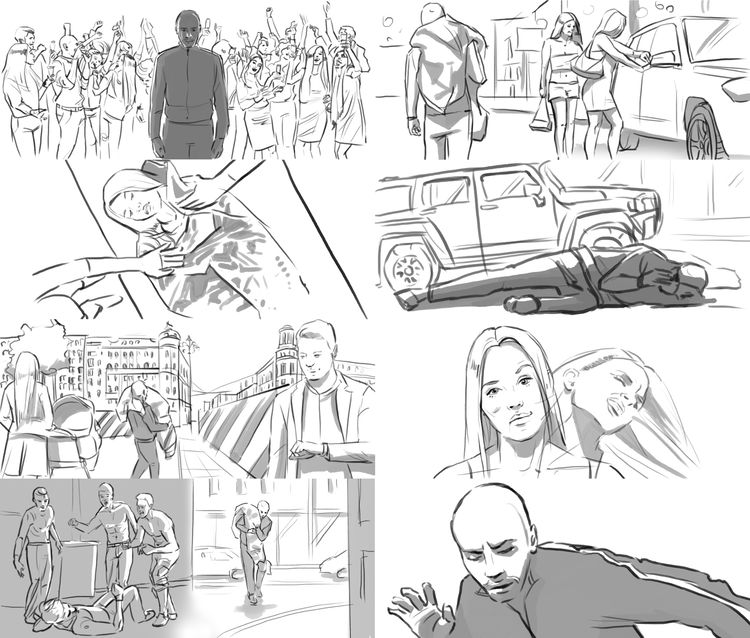
Essentially comic-style breakdowns of shot selections, storyboards are an integral part of visualizing your film before it’s shot.
Storyboards help both the director and the director of photography by laying out camera placement and movement, actor movement (blocking), and light position and placement.
A great tool for creating storyboards is the program, Storyboarder. Storyboarder is free and open-source and allows you to quickly and cleanly draw boards for your film. It has space for dialogue and shot type as well.
Even better, the software works in tandem with Photoshop, allowing you to fine-tune in PS and see your edits appear in Storyboarder. And the cherry on top: you can export your boards to PDF, Premiere Pro, FCP, AVID, or GIF.
If drawing the old-fashioned way puts you off, check out the app Celtx Shots. It’s free for iOS and syncs directly with your screenplay if you used Celtx to write it. Celtx Shots lets you create multi-shot storyboards with a library of stock photos, or you can import your own drawings and work on them directly.
You can also use it to block camera and lighting within your boards, and the app boasts a feature allowing you to view your storyboards as animatics.
2. Shot List
Similar to, but not the same as storyboards, a shot list is a simple list of the shots you need to cover for each scene before you can move on.
Generally prepared by the cinematographer, a shot list works in tandem with storyboards and helps you keep a handy checklist of the shots completed and those still needed.
In the long hours on set, it’s easy to lose track of that one insert shot you left for last, or that quick reaction shot that requires its own camera setup. Shots like that are simple to miss, but big problems when you get to the edit and realize you never got them.
A shot list will keep you on track to get all the coverage necessary for each scene of your film.
3. Director’s Viewfinder

This is that funky-looking lens contraption you see all the big-shot directors squinting through like pirates looking for ships to plunder.
A director’s viewfinder like the Cavision VFTW-11X pictured above lets you frame a shot with different focal lengths and aspect ratios. This is very useful for framing a shot without having to shift the entire camera setup just to see how the shot would look.
All you have to do is align the settings to match that of your camera, and you’ll get a fairly accurate representation through the lens of your viewfinder of what the framing of a shot would look like through your camera. This is very useful for planning your future shots.
Here’s the rub. Viewfinders can be quite pricey. Luckily, there is one that requires no money down from you.
Magic Viewfinder is an app available for free on both iOS and Android devices. The app uses your smartphone camera and lets you make focal length and aspect ratio adjustments as needed.
The only downside is that Magic has released a separate app for each camera brand it emulates. So, you’ll have to download the correct version to most closely mimic the camera and sensor you’re using.
Currently, Magic Viewfinder has apps for Sony, Canon, RED, Blackmagic, Lumix, Arri, and Nikon. Whatever you’re shooting on, they’ve most likely got it.
4. DSLR

While it’s understandable that you may not have the time on set, a DSLR is a good idea for rehearsals and photographing the set itself for continuity’s sake.
If you have the opportunity to rehearse before shooting, and, even better, to rehearse in your location, then it’s beneficial to film your rehearsals. You can use these clips as a reminder regarding actor blocking and emotional beats once you get to set.
The other use for DSLRs is for photographing the set. As an indie film director, you’re most likely not going to have a script supervisor, so photographing the set before shooting takes can assist with catching continuity errors and making sure everything looks as it should from take to take.
Also, using your DSLR during different camera setups can be a useful endeavor for monitoring how things like eye line play from shot to shot. Take a photo from Camera Setup A, then take on from the position you’re thinking for B and see how the eye lines and framing play from one to the other, all without having to move your main camera.
If you’re looking for a budget-friendly DSLR, you can also use for video, we recommend that you read our guide Best inexpensive entry-level video cameras.
5. Monitor
As the director, you need to see how your scenes are turning out. This doesn’t mean watching your scene unfold in-person like a stage play, nor does it mean bulldozing your cinematographer’s personal space to see the tiny camera monitor like a nightclub crowding random girls at the bar.
Be professional and get yourself a monitor.
With a monitor hooked directly up to the camera, you can find yourself a comfortable place out of the way, and, best of all, you’ll be seeing what the camera sees, the way it will eventually be viewed by your audience. What better way to judge how your shots are turning out?
Some monitors such as the Atomos Sumo 19″ even have the option to load pre-set LUTs, which you overlay on the footage to give you an approximate look, furthering the representationalism of your monitor as a movie screen.
If you can, rent a wireless monitor and a broadcast pack, hook it up to the camera, and then you can literally set Video Village up anywhere you like without worrying about pesky cords and tripping anybody up.
If not, then any relatively modern computer monitor will do, as most cameras have HDMI ports nowadays and can be hooked in directly. The only constraint here is the length and awkwardness of the cord as you move camera setups.
6. Light Meter

This one might cause some debate. Light meters measure the intensity of light on a subject in a measurement called footcandles.
While these are generally used by the director of photography or the gaffer to figure out how high or low to set the camera f-stop in order to achieve good exposure, as director, it’s a good idea to have one on you as well.
Though it’s never good to be an over-the-shoulder cameraman, constantly checking your director of photography’s work like an overbearing teacher, having your own light meter on set can be beneficial.
It may help you discuss lighting and camera options with your DP and assist in staying more informed about necessary camera changes and why they’re happening.
Why is the DP taking time to stop down and shift the light a little off your actor’s face? You check the light meter reading and find it coming in a bit hot. You’ve answered your own question and haven’t slowed down anyone else with it.
It’s always good to be as informed as possible, and your crew will appreciate your understanding of their process and their work.
Light meters come in all shapes and sizes as well as price ranges. A good option is the Sekonic LiteMaster Pro L-478D-U Light Meter, which offers a lot of great features.
There are also some free alternatives in the form of apps like Light Meter for iOS.
Light Meter the app uses your iPhone camera to measure light intensity and provides you with the best shutter speed, aperture, and ISO settings for a correctly exposed shot. While arguably not as accurate as a real meter, it works for an approximate reading.
7. Annotated Script

This one should be a no-brainer. What’s a director without a script to work from, and, one step further, what’s a director with no notes on their script to help them work?
As a director, you should have pored over your script multiple times before the shoot—in discussions with the screenwriter (unless that’s you, too), in rehearsal with the actors, at the desk of your day job, etc.
Storytelling through filmmaking affords us the opportunity for emotional, surprising, and in-depth beats within a story. Marking these moments in the script ensures that you will remember to reveal them while shooting.
Annotating is also a great way to cement collaboration. Your actors improvised a great character action during a specific line of dialogue in rehearsals? Mark it down in the script to bring back during the shooting. You just realized a whip pan would be a great accent to a character realization? Mark it down so you can tell your DP.
You just realized a whip pan would be a great accent to a character realization? Mark it down so you can tell your DP.
Script notes serve as inspiration, reminders, and informed digging into the subtextual meanings of the scenes in your script. All of these are necessary to you as director, so scribble away.
- 1. ADR (Automated Dialogue Replacement): Automated dialogue replacement (ADR) is the post-production re-recording of an actor’s dialogue. Whether it’s a plane flying overhead, misread dialogue, or voice-over narration and dubbing, ADR gives you a second chance to get your production audio right.
- 2. Aerial shot: An aerial shot is shot from even higher than a bird’s eye view which is usually captured with a helicopter or drone. It shows miles of scenery or cityscape from above, and while the subject may not be not visible, it communicates to the audience that they’re somewhere within that world.
- 3. Aspect ratio: An aspect ratio describes the width and height of a screen or image. An aspect ratio consists of two numbers separated by a colon, the first number denoting the image’s width and the second its height. For example, an aspect ratio of 1.33:1 means the image’s width is 1.33 times the size of its height. To eliminate decimals in this ratio, you can write it as 4:3 instead.
- 4. Assistant director: The first assistant director is directly in charge of overseeing all department heads in a film production and ensuring that the entire cast and crew is working on schedule. From pre-production through post-production, the first AD plans both the daily schedule and long-term production timeline while also serving as a liaison between the director and the rest of the cast and crew.
- 5. Best boy: A best boy is a crew member who serves as the chief assistant to either a gaffer or key grip. When the best boy works with the gaffer (the head electrician and chief lighting technician), they are the best boy electric. When they’re second to a key grip (head of the grip crew), they are the best boy grip.
- 6. Bird’s eye view: A bird’s eye view shot from high in the sky looking down on a subject and/or their surroundings. Also called an overhead shot.
- 7. Bridging shot: A bridging shot is a shot that indicates the passage of time between two scenes, like a montage of seasons or newspaper headlines changing.
- 8. Call sheet: A call sheet is a daily filming schedule created by the assistant director on a show or movie. Based on the director’s shot list, a call sheet contains important details of a production like the location, the cast call times (what time to arrive for work), and the shooting schedule. The document is distributed to all cast and crew before each new day on set so they know when to be on set and where to go.
- 9. Camera angle: A camera angle is the position at which the camera is pointed at the subject in a shot. You can film from wide angles, low angles, high angles, or eye level.
- 10. Camera movement: Camera movement refers to how you move the camera in a scene, which shapes the audience’s perception of the action, controls how the narrative unfolds and influences the film’s stylistic tone. Some examples of different kinds of camera movements are aerial shots, dolly shots, and pan shots.
- 11. Camera operator: The cameraman, or camera operator, is responsible for setting up the camera equipment, as well as framing and capturing footage. They know which types of cameras, lenses, and gear will achieve the director’s vision. They collaborate with other film crew departments to establish all of the scene elements to execute the director’s orders. They work with the first assistant camera to pull focus and make sure the shot stays clear.
- 12. Camera shot: A camera shot is how much space the audience sees in a particular frame. Cinematographers choose specific camera shots to portray things about a character, setting, or theme to the audience.
- 13. Cinematographer: A cinematographer, also known as a director of photography (often shortened to DP or DoP), is the person responsible for creating the cinematic look of a film. A cinematographer works with the camera and lighting crew to make sure that the camera is capturing the action in the way that the director intends.
- 14. Cinematography: Cinematography is the art of photography and visual storytelling in a motion picture or television show. Cinematography comprises all on-screen visual elements, including lighting, framing, composition, camera motion, camera angles, film selection, lens choices, depth of field, zoom, focus, color, exposure, and filtration.
- 15. Close-up: A close-up shot is a type of camera shot size in film and television that adds emotion to a scene. It tightly frames an actor’s face, making their reaction the main focus in the frame.
He/She is able to meet tight deadlines, coordinate with the production cast and crew to plan studio operations. He/She may be expected to travel to various production locations. He/She should be proficient in organising and communicating to manage multiple issues during production, and stakeholders from various teams.Even though they may not appear in front of the camera, the director is one of the most important people on a film set. They do more than shout “action” and “cut” behind the scenes—they’re the person who determines the creative vision and makes all of the film’s biggest decisions.The importance of directing are as follows: Directing Initiates action: Directing sets an organisation into motion, and helps other managerial functions to initiate and activate. It helps the managers to supervise, communicate, lead, guide and motivate the subordinates to achieve the organisational goals.The most important role of a film director during the production phase is directing the actors and the camera to get the right angles, shots, and results.
Camera Operator
Camera operators are employed by television and cable companies, film production companies and video production houses. They are responsible for operating a variety of technical equipment including single and multiple portable cameras, remote-control and electronic cameras, cranes and mobile mountings. Other responsibilities include:
- assembling and setting up equipment
- planning, preparing and rehearsing scenes
- following camera scripts
- creatively framing and capturing action
- responding quickly to directions
- liaising with lighting and technical staff.
1. Video Camera
Let’s start with the most obvious piece of equipment that a cinematographer needs: a camera. Which type of camera you purchase depends on what kind of projects you are looking to shoot (documentary, action, etc.) and where you intend to display your work. For example, online-only tasks have different camera needs than television news. Nowadays, you also have the option to shoot on a smartphone. Oscar-nominated filmmaker and cinematographer Sean Baker shot one of his most acclaimed films, “Tangerine,” entirely on an iPhone (with help from downloaded apps) and many more upstart creatives have followed his lead.
Cost of a video camera
The range of camera costs is the widest on this list; you can get a used iPhone for $100 or less, while the cameras used on big-budget film sets can cost tens of thousands of dollars. There are, however, many options in between; you can find sophisticated models for around $2,000.

2. Lenses
If you’re just getting started as a cinematographer, you don’t need a ton of lenses, which are the “eye” through which your footage is captured. But having a couple of lenses at your disposal allows you to capture very different shots depending on what you’re filming. Beginners should have wide-angle, zoom, and macro lenses on hand.
Cost of lenses
You can pay a lot or a little for various lenses, depending on how high-end you want to go. Basic non-zoom lenses start at around $30.

3. Sound Equipment
Recording quality sound is just as important as capturing images—it may even be more important. High-level film sets have a separate audio department and boom operator. But during the self-starting phase of your DP career, you’ll frequently need to capture sound yourself—and you’ll need equipment to do so. The most cost-effective and simple-to-use microphones are lavalier mics, which adhere to the clothing of the subjects you’re shooting. There are also portable recorders, which can be placed directly on the set.
Cost of sound equipment
Decent lavalier microphones start at $30; portable recorders start at around $100.

4. Tripod
Depending on the kind of film you’re making, you may not need to rely too heavily on a tripod, which is a three-legged stand that stabilizes the camera. However, because almost every project has at least one shot or instance in which you’ll need a static camera position, a tripod is an essential piece of gear. You can either get a basic tripod, which does not move, or a “fluid head” tripod, which allows you to swivel the camera around.
Cost of a tripod
Quality tripods for video cameras start at $125.

5. Gimbal
A gimbal serves a similar purpose to a tripod in that it stabilizes the camera. The difference is that you as the DP can fasten the gimbal to your own body, allowing the camera to move with you (as such, gimbals are ideal for shooting action). The gimbal counters natural human movements, creating a smooth shot even as the cinematographer is in motion.
Cost of a gimbal
Basic gimbals start at around $200.

6. Lighting
On a studio or even an indie film set with a bit of a crew budget, there will be someone whose job is lights and lighting. But you want to be a one-person cinematography machine, right? So you’ll need some basic lighting equipment. Many filmmakers nowadays use LED lights, which are cooler—temperature-wise, though they are also hip—than traditional halogen lights. They are also the greener option as they run on batteries, whereas halogen lights need to be plugged into a power source. The bigger the panel you’re using, the softer the light will be.
Cost of lighting
The most inexpensive multipurpose LED panels start at around $250, though if it is within your budget, you should plan to spend about twice as much for a more enduring option.

7. Reflectors
Reflectors go hand-in-hand with lighting, and, often, one can be used in lieu of the other. Still, you should want to have both on hand—especially if you are shooting outdoors. Reflectors use three different methods to manipulate natural light to serve whatever purpose you need: they diffuse (reduce and/or soften light), they fill (eliminate unwanted shadows), and they flag (block out the light that’s coming in to enhance shadows for effect). Each of these feats is achieved using one of five colored variations of the reflector; luckily, you can get a single reflector that performs all of these functions in one.
Cost of reflectors
Five-in-one reflectors (meaning a reflector that has five colors: gold, white, silver, black, and translucent) start at about $13.

8. Computer
Video editing is an art all its own, but as a cinematographer trying to make inroads in the industry, being able to upload and edit your footage—in a basic fashion, at least—will go a long way. You will need a computer to organize your footage, but which computer is best for filmmakers is a hotly debated subject. While you can edit on Macs, PCs, and most tablets, the commonly held belief is that Macs are more user-friendly when it comes to filmmaking. PCs, however, are less expensive.
Cost of a computer
You can get a used Mac for as low as $300, and new ones can run up to several thousands of dollars. Used PCs can be found for under $200.

9. Editing Software
Along with your computer, you’ll need some form of editing software to—you guessed it!—edit your footage. There are free programs available depending on which computer you’re using; Macs come with iMovie, for example. But there are great, reasonably priced options, too, including Final Cut Pro and Adobe Premiere Pro. Of course, which software you use will depend on your working style and which computer model you have.
Cost of editing software
Some software is a one-time purchase, while others are subscription-based with ongoing payments. You can buy Final Cut Pro for a one-time cost of $299, including updates. Meanwhile, you’ll pay for Adobe Premiere Pro via a monthly subscription, which starts at $20.99 per month.

10. Storage
Video footage takes up a whole lot of digital space, and you’re definitely going to need an external location to store it. Cloud storage is an option, but it can be very costly when storing large files, so an external drive is the more cost-effective option. You’re going to want to have at least two external hard drives: a primary storage source and a backup. There are tons of basic options available; the WD My Passport external hard drive is a favorite among filmmakers and can store up to 5 terabytes.
Cost of storage
A 5T WD My Passport runs for $109.

11. Camera Bag
Finally, you’ll want a durable camera bag to ensure your equipment doesn’t get damaged—particularly when you’re traveling to and from your shooting locations. Needless to say, buy your camera first and then figure out which bag is the best fit.
Cost of a camera bag
No-frills video camera bags—those with compartments for lenses as well as other material storage—start at around $60.
They are responsible for operating a variety of technical equipment including single and multiple portable cameras, remote-control and electronic cameras, cranes and mobile mountings. Other responsibilities include: assembling and setting up equipment. planning, preparing and rehearsing scenes.
Camera terms aren’t just jargon for one exclusive department to throw around like code as they shout at each other across the set. Everyone working on the film should be privy to them and use them day-to-day in order to get things done efficiently. Here are 20 camera terms that every crew member should know:
AKS – Abbreviation for accessories. Often labeled on the boxes of camera equipment.
Camera Left/Camera Right – The direction of left and right in relation to the direction the camera is facing. Usually opposite the subject’s left and right.
Check The Gate – Called out after a take that the Director is satisfied with, for the 1st AC to check the internal part of the film camera called the gate. They check for any signs that may cause the film to be unusable in that previous take. Nowadays, as we use digital media rather than film stock, some people use the term ‘check the chip’ as there is no film gate but a camera hard drive. The 1st AC may playback the last take on the camera to ensure there were no technical faults.
Cowboys – A shot that is framed just above the knees of the subject.
Crossing – Called out as you walk in front of the lens if the camera operator is lining up the shot. Courteous to let them know you will block their shot momentarily but are passing through.
Cutaway – A shot of something that isn’t directly related to the action sequence. E.g. A cutaway shot of a clock, as a student rushes down a hallway late to class.
Dirty – Something is in the foreground of the shot. E.g. An actor’s shoulder or some set dressing.
Eyeline – Where an actor looks relative to the camera. This may be adjusted on different camera setups to ensure the shots can be cut together smoothly.
First Position (Ones) – The place where an actor starts in the scene. They may then have a move to a second position and so on.
Jam – To sync something, usually the camera to the sound time code.
Marks – Colored tape, sausage-shaped bags, or t-markers put on the ground to help the performers know where to stand. It can also be used as focus marks or dolly marks to help the camera and grip team through their camera moves.
Master – A camera setup that runs the entire scene and keeps all characters in view. Often used as an establishing shot of the scene. Most directors will begin by shooting the master coverage of a scene and then move onto the closer coverage of singles, etc.
MOS (Mute On Sound or Mit Out Sound) – Rolling cameras without recording sound. MOS is written on the slate so those in post-production know there are no sound files to sync with the takes.
Off Screen – The actor is not in the camera frame but is still required to be on set for an eyeline or to deliver their dialogue for the other actors.
POV (Point of View) – A shot taken from the view of the subject. Normally what the actor is looking at but can be the POV of any item. E.g. An animal’s POV looking up at its owner.
Second Sticks – The first clap was missed so the 2nd AC does a second clap and calls “second sticks” so the post-production team can sync the sound and image effectively.
Singles – A close-up shot containing just one character.
Slate (Clapper Board) – The clapper board used by the 2nd AC’s to put an ID on each take so the editor can easily see what scene this shot is for and what take it is. It is also used to sync the sound between the camera takes and sound rushes during post-production.
Spraying – When spraying any aerosol such as hairspray or water around the camera, it’s considerate to call “spraying” so the camera department can either cover up the lens or turn the camera away from where you are so nothing goes on the lens.
Tail Slate/End Slate – The clapper board is added at the end of a take rather than at the beginning. The slate is turned upside down or 90 degrees to identify it is a tail slate.
There are a lot of roles on a film set. And, while they all might be important in their own right, none is perhaps more critical than the camera operator. You know, the person who actually handles the camera for every shot and scene.
Yes, there’s a director and a cinematographer, and often an entire camera team involved, but at the core of the role, you need someone with a specific set of skills to operate the camera for the cinematic results.
Edit Page
Task 2 – Planning and production
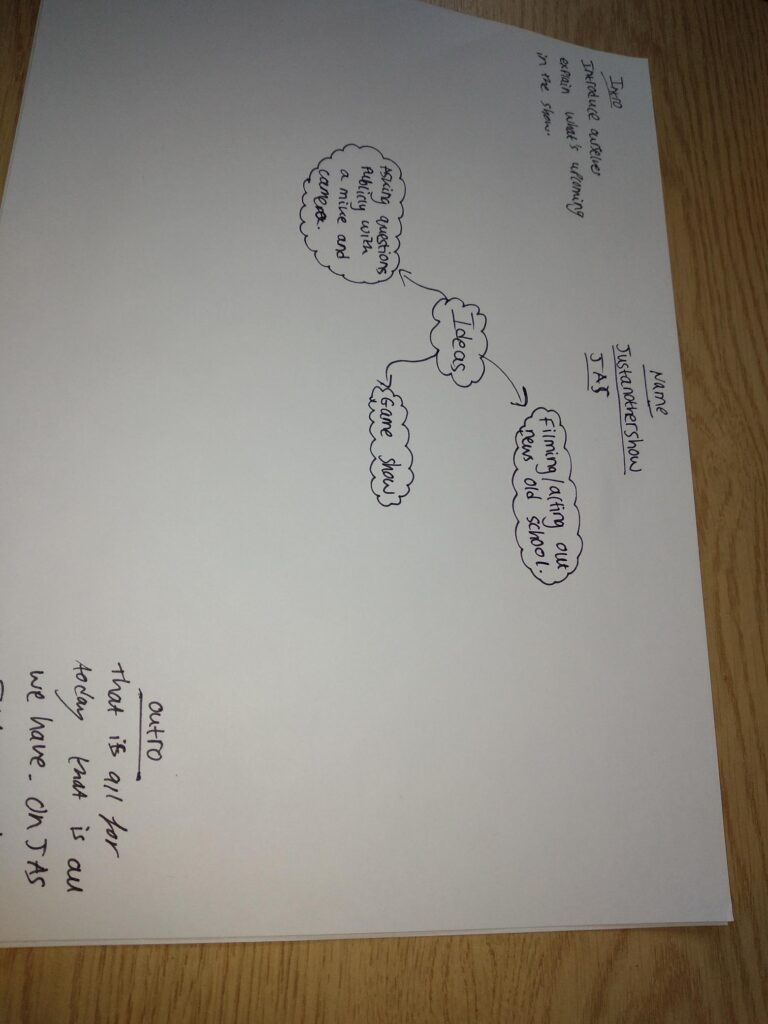
This our ideas for the show that is called Justanothershow short for JAS. Harley planned the intro, the outro and what we need to speak about. the first thing which is the intro on this show i to introduce ourselves explain what is upcoming on this show. the ideas are showing news in an old school style, Publicly asking questions with a mic and a camera and then the last section would be a game show. The outro then would be “That is all for today, that is all we have- On JAS Justanothershow.
PUT THE FOLLOWING ON YOUR DIGITAL SPACE:
DATES FOR SHOW REHEARSALS
Monday the 30th of Jan at 9:30pm – 3pm
Wednesday the 1st of Feb 9:30 am – 4:30 pm
DATES FOR FINAL SHOW BROADCAST
Wednesday the 8th of Feb 9:30 am – 4:30 pm
DOWNLOAD
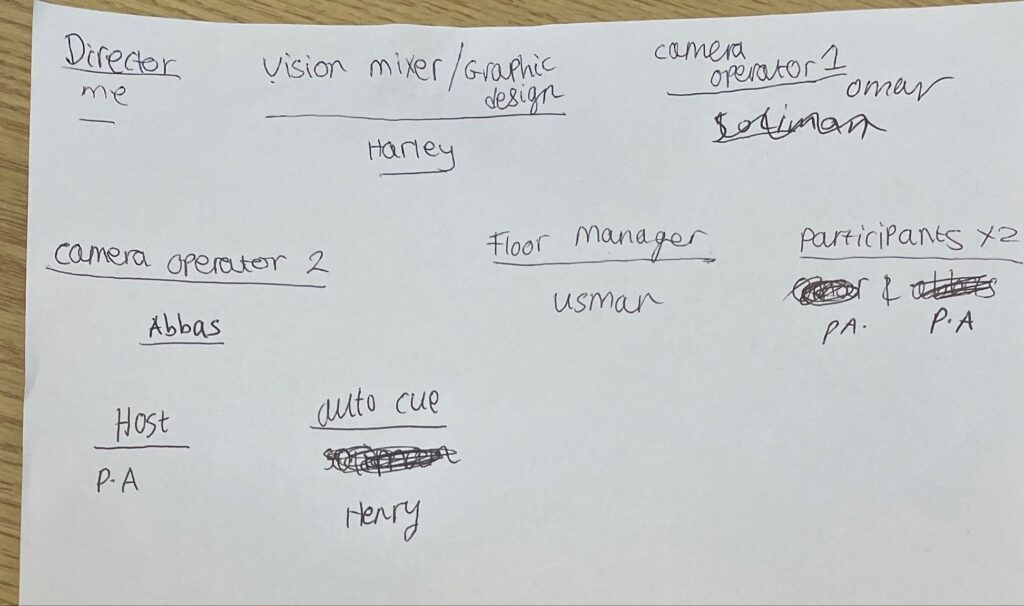
The floor manager was replaced because we were having some issues with getting a hold of Usman and there was one more team member that we lost which is Liam which made it even more harder so we only have 4 people on set which are Harley which is vision mixer, Youssef as director, Abbas as floor manager and me as host. the cameras are static because we have a shortage of members and we really don`t need camera operators because camera 3 is the one that moves much.
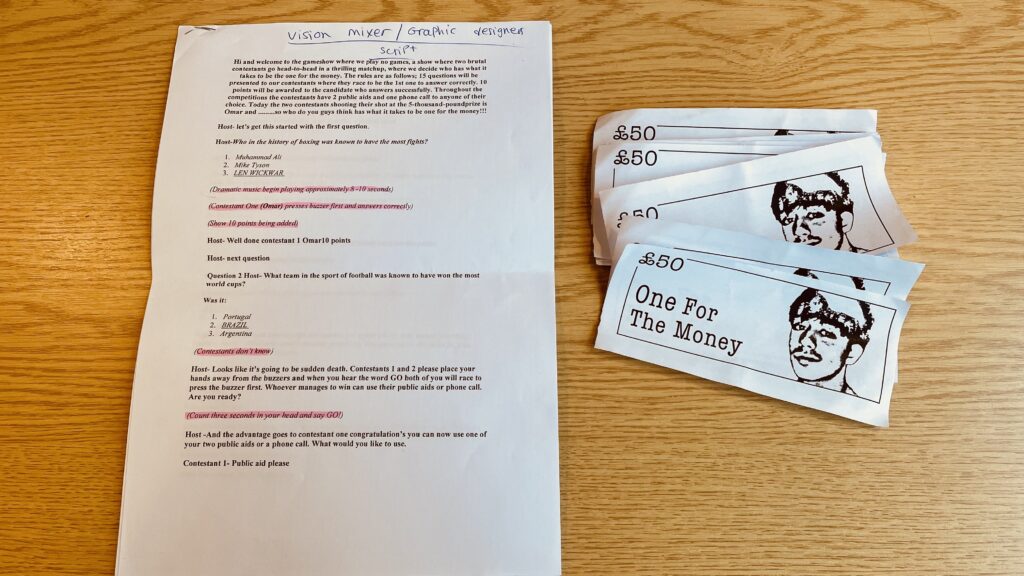
This is the script which took around a week to make by Youssef (our director), each page has a question and Yousseff planned it cleverly when he made for each contestant to answer what question and for which question both contestants won§t know so it was all planned out for the contestant who was gonna win at the end to make it easier.
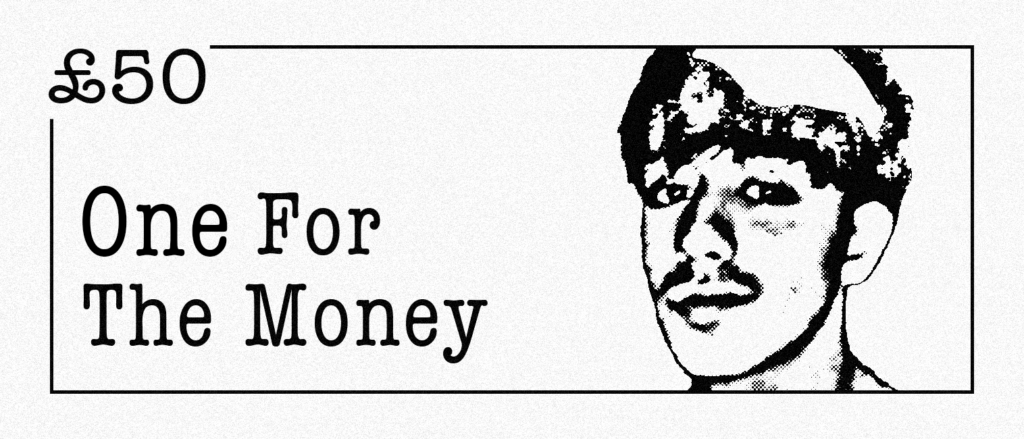
This is the 50 pound note that was designed by Harley our designer and we have got our director’s photo on the note to show that we claim it and the title of the episode which is one for the money.
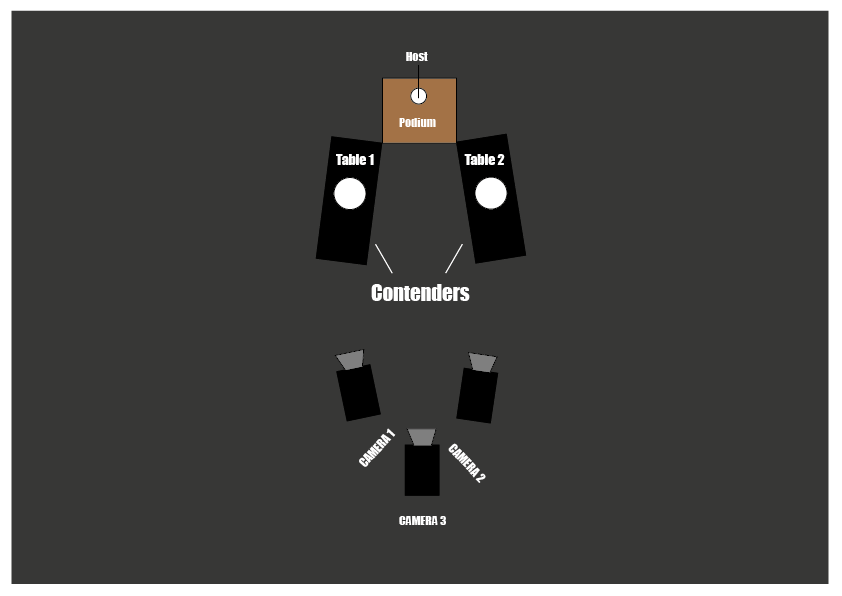
The seating plan was decided on an example gameshow which inspired us to make this plan which turned out like that.

This block contains unexpected or invalid content.
Attempt Block Recovery
Due to our shortage of team members I had to jump in and take up the role as host which was a great experience and it needed a lot more energy so I kept practicing until I became perfect, It was a bit hard at first not gonna lie but after some encouragement from my team members I did good in the end. The way everything was set up was fun as in the actors knowing who is gonna win in the end and all that and the actors themselves wonderful people they did really put in the hard work which made it look better for them to interact with the host which was me.

The idea of the lighting was mine which Harley (Vision Mixer) and Youssef (Director) developed it and put it in the studio. I think the choice of the colour purple really gives you the vibe of that game environment kind of programme or show and the good thing about also is that it was original there is no other show who uses this type of lighting.
Edit Page
Task 3 :Production and screening of a Live Tv Broadcast
Evaluation
I think undertaking an experience like this really gives you an idea of what a real live tv broadcast would look like which will help you in the future. The team members were really helpful which made it easier and more comfortable for me , honestly I would actually take that experience again if I could. Talking about feedbacks it was really positive as in how the idea was original and it looked real as in adding public aids and phone calls which is not done in most gameshow but most of the negative feedbacks came in on the audio which will be improved for next time. The other feedback which was positive on having buttons to answer the questions which made the show look interesting as well as the display but the negative part was on that the actors were too quiet it is true though because both of the actors weren’t loud enough. Talking about improvements is there should be more action on set which was true because the action wasn’t made to the required level as well as the other feedback to improve the audio. Talking about other positives was about the public aid footage when the director was asking people outside of the studio and adding it to the final broadcast. The last feedback hints at some good stuff made like how the show has its own vibe and it is similar to the chaser which is another gameshow. for one of the points the rating that was given for that feedback was 9 out of 10 which is really good for a first time when the question was production wise. for another point the rating that was given was 10 out of 10 which is outstanding saying the reason was because there was a lot of passion that had gone into it which is very true. For the improvements that would have been made to this broadcast was the editing through stating a really good point when the wrong question came on the screen when the host was saying a different question. In conclusion the feedbacks gave me an idea of what would I improve on next time, what were the positives and what were the negatives.
Peer assessment
I believe Omar did well in his project as host. However I do think that he could have been more efficient in bringing the energy he needed to have, way quicker than he did. I think Omar was successful in presenting himself in a way that looked professional and unique. However, I feel like it took to long for him to find his character.
I think it was a really good feedback which really hinted at all the stuff i have done and what i would have improved.
Edit Page
Task 4-Evaluation
the feedback was very positive it really hinted the good things i have in my podcast like for example the logo the sound was okay but I had a comment from my tutor which said I was speaking too fast which didn’t turn out the way i wanted to.
things i would have made better would be the duration because 3 minutes was too short so my target limit would be at least 10 minutes.
my podcast was mostly about a series finale so it was mostly about characters who were gonna die, possible spin-offs and if it was a suitable finale for a series that lasted 12 years. i think the main point was more of a tribute to the whole series and i had to make it special so i have added the theme song of the opening credits of the finale in the intro and the closing credits of the finale i used it on my outro.
The language was mid-way it wasn’t too informative and it wasn’t too laggy so It can meet a wider audience of adults and young people. the choice of the language was a bit difficult to choose because at the end it’s just a podcast but you have to know what language to communicate with the audience so they can like the podcast and interact with it.
the logo was the series first season poster which marks what along way this series came for 12 years and what a journey that started on the day of 31 October 2010. my overall opinion on my podcast is that it was perfect in all kinds of ways which made it even more special. If i used the series finale poster it would have been a cliche something that someone else would have already thought about.
The struggles I had with the podcast was the proposal getting all the planning written down into one paper which impacted my script because the plan i have done in my proposal i would stick to it in my script so my work won’t be seen messy.
the research part was very easy finding two interesting podcasts talking about movies and to comparing them together was good.
the audio formats was a bit hard to find a good quality piece of music for the intro and the outro which was the series finale intro for my intro and the final soundtrack that was at the end of the finale. I used the series finale intro music not the original theme song because i wanted to make it so different and make it stand out.
I confirm that the attached assessment is all my own work and does not include any work completed by anyone other than myself and sources have been appropriately referenced.
Tutor Feedback
Omar-Ali-Hassan-LV2-Assessment-Feedback
DOWNLOAD
Evaluation for grades
i think the points that were mentioned were really positive and i would improve them in the future as in i would make my research more detailed by spending more time reading the brief which would get my grades to a distinction, adding more references would also improve my grade.
I would add more ideas on my script which would make my content more interesting and longer in length. my planning should also be Detailed and effective planning and organisation, commitment and subject engagement evidenced.
my evaluation should be perceptive demonstrating clarity in thinking and decision making used to inform and progress ideas.
my practical skills accomplished demonstration of processes, skills and knowledge used to develop alternative ideas and present creative solutions.
I think I would be capable of improving my grades through looking for the stuff that i was weak on such as adding more ideas to my planning , spending more time reading the brief so i can get to a distinction level next time.
Distinction level requires hard work, detailed research and good planning which i need to improve on in the next project.
i would prepare a longer script which make my future projects more interesting and more entertaining.