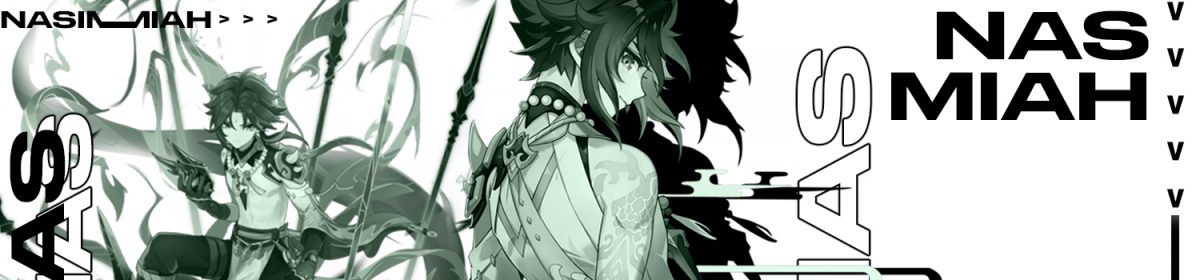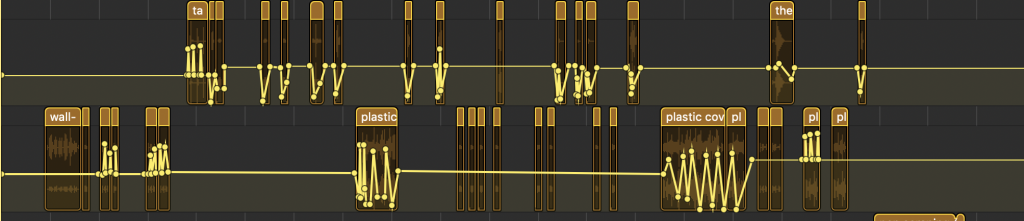The link to the Wall-e Sound design video
This is the final product of the sound design project. We used zoom H5 mics to pick up various sounds we could make that we could use for this clip. We transferred all the sound clips via an SD card the imported them into Garageband. Then we edited all the sounds in Garageband and synchronised them to the clip of Wall E doing various actions. When working on this project we first planned the sounds we would do for what scenes then we went out to go and record the sounds after that we imported the clips into Garageband to edit the sound clips with the video.
First, we did the planning for the scenes what sounds would fit what action and how well that sound would work with the Wall-E video. We aimed for at least 20 sounds and ended up recording 30. We recorded extra sounds just in case and we recorded in 10 more so that only the best sounds would go into the final project from the original 30. The planning was in-depth as we needed to imagine how the sounds In the scenes would sound like so that it would help us visualise what props to use to create those sounds we wanted to create. We recorded extra sound so only the best of the best sounds that we recorded would go into the final project. Only 13 sounds that we recorded was used in the video as those 13 sounds were the best of what we recorded and we repurposed those sounds again in the video. The reason we plan the sounds is so that we are prepared and know what we are looking for when recording our sounds. When we planned I went through the video a couple of times so I can visualise what sounds I would need. What I did well in my planning is being able to record a variety of sounds and had an accurate image of what certain sounds I wanted in the video like a tin can like sound for the insect going into the vacuum. Now that I have done the planning and gone through the process of planning what I could of have done better is plan what sounds I would try to record at what time as I lost track of time and could have recorded more sounds. Next time I will create a Plan with some bullet points of what sounds to create at what time. What I consider that I have done well was that I had a couple of props in mind during the recording session.
Next, we imported the initial sounds that we recorded into Garageband and edited them and tailored them to the Wall-E video. I did well on tailoring the sounds to the Wall-E video as I cut the sound so that I only used the important parts from the sound clip. We recorded a range of sounds like paper tearing, tin cans shaking sounds and rattling sounds using the Zoom H5 mic which helped us get a wide range of sounds for our project. However what the problem with some of the clips was that the sound clips had a lot of ambience sound so next time I will make sure to record the sounds in a quiet place. When picking the sounds we made sure to get a wide range of sounds whether or not they sounded mechanical or not because in Garageband we will be able to modify the sounds to be tailored to the video clip. Recording a variety of sounds helped me have a library of sounds we could use if we were missing a certain type of sound. We worked in teams to gain ideas and worked together to think of ideas and sounds we could create. In the group, I focused on making sounds for Wall-E when his head and hand were moving and then we made many loud sounds to create the sounds for the hoover. When working in a group again an aspect I need to improve on is time management and be more verbal in the group for what I’m looking for when recording the sounds and help coordinate the team more. One problem we had recording the sounds as teams cause there were a few mics is that people had a range of ideas but there was only one mic so I needed to help coordinate the group more. I got the foley for the hoover which is a combination of the class talking, loud table slams and sounds of blowing into the mic. The sound worked well as it sounded accurate to how a hoover would sound like. The plan was to get clips close to Wall-E’s actions like him moving and tapping objects. When planning of what types of sounds we would record I thought of ideas of how sounds would sound like when wall E was tapping and object or when the hoover sleeve would rattle. We recorded these sounds in a silent background because Wall-E sounds had an important role in the video sound-wise. We directed the mic at the sounds so that the mic could focus on the sound we were trying to capture and brought it closer to the object creating the sound this helped take away any background sounds. When creating sounds for the video we considered what sounds would be needed for what actions. Doing this helped a lot as we knew what we wanted to record however next time I will research how to create the sounds I want to make so that I can record them better and the object makes the sound as how I imagine it. Many sounds were easy to create like the insect going in the hoover we made that sounds by getting a tin can and putting in a pen lid and shaking it for 20 seconds then we cut out 3 seconds of it and put it in the sound where the insect goes into the hoover. I did this sound well as I knew what I was doing cause I had a vivid image of how it would sound like. Other sounds like Wall-E interacting with his surroundings like when he tapped the tip of the end of the hoover we tapped the tin can with a pen. By the end of the foley session, we had 25 different sounds to use and it dwindled to 15 sounds that were good enough to be in the video and we edited the sounds and repurposed those sounds to fit the video. In my opinion, I consider the recording session to have gone rather well however it was not perfect as there was a couple of problems we had. Next time we do the recording part of the project I will remember these problems I have gone through and avoid them so that I can have a smoother recording session.
Then, I took all the sounds from the mic and inputted them into Garageband. Then I renamed all the clips so I know what each sound I made sounded so that could match them to the Wall-E footage and this is important so that don’t get confused with what sounds I’m editing. Next, now that I have gone through all the sound clips once or twice I put all the clips into the correct positions and track sections so that they matched what Wall-E was doing at each time. Then I cut all the sound clips into shorter sound clips so that the sounds fit the what was opening on the screen and to make it perfectly synced I put the sound clip on the frame Wall-E starts doing the action. Doing this allowed there to be no delay from what you can see on screen and what you can hear if there was a delay between the audio and video it will be distracting and not be correct with the video. I Did well at cutting the clips and syncing the sounds with the video as the sounds would play as soon as the Wall-E did an action I think what I could do better is doing the cutting and frame syncing process quicker and it was tedious going through the video making sure the audio is properly synced. Then I slowly started to edit each sound so that I could take out the background sounds out of the Wall-E audio that I wanted to keep. Next going through the clips I changed the pitch so that if Wall-E made a sound it would either be a high pitch or low pitch mechanical sound Wall-E would make. Changing the pitch helped to make the sounds he made with interacting objects more realistic to how it would sound in real life. Next, I used the equaliser to change the audio levels so that all the clips were at the same volume and that none of the clips would clip and be too loud. Next, I added distortion on to the hoover sounds to change how the vacuum sounded like and to make it sound more like how a vacuum sounds like and used. Next, then I pitch correction of some sounds to make them deeper and because the normal audio clip I made does not fit how a vacuum should sound. The vacuum sound is a mixture of two audio clips to create that vacuum-like sound and they were overlapped to give it the effect. The effects like distortion and pitch correction helped change and tweak the sound to make it more accurate to sounding like a vacuum. Sounds like the Vacuum sleeve moving I had to make the audio sync every time it moved so I made the audio increase and decrease whenever it moved so the audio is synced. I consider what I have done with the sound to be pretty well done editing the sounds with a couple of effects so that they sound more accurate to how I want them to sound and how they should sound for the video however if I was more proficient in Garageband I could make the audio sound noticeably better and done this much quicker giving me more time to focus more on the other aspects of the video. Next time I could learn some tips and tricks and aspects of Garageband so that I could make my work significantly better than what it already is and easily know my way around the software.
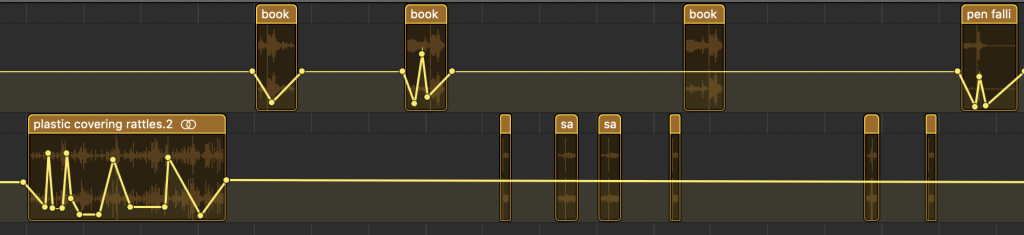

Summary: Now that I have completed the project what I think I have done well is that I have put in many sounds for Wall-E actions and that they sound accurate to how it would sound in real life. The sounds I think I did well in particular, is the sounds where the hoover gets stuck to Wall-E and the insect getting sucked into the hoover cause of how the rattle sounds. I think that I have done well including many accurate sounds for Wall-E actions. I also consider that I have done my planning and editing rather well.
What I could improve on is probably making some of the sounds Wall-E makes higher as the sounds are very neutral as they don’t give any character to Wall-E. The sounds that I made for him make him sound very mechanical like however, Wall-E displays many emotions on screen and the sounds that I made are very neutral as they don’t seem to look correct with what emotions Wall-E is making on-screen. If I was to do this project again I would try and change my sounds through pitch and other effects to make Wall-E sound more lifelike and to the sounds to bring out his emotions. If I was to use Garageband again I would try to get at a proficient level next time so that my work can be done in less amount of time and so I could focus on other aspects of the video so that’s what I would do next time.