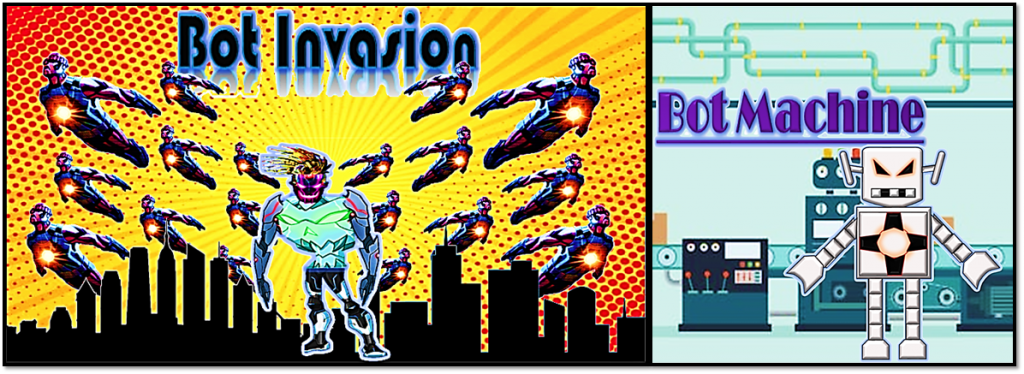Artist Research
Thomas Perkins is an artist that does concept art in the film and animation industry. He worked on a lot of project and cartoons like Ben 10 Spectacular Spiderman and Avengers Earth Mightiest Heroes According to the IMDB PAGE. The techniques that Thomas Perkins used was that his artwork his pencil drawing and I like the fact that digitized his art work by adding little intricate details like glow and casting shadows in his artwork which makes more effective and cartoony.
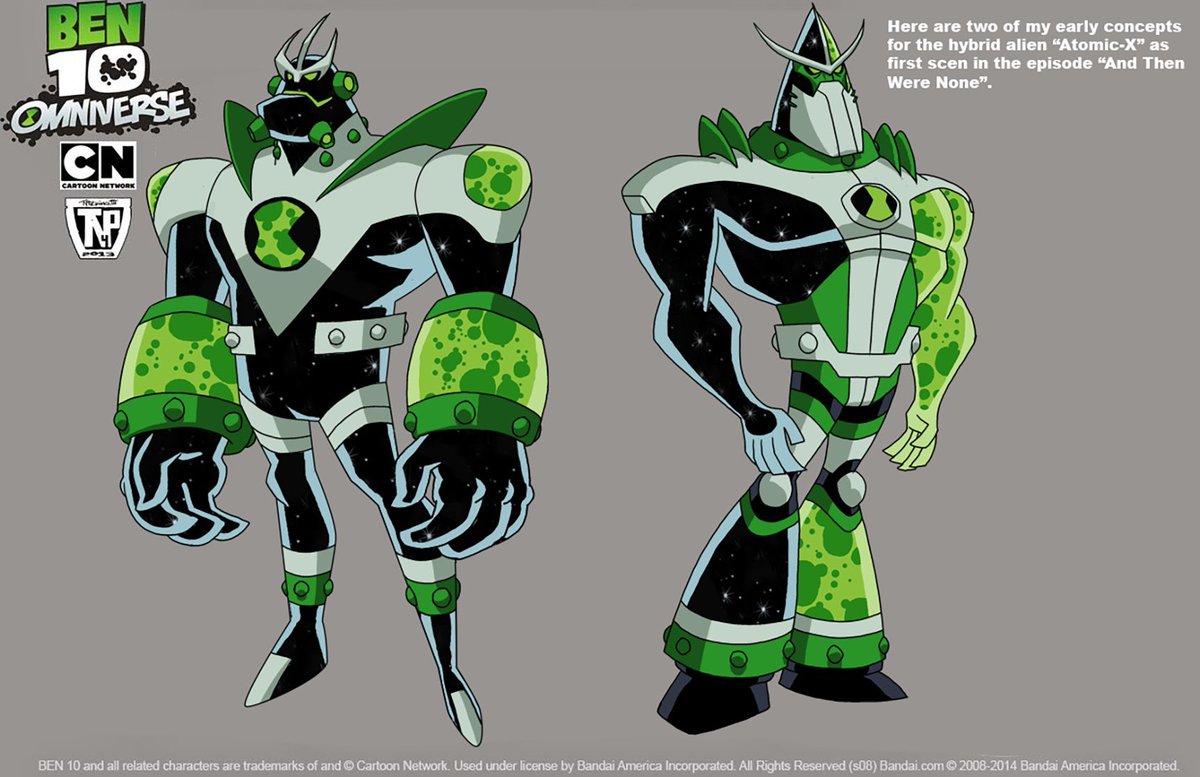



Pablo Picasso is an artist that works around the abstract field. He was born on October 25th 1881 and as he grew up he was influenced by tribal art and also followed the oath towards cubism. Picasso had his first exhibit at age 13 and later quit art school so he could do more experiments full time in modern art. His art work was mostly known for 3 media of art painting, drawing and sculpture. The different techniques he has used for his artwork is pencil drawing and painting. this is effective because it works and it really goes well with the style he went for. I like his artwork/ portraits because a lot of it is abstract work and it feels a lot more different to others types art.




Jack Kirby is comic book artist that was born on 28th of August 1917 New York. In the 1960s he worked for Marvel and co created a lot of characters like the Fantastic 4, Captain America, Spiderman, Ironman, Hulk, Thor and even the X-Men alongside his co-worker Stan Lee who was the writer of Marvel comics. In the early 1970s Jack Kirby left Marvel and went over to another comic book company DC and worked there for a short period of time. Jack Kirby most memorable creation for DC was the new gods which was created and written by him and was published in February/March of 1971. For DC he created characters like Darksied, Orion, Mister Miracle, High Father and more. In 1975 he came back to marvel and continued his work there and creating new characters like the new Eternals. The techniques that jack used for his artwork were mostly pencil drawing and the variety of colours he has chosen. I like his artwork because it most of hi work are classics and design of characters he has made are very creative and colourful.





For the first design idea I made collage out Lego. I added other images like lamps. To do this I cropped the images and got rid of the background so it looks more better. I also added different effects on the images for example for the lamps added like a glow bright effect to it so it looks more realistic.
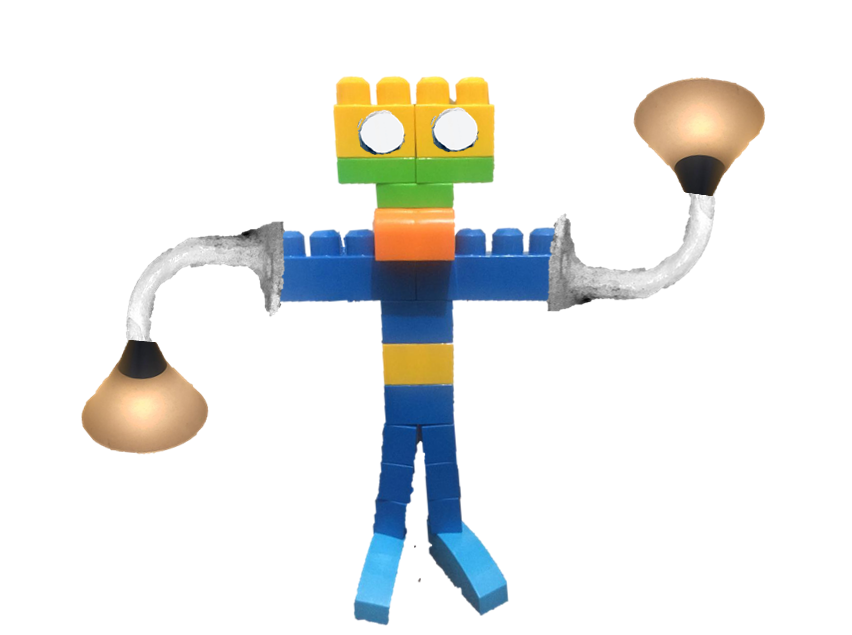
For this one I took a similar approach to the first design idea with having the same Lego idea but in blue. For this one I added different images to this bot design idea and added different effects to it. I did this because it will look more effective and eye catching.
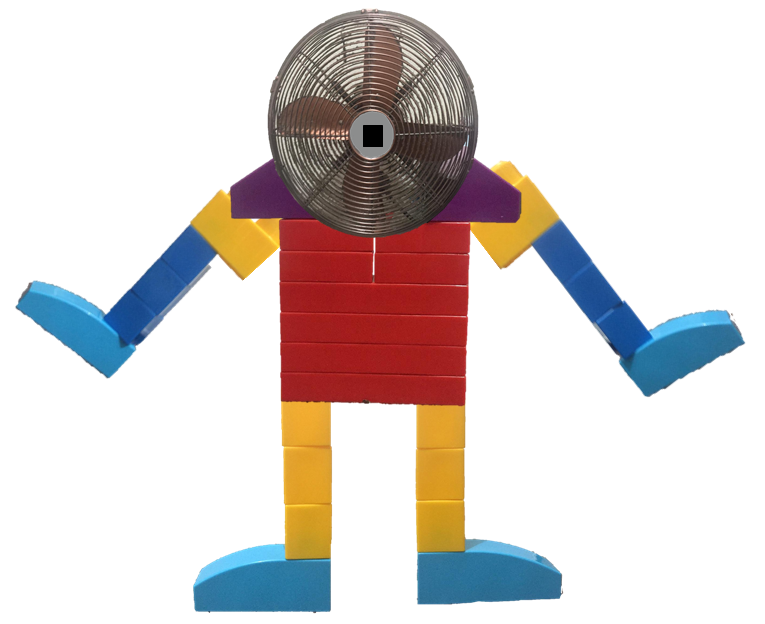
For my third design idea I took a different approach and used and variety of images and put them together like using the Lego lags as the arms and the fan as the head. To make this more effective I got rid of the background so the image looks more clean.
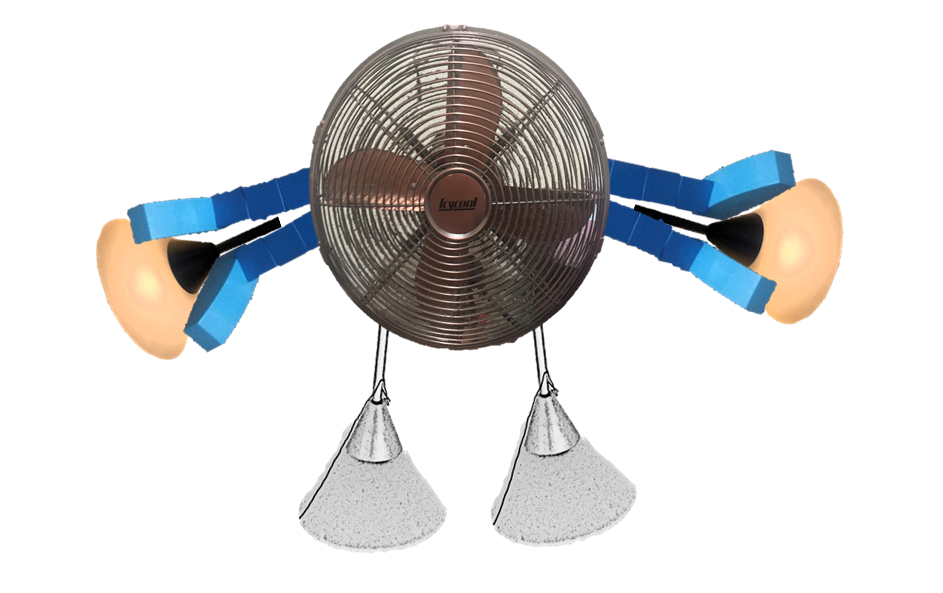
For this design I used the fan as the head and I used the Lego leg pieces as the arms and I used the lamps as the hand and legs. I added different effects to the legs so it looks different and effective. Once I did this I grouped the images together so it can be as one image.
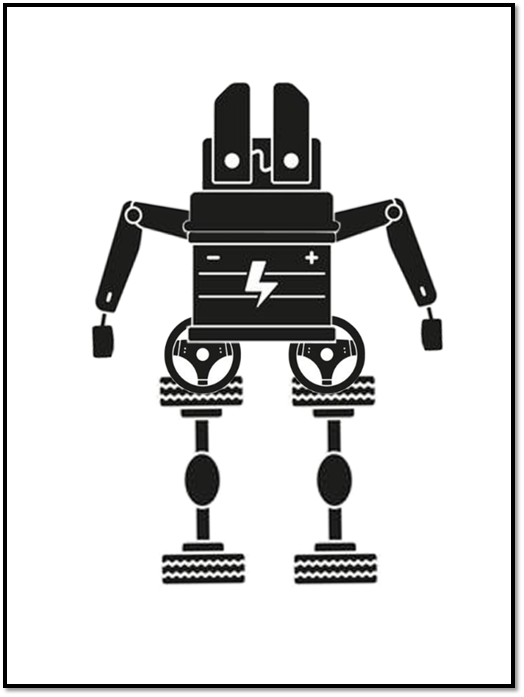
For this bot design idea one I used photoshop. To do this one I got a set of images (car parts) and I used the pen tool to draw around the certain parts that I wanted for this idea and I placed the together. to do this I had to create each layer for each part and name each parts of what they were. I did this so that I becomes easier for me to know which parts I have got. After I did this I grouped all the layers together as one image.

to make this one I did this in photoshop. To do this I got a set of images and used the pen tool to make draw out certain parts. For this one I had to make each layer and name what each layer is. Once I did this I grouped all the layers together as one image.
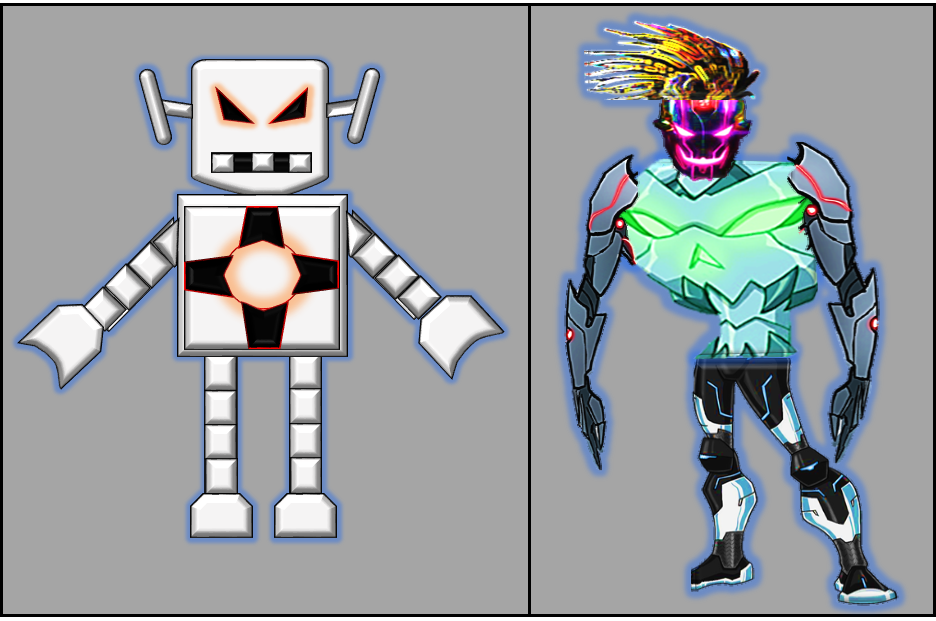
Bot Design 1: For my final design I had to create two bot designs. For the first I used word document to create my final bot design. I used the shape tool to make square for the centre piece and applied a grey colour using the fill bucket tool and I also added a black outline. I did this because it looks more effective and eye catching. For the head the shape I used was square. I reshaped to give it a sharp look as well as for the mouth piece. I used triangles for the eyes and added the colour black. To make this creative I added a red glow to the eyes. I did this because it looks effective and it gives a creepy effect. For the centre piece I put a circle shape and applied a red outline and glow. I did this because it looks eye catching and I also added other shapes around it and I used the fill bucket tool to applied the colour black as well adding a red outline to it. I used the same shapes for the legs and arms as well. After I completed it I had to group all the shape/pieces together as one images. I also added a bevel to the whole image and added a blue glow to it as well. I did this because it looks more shiny for the bevel and for the glow it looks effective and it standouts a lot more.
Bot Design 2: For my second final design idea I made a collage out of different images. To make this collage I had to get different images and putting them together. To do this the images that I chose was that I had to crop and remove the background for each image for certain parts of it. After I did this added different effects like colour correction to make either dark or bright for all the images that I used. I added effects to the images because looks more colourful and bright and it makes it standout a lot more. After I finished my second final bot design idea I took the parts the I used put them together and grouped them so it can be as one image. I also added a blue glow to make it look more effective and eye catching. I did this because it would standout a lot more.