Graphics in games are done by using and creating different ideas by doing different concepts are by going through different research. These concepts are usually done by video game artists and then are brought into a graphic software and creating different types of props or character. Most Graphic designers for games usually use a software called Maya a 3D software Where they create different 3D models according to (Roux 2020). Audio is also used in the games industry and is done by sound designers. Sound design is usually done creating sounds by doing Foley and adding audio into a game and doing it digitally and enhancing the sounds to make it effective. This helps the player be more invested because it feels more realistic (Game Design 2020). Film is also done in the Game industry and is done by having script writers write a script for a game cut scene or a cinematic. for some games these can be done months before the game is finalized and is recorded by the actor having to read the dialogue (PC gamer 2020).
References:
Roux, M., 2020. How To Create Graphics For A Video Game. [online] Discover | The Rookies. Available at: <https://discover.therookies.co/2019/03/29/how-to-create-graphics-for-a-video-game/> [Accessed 10 December 2020]
Game Design. 2020. Video Game Sound Design | Beginner’s Guide. [online] Available at: <https://www.gamedesigning.org/learn/video-game-sound/> [Accessed 10 December 2020].
2020. How Developers Create Cinematics. [online] pcgamer. Available at: <https://www.pcgamer.com/how-developers-create-cinematics/> [Accessed 10 December 2020].
Game Idea: My game idea is going to be a 2D side scroller and is going to have 4 levels and the software I am going to use to make this is going to be Construct 3. My game is going to have platforms and as you progress each level it get’s more hard and challenging.
Initial Game Design idea:
platformer – Construct 3/Game demo
What I was told to do was that I had to go through the platform tutorial and make game level demo out of it. to do this I had to use a software/engine called Construct 3. I also had to download a file in order to make this game demo. I did this because it would give me the assets t make this level design/platform tutorial. I had to add a background by clicking on the layout and inserting a background on the layout view. To make the platforms I had to add tile map. To do this I got this by inserting a tile map sheet and using the pen tool to draw where the platforms in my game idea would be. I also had to add a character. by doing so I clicked on layout view and clicked on sprite to add a character. I went on the abstract file that I downloaded and I had to insert each frame that character/sprite had. To do the animation I added a loop so that I would feels smoother character is walking.
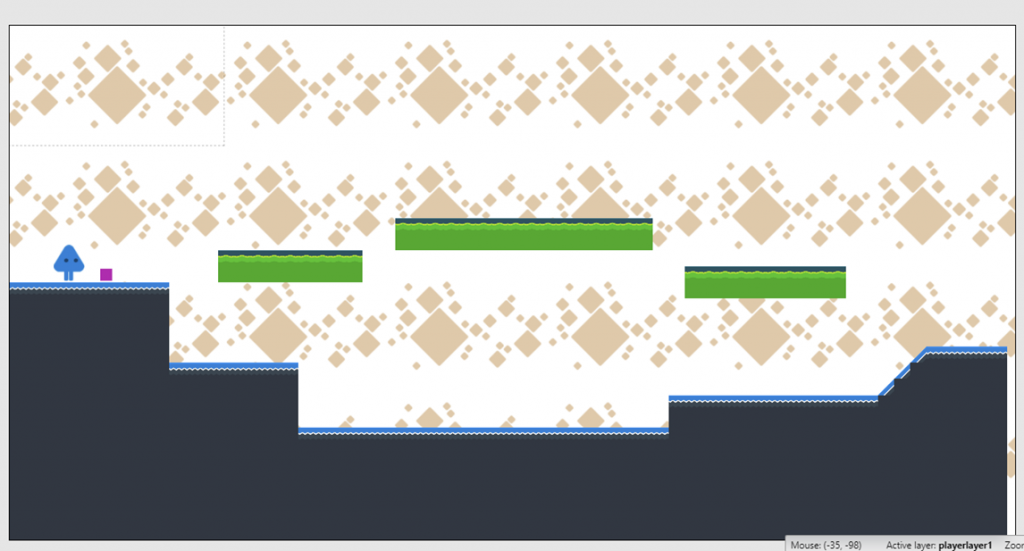
Game Evaluation
For this project I was asked to do some research on how games are made and the three components like film, graphics, and sound are brought in. I did this because it gives me a clear understanding on how games are made. This helped a lot because it gave me information on what games designers use when making a game and what software they use for example when designing a game or creating characters models most graphic designers use 3D software called Maya. Another example of this is that game designers also use components like as well as sound. When making cut scene they would have scripts for dialogue and character interaction and using Foley to create different sounds for a game.
After finishing the research I was told to do a pen and paper drawing of what my 2D game idea was going to look like. I did this because so I can have clear draft of what my game idea was going to be like. While doing this I had the option on how many levels my game was going to have and I decided to have 4 levels in my game. The reason I chose only to do 4 levels is that it would less time consuming and I could get the first demo of my level design done. I also had the option on whether my game was going be a side scroller and I decided to have as a side scroller. I decided to have my game a side scroller because so this way it will be more easier to navigate around the levels for example you finish a level you move on to the next one.
After completing the pen and paper drawing I had to upload it to my digital space on the game section. The problem with this was that I didn’t know how to do it. However to fix this problem I had to use the college printer to scan and send it to my Bradford college email. I did this because so it would be easier for me to upload it to my digital space on the games section. After I finished scanning my pen and paper drawing I sent it to my Bradford college email and then downloaded the pdf fil and put it on my digital space.
After finishing and uploading my pen and paper drawing I had to make a start on the game. To make this game I had to use an engine called Construct 3. I used this because The type of game I was told to make for this project was a 2D game and Construct 3 was the only one I could use to make this 2d game. The problem I had with this was that I didn’t know how to use it. To fix this problem I had to go through the tutorial’s like the beginner and platform. I did this because so I can learn how to make at least the game demo/level design. Another problem I had with this was that I didn’t know what assets to use when doing the tutorial. However to fix this I had to download the game assets from my teachers website ang put it on to my USB stick. I did the platform tutorial and put the assets into the game that the tutorial required like adding a background and adding in a animation for a character. After I did the platform tutorial I had to make a game demo for one of my levels that I drafted. I did this because I didn’t have too much time to make a full game so I decided to make a game level design and put it on my digital space. If I were to do this project again I could’ve completed the game and also try and create my own assets instead of using the same assets that I used for the platform tutorial.
| TASK: Game stage construct 3task title |
| Task explanation: |
| I went on construct 3 and went through the tutorial. As I went through the tutorial I learned to put in a background by double clicking and adding the background to the game layout I also had make sure the that the full layout was covered so I right clicked and then went on cover layout and I also had to make sure the background was locked on. After this I had to make character sprite by right clicking and adding it to the layout. I had make the character to move so I added certain behaviours to the character like mouse and scroll to make the character move and I also had added another object/sprite which was a bullet so that the character shoot bullet. |
| Problems: |
| The problem I had with this tutorial is that when adding the bullet to the layout it wanted me to make the character to shoot bullets. |
| Solution: |
| To fix this I had to add an event sheet and add a new action to the bullet and set the mouse angle to x and Y. After I did this I tested it to see if it had worked by pressing the play button and using my mouse to make sure it worked and it did. |