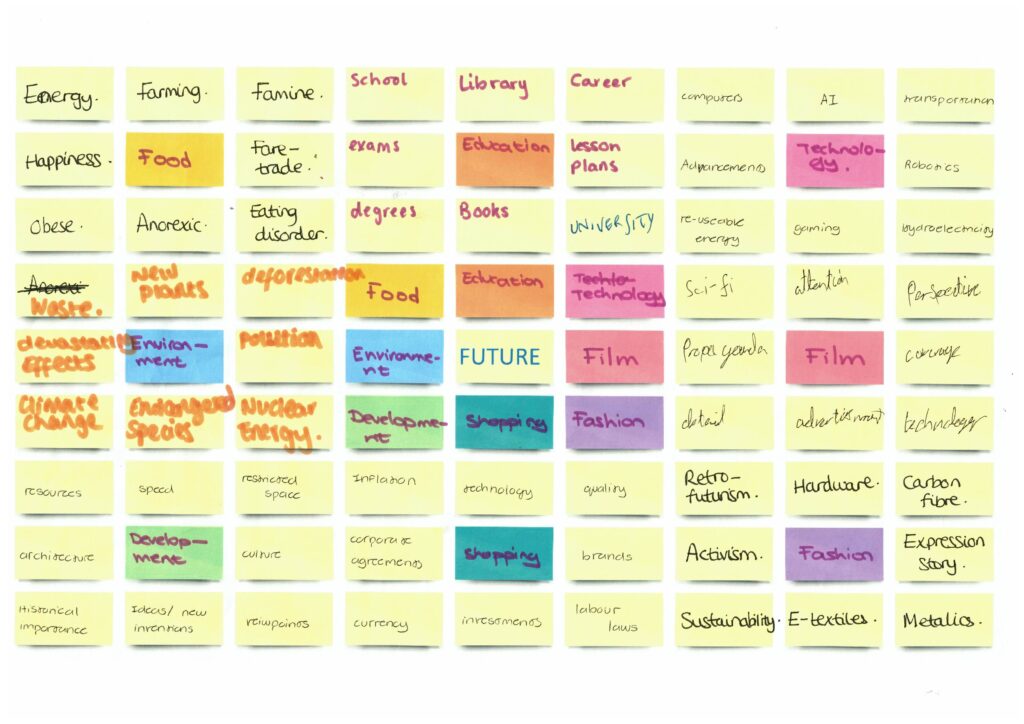
I personally think that the future is a mystery waiting to be solved. I think we’re going to have advanced technology which will help people explore the world more or maybe even space or the ocean. I also think we will have the technology to go from one place to another by time travel where you go through like a door and magically appear in another place or dimension.
What does future mean to other people:
Boyfriend- For him it means hope for better times or maybe dreams to come true. Or even to live a life that may be impossible now or an opportunity to change.
Chloe M- She thinks that the future could be challenging but also good change.
Taiba- She thinks about war, funky clothing, advanced technology, space, aliens, so in short terms she thinks we’ve advanced forward a lot.
Eliza- She sees the future as having to be prepared for whatever life throws at you especially the challenges.
Mood board:

This points to the potential future of technology, indicating advancements that could significantly benefit people. The idea of time travel suggests a convenient way for everyone to go anywhere quickly without waiting for transportation. Additionally, exploring time through visual comparisons, like dividing a photo into Victorian and contemporary halves, allows us to see how things have changed over time.
Film camera:

In a film camera, a roll of light-sensitive film is placed within the camera. When the shutter of the camera is open, the film is exposed to light and an impression is captured. We set the shutter speed and aperture ourselves because it’s an old camera so we it isn’t done manually.
Peer interview and feedback:
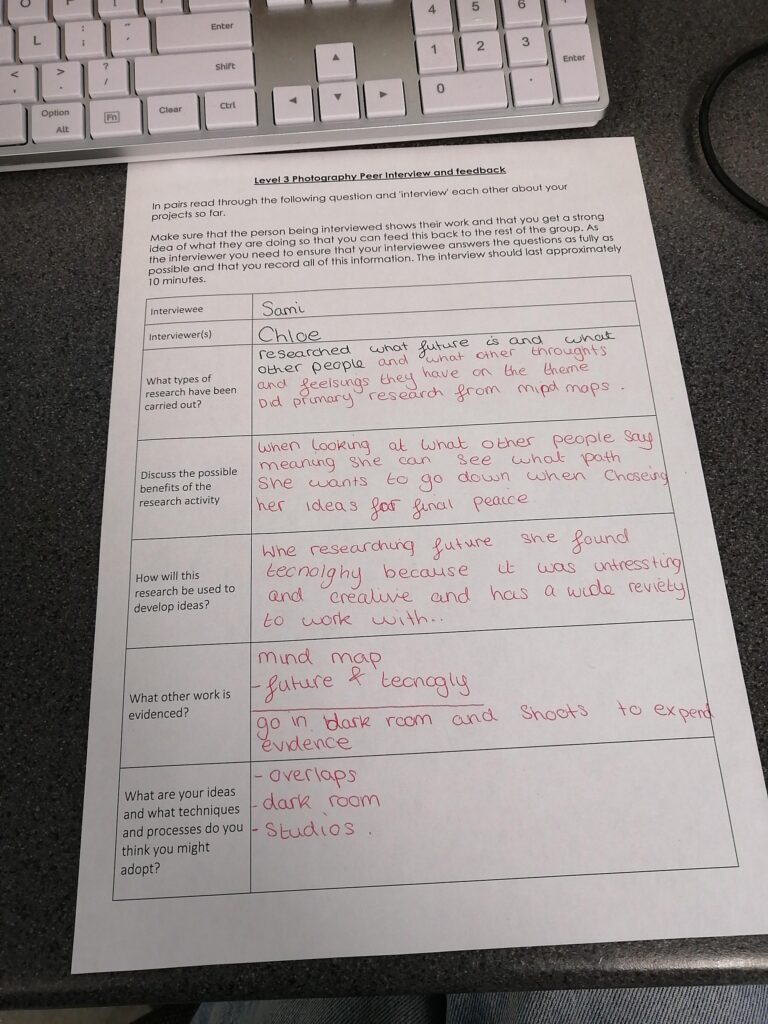
Chloe showed me what I needed to do so I used it as my to do list and I wrote about my photographer. I also did similar work to Luke Grams by overlaying computer components over peoples face. I also did some dark room photos.
Luke Gram:

www.ignant.com/2015/11/09/dreamy-multiple-exposure-photography-by-luke-gram/
Canadian photographer Luke Gram creates serene images by combining landscape imagery with silhouettes. Using the technique of multiple exposure, he manages to achieve photographs with a dreamy touch. I used Luke Grams work as an inspiration to my own work by taking computer components and overlaying them on to someones face.
My theme: Technology:
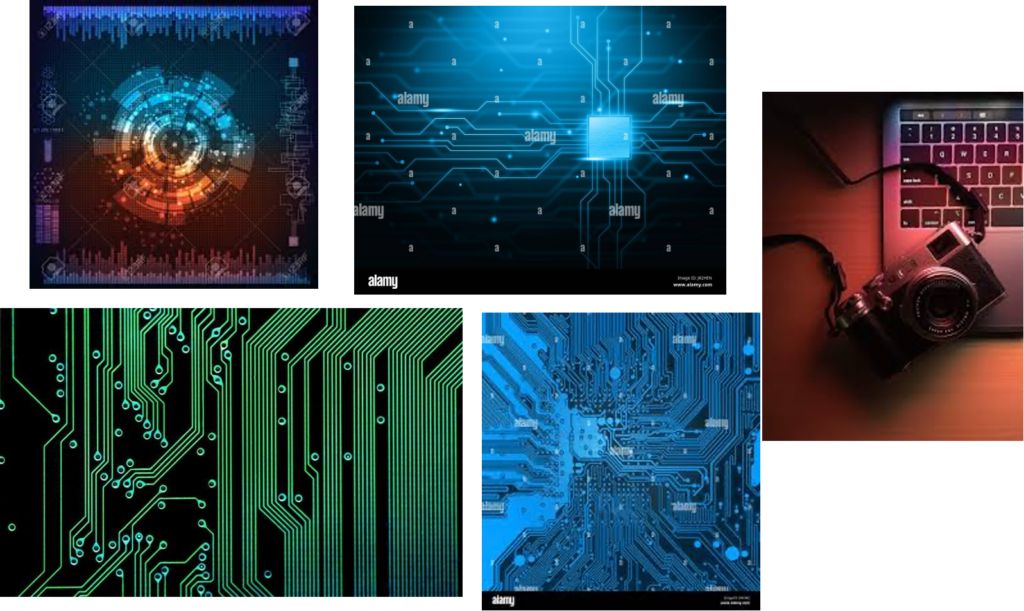
My theme is technology but what does technology actually mean? technology could be computers, phones, televisions etc. But technology could also potentially be like portals in the future to get us from one place to another faster. Robots also count as technology because they’re made of computer components and metal to help people or do things for people. I think in the future people are going to use robots way more because people will use robots to do everything for them.
My work:
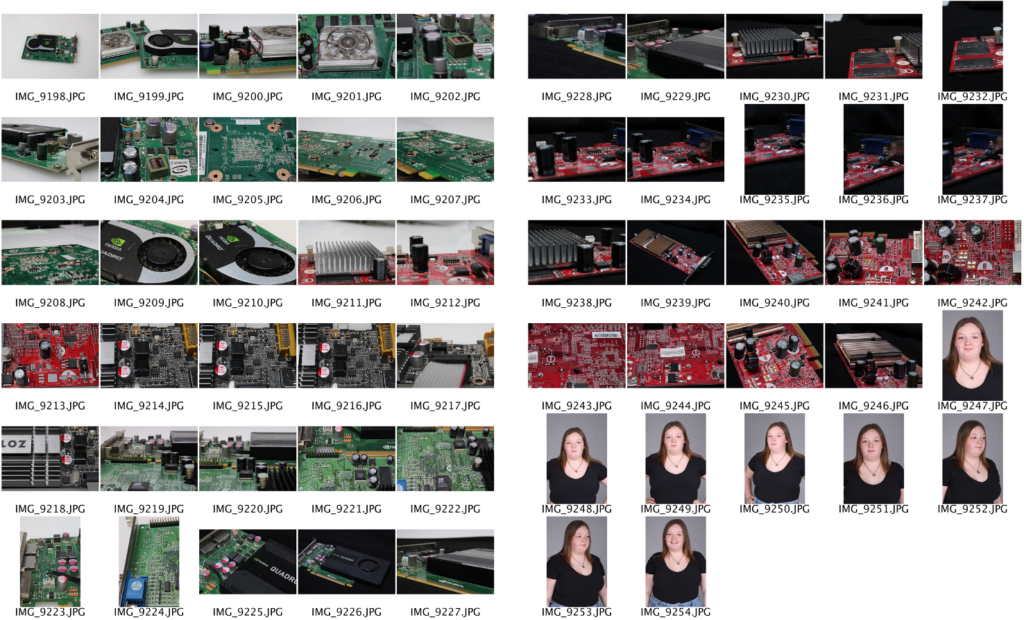
Here I took photos of some computer components and I took photos of Chloe but I couldn’t use them because the background wasn’t white which led to not being able to overlay because it doesn’t work. Taking the photos of the computer components is also environmentally friendly because I’m reusing old computer components which means I’m not wasting it and it’s going to a good use.

I took photos of Chloe but I realised that I need the photos closer up to her face so that you can see the computer components on her face. I did this by taking photos of the computer components at different angles to see which ones best for the overlay.
Nut task:
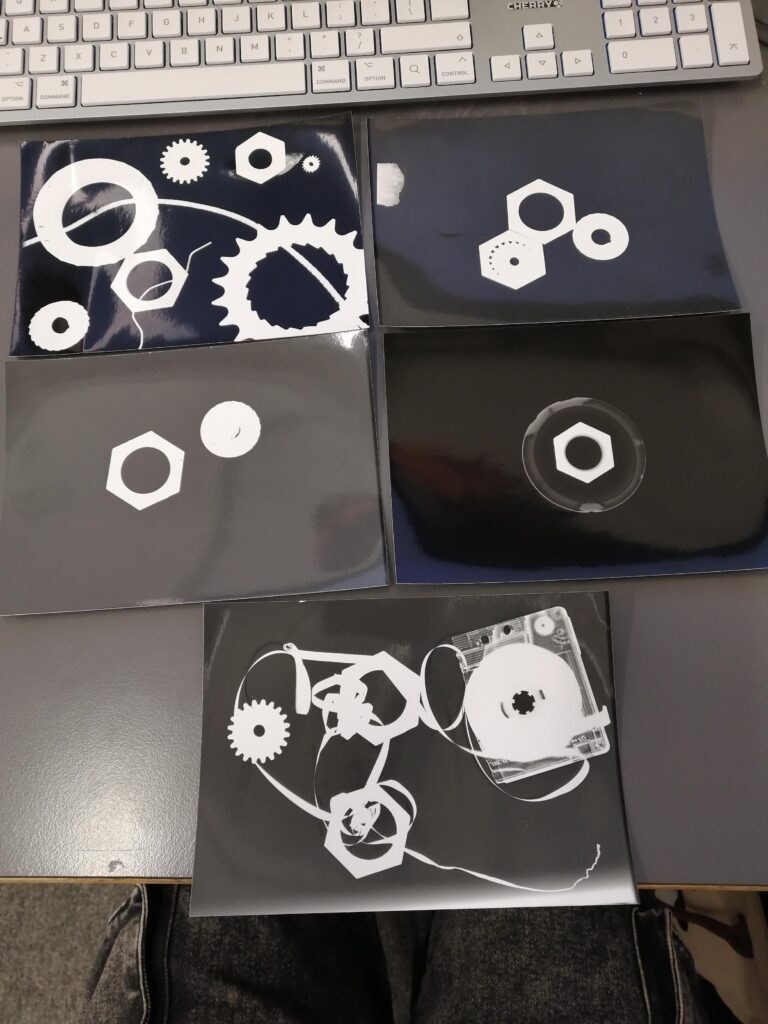
I went into the dark room with my nut and I wanted to link the nut task into technology because thats my theme. I took more nuts and related objects to technology and placed them over each other or next to each other forming a page full of technology.
Abstract digital art:
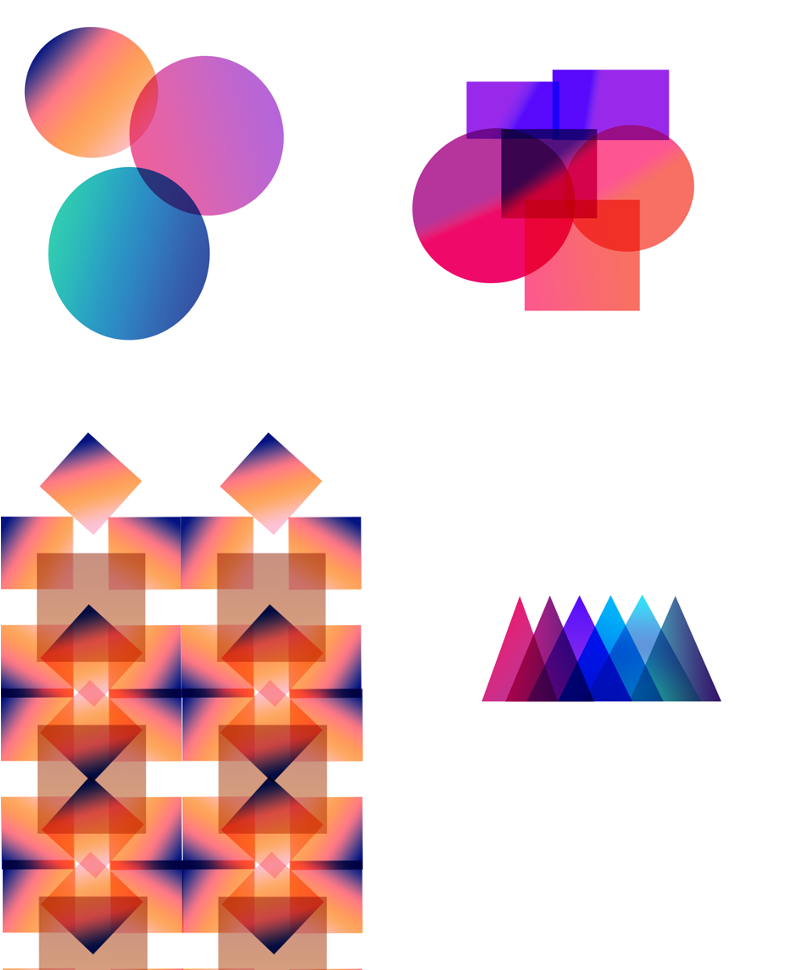
How I did it:
You first change the page so that it’s A4 portrait 200 DPI
Gradient tool- choose colour on the top bit
Shape tool- circles, triangles, rectangles
Selection tool- for propotions
Create a layer for each individual shape
Gradient will let you choose how light/ dark you want it
Press control and click into layer
To copy move the thing to the plus sign
If I’m being honest I didn’t know what I was doing so I messed around with the shapes trying to make something or make an illusion. For my first try I think I did pretty well and just made random art.
Portraits for overlays:

I took another set of portraits because I needed them for the overlays but I needed them more close up because then you can see the computer components better on the person. I made the background as white as possible to make it easier to see the computer components and it makes them look better.

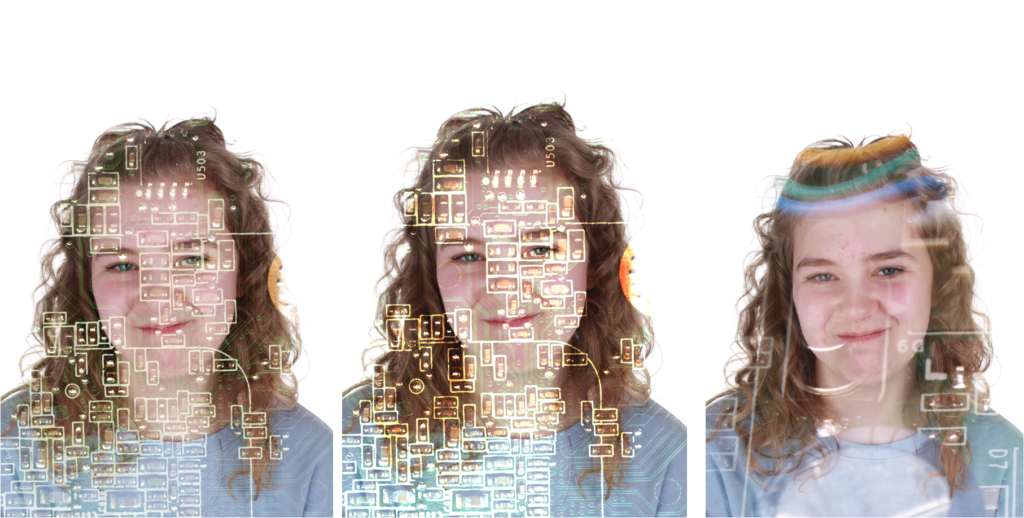
explain.
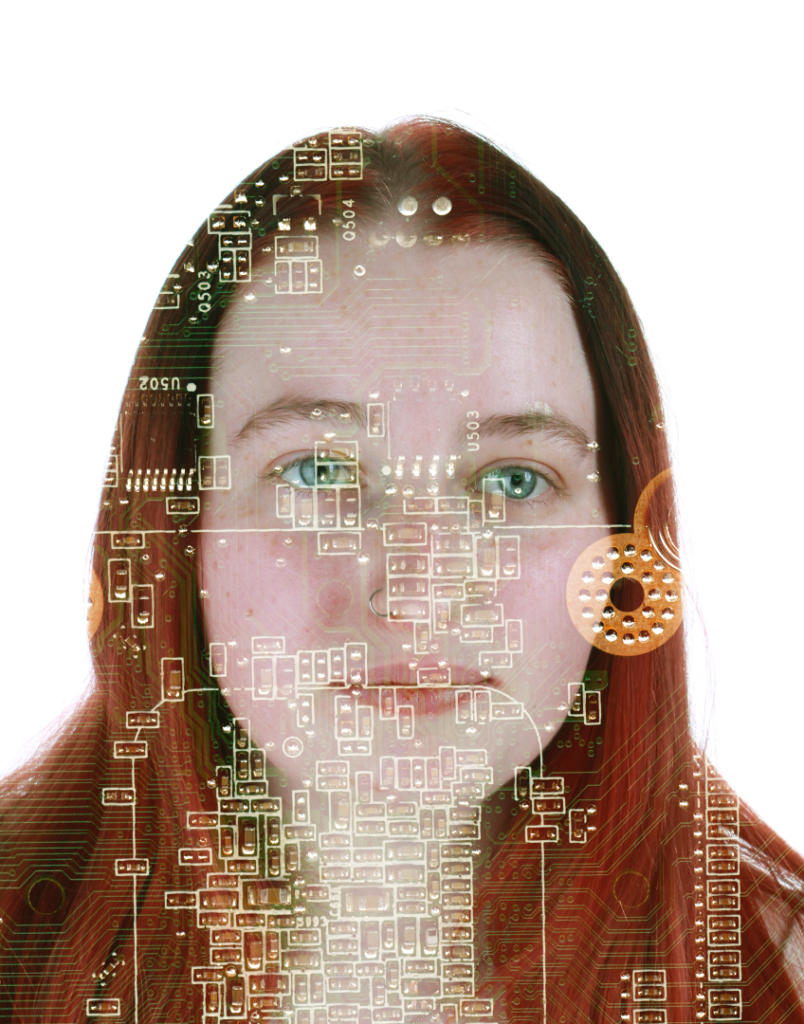
Firstly I cropped the portrait a little more to make it closer to her face and scanned the computer components in so that you can see it more clearly. I took the photo of the computer components and placed it over Chloe which made her look like a programmed robot. I did this to link it in with Luke Grams work but also that it links into technology. I like this photo because it shows the little details in the computer components which makes the photo so much better and genuinely makes her looks like a robot.
Add more photos here.
Proposal:
Section 1: Rationale
(approx. 100 words)
One of the new techniques I learned is how to use the darkroom and why it’s used. We use the darkroom to get negatives, which we then scan and edit in Photoshop. There are acids in the darkroom, and there must be only a red light so that the photosensitive paper doesn’t get destroyed. I also learned how to overlay photos, which helped me with my final piece in the Journey project. I’ve also learned different types of lighting techniques in the studio to make the lighting fit the person better and to improve the portrait.
Section 2:
Project concept
(approx. 200 words)
My theme for the future is technology, how most technology is going to be advanced and will probably help way more in the future and I just want to show what that looks like for me. I’m doing technology, so I want to link it into the future by making portals by taking photos of doors and then overlaying them onto places where doors aren’t meant to be such as in the middle of town. I would add like colourful lights or hard drives from computers onto the door so that it looks like a mysterious portal about to take you wherever you like. I want to create photos like this by taking photos in town at random points, on the other hand also taking photos of doors and then placing the door on the photo of town. On the other hand, I also want to do similar work to Luke Gram, take portraits and overlay them with photos of hard drives. I also want to go into the darkroom and explore taking photos with hard drives in there to see what I could potentially produce. Darkroom usually makes things more mysterious which is good because that means it’ll make the negatives more interesting and unique.
Section 3: Evaluation
(approx. 50 words)
I plan to start my final piece in April time because you just never know with the weather so its better to start early. I also prefer to be prepared with everything and when I have all the photos, I’ll just edit them together. I’m also going to be taking photos this week Thursday to help with my Luke Gram work.
Proposed Research
Sources and
Bibliography
(Harvard Format)
www.ignant.com/2015/11/09/dreamy-multiple-exposure-photography-by-luke-gram/
put link here.
Photographer research: Fay Godwin:

Put link here.
Fay Godwin is a British photographer she’s famous for her black and white landscape photos. She’s also famous for her photos with leading lines which I can use and link it in with technology by adding a portal. I’ll take photos of train tracks and then make a portal out of light painting or sparklers and overlaying the portal onto the train tracks. Or i’ll put the portal on a scenery or a place in town to make it look as if you can go from one place to another from anywhere.
Saltaire
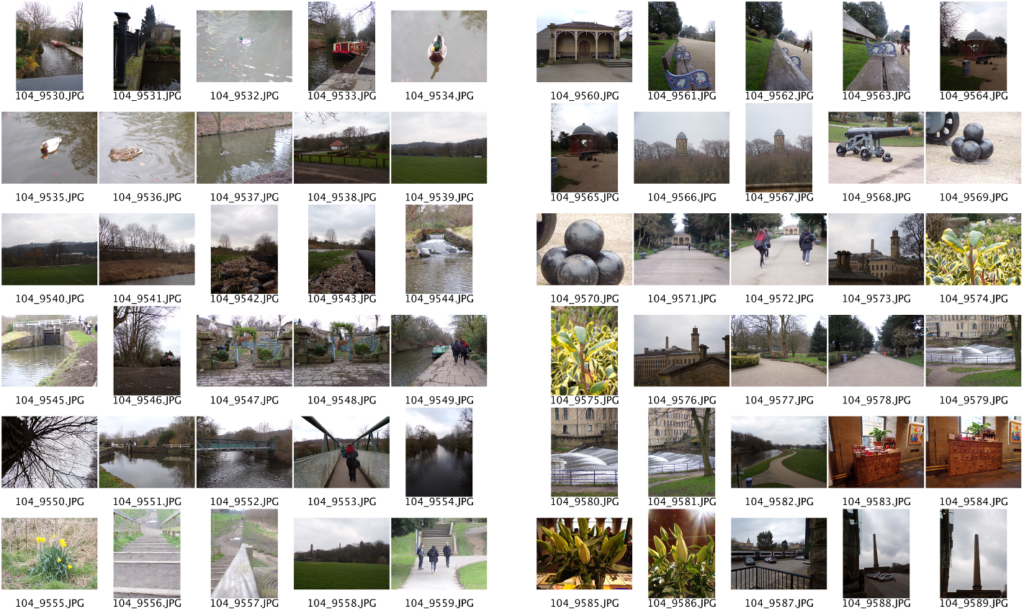
We went on a trip to Saltaire, to take photos of nature. I took random photos of buildings, plants etc. I did this to link in with Fay Godwin’s work, this links with future because I could take one of these photos and turn them black and white. After that I ca put a portal in and inside the portal there could be something a bit brighter or more out going which could show how places can be affected by sunlight and some places are more depressing than others. It also shows that the portal can take you to a better place and much happier place.

These are one of my favourite photos because I like the leading lines in the top ones, them being black and white also makes it look more cool. I like how the black and white changes the whole perspective on the images because the buildings are old, these photos seem as if they were taken in Victorian times.
Accu Trip:

Accu is an engineering company which sells lots of different components such as nuts, screws and lots of different stuff for engineering. Accu is an active company incorporated on 2 April 2012 with the registered office located in Holmfirth, West Yorkshire and it has been running for 12 years now.

I didn’t like this trip, I didn’t really see a point in it. This is because we could have used that day to do more work and their company isn’t even all built or designed the way they want it. This gives us a less idea of where our work is going to go and not all of our work is going to go to the company so we kind of wasted a day where we could have done work.
Light painting:
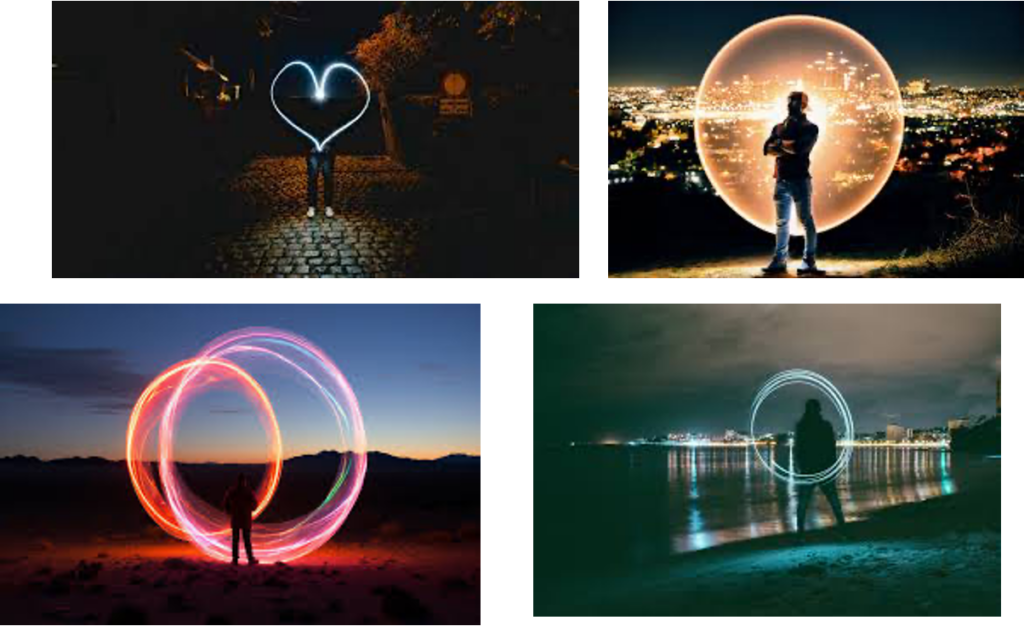
The cameras shutter is kept open, allowing more light to enter and the photographer to draw shapes by moving a light source around. Select the Manual (M) shooting mode on your camera and use a low ISO of around 100 to 200. Dial in a narrow aperture of around f/11 and set the shutter speed somewhere between 10 and 30 seconds, depending on how much time you need to create your light painting.
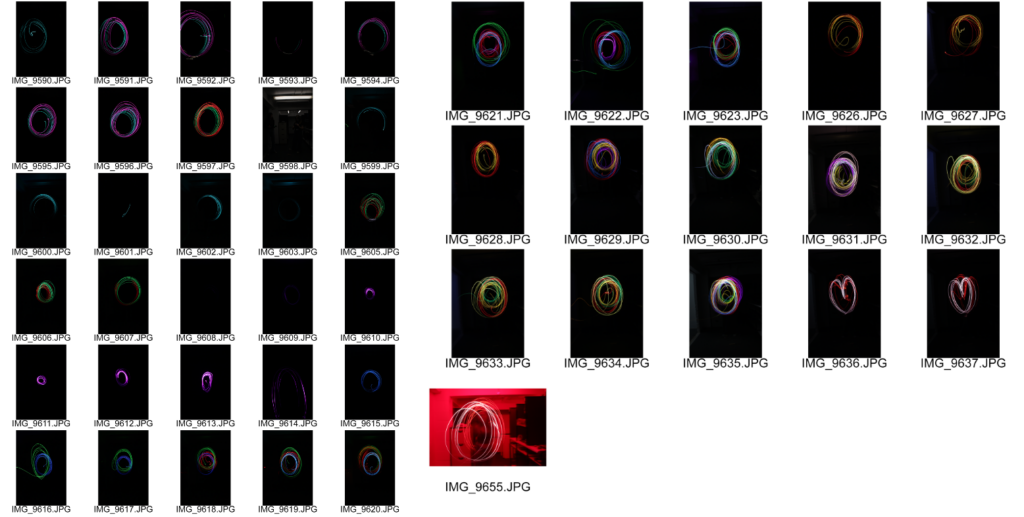
So we went to the dark room because we couldn’t do it in the studio because it wasn’t dark enough. We set up the tripod with the camera and then we got the colourful gel paper and wrapped it around our phone torch. After that we took our phones and did circles with them to create a portal.

These are my favourite ones, and I might use these as my portals for my final piece. I like these because they’re quite colourful which makes them look more of a portal vibe and they look quite big too which means it will fit better with photos. I think these are my favourite because they give us that portal vibe and they have quite a bit of different colours.
Yorkshire Sculpture Park:
Contact sheet of the photos:
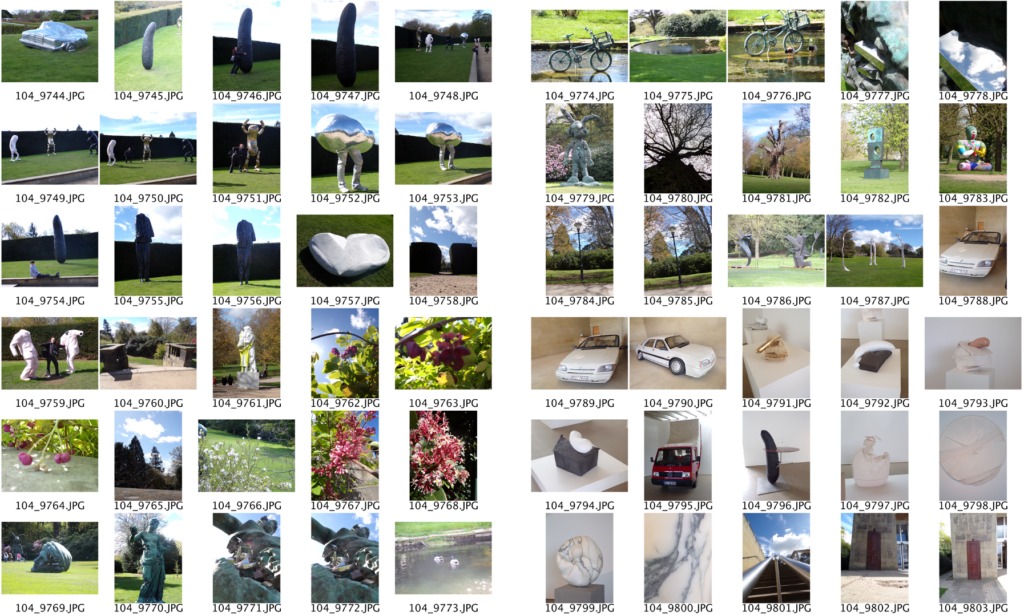
We went to Yorkshire sculpture park in Wakefield to explore unique abstract sculptures and to take photos. I like most of these photos because the sculptures are funky and abstract and I love art when its abstract so I took photos of it. I liked this trip because I got to see unique and abstract art. I also got to take some cool photos of reflections and some nature too, some didn’t work out because of the wind. I think we should have had trips in like spring so that we would have less to carry such as coats and the warmth would have made a better experience.
My plan:
On Monday 6th May, I’m going to do a shoot of nature most likely in a park. Taking photos in leading lines so that I can put it into the portal to make it look as if there’s a portal in town to take you to a park.
Contact sheets: park:
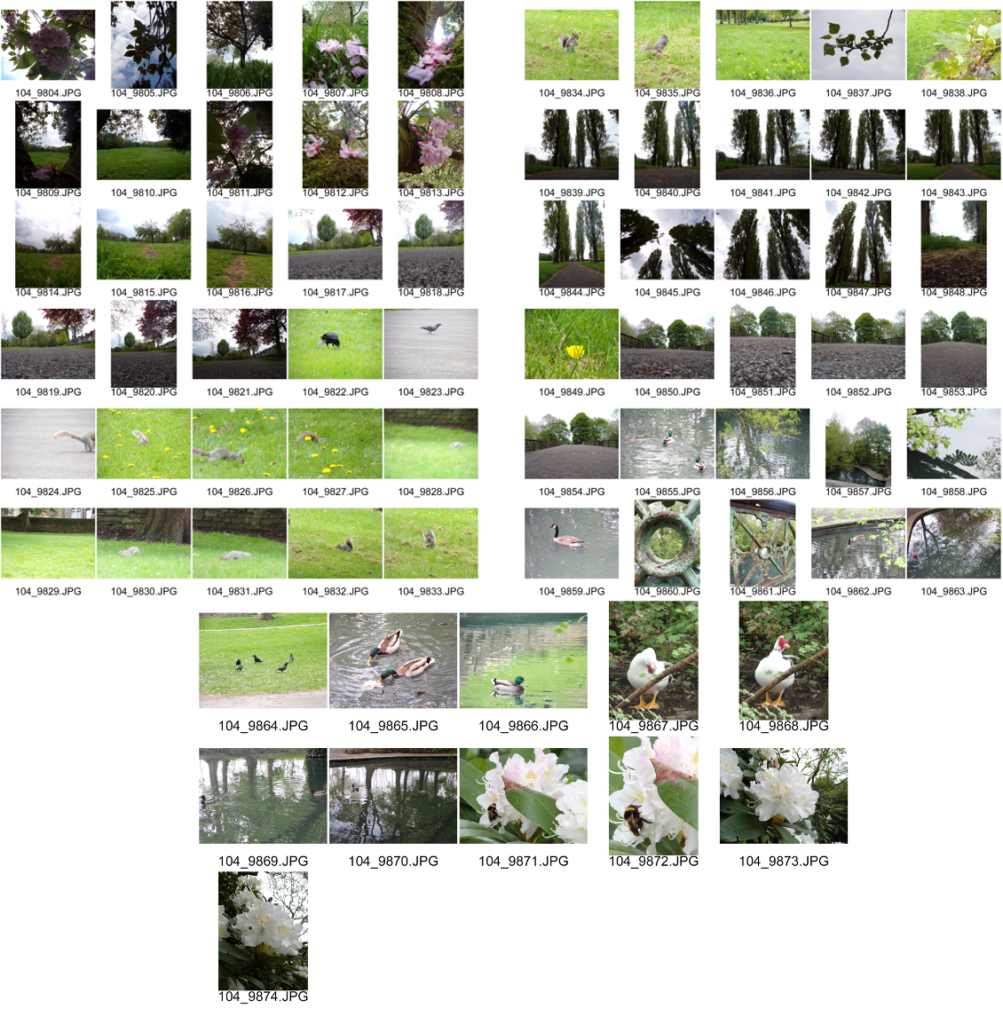
I did the planned photo shoot that I was supposed to do on Monday and took photos of random stuff but also path ways because I wanted to put a portal on it so that it genuinely seems out of nowhere. I also wanted to take them so that I could put them inside the portal so that it seems as if we’re about to go from one place to another.
Final piece: Try outs:
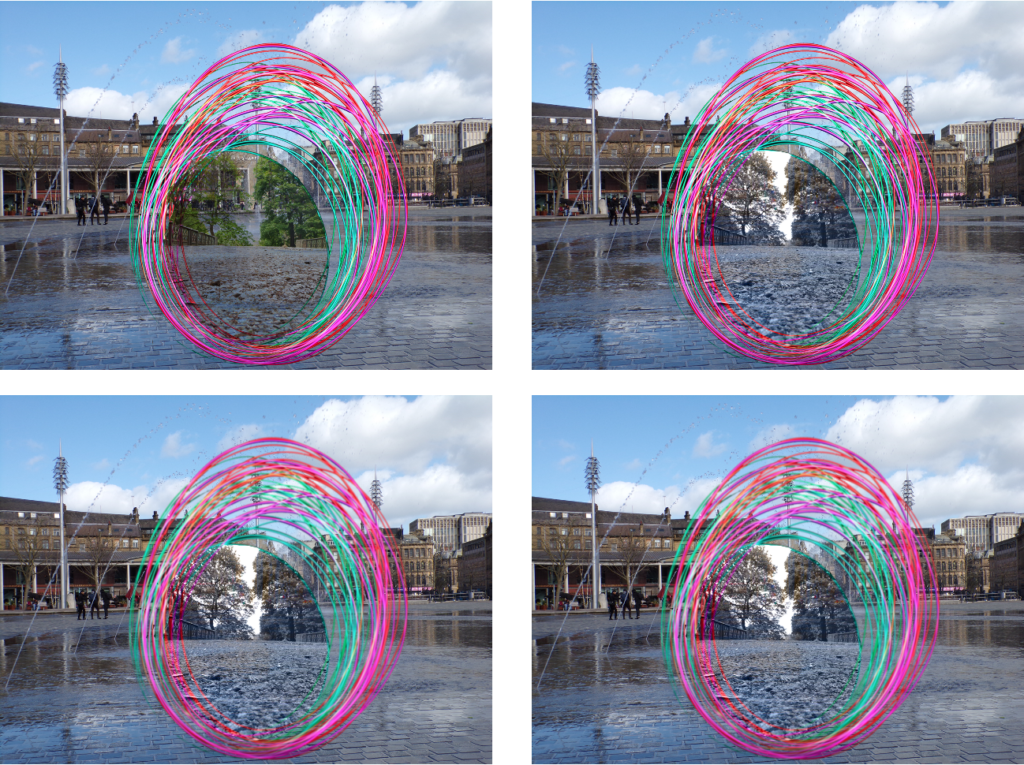
explain.
Contact sheets: Corridors:
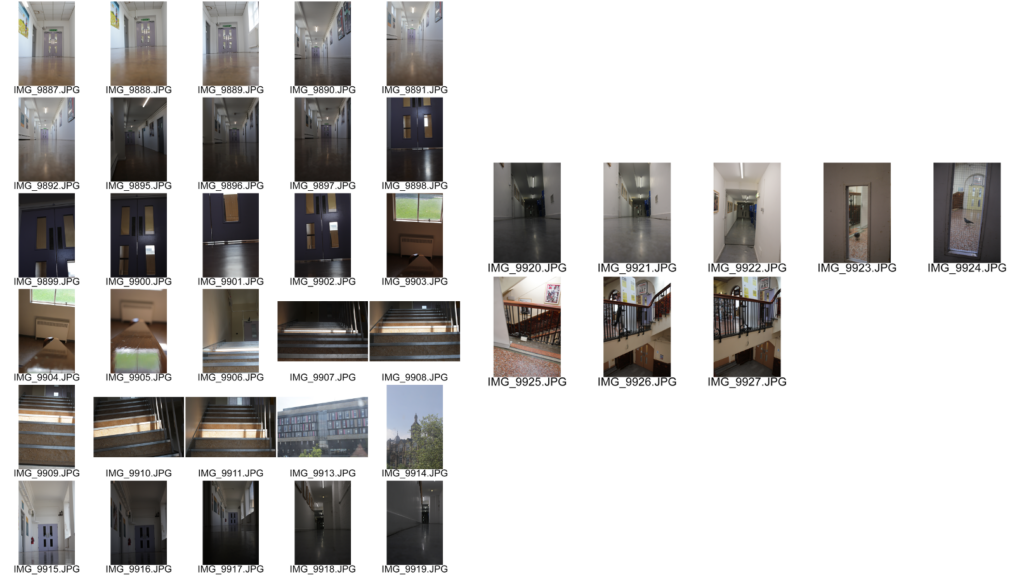

Final piece:

explain.
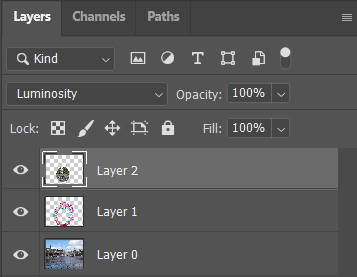
explain.
Final piece:

explain.
Final Evaluation:
Our project was future, we made mind maps explaining what future can be and what people think it could be. I also made a mood board to show briefly want I wanted to do; a mood board helps with visualising the photos that you want to take. My theme was technology, so I went with the idea of computer components and then lead myself to do portals. I also asked some people to hear their opinions because everyone has their different views. I used google to find Information on photographers and I asked my teachers for help when needed, they inspired me to continue the idea of doing the portals and taught me how to use photoshop to actually make it look 100x better and make it seem more of a mysterious vibe which is good for a portal. I had issues with photoshop because I struggle with using photoshop. However, I overcame this by asking my friends and teachers to help me with it and they explained easier ways to edit so that I don’t spend too long on the photo that I’m editing. I have tried to consider Accu by using technical stuff and making a portal. My final piece was a photo of town, a portal in the middle with a photo of a park, a little bridge in a pathway photo so that it looks better so that it looks like you teleport from one thing to another.