Using DaVinci Resolve, I have made a split screen video that contains two different guitar recordings, one through amp mic and one through DI but doubled, offset by a few milliseconds and panned, as well as a bass recording.
This one uses a not complete version of the recording, but I have used it to be a guideline for timing and for when I have the final version of the recording done.
The Process
To begin with, I placed all three videos and a work-in-progress version of the recording in separate tracks.
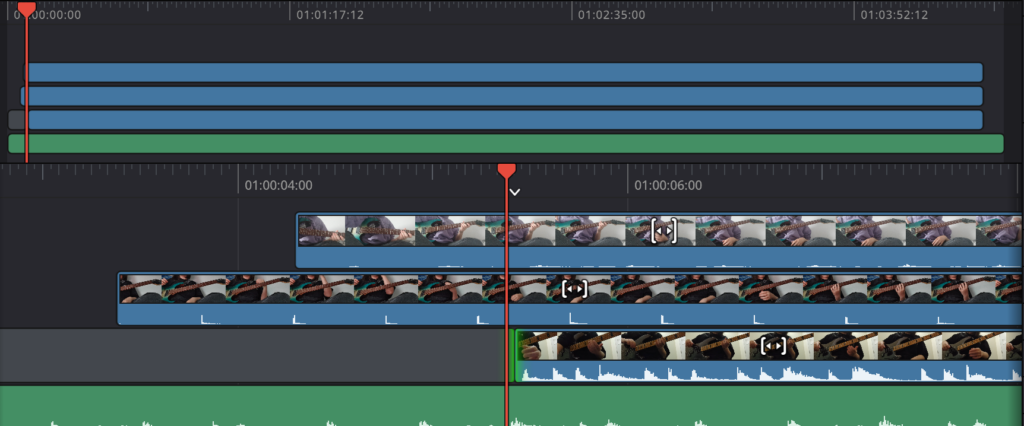
Then, I worked on placement of each video to see them all separately. I used the video I found in my research page on videos, which lead me to experimenting with these:
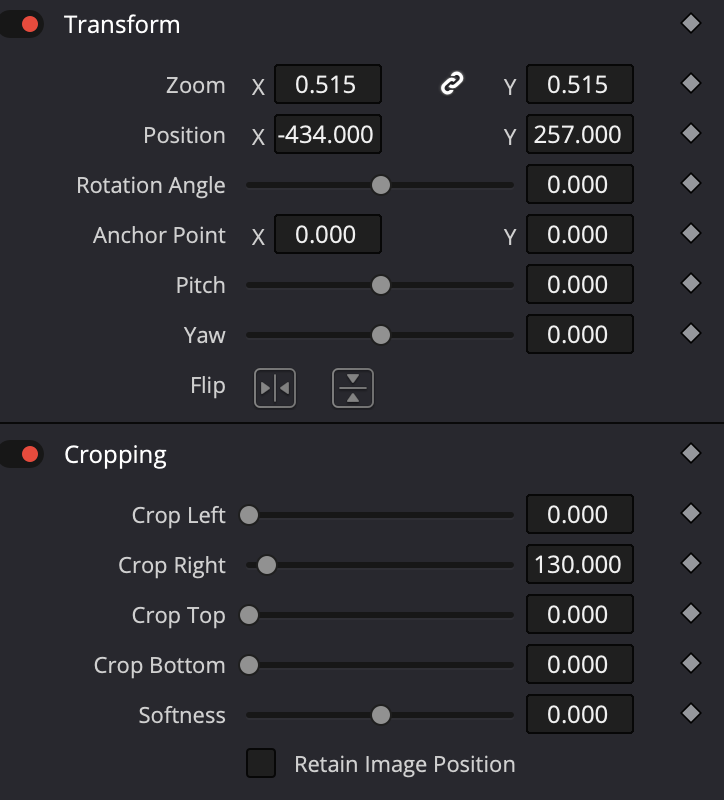
The zoom was the overall size. 1 on X and Y would take up the entire screen, so anything around 0.5 would make space for four videos, and considering I only have three slots to fill, I could be a bit more generous with the size of the videos.
I used the crop function to cut out unnecessary space, which happened to be the right side on every video. This essentially cuts off a specified percentage of the whole video, so it would be a reduction of 1.3% on each video.
The position X and Y were both drag based, like a scroll function, so I wasn’t specific about this. I moved videos to areas that looked good and then roughly estimated by eye the distance between each video and if they were equal to the borders or to each other. This is something that I am not hugely conscious of.
And it was as simple as that! It took me about half an hour to figure out and finish. While lining up the videos I muted the videos and isolated the audio file of the recording from Logic, then watched both the hand movement and unmuted the audio from each video individually after lining up the last to ensure they were lined up as perfectly as possible.