Simple drum beats
Our first task was to navigate and experiment with drum beats, learning note input, how to use the metronome and changing note duration and placement.
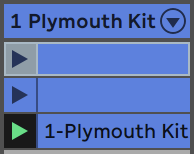
I made three drum beats, two of which are very similar and one which is more complex.
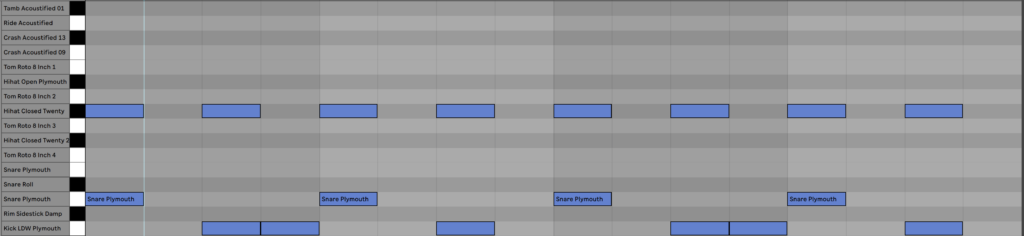
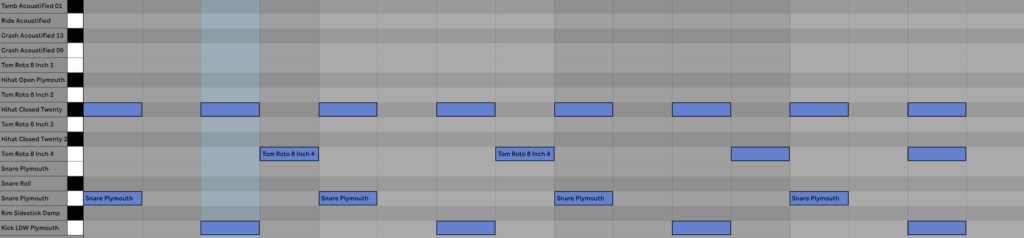
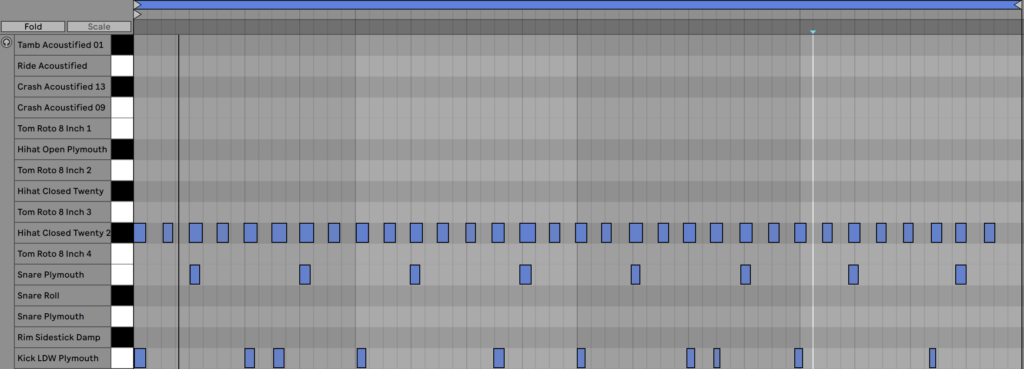
All were made using the same kit and was purely a lesson on the basics of Ableton.
General Experimentation
Next, I started experimenting with guitar parts in combination with a drum beat. My timing was completely off and I don’t think I understood how to adjust note duration and position.

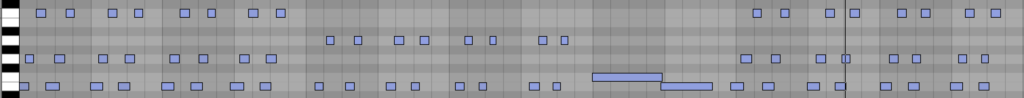
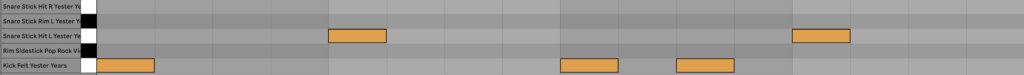
I spent some time experimenting with different sounds and came up with something simple that I liked.
I think this is the thing that made me lean towards surf rock rather than something heavier, it was much easier to find a suitable tone. For this one, I combined two different drum kits playing the same beat to create a unique sound.
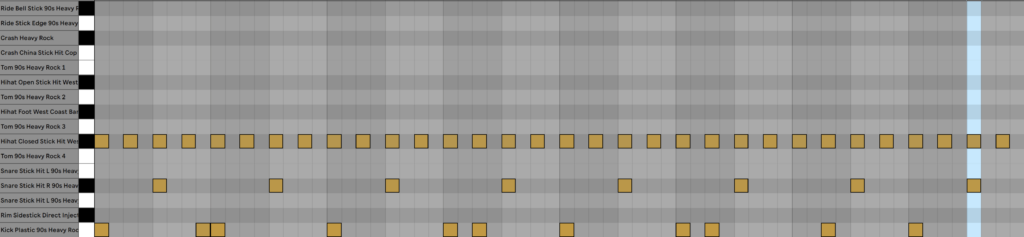
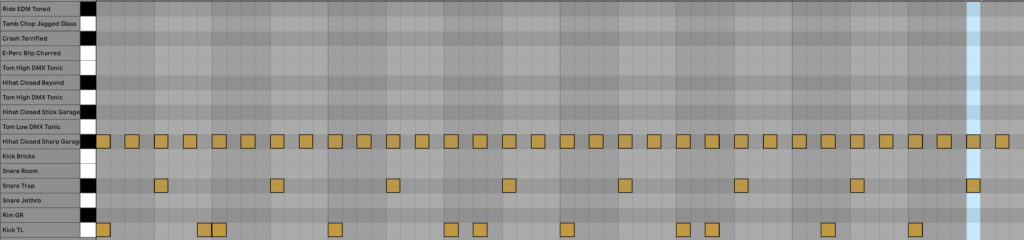
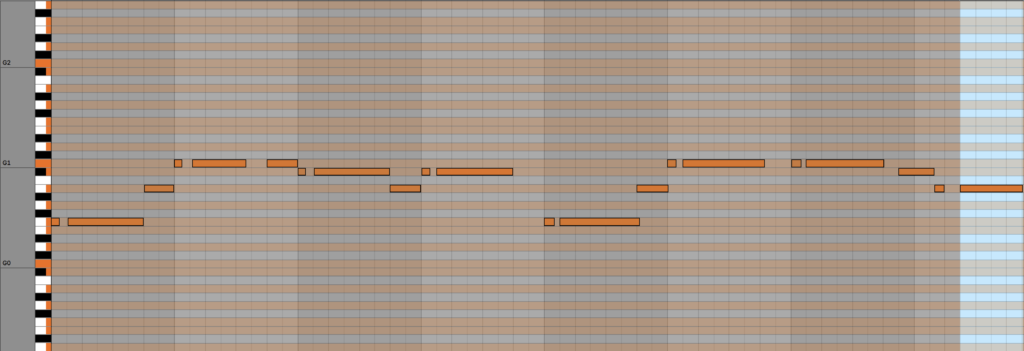
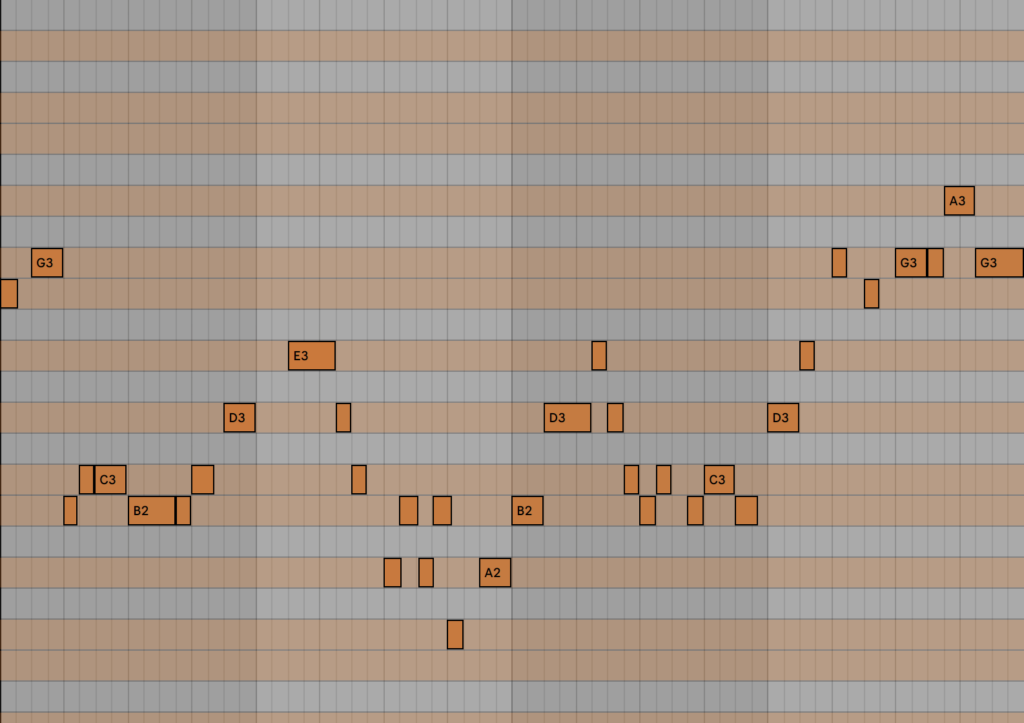
Each bar of the melody feels like it has a different development, the first bar sounds inquisitive and the second gives an answer while the last two bars are a continuously positive and ascending development.

Samples
We were asked to use a sampling website to download samples we thought were interesting and insert them into a drum rack, which was as simple as opening a drum rack like this:
Then dragging and dropping samples into whichever slot is most convenient, like how each sound is allocated to a white key below.
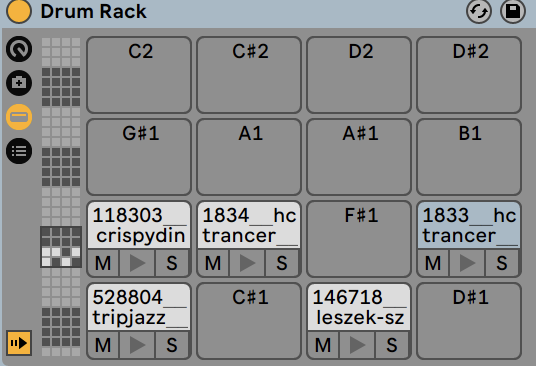
We were then asked to create a unique drum beat using the samples we chose and combine it with a melody or chords so we can get a taste of what we could create from using samples. It’s simple, but this is what I came up with.

The part above is exclusively to tie into the weak beat halfway through beat 2 and tie in the gurgly low pitched sound at the end of each 8 bars. It gave it some depth and I don’t mind how it turned out aside from the lack of complexity.
This experimentation for me sounded dull but going through the process of choosing individual samples and creating something with it is a process I’d like to keep in mind for future projects.
Slicing & Simplers
The concept of using a simpler was introduced to us, which allows samples to be sliced into individual parts and put into an instrument rack which has the same format as a drum rack.
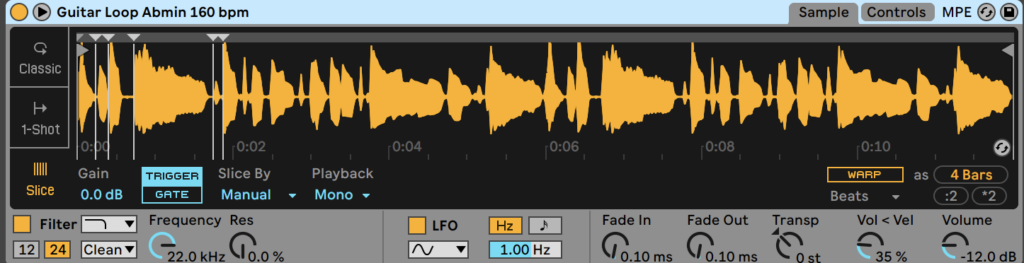
I tried out manually slicing a guitar loop as an experiment and liked the idea of using this tool for percussion but decided I wasn’t fond of using it for melodic instruments as I’d prefer to manually input audio through an audio interface to create a more authentic feeling.
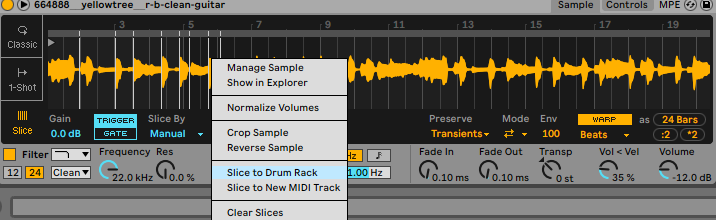
I tried this again at home using Ableton Live 11 Lite so I assume it’s either the same or very close to what it would be like in college. Transferring it over to a rack is as simple as finishing slicing, right clicking and selecting slice to a rack. That ends up looking like this:
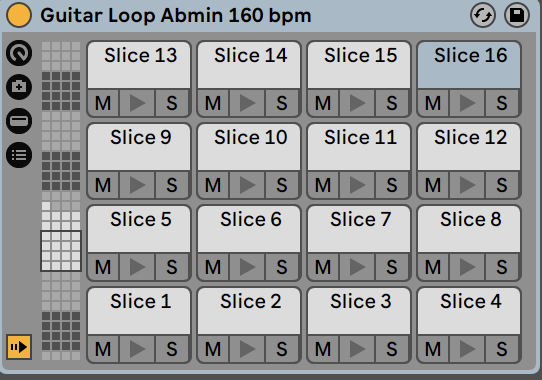
I still ended up allocating slices into a rack just to see how it would sound and how I could use it if I chose to in the future.
This is roughly the outcome to expect of a sliced sample, although I wasn’t precise and didn’t have a plan in mind for what I wanted from the sample. Ordinarily, notes would be played on a keyboard to output whichever slice is allocated to it but I don’t currently have the cable necessary to demonstrate.