Here is my final track that I have mixed. We have recorded this track in the music studio at college as a band, we also had the assistance and set up help of another band which worked both ways for when they went to record their song. In this track I have recorded bass and recorded a guide track for the guitarist but in the end I had to mix my track on guitar because the guitarists guitar was out of tune on his take. All together we only got a set few hours to record this and we recorded this using multi track, first I set a guide guitar then we did drums, then guitar, then keyboard, bass and finally vocals. By completing this multi track recording I am now experienced at how they work, personally I think a live recording would’ve been better as we are a band not just a couple of people. I think the purpose of a multi track recording is when the band is made up of two people and they want to recreate a full band so they will record the instruments at different times.
Track overview
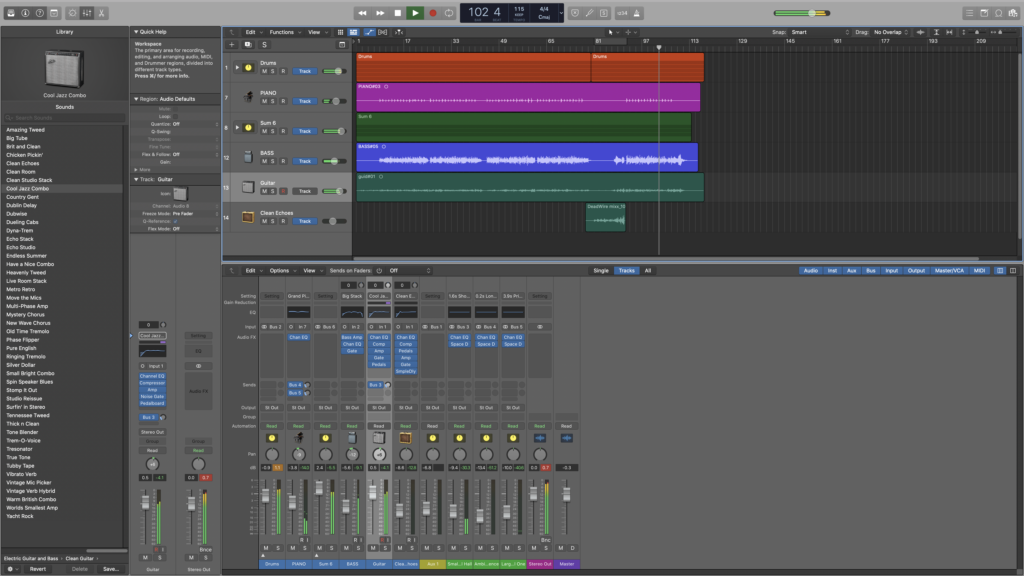
Here is the main overview of my mix of the track. As you can see, I have kept this track nice and tidy by colour coordanating the different instruments and creating vocal/drum stacks.
Drum stack

hen recording drums, you have to mic each piece of the kit up separately and make sure that you have the least interference between them all so that you can mix each part of the kit easily. unfortunately the kit we mic’d up at college wasn’t that great so everything bleed through to one and other, we fixed this issue by adding noise gates onto the channels that needed it. Here I have put all of these channels of the drum kit into a drum bus that is in a drum stack. Adding the drums into a separate drum bus means that you can add effects like noise gates or compression to the whole of the kit because each individual channel is getting the effect from the drum bus. A drum stack just means that you can fold all of the individual channels into a singular channel to save space. you can also add effects to the stack.
Drum EQ

To start off with the kick drum EQ firstly, I have added a noise gate to cut out harsh frequencies and to also cut out other noises that aren’t the kick drum. I have then added quite a hard compression to this kickdrum to give it a consistent frequency. And finally for the EQ I have rolled off 100 Hertz where muddy sub bass frequencies may occur And boosted the low end Right in the middle where the kick drum frequencies is occur.
Vocal stack

We recorded vocals last so that it was easier for the singer to sing to. for vocal EQ I have rolled off the sub bass frequencies and boosted the mid/high end. I have also added a subtle space reverb to all three vocal channels to add depth into the mix. I have three different tracks of the same vocal take so that I can pitch shift them up one octave and down a full octave to add even more depth to the mix. Finally, I have put these vocals into a stack for tidiness and presentation.
Guitar, Bass and keys

Guitar EQ
For my guitars EQ I have cut the low end boosted the mid to high end, we recorded this guitar through Marshall stack that is quite gainy so it was hard to get a clean tone from it. We also used a sm57 mic for a high-quality sound. To make the sound even better I am using a logic amp plug in that’s emulating a fender clean tone I also have an echo and compression pedal on along with some reverb.
Bass EQ
To record the bass guitar I just went straight through an audio interface into logic, I improved this song further by boosting the mids and rolling off the high end, I also ran this through logics Amp Designer with a subtle noise gate on. The last thing I did with the bass was pan it very slightly left as I panned the guitar slightly right.