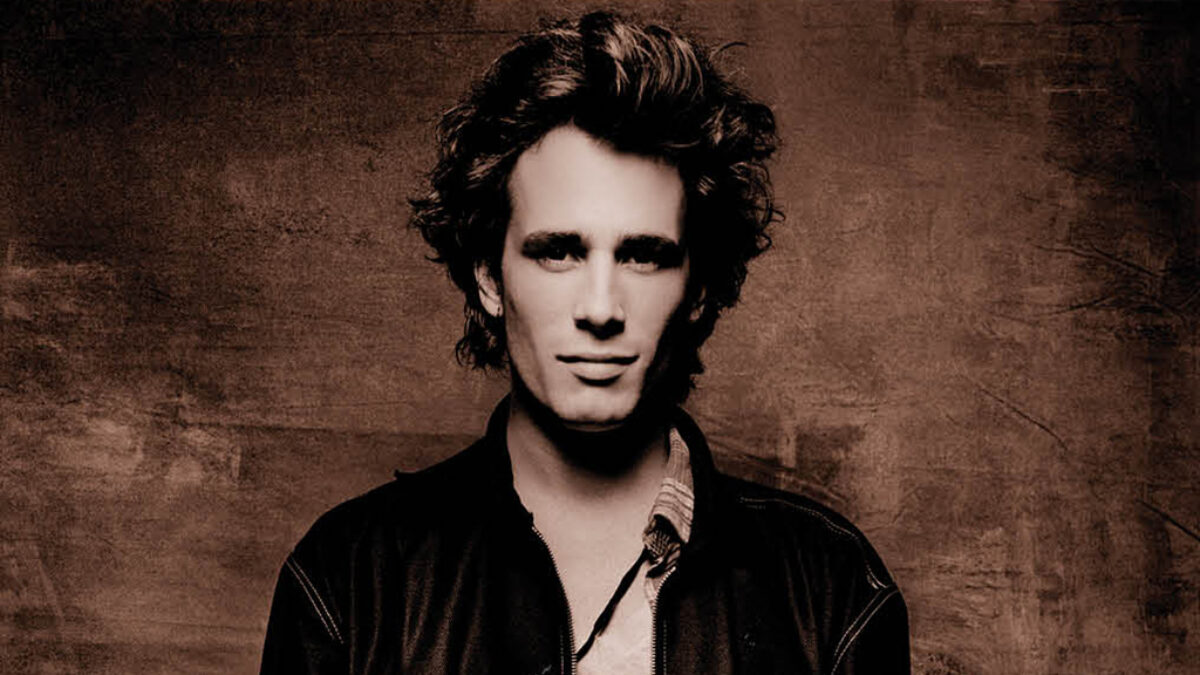To get rid of any access any noise after or start of recordings I held the cmd key and then double clicked on the right of the mouse to split/cut the track
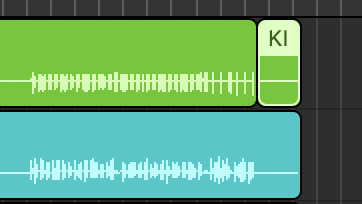
Then I just clicked on the bit I want cut out and pressed the backspace key. Doing this just cleans up the ends of tracks which most of the time have white noise.

We equalised the tracks to enhance the sound of the song and make it sound more balanced. Here I just given the kick a bit more bass as I felt the kick wasn’t pronounced enough. I did this by dragging the mouse up.
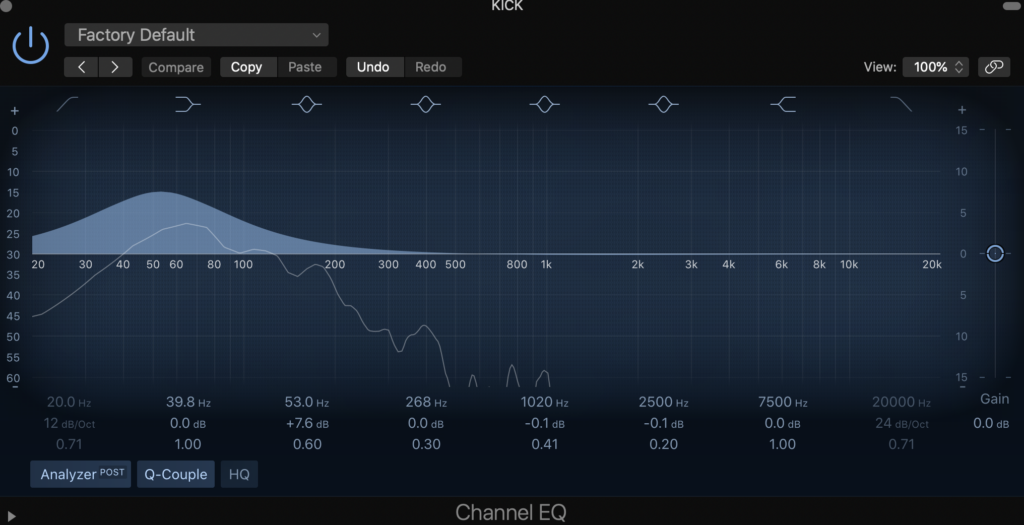
Here we have a noise gate We use a noise gate to clean up recordings and remove noise or humming. Here I’m using it on the kick of a drum kit because you could hear the rest of the drum kit in the back ground, you can see how i did it this with image below.