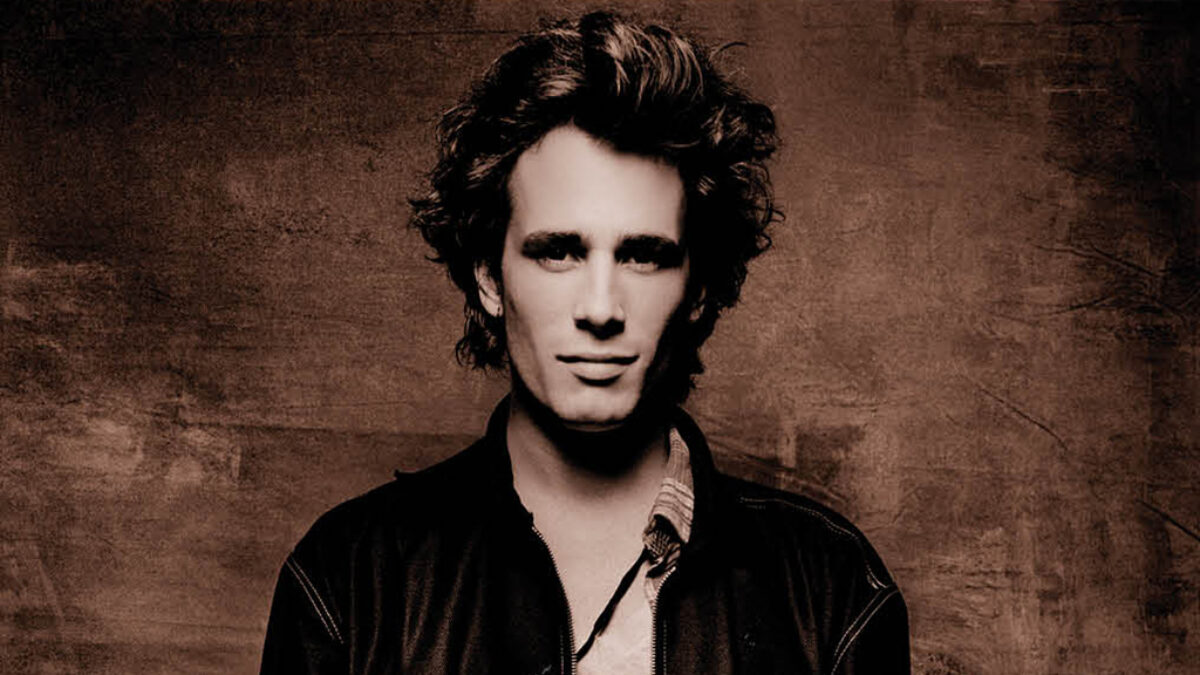Here is used a womb bass simpler to create bass for my track. To do this I drew in the notes using the pen tool
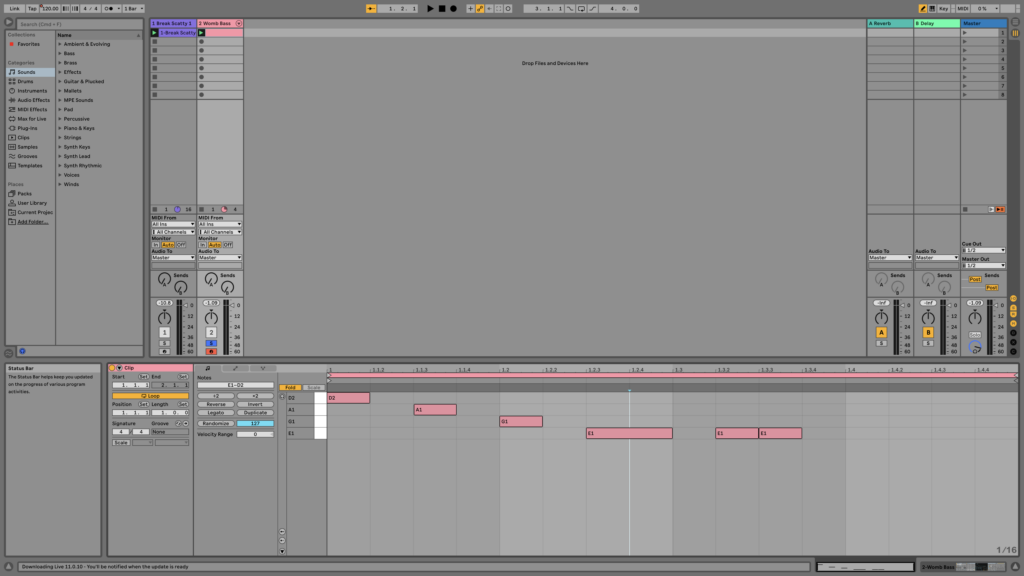
Here I used a drum loop called break scatty and added an overdrive effect. I did this by clicking samples and then selection a desired sound. I chose C3 for the sound on the keys and then slowed it down to 120bpm to make it easier to listen to.
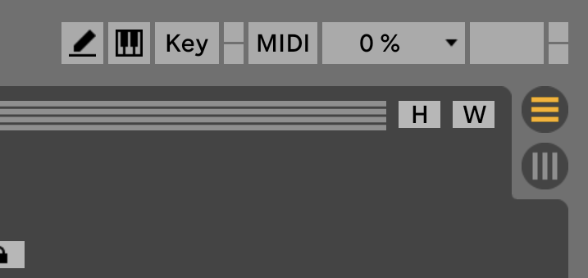
Before creating my track I switched the layout, I did this by clicking the = icon.
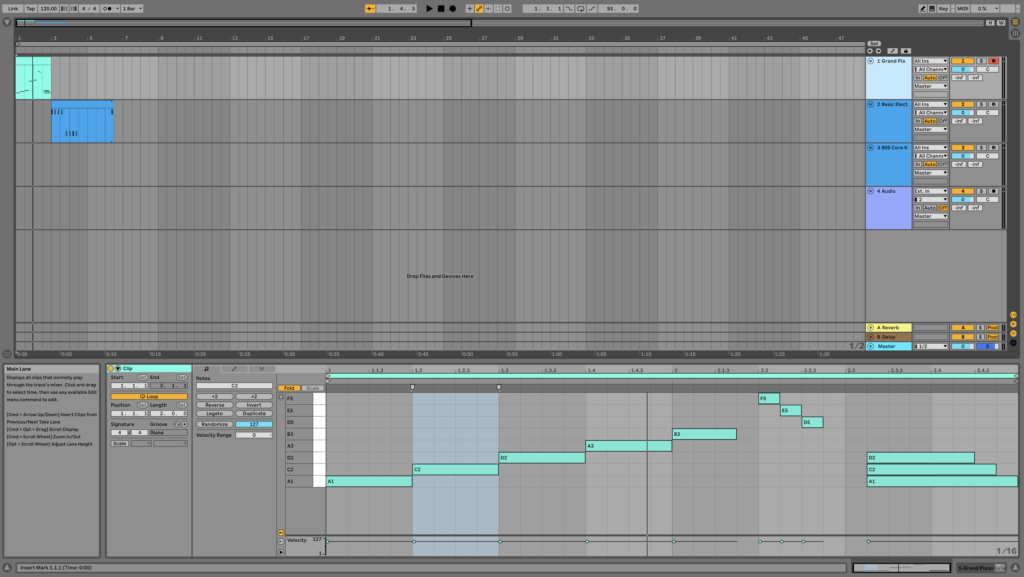
Then after switching the layout I created a piano midi group by pressing tab key to bring up all the instruments, effects, sounds etc.
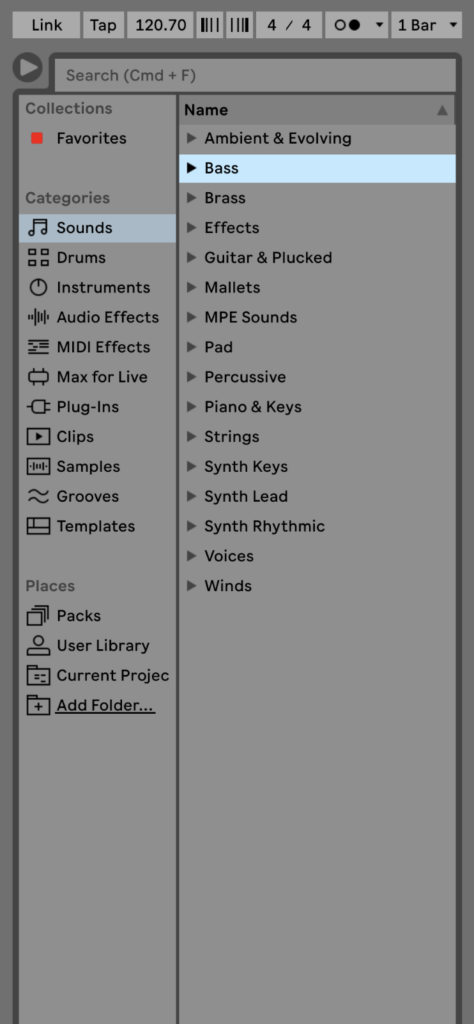
After that I selected sounds and then piano & keys. Then to add it to the midi section I selected the desired piano tone and then clicked and dragged it onto the midi region. Then clicking onto the midi region to create a midi track so I can start recording and creating notes.
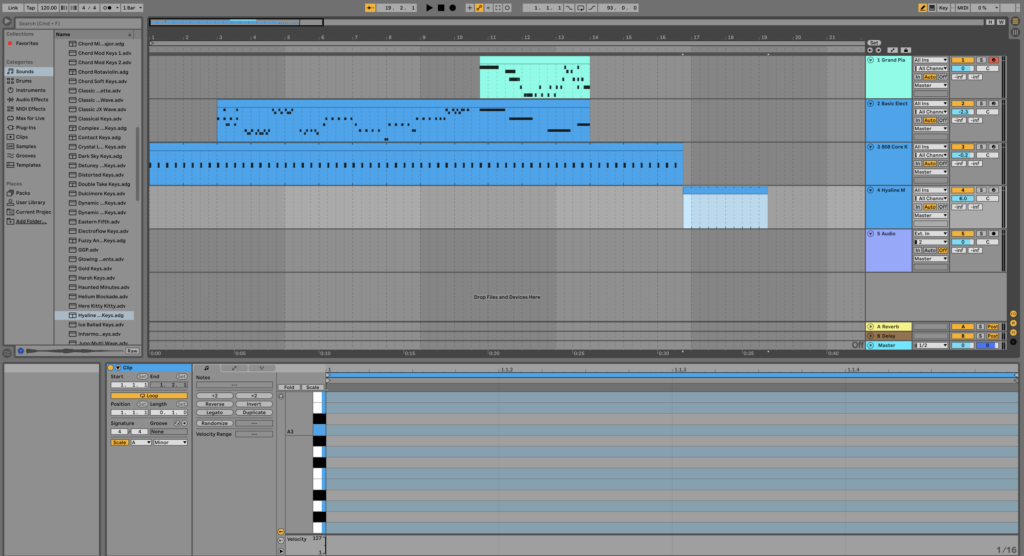
To make my completed track i just improvised on the piano using white keys only, to make it simpler. Then once i found something i liked i transferred what i did onto ableton software by 1st opening up the sounds menu and dragging a sound from the piano and keys section and dropping it onto one of the preset midi channels (I used this same technique to use all other other sounds in this track).
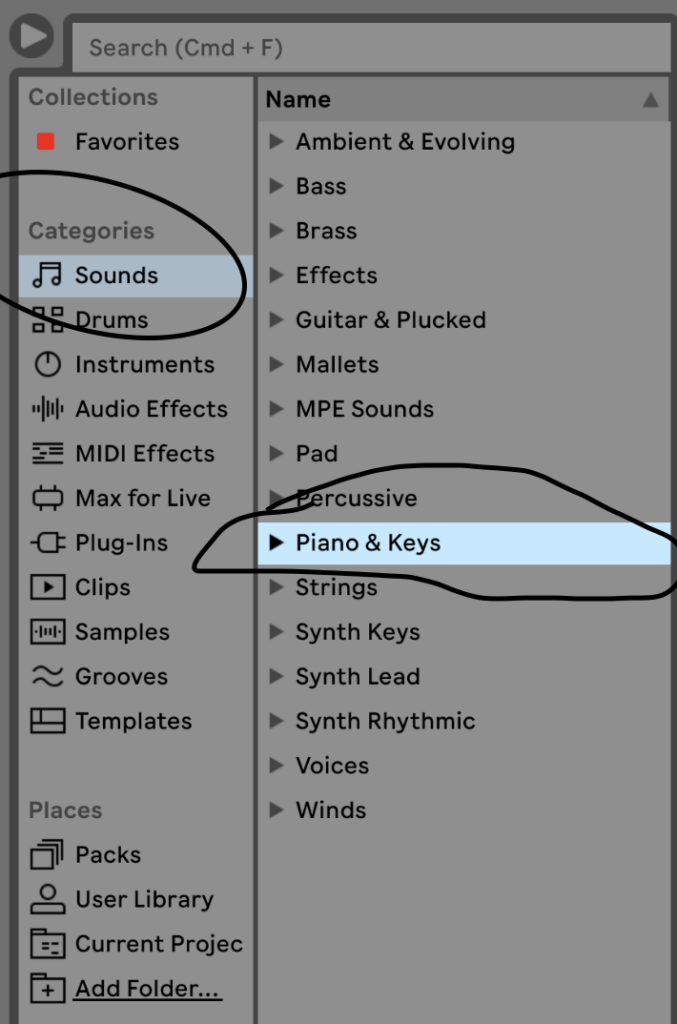
Then hovering over the midi channel that i just used to apply the piano on. I double click the midi channel to open up the note tab (Example below)
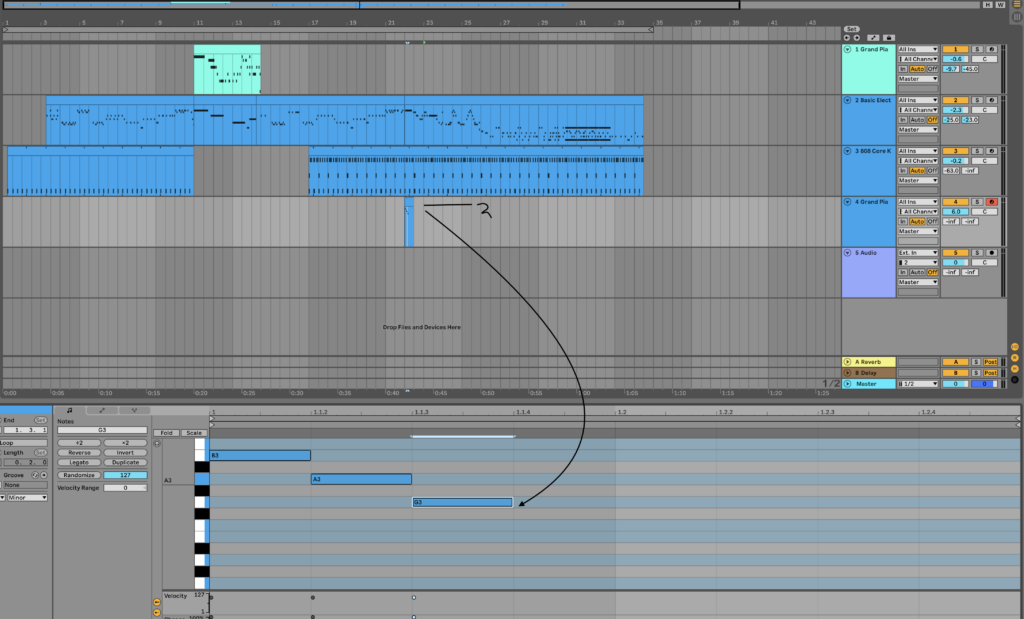
After i finished transferring what i had improvised on the piano i cleaned up some of the notes and fixed up the timing and rhythm to make it sound better. After finalising what i had done i added a drum beat thats in 4/4 timing to keep it simple, also adding an off beat hi hat and clap to give the song more colour and a fuller sound.
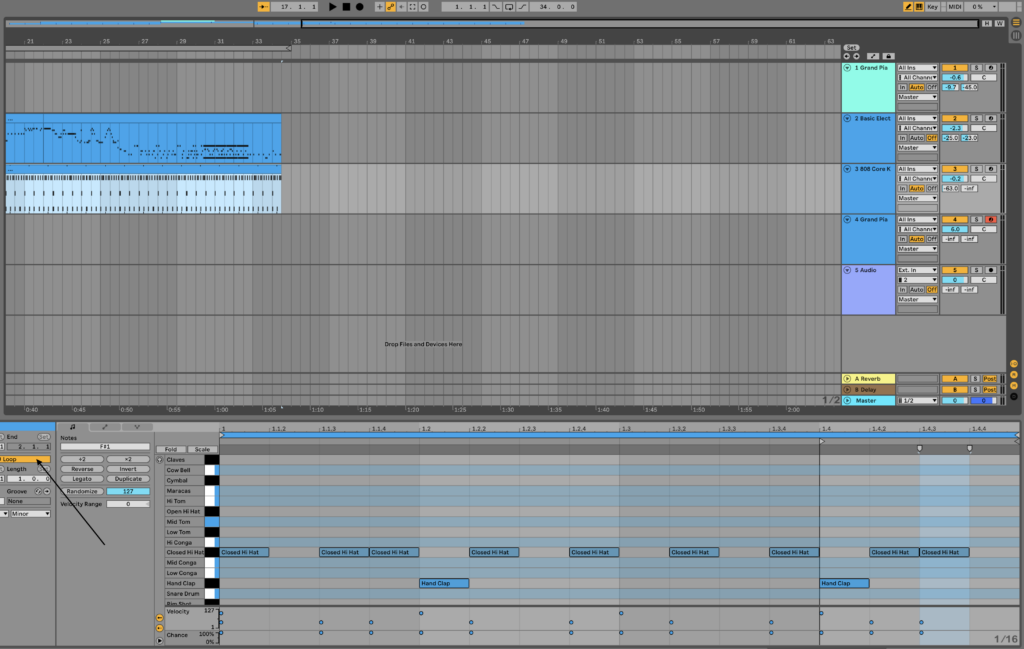
To make a finished product i just used the same technique to start the song(improvising) and then cleaning it all up.