When I started my project, things got off to a slow start because I had this other project from over the holidays I needed to finish off editing first. Once I finally got going, I was really excited to use the TV Studio for my story. I emailed the media desk, crossing my fingers to book it, but no luck. I couldn’t book air and that really messed up my script and the whole storyline.
To get around this me and Leon transformed an empty classroom in Lister building into our own version of a “producers office”. I then reworked the script and then adapted to our new “office” surroundings. We made the most out of the space, got super creative, and honestly, it added this whole unexpected cool factor to our project.
Turning that setback into something good taught me a lot. I had to think outside the box and adapt to the situation I was in.
Costume
To become Dexter, I wore a suit to show that not only Dexter was a character of importance but because wearing a suit is a common thing between TV show hosts. I also slicked back my hair, because I feel this made Dexter more unlikable and more self obsessed.

Editing
Editing was a long process (which I loved) and was quite challenging at times. For example, when editing the beginning scene I had to recreate a BBC news segment which was a lot more difficult than first anticipated. I began by finding little bits of BBC News media such as background music, Introductions and other type graphics I could fit in. I also watched a news segment to make sure i was getting the right sort of feel for how the show looked. I used this one below as a sort of template for what to do in mine to make it as realistic as possible.
I used Amazon Polly to get realistic sounding AI voices for the news reader and for “Harry Lewis” in the opening news segment as it is rather difficult getting a good voice actor on short notice. This process was quite simple as I simply pasted in my script and then adjusted the voices to get them to sound how I liked.
The text for the “ON-SET SHOWDOWN!” combined with some quick animation made for a really fitting part of the BBC News section and I believe made it seem a lot more realistic.

As seen in the video below, some shots in the news segment I used photos which gave the news section more credibility as when creating a news segment you would obviously not have access to lots of resources so they often resort to slow zoom ins/zoom outs of photographs instead. I did this by simply using keyframes to zoom in and out.
Later on, I ran into issues with colour in certain shots. I fixed this by colour correcting a scene until I was happy with it and used colour match to make all the other scenes I wanted match up with the final piece.


However, I feel like the correct version is slightly too blue and in future I will be further learning how to use colour correction more accurately.
In piecing together the clips I filmed, my aim was to strike a balance between comedy and seriousness. For the comedy aspect, I focused on timing when switching camera angles.
I also used the clips to show how the characters moved from one place to another. For example, in the scene where Dexter chases the producer I edited it in such a way it seemed like you were following the producer yourself and made it a much bigger climax to the end of the story.
Media
This is the poster I created for the film.
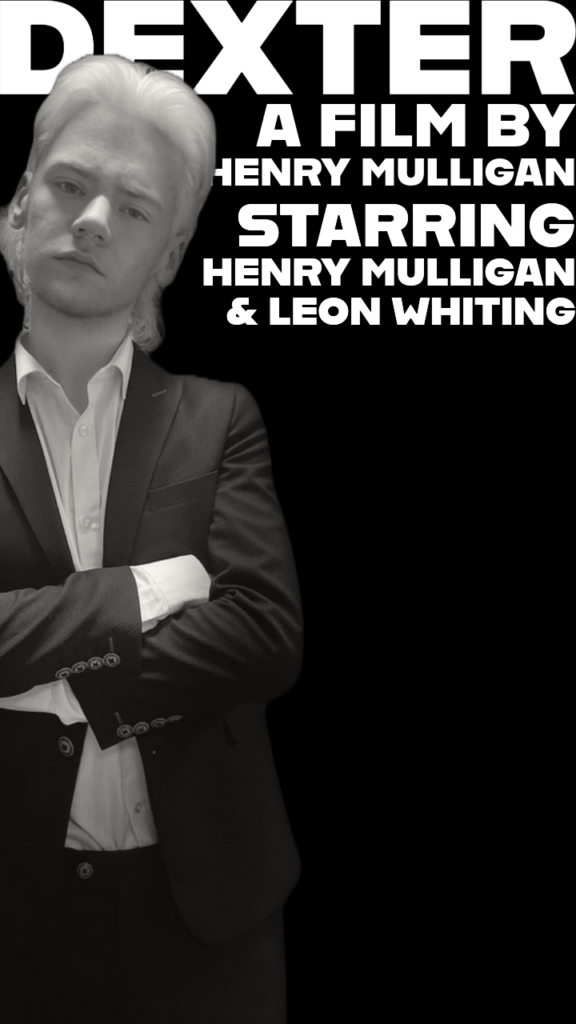
I wanted the posters design to be minimalistic while also showing that dexter is a dark character. I did this by making the picture of Dexter dark and then adding simple but impactful text.
I also made a version for the YouTube thumbnail. Adding a thumbnail for the video makes it more professional and because the thumbnail is the same sort of design as the poster it adds a sort of brand recognition to the film.
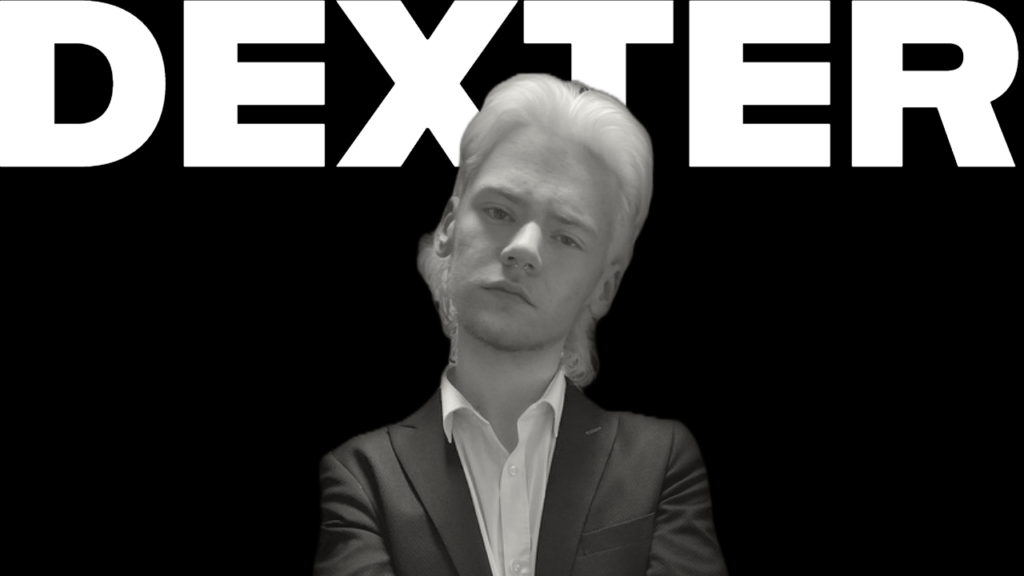
Dexter
Please find below the finished project of “Dexter”.