Day 1: I filmed with Phoebe in Cullingworth at her house to get the computer scene and other bits of Rose walking about. Filming started off slow because Phoebe couldn’t pay attention, but after a while we started knocking scenes down. The computer part of the scene was very difficult to film as I couldn’t control the screen because I wanted it to flow from the computer to the call without me in the shot. To get around this I was in control of the screen for the first half and then cut it to go to the call adding a few effects to make it seem like they were buffering, making it seem more natural. We finished the shoot that day with recording various shots of Rose leaving the house, which was fairly easy.
Day 2: We filmed in my house in Thornton to get the scenes of Blue getting ready in the morning and then leaving the house. The scenes were quite difficult as we kept getting distracted and there was a lot to laugh about. When we finally did get the scenes it was quite easy to quickly power through. We only had a few shots to film in the house which after the initial fun of messing around with the cameras we managed to get the scenes filmed easily. We then filmed shots of Blue leaving the house and walking through the village which proved quite difficult. As we were on a schedule we decided to film the shots of Blue walking while walking down to the part of my village we wanted to film the bench scene. This made it easy for us to stay on schedule but unfortunately the shots we got were very shaky and didn’t look the way I wanted. To resolve this issue I used the image stabilisation feature on Adobe Premiere Pro which worked for some scenes but other it didn’t on others which I then had to scrap. I still got quite a few scenes of Rose and Blue walking to fill in the bits in the scenes where they are walking to the bench and the scene of blue walking in the morning. Unfortunately, when we got to the bench and began filming one of the cameras stopped filming randomly and we then discovered that because we have been filming so much on the SD card. Because we didn’t have a computer on us to save what we’ve done and we needed some footage on the card, we unfortunately couldn’t just format the card and we had to wrap shooting that day and try again another time. This proved to be a real challenge because Phoebe (who played Rose) had just started her GCSEs and didn’t have a lot of free time to shoot. From this I learned to always make sure I have space on my SD cards and at least have a laptop on me at all times so I am prepared if this type of problem became an issue in the future.
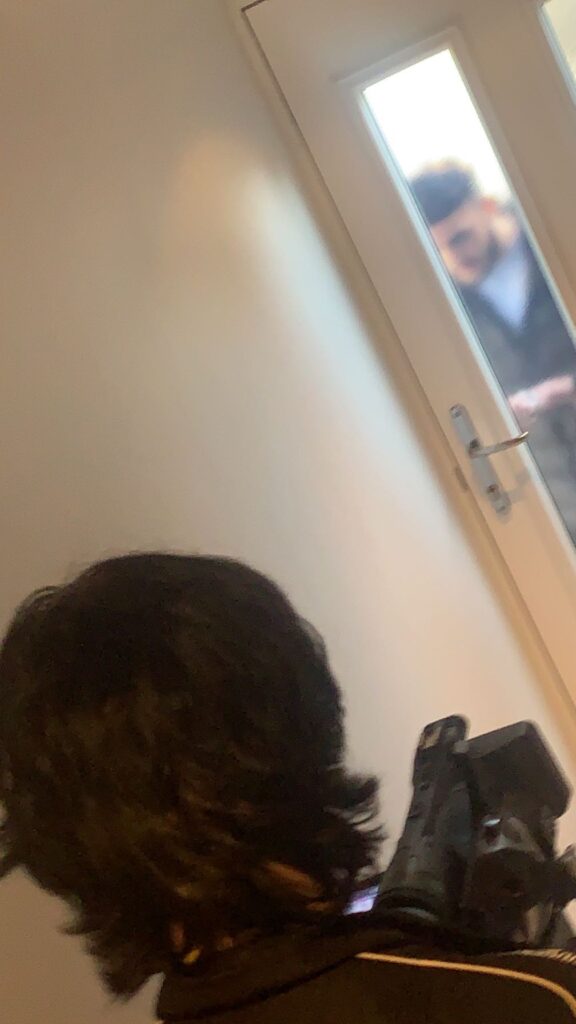
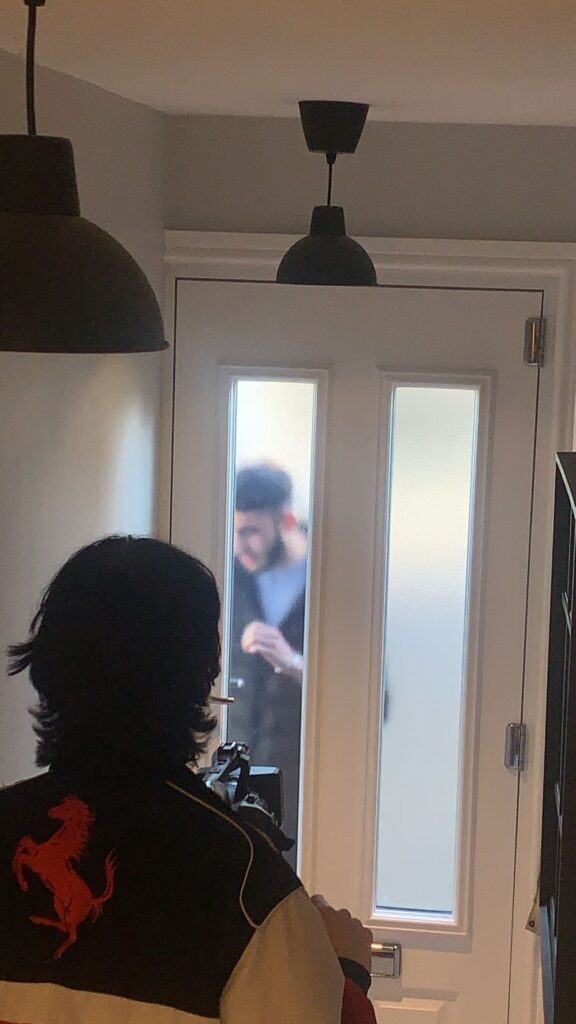

This is also the day i began to edit scenes that I had so far, so by the time I finished filming the bench scene I would only have that to edit and would save me a lot of work in the future. I edited the scenes using Adobe’s Premiere Pro which I didn’t know how to use at first but after learning the basics messing around with different footage I shot with friends I began to make quick progress on editing the film.
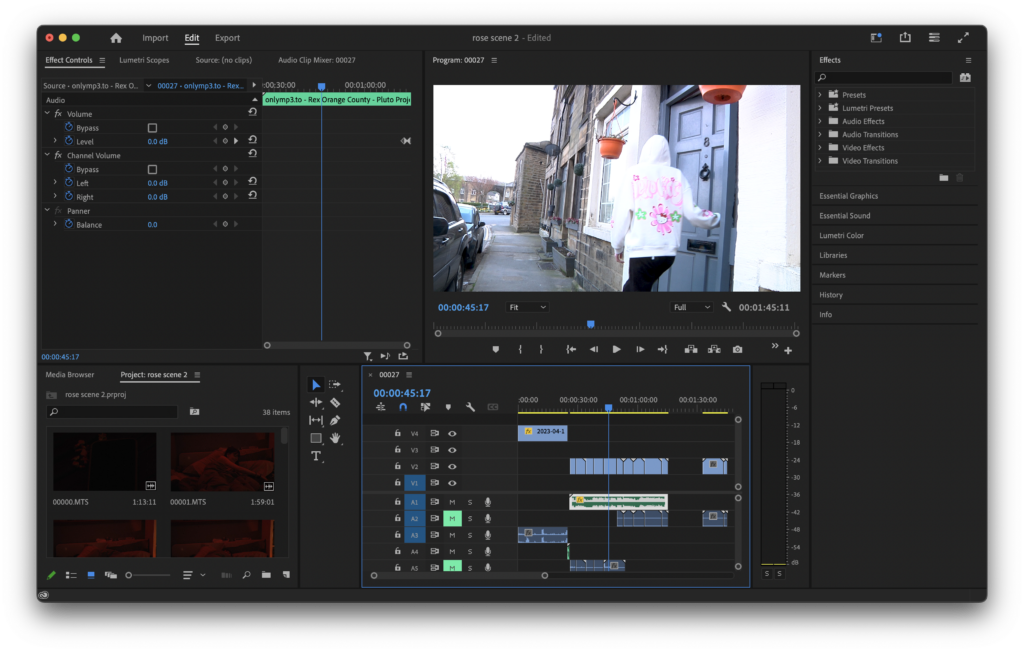
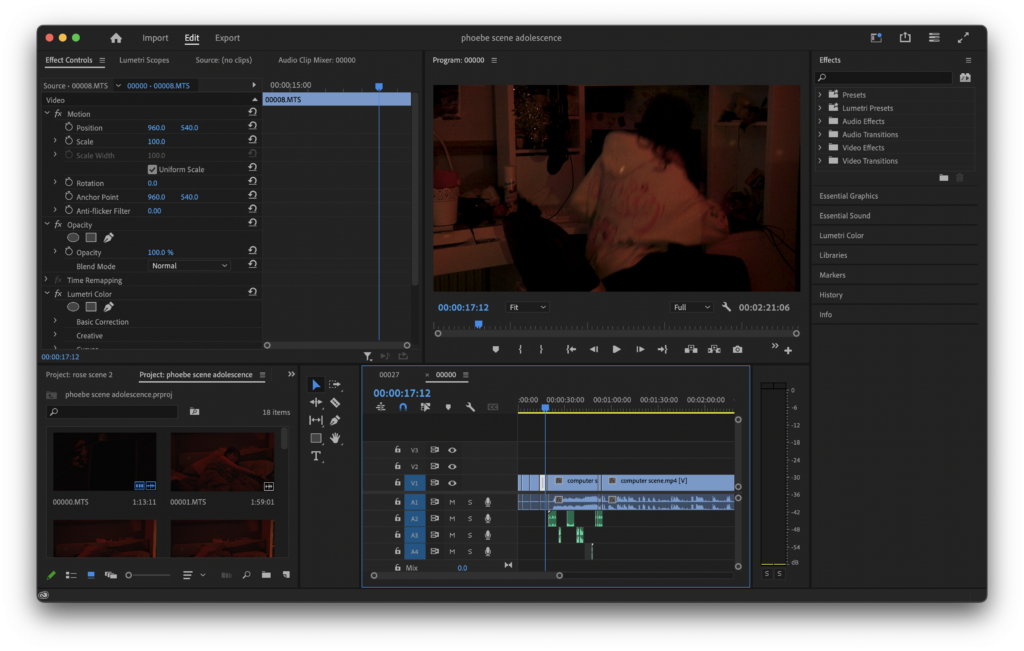
To make it easier for me to establish which scene I was editing, I made several different premiere pro files and then one big one where I would add in all the clips from other editing when everything was finally edited.
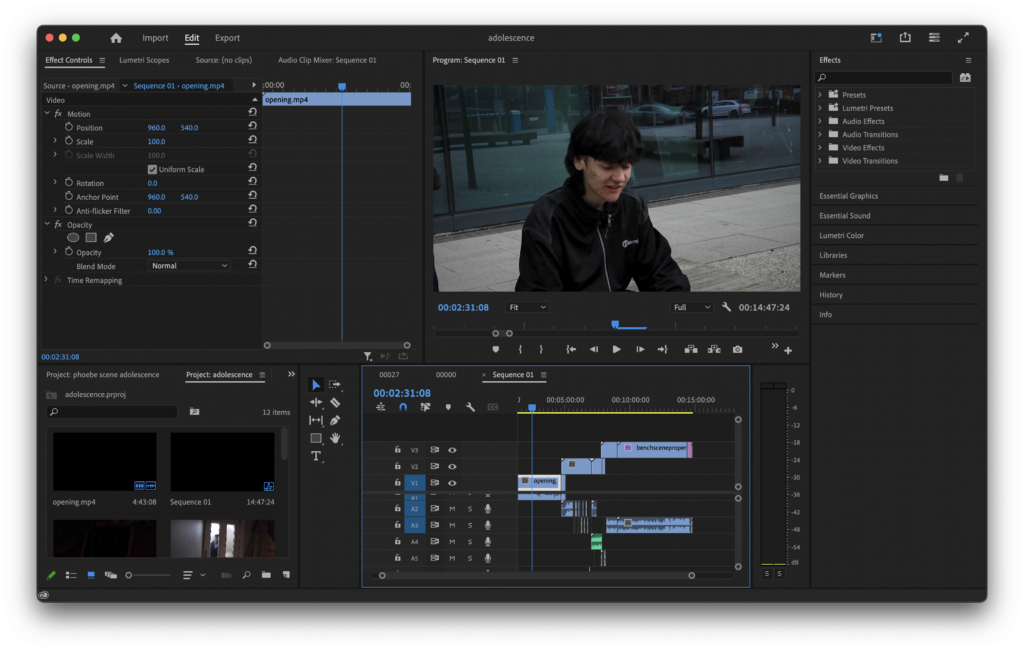
Day 3: I met Meher at Bradford College in the morning and we began to shoot the scene where Blue meets Liam. This scene was slightly difficult to shoot seen as though it was just me, Meher and Leon. This is when Leon called his friend Isobel to help us set up cameras and prepare the scene. When we were going to start filming again I forgot to format the SD card so we were in the same situation as we were on day 2 but this time I was lucky enough to be prepared for this and used my mac to save what we filmed and then formatted the card using the camera. We filmed the scene a few times as when we kept insisting we could do it better. One of the biggest issues of the scene was Meher not knowing the script therefore he was looking down at his phone a lot to read it but I believe this to only be a minor problem as it isn’t that damaging to the scene. In future, I would definitely make sure the cast know the script because then it would be a lot more professional and would make the scene feel more natural or use a teleprompter so the actor could read his script while looking like he is just looking at whoever else is in the scene.

Day 4: After going back and forth with Phoebe we finally settled on a day she could shoot, which was unfortunately 2 weeks after I initially wanted to shoot the scene. The day finally came and I met up with Phoebe and Meher again but this time at Bradford College which is easy through editing and jump cuts to make it seem like it is in my village. Due to mistakes in times I told Phoebe and Meher to meet me at different times which was fine for me but I didn’t realise Leon had to go home, so for this final scene it was only me behind the camera. I was running between each camera in between scenes to make sure the shots were okay while also holding the microphone to get the best audio I could. This ended in a few of the settings on the cameras giving me 2 different coloured shots which took a lot of colour correcting in Premiere Pro to fix and having to make audio louder and quieter in parts, but was pretty much all correcting in post. Like with Day 3, we reshot a lot the scenes several times because we didn’t feel like with parts we weren’t getting across what we wanted. I used 2 cameras in a position where they cross in the middle but so they can focus on each actor while also getting a bit of the other in the shot so it shows they are together. During research I found this technique to be called a “Reverse Angle”. We then got a shot of them walking away which is when i slowly lifted the camera up to the sky so you can tell when it ended.
After editing the bench scene, I then incorporated the edited footage into the main Premiere pro file. With all the essential scenes now edited and added to the main file I reached a significant milestone in the editing process, as it allowed for a full view of the entire narrative.
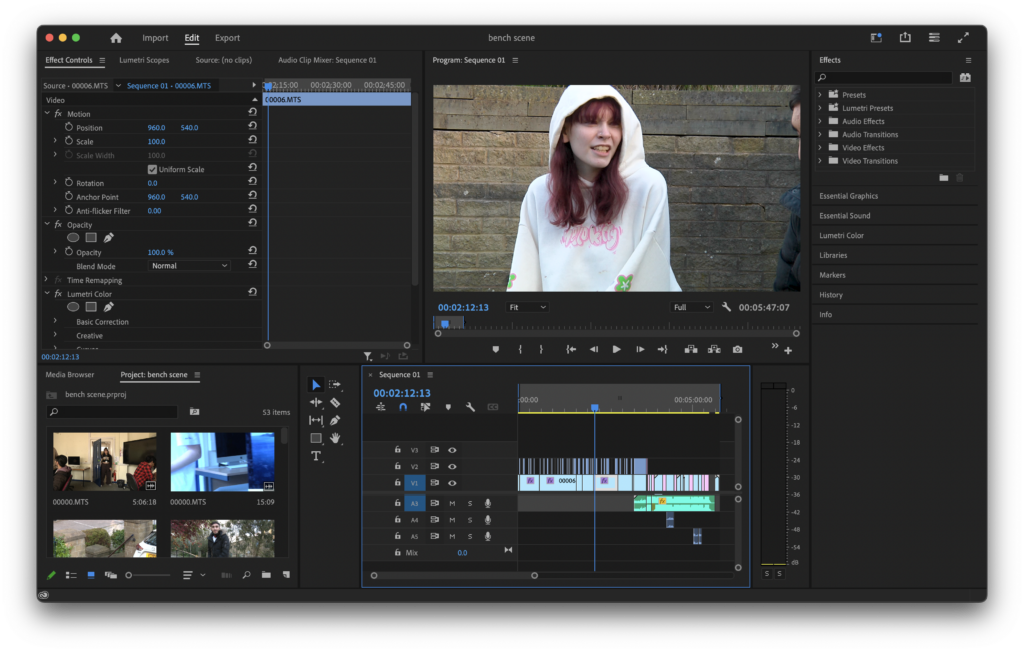
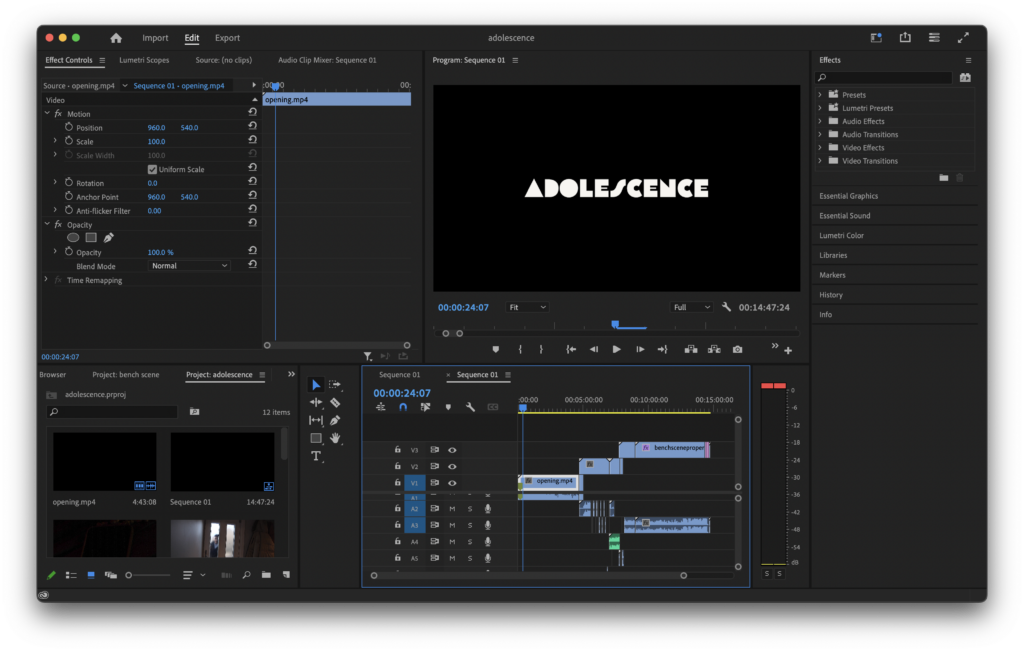
With all the footage assembled, I finally had the chance to go through all footage and began to colour correct all the scenes and make sure the audio was at the correct level and not affected in any way. When rewatching all the scenes I realised that the scenes on the computer, Rose’s audio was a little too low so I went through all of her lines and turned up the sound on her audio clips, which seemed to fix the issue.
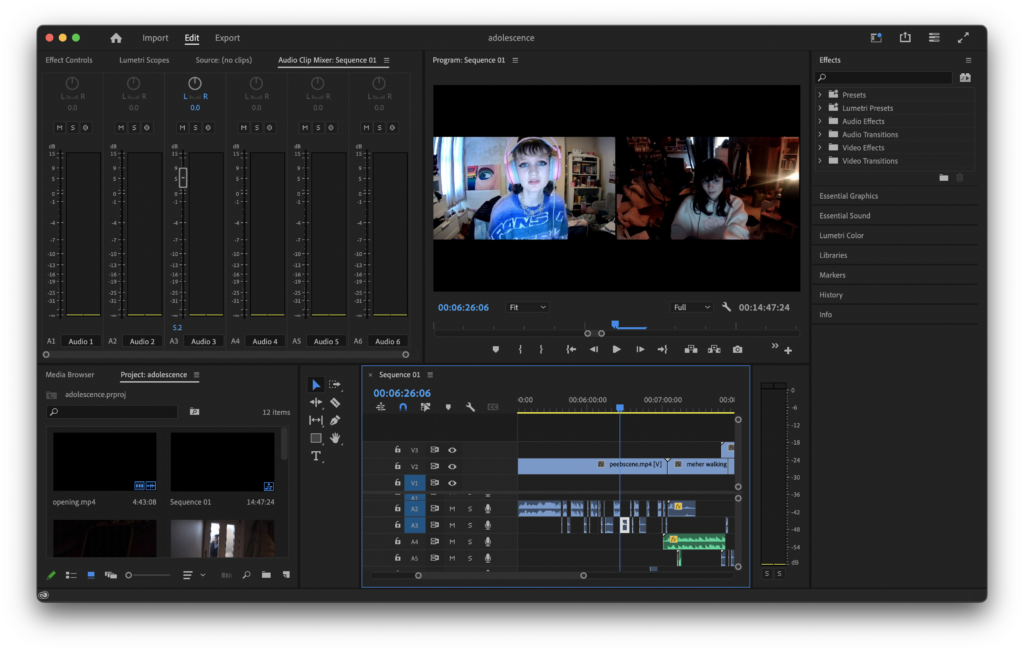
Reflecting on the process, I learned 4 main things I would change going forward:
- Filming challenges and Adaptation:
- Overcoming obstacles like not being able to control the screen during the computer scene.
- Making sure I prioritise creating a focused and productive filming enviroment.
- Technical Issues:
- Understanding the importance of having additional resources readily available to prevent disruptions in shooting schedules.
- Being well-prepared, including formatting SD cards in advance which would save time and prevent data loss.
- Learning Editing Skills:
- Further familiarising myself with premiere pro and exploring software capabilities to develop my editing skills
- Communication and Script Familiarity:
- Ensuring that the cast members are familiar with the script and maintaining professionalism and delivering natural performances.
- Clear communication and preparation can contribute to smoother filming sessions and hopefully, more authentic scenes.
By incorporating these lessons into my future projects, I feel as though it will enhance my filmmaking skills and deliver even better results.