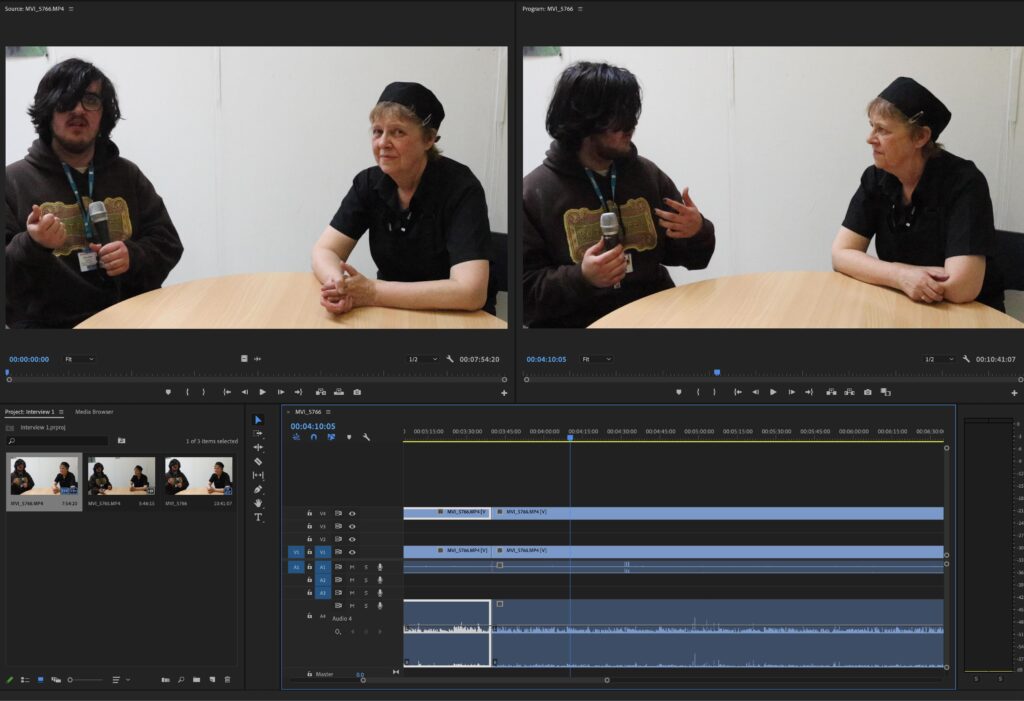
This is the first screenshot of one of the interview me and my friend did for my FMP
what went wrong?- The audio kept popping up in the green section in Adobe Premier Pro which then led to the audio cutting out after it being cut. As well as having problems in the recording and editing element.
There was stuff in the background as seen in the screenshot such as a line in the wall, a bit of a picture frame, the background is very dull it would have been better if the recording was near some artwork which would have made the recording more interesting.

In this photo it is showing the length of the recording, Playhead position and the select zoom level. But they are not important as the box to the right hand side which is related to the audio levels here is how it works.
Green- The audio is perfect and no additional actions are required.
Red/Yellow- The audio is a bit too loud and made need tweaking so you can get perfect audio.
the other things in this screenshot is the program which shows the current video that is being played and edited this shot is is of the subject looking directly into the camera.
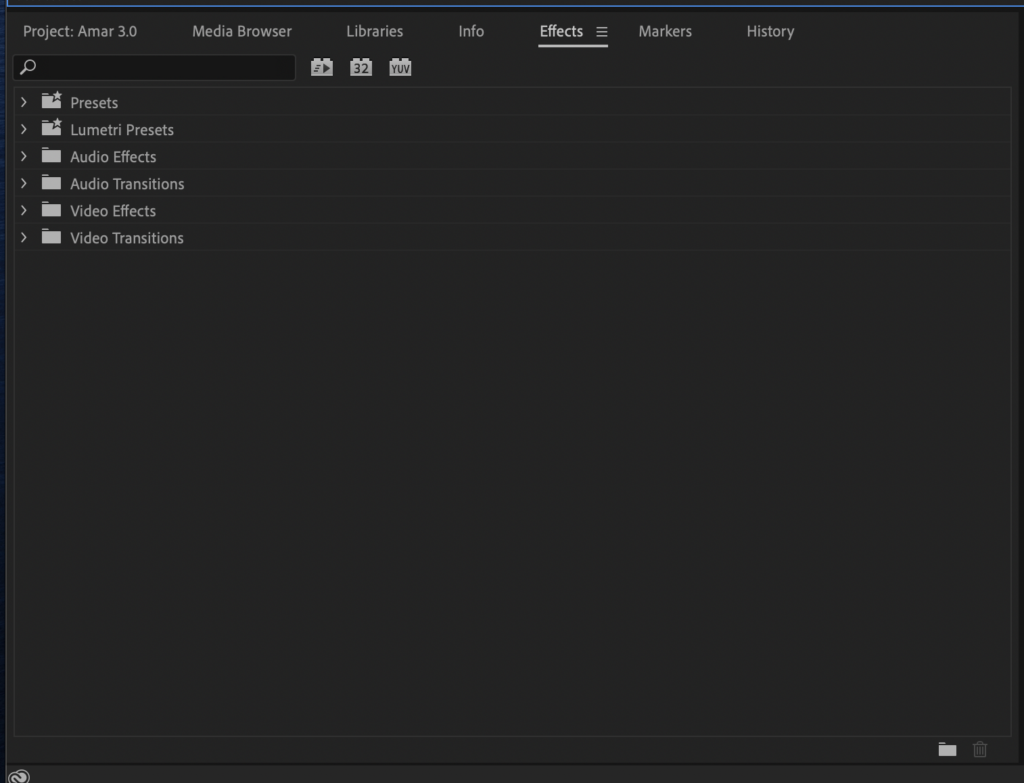
In this screenshot it is showing what is know as the Media Browser where you videos and effects you want to use will show up. Also in the screenshot you can see the different pop ups/folders such as effects, Lumetri Presets, Audio Effects, Audio Transitions, Video Effects and Video Transitions.
The interview- So I recorded it with my friend and it went well but there was some pros and cons.
Pros- Great natural lighting in the background
Great audio
Back ground was colourful and clean.
Cons- The audio had a problem where the audio on the mic attached to his shirt was not picking up at all when we recorded it so we had to use the camera audio then when it came to editing it I added a compressor to it take make it sound better in Adobe Premire Pro.

In this screenshot It is showing the in progress editing of the final product which is know as What The Vegan. As you can seen in the bar where the recording is there is a gap in between it this is there because I am adding in the interview I did with my friend.
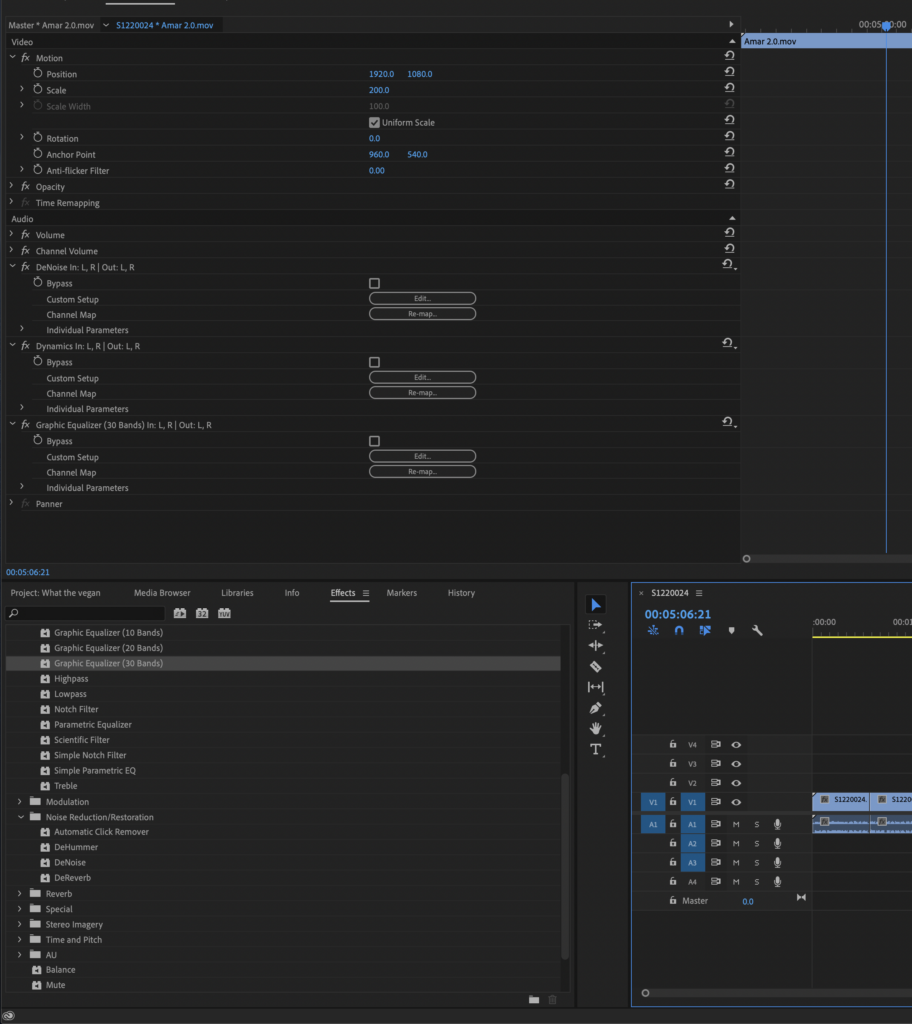
This screenshot is showing the many different things I have used in my project such as compression, graphic equalisers and so much more these are important because these are key items when it comes to recording and editing.