For any performance to be successful, rehearsals are crucial. It is vital that one is accustomed to the equipment being used, the plan that they are about to execute, and the idea of performing in front of an audience. This page will demonstrate my efforts in practice to give me the best possible chance of giving a successful performance.
In the run-up to my performance, it is vital to ramp up my rehearsals using all the equipment I need to ensure I am as comfortable as possible using it. In this first official rehearsal I booted up a completely brand new Ableton project and got to work setting it up for performance, with Lewis assisting me heavily here. This is something I have never handled before and, even with my research, setting up from scratch was tough to even think about and I am still nowhere near certain of all the steps Lewis took to get this all arranged for me properly. I will go over the parts I am aware of.
One of the most important steps to make this a successful performance is to keep myself in time with a metronome, however this clearly isn’t something the audience wants to hear, so we need a way to ensure I am the only one who can hear it. This was achieved by including additional sends, one to C and one to D. Both receive all the instrumental audio but one also receives the metronome, allowing us to send just the instrumental audio to the output heading to the speakers for the audience, while the other sends that audio and the metronome to my headphones.
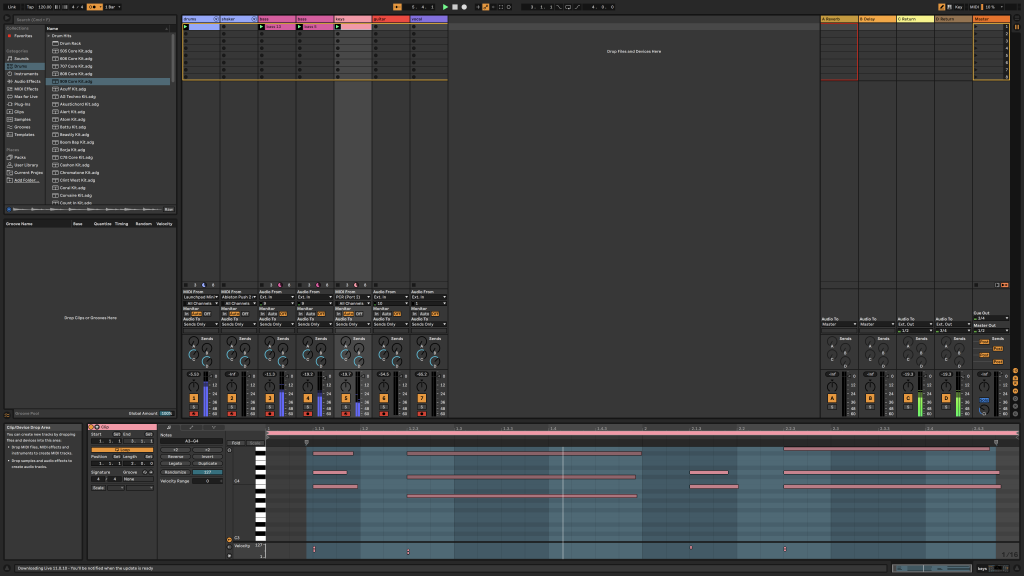
Below is an image displaying all the equipment I will be using in my performance, the exact instruments may change models or some such but the general idea of the setup is here in full. This setup includes:

- Ableton Push 2 – Acting as the central hub for my performance, with its many buttons and triggers I can control a wide range of variables.
- Apple iMac – What enables the whole production, I will be running Ableton Live 11 on this which facilitates the whole process. I will also be using certain key bindings to help the show run smoother.
- Bass Guitar – As I’m more of a bassist, I wanted the bass to be a key component and I will achieve this by using the bass more than any other instrument. It is connected to the audio interface with then puts it through to Ableton on the iMac.
- Electric Guitar – Much like the bass, this will be run through to Ableton via the audio interface. Earlier on in the song’s life, the electric guitar took on a more involved role, now however it is only used to play a simple arpeggio.
- Microphone – To record my vocals. The only input that won’t be used in the looping process, it is still following the same process to be put through to the DAW.
- Audio Interface – A hugely important piece of kit that my performance simply couldn’t work without. The standard audio interfaces in the Mac Suite couldn’t cut the mustard as they had a very limited number of inputs and outputs, so we tried the next step up being the Scarletrite interface. This had the required number of inputs and outputs but unfortunately Lewis was unable to get it working, for reasons beyond my understanding quite frankly. And so we relied on the rather hefty Tascam interface, and it worked! We were able to use its many ports to connect everything we wanted to, and it had the processing power to function as needed.
- Tascam Speaker – In lieu of the full audio rig of the venue in which I’m to perform, this will act as the master speakers during rehearsals.
- Headphones – To allow me to hear the song as well as the metronome, both the headphones and the Tascam speaker are connected to the audio interface.
- Keyboard – Another instrument that will be fed into Ableton to create a loop, except this is different to the two guitars in two ways: one, it is being sent through as MIDI information as opposed to audio, and two, it is going straight to the iMac rather than going via the audio interface. Still being used as a loop, and one of the most consistent ones at that.
- Novation Launchpad Mini – Whilst this theoretically can be used in place of the Push 2, it doesn’t quite offer the functionality needed. For that reason this will only be used to input the percussive instruments as MIDI information, connected to the system via USB to the iMac’s keyboard.
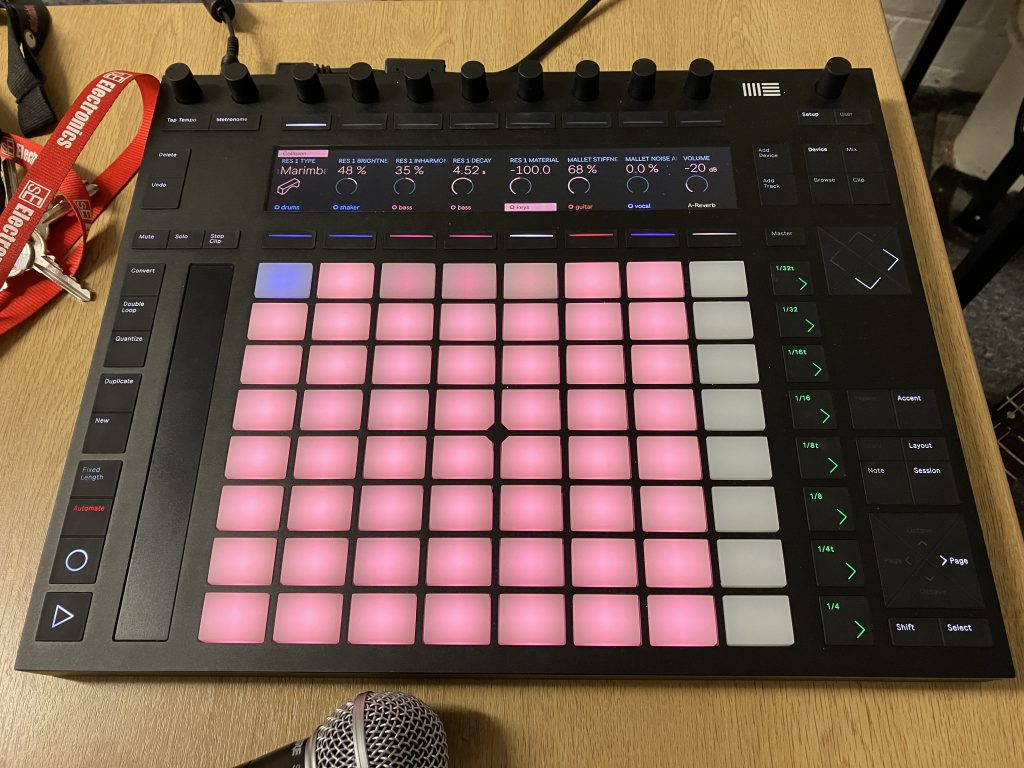
As I touched on above, the Push 2 allows for great levels of control over the entire production. Its primary purpose will be in the looping. Each square triggers a loop to begin recording, with the columns and rows correlating to each instrument and each scene respectively. I am also able to adjust the length of each loop to however long I need, in section A of my song I will only be using two-bar loops but afterwards I will use the Push to change the length to four-bars, as there is a four-bar bass loop I have planned for Section B.
Over the past week I have really cracked on with rehearsing in as close a setting as I can to the actual showcase. Doing this is so important as I aim to get comfortable doing exactly what I’ll be doing on the night, every time I rehearse in these conditions I gain a little more confidence in my performance. On Tuesday I performed my piece to people, albeit a very small audience of two.
In this performance you can clearly see everything that I am doing in terms of instrumentation, however you will notice I don’t include vocals, I am fully aware that I should be rehearsing this but I genuinely felt incapable of doing that to an audience of two. I prefer larger audiences to smaller audiences as it feels much less personal and awkward; I also know that even if I did attempt my vocals, they would be incredibly weak and not an accurate reflection of what I can do. This is unfortunate but frankly I am protecting my mental health as I was feeling really anxious at the time, pushing myself further wasn’t on the cards.
For the positives, I think I did a good job at manoeuvring from track to track, handling the instruments efficiently. I successfully played every instrument exactly how I intended which definitely set me up for a good run-through, I was quick to get each track played and I didn’t need long to faff around with picking up and putting down instruments.
This was my first time performing the entire track to anybody so it was important that I was also confident in what I was doing, and I believed I managed to do this, which helped to sell the performance even without a word spoken. As this is just a very intimate rehearsal I felt far too awkward to make eye contact with any of the two audience members, however in the actual performance I will be looking out into the crowd to engage with people and let them know that I’m confident with myself as well as the music; this is something I am comfortable doing and so I am not worried about it.
What didn’t go quite to plan was my handling of the technology, I have been using certain key bindings to arm/disarm recordings, mute/play certain tracks, and it has been tough memorising which keys correlate to which commands. For that reason I did make an error right at the very end which, as you can see, I am clearly not best pleased with. What was said in the video was correct, if this is to happen in the showcase, I can just let it run, playing it off and acting like that was in the plan and the audience should be none the wiser. After this performance Lewis mentioned to me that I could use the Ableton Push 2 to trigger empty tracks which serve the same purpose but use a different method, the interface of the Push 2 is much clearer to understand so mistakes like the one in the video are easily avoidable. Not only that, this method means I don’t need to mute any tracks to then unmute them, which could lead to me forgetting to unmute tracks when I need to. I will still aim to have the key bindings to arm/disarm recordings in my head however, as that isn’t something easily covered by the Push 2.
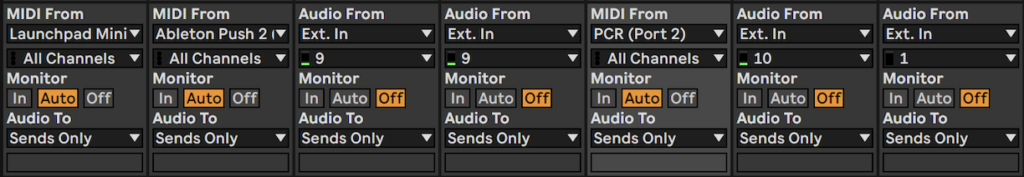
Of course, I didn’t have any words scripted for the lead up at the start of my performance. I will write a very loose script which will give me an idea of which points to touch on during the first stage (introducing myself, the project, etc.) but I feel confident enough to improvise and come up with the specifics on the spot.
This rehearsal came right after the first and I was already feeling tired as that was the first time anyone had heard the song in full as well as being performed live, however I was given plenty of encouragement, let’s say, to perform once again. I do not feel that this went any better than the first and I made plenty of mistakes. In fact, prior to this recording, I started the second attempt and made a mistake right away when I forgot to disarm the first drums, meaning when I went to record the shaker it also triggered the drums and played a brash, crashing symbol. This led me to start again. Not a performance I was happy with but at the very least it opened me up to feedback and got me one step closer to performing in front of a larger audience.
On the positive side I don’t have a great deal to add, the things that went as they should were present in the previous video. I worked my way around the instruments well and I performed every part with a good level of fluency.
One note given after my two rehearsals here related to the times when I am recording instruments into Ableton. When this happens, audio tracks aren’t audible as they are being played, only once they have begun to loop afterwards. This isn’t ideal as it detracts from the performance and the audience could be a little confused by me playing an instrument and it not making any sound, only for me to stop playing and the sound in the loop beginning – it hinders my performance. This was an easy fix as I simply changed the monitoring options to align with the MIDI tracks, from “Off” to “Auto”, allowing for instruments to be heard as and when they are actually played.
This was a very scary rehearsal for me as it was the first time performing my piece to an audience larger than three. I was not looking forward to this and my nerves were through the roof. This did have an impact on me as I was a little slower and more measured when changing instruments, I was quicker in rehearsals but as I was very wary of making a mistake I took my time.
That being said, my nerves didn’t have much of an effect on the performance. The major issue I had was with the mix. I feel that the vocals and bass were too quiet, whilst the percussion appeared too loud and overpowered the rest of the mix. For next time, I will be rectifying this and adjusting the mix before the performance so everything is much more level. I will also attempt to project my voice more, to appear more confident in the performance.
Another error came at the end as I forgot to disarm the recording for the guitar track. What I planned to do was fade out the arpeggio, but when I faded it out, it simply recorded that as part of the loop so when the loop began again, it was at full volume, and really soured the ending. I need to remember to disarm the recording to ensure my finale is as smooth as it can possibly be.
Despite all this, I think this was a successful performance. I didn’t make a great deal of mistakes and, while my vocals were lacking somewhat, I think I performed to a decent standard. Instrumentally, I think this went really well, so I have been given a boost of confidence in the wake of this rehearsal.