On this project I mixed my raw vocals on a beat I made entirely myself on abelton.
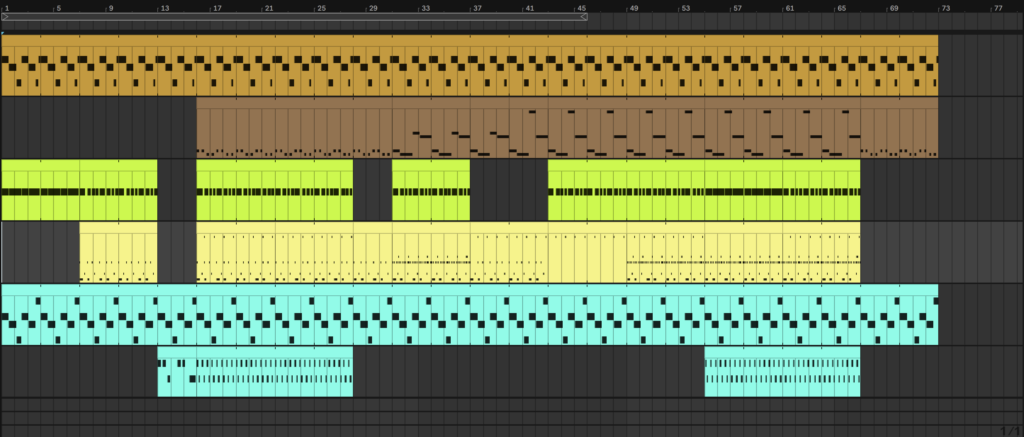
When recording I split the verse into two different channels using a SM7B Microphone so that I could keep my breath and stay consistent when rapping, I could also hear myself in the headphones so I knew when t queue in and stay on beat.
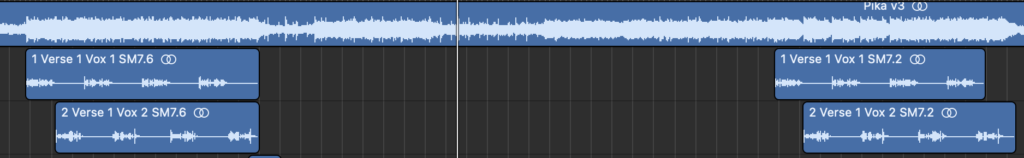
I added quite a few of effects on the chorus in order to match the aura of the song.

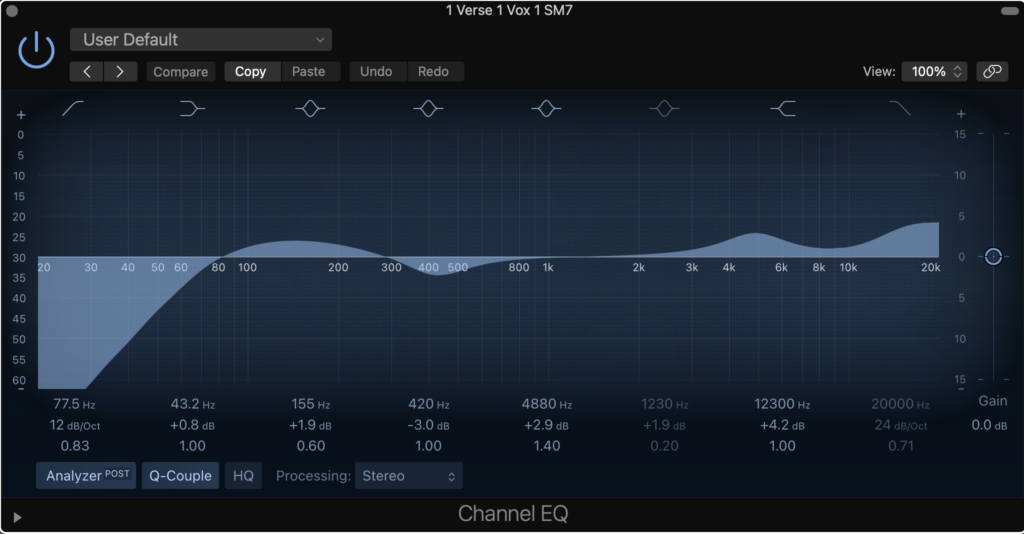
This is the EQ preset I used on all the vocals apart from the ablibs. changing the frequencies can remove background noise and enhance the vocals.

On the chorus vocals I added 3 different pitch shifters to enhance the vocals so it doesn’t have a raw and bland feeling.

I added the pitch correction in order to make sure the lyrics are in tune with instrumental I created.

The ratio on my compressor is high because I had multiple different volume levels so I’m compared it so its all the same level.
my threshold is set quite high to get around 5 decimals with my attack and release being high to make it sound more punchy.

I didn’t want to add to much reverb on the vocals because of the sale the vocals are so I put the dryness all the way up with a small amount of wetness so the reverb doesn’t overpower the vocals.

I added the plugin togu audio line to add some fullness of the chorus, what it does is add an extra layer of vocals surrounding the stereo width.

I added double vocals and ablibs to fill in track and add diversity but they are lower than the actual chorus and verse so they don’t overpower them as they have been saturated with reverb.

on the sequence I copied and pasted the chorus after the verse and lapped the verse too