Lisa Congdon is an illustrator, fine artist, and writer from America. She is self-taught, and known for her colourful drawings. She didn’t become an artist until she was 31. She isn’t just known for her playful art or writing, she’s known for her work in social justice, teaching, and mentoring. She was even named “One of the 50 Most Inspiring People and Companies According to Industry Creatives” published by AdWeek.
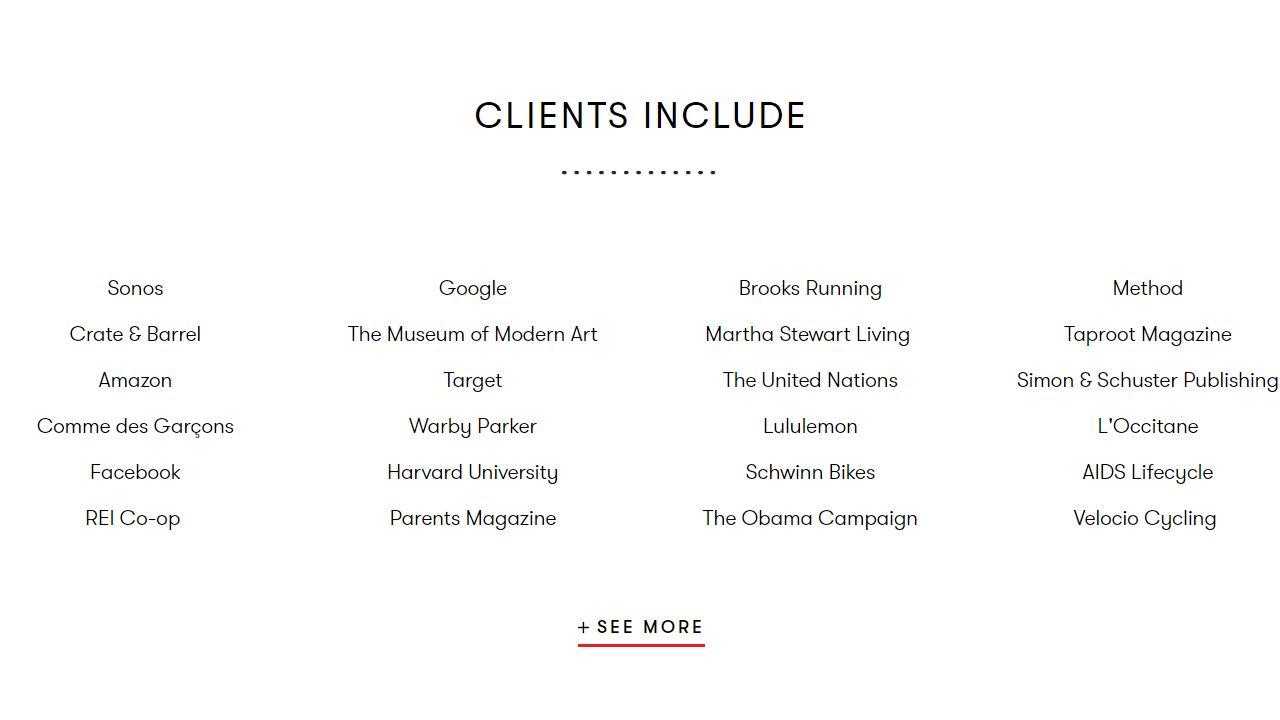


What I like about her work is the colourful nature of it. They’re all bright colours that attract the eye and they grab your attention because of it. My favourite piece of hers is the one on the left above this paragraph because the different shades of red, orange and pink go very well together. I also love how there’s a clear theme with the shapes and drawings in the picture. For me, it’s the flower in the middle that catches my eye first. I think the white background works well for making the drawings on it stand out, since the shades of pink, orange and red are darker than the white.
For my transcription, I think these 2 images will be my main inspiration:


I love how similar the colours are in the first one, so I think I’ll either use the same colour or shades of different colours that go well together. I also like the different boxes of shapes in the second image, and how it separates them all into sections.
Heres my transcription based on Lisa Congdon’s work:
