
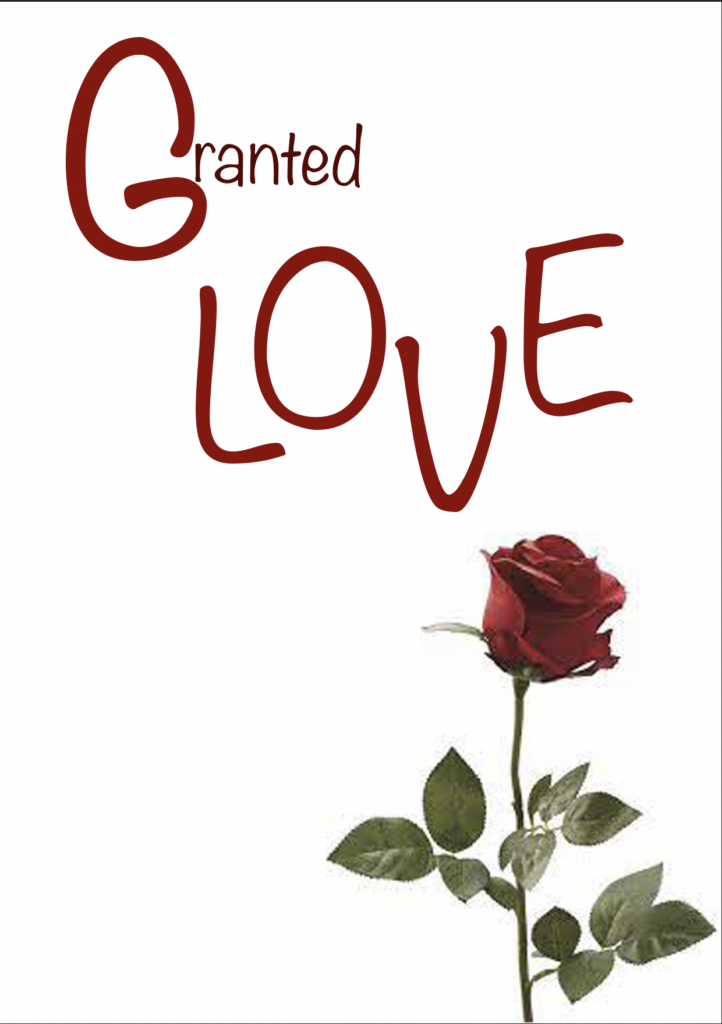
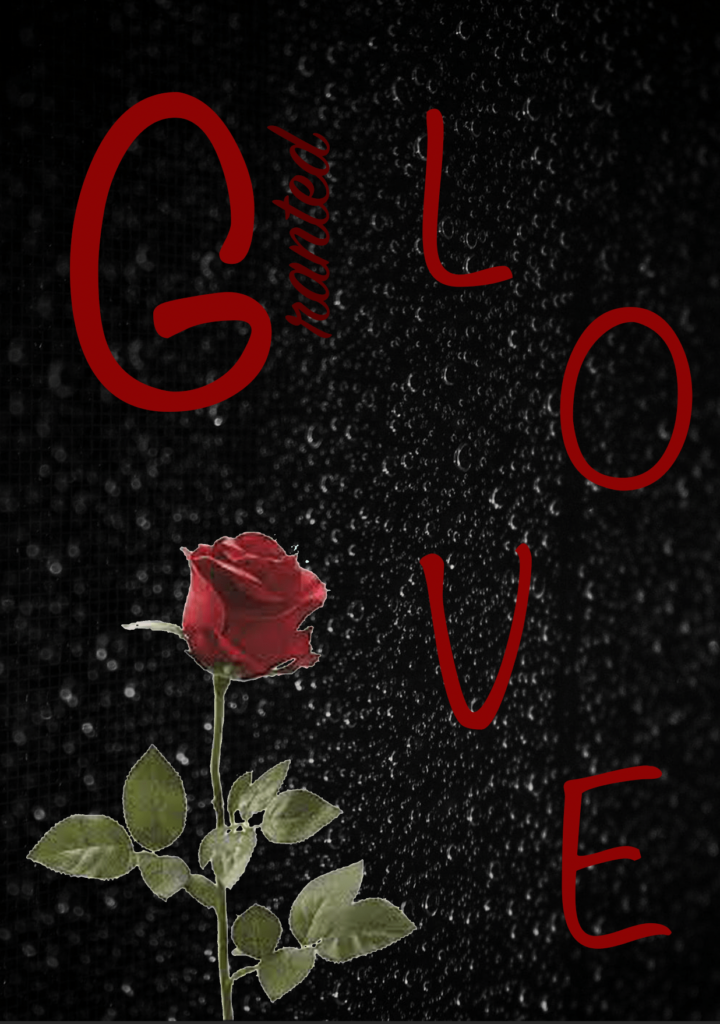
These posters were made through Adobe photoshop, I was exploring the tools and effects to be able to make my official poster for my short film.
This is an intro I made using Adobe after effects for my short film – Granted love. It was made with a combination of blending, layering and adding font.
This is Granted Love (short film) outro made on Adobe After effects. we need to bare in mind aspect ratio, suitable colours and our target audience
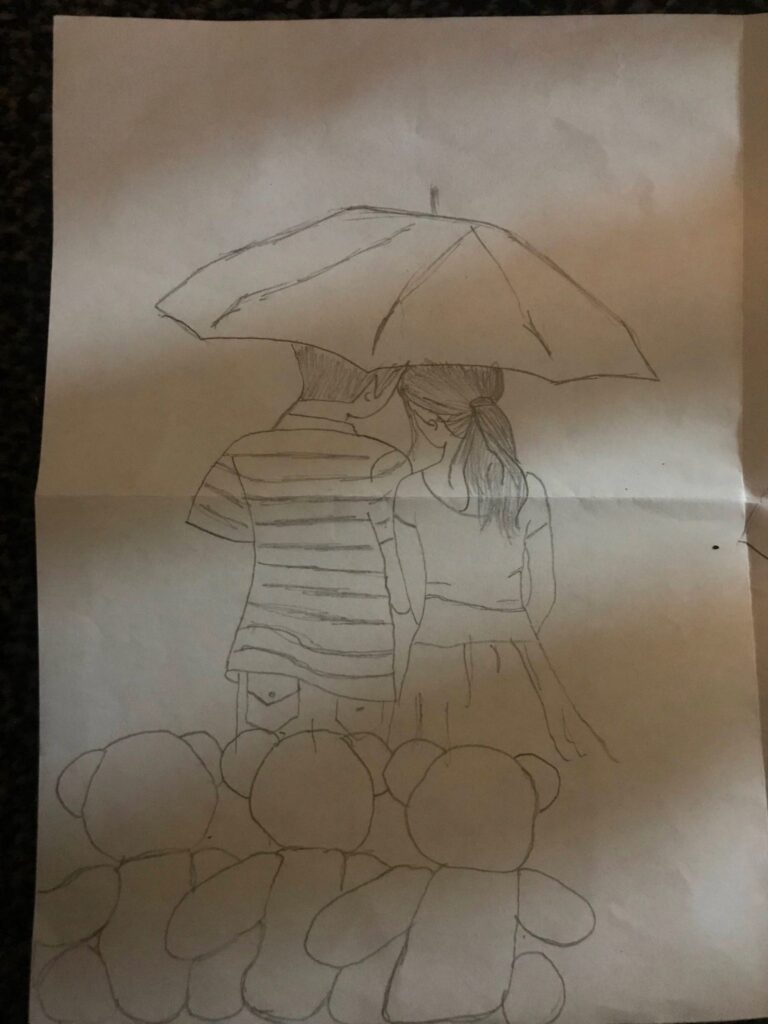
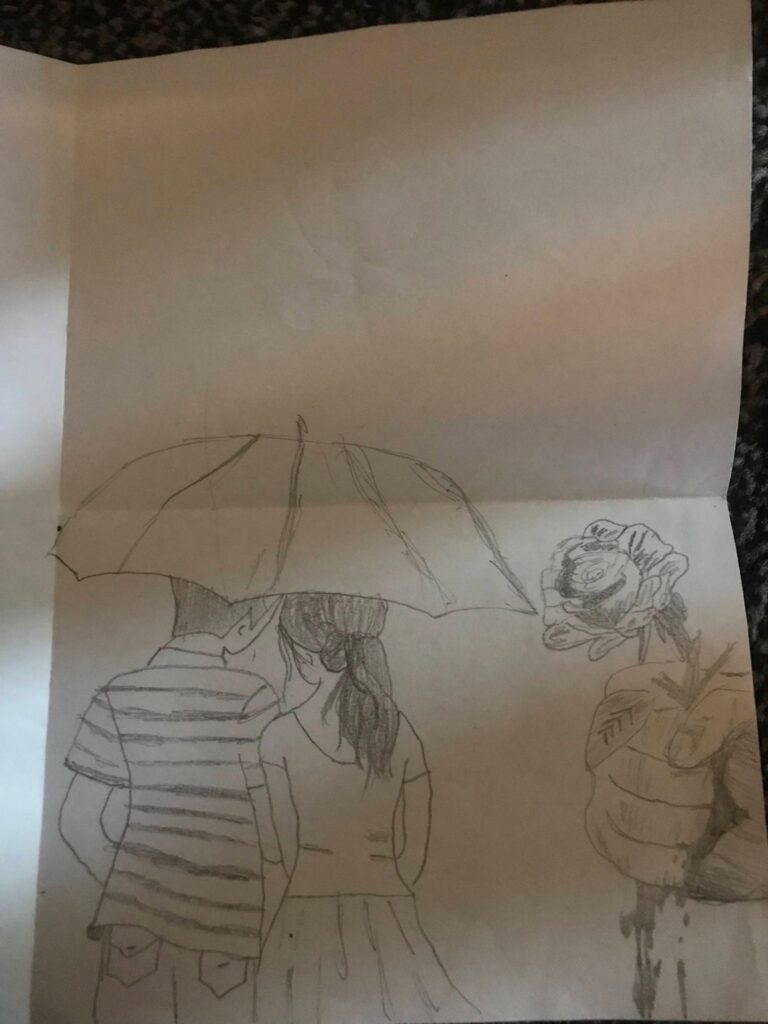
I sketched a few drawings how i visioned my short film poster to be. I didn’t have a picture or anything to edit on photoshop to get an idea of how I wanted my poster so I sketched it out to match similarly to my vision I had in mind.

This poster was made for the short film, the vision I sketched came alive. I took a picture of the starred actors and used photoshop to make it look eye appealing.
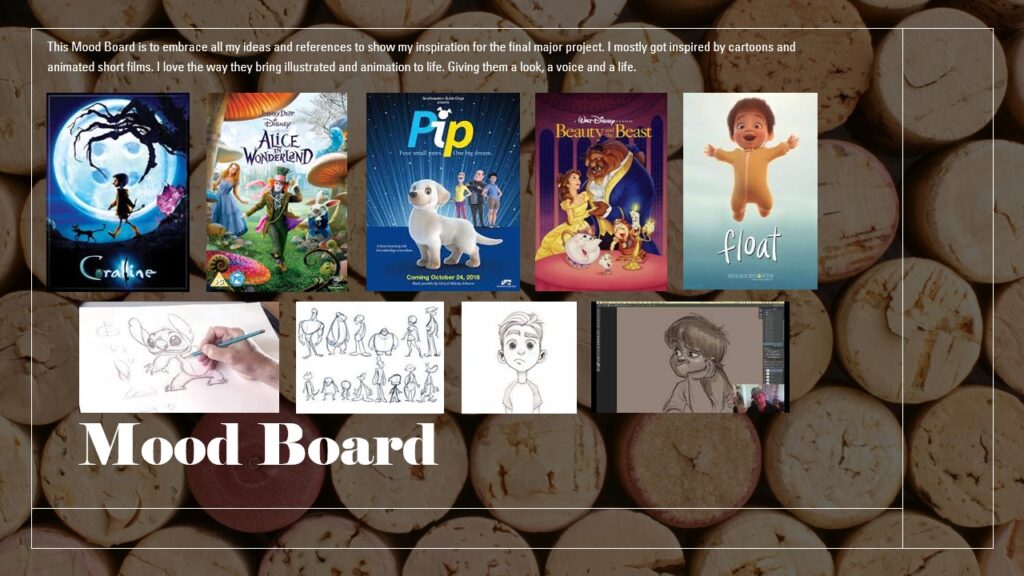
Mood-board to get my ideas come together for my final major project. I am into animation films so I was gathering ones that impressed me and was thinking how I could make a film in a similar structure.
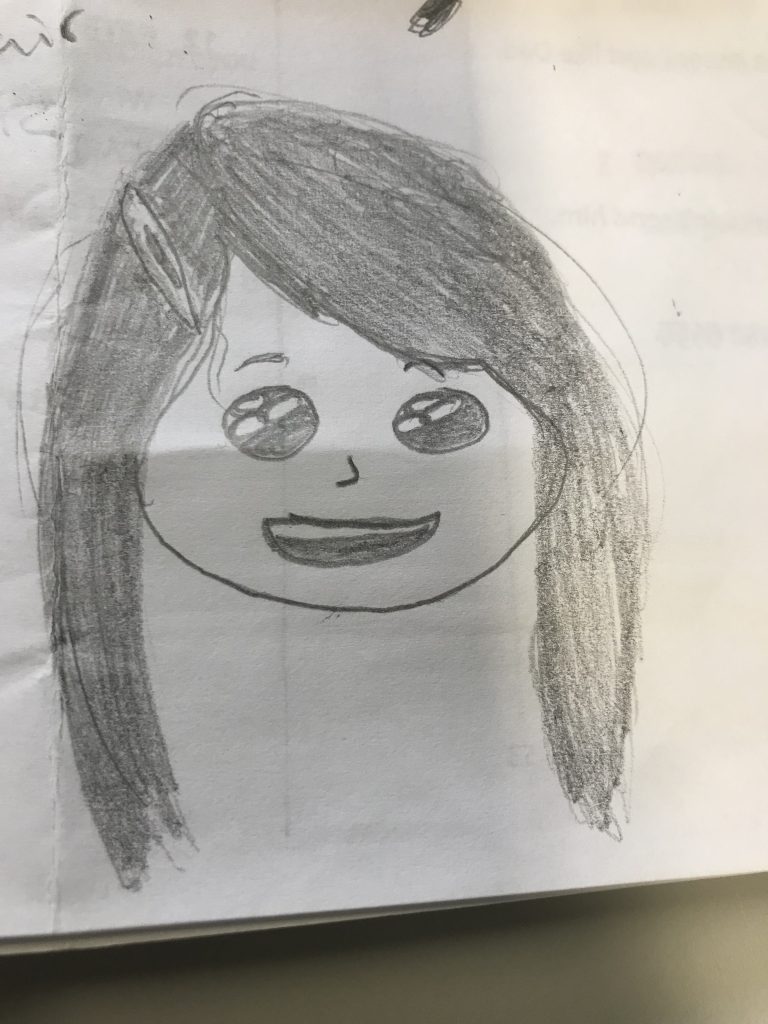
I drew a sketch of how I was thinking the main animated character to look like for the final major project film.
Using Adobe After effects I created a Intro for the animated film which took a little while but was so fun to do, exploring all the possibilites. this was creating a video with blending and over laying layers and add suitable music to the back to match with the target audiences suitability.
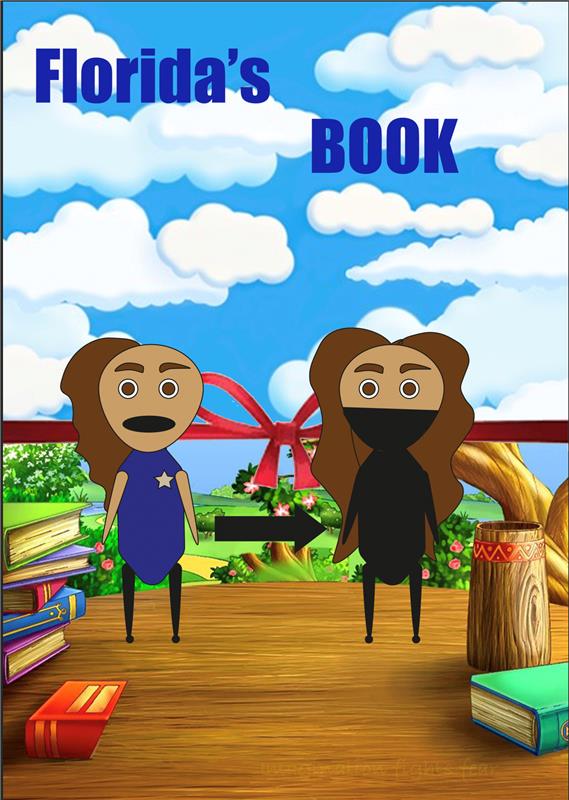
This is the poster created through Adobe photoshop and illustrator. It was starring. The main animated character who then turns into a ninja starring the background of the playground behind them.
This Outro was created by After effects using some stock footage and putting text in a suitable colour so audience can read it clearly and that the colours and suitable for the target audience which were young children.
This intro I have created very recently, it was so fun to create on After effects, the background video of croissants were recorded by me and I just enhanced the look using effects and other tools and added text with animated effects.

This is a picture I edited using Adobe photoshop blending a picture i made with a picture of the internet and blending them to look fire.
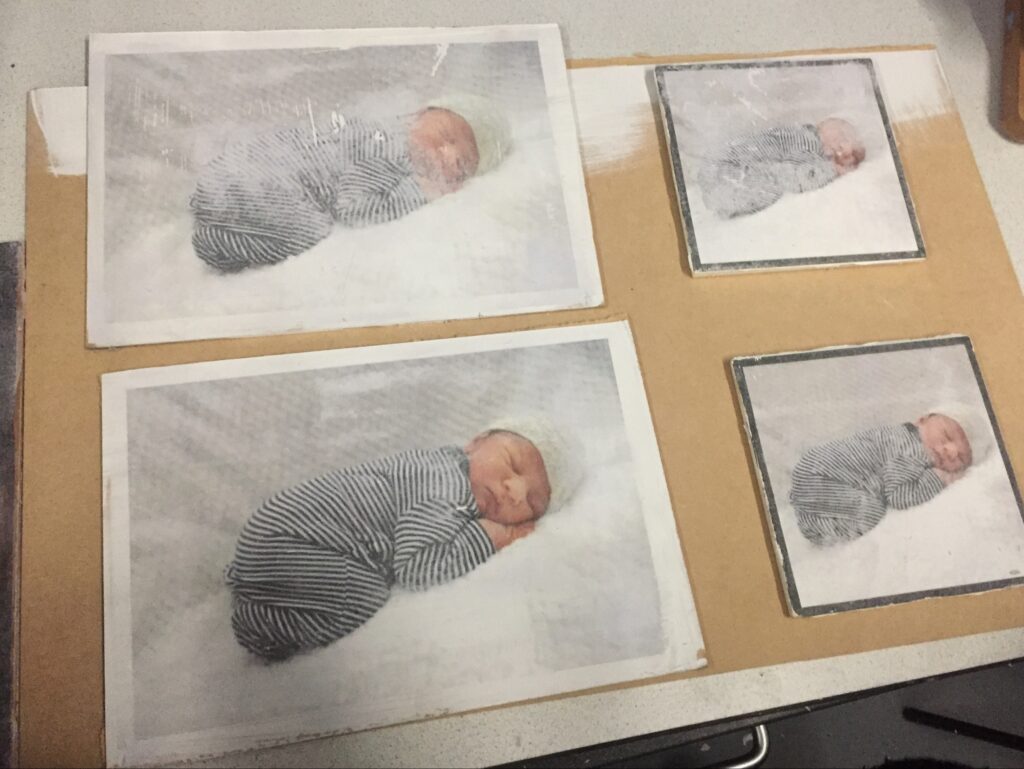
This Product was made with help from my teacher, I made it as a gift to someone close to me. It is a picture of my nephew when he had newborn photoshoot, this picture was very dear to me so I tried creating a Wall decoration
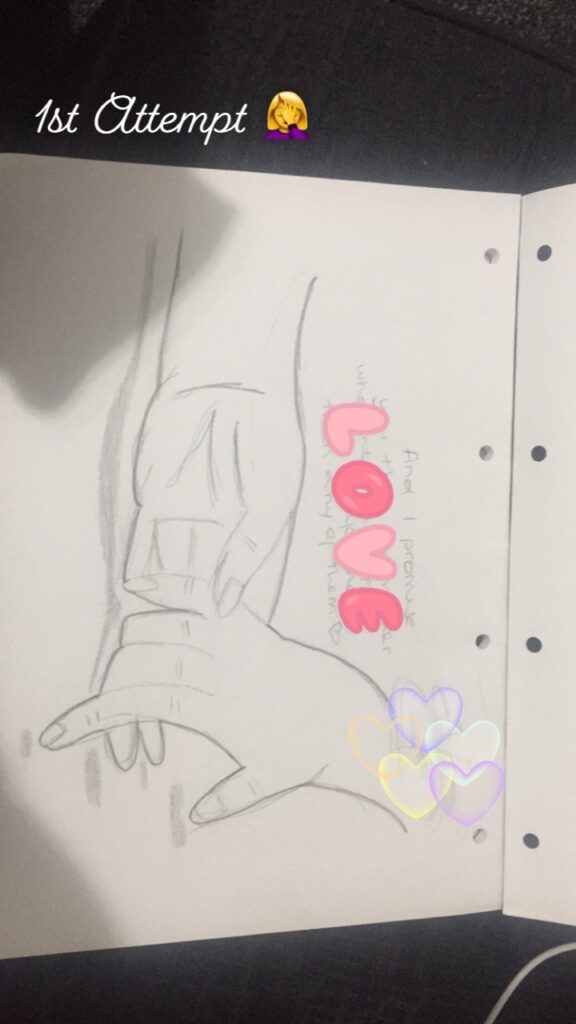
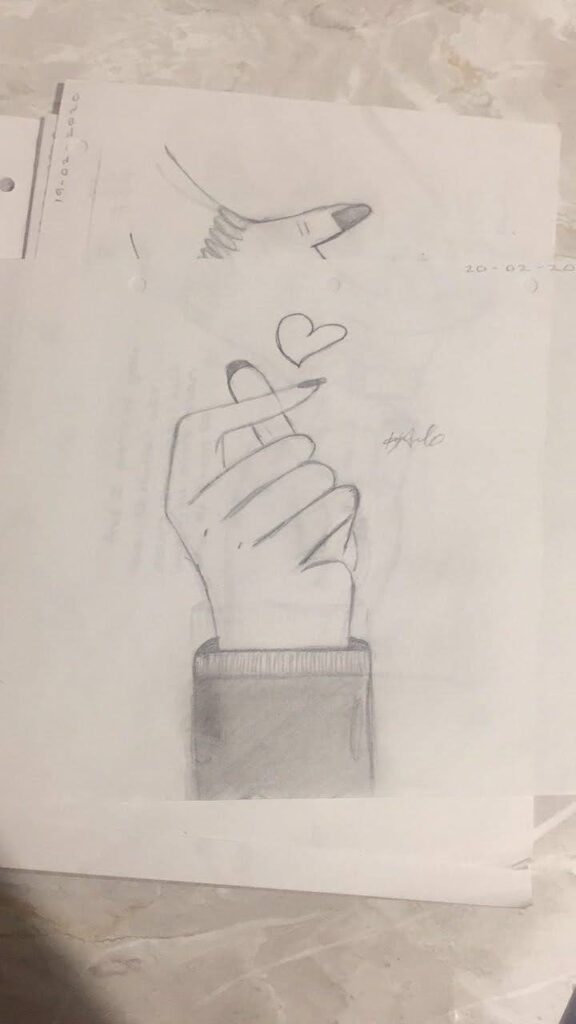
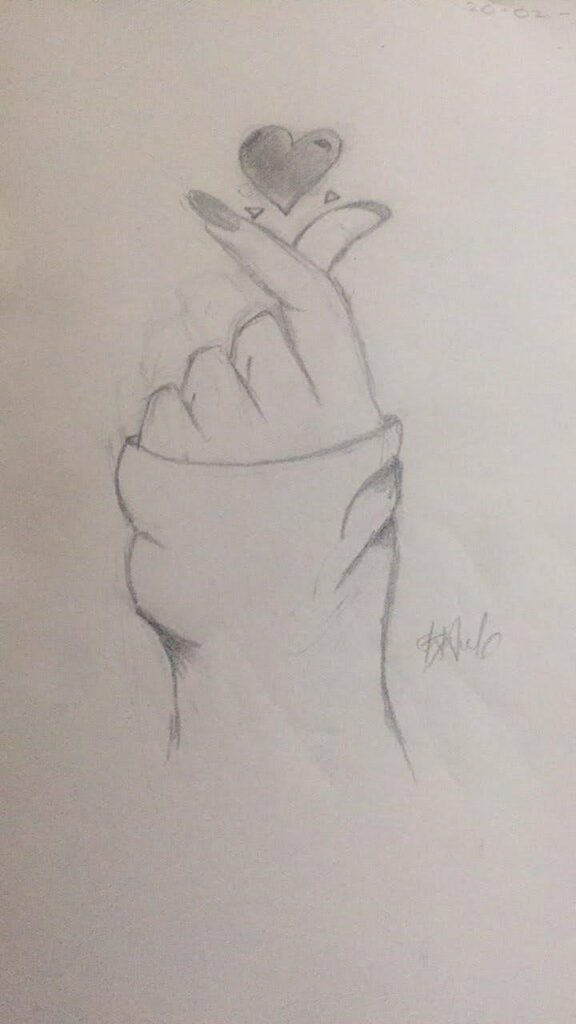
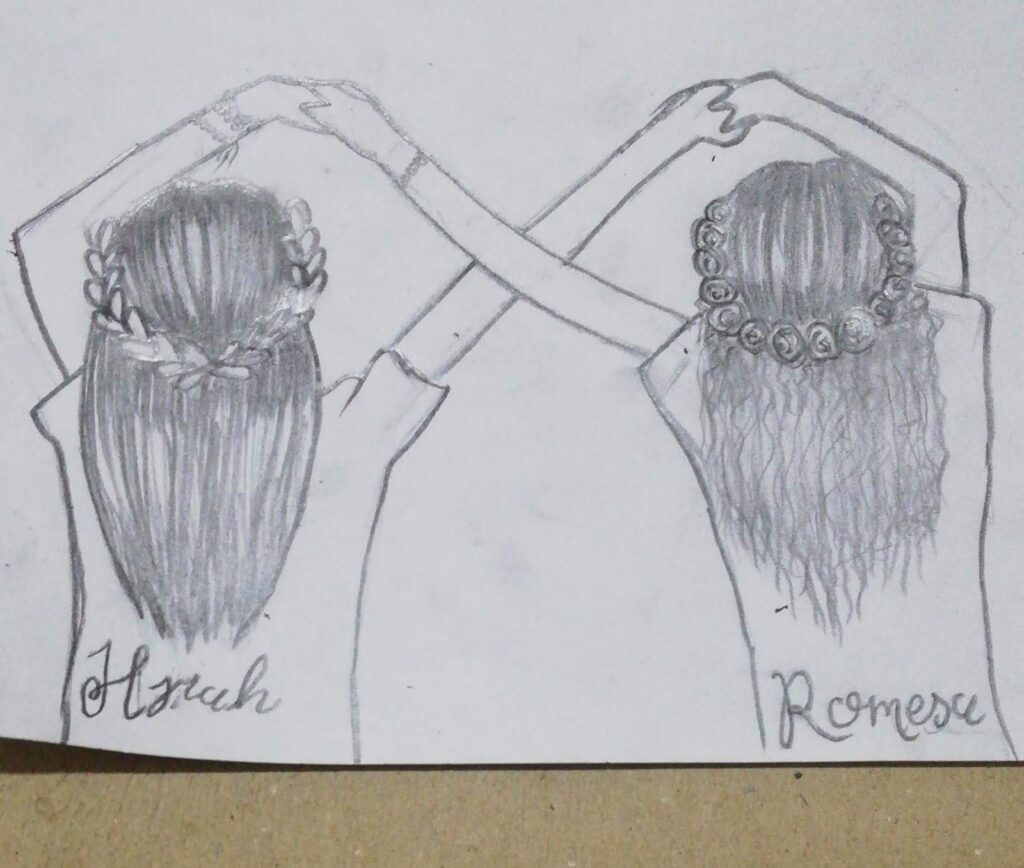
These are drawing I have made in my free time, I am not much of a artist but have always had a desire to sketch and these are some of my favourite drawings I have sketched
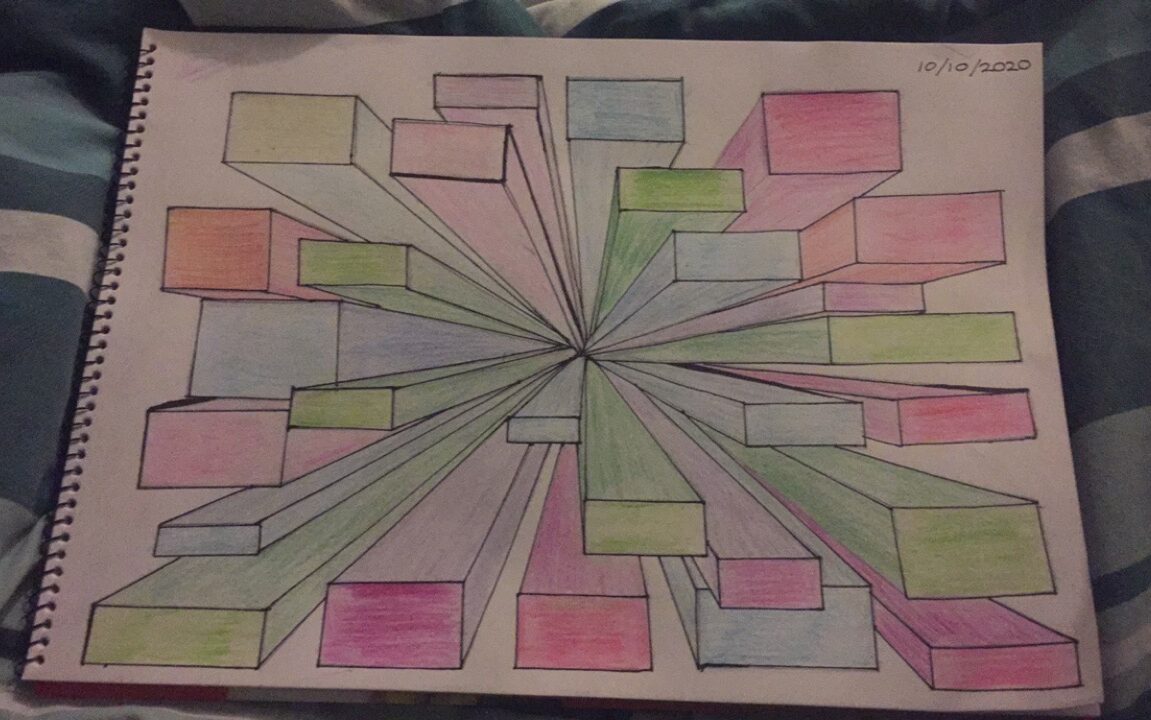
This is the most favourite sketch I have sketched and trying to drawing with one point perspective which was hard for the first time but i really enjoyed my experience.
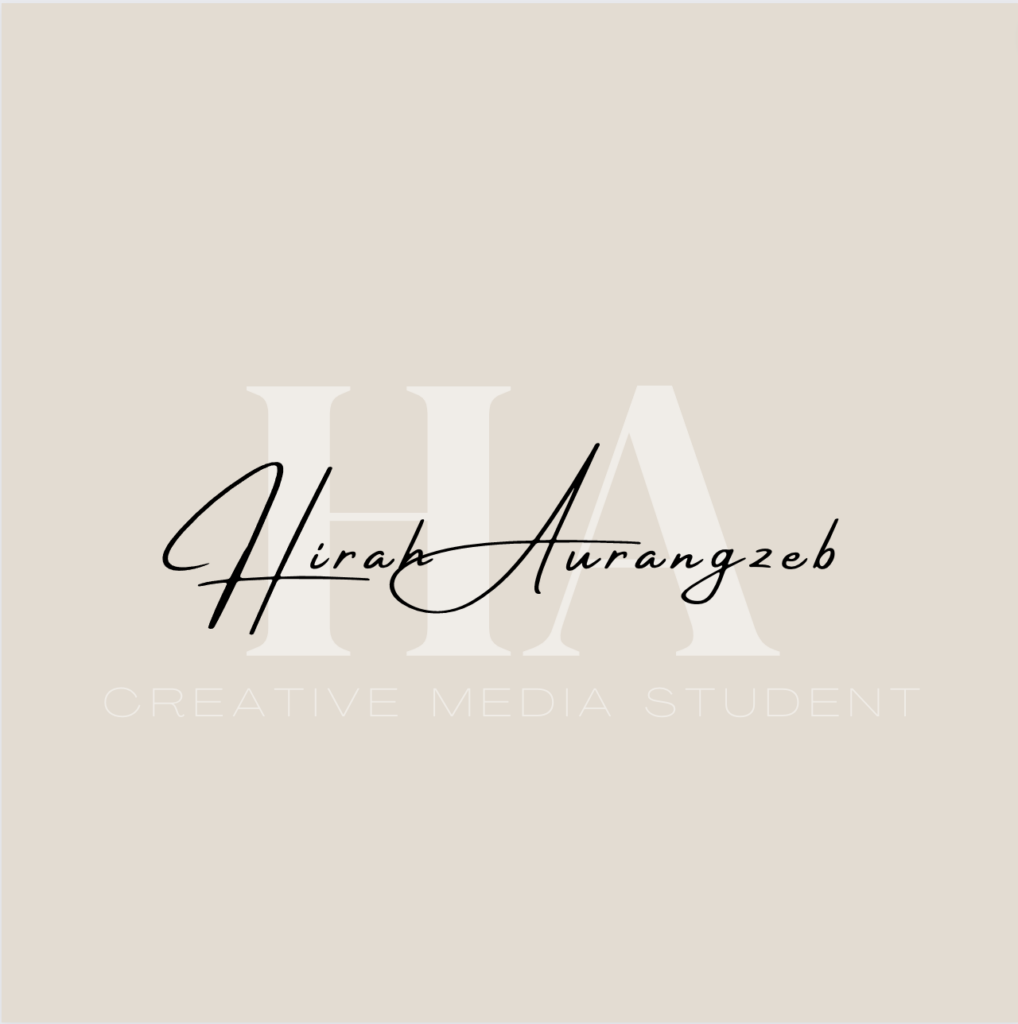

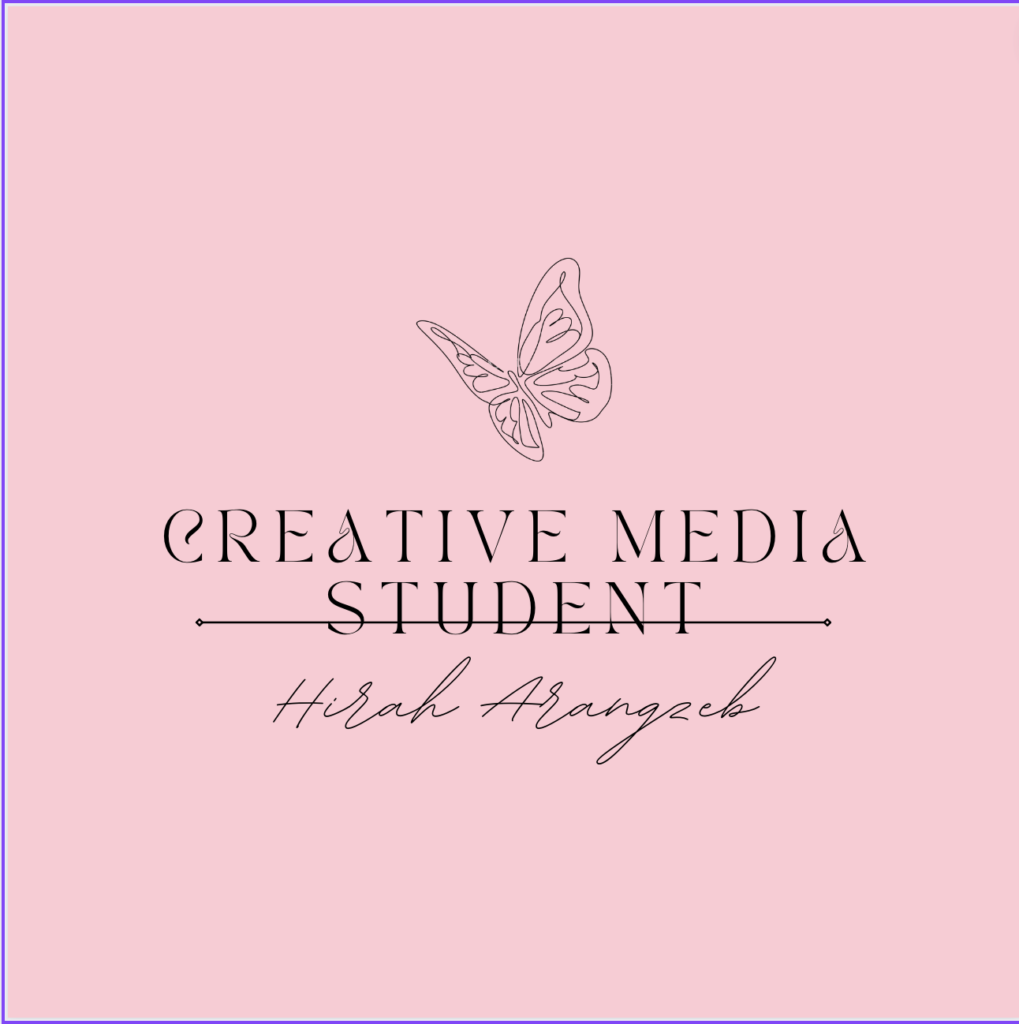


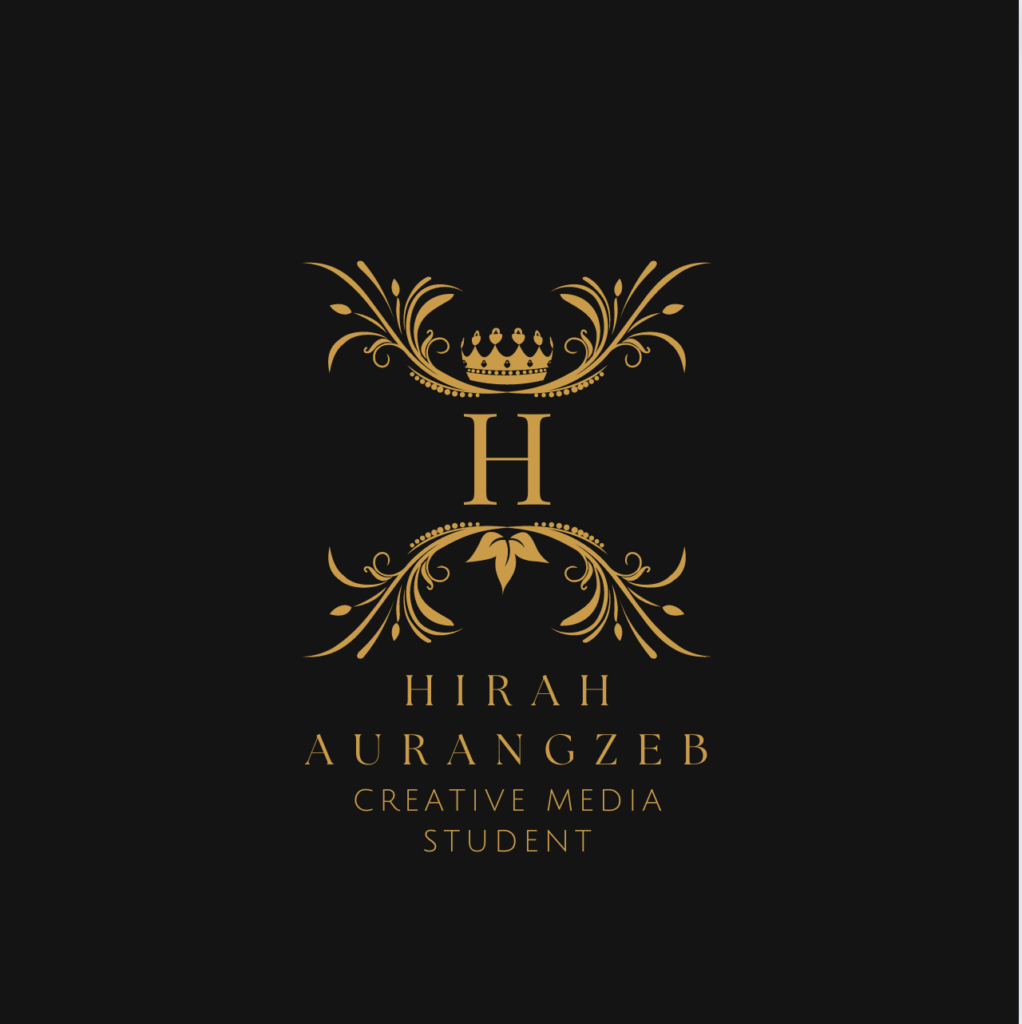
Logo’s I created using Canva. It is quite fun trying to create new things and risk using different apps you have not used for the creative tools. Also thinking about the logo’s, different target audiences would agree and disagree with different designs.
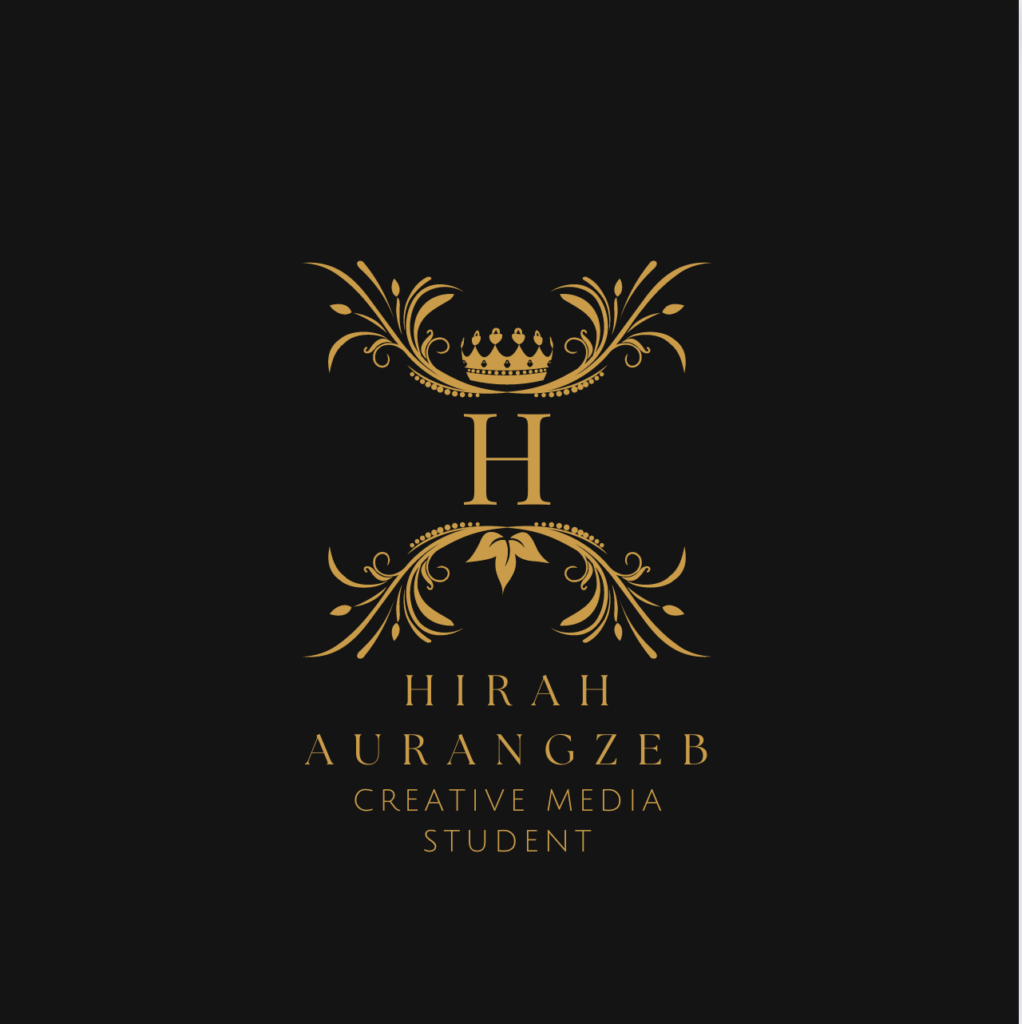
Target Audience – The suitable audience for this logo would be either a car showroom or for car wash for fancy cars such as Rolls Royce and Bentley.
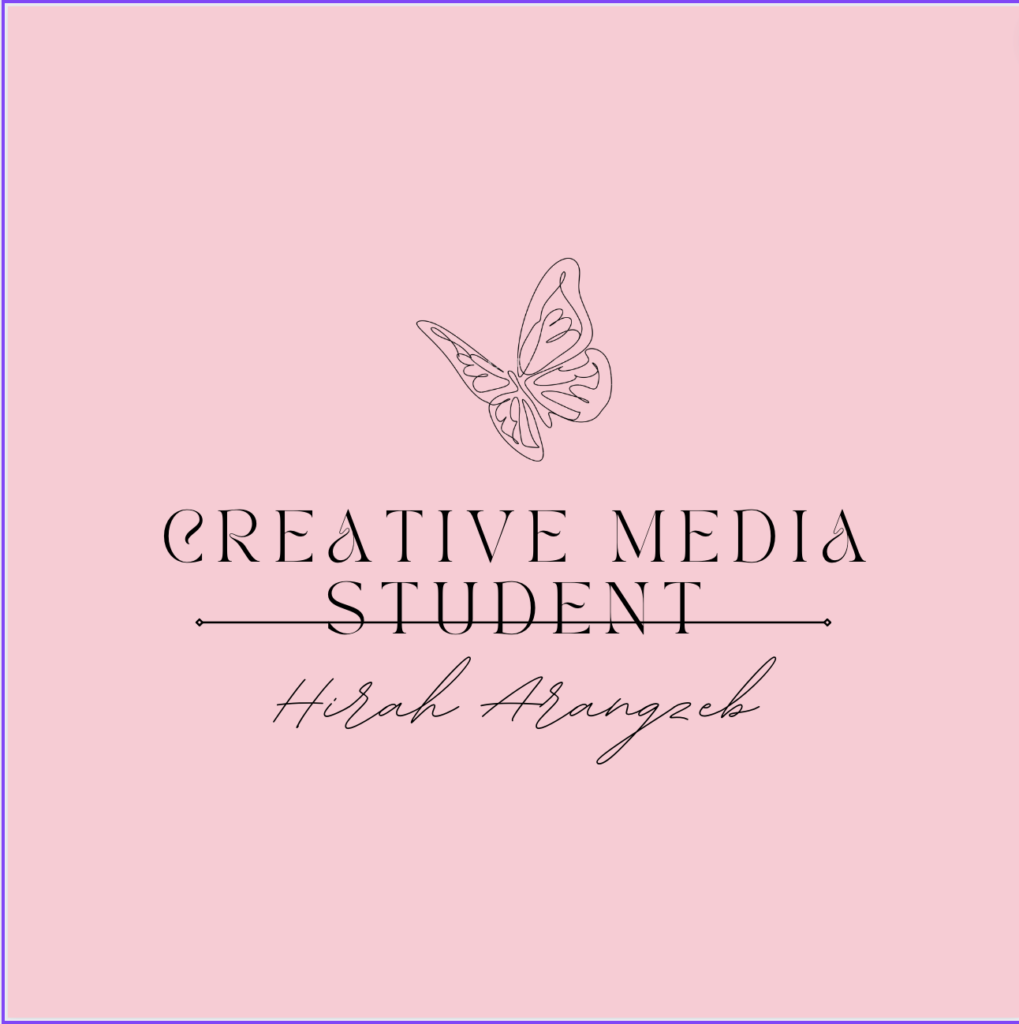
Target Audience – This logo would suit either a tattoo artist or lady hairdressers.

Target audience – This watermark logo would be professional and suitable for someone who has mostly an online business or is an influencer on social media.


Using canva I created posts like an influencer or business would on social media. They look very eye pleasing and engaging. That is what every social media influencer would try aiming to get so they get more views, likes, followers and shares.
I confirm that the attached assessment is all my own work and does not include any work completed by anyone other than myself and sources have been appropriately referenced.