This was my final timeline of my podcast. As you see I had added a-lot of effects , transitions and new things to the podcast.It is a 48 mins podcast.I had to sync my audio with the visuals which took long because one of the cameras didn’t catch the audio so I had sync the visual by getting a clip from the podcast where my father had tapped the pen down on the table. This allowed me to figure out how to sync it.
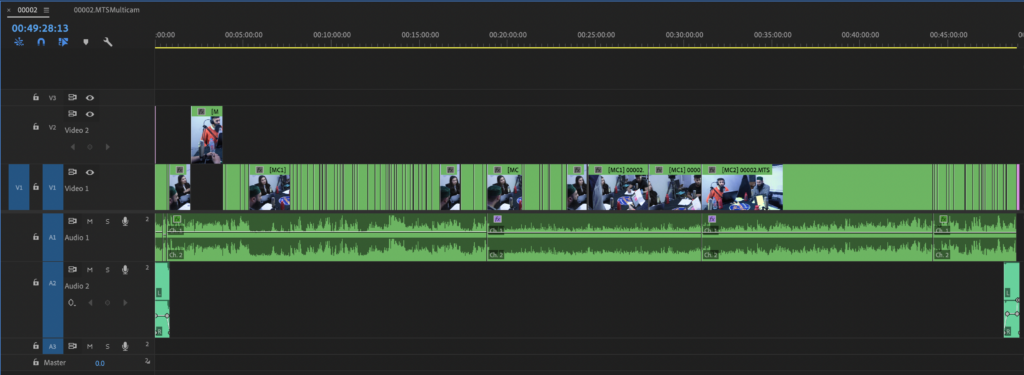
Over here you see me using the multi-cam mode to switch from camera 1 to camera 2. The teacher helped me do this at first but then after a bit I got the hang of it.All I had to do is switch keys between 1 and 2 on the keyboard.It was really effective to use and made a good positive impact on my podcast. I had looked at a tutorial on how to use it on youtube and also a step by step guide on google. This made things so much easier for me. The multi cam was used throughout my whole podcast. The multi cam tool was very useful to me as I was recording with 2 cameras. I had to watch my whole podcast and addd in the keys at the right time.
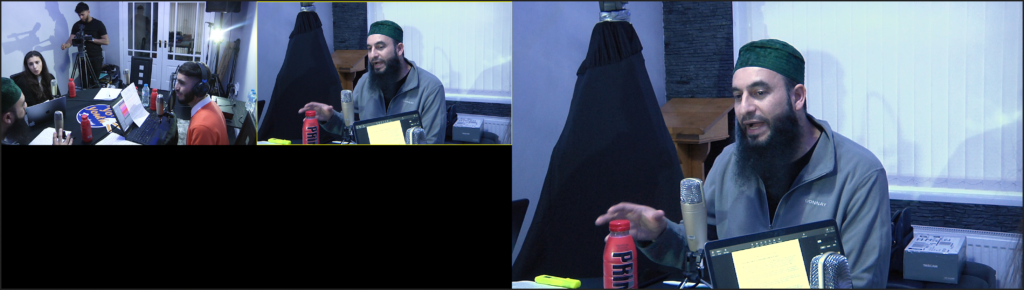
I even had edited our vocals for the podcast. because some of the volume of the guests weren’t loud enough so I added a compression tool effect to the audio of the podcast.It made a huge difference to my podcast my vocals were more clear.
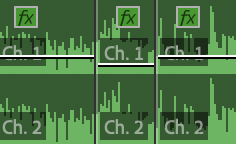
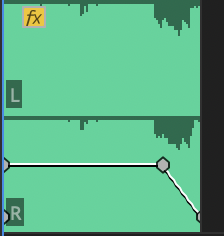
I had even added some music to my podcast as the introduction to my podcast.I had to lower the volume of the music because I didn’t want it to interfere with my vocals. As you see ive faded the music into my podcast.