Nasheed video Shot selection:
0.00s – 0.11s – Drone footage of the lake and scenery. This is where the title of my nasheed will come up on the screen.
0.11s – 0.16s – Bench shot , this is going to be the shot where i will be looking at the nature whilst sat down on the bench.
0.16s – 0.21s – Walking shot , this shot will be me walking through the nature this shot will most likely be in slow motion effect.
0.21s – 0.27s – Lake shot with the gimble. This shot will be me reciting at the lake at Chellow Dean. This is where the nasheed will begin.
0.27s – 0.33s – Tree shot. This will be the shot when I am reciting near the tree’s and nature where the sun will be shining down upon me.
0.33s – 0.45s – Lake shot of me reciting my nasheed , the chorus of my nasheed.
0.45s – 0.56s – Mosque shot.This will be the shot me reciting in the mosque.This shot will be done with the gimble.
0.56s – 1.05s – This shot will be the centre shot. So this shot will be me reciting inside the mercy oceans centre with the gimble.
1.05s – 1.13s – This shot will be the Lake shot. Most likely a still shot of me reciting at the lake.
1:13s – 1.19s – This shot will be the Lake shot aswell where i will be reciting.
1.19s – 1.31s – This shot will be at the centre when I am reciting.
1.31s – 1.42s – This shot will be the Lake shot with the gimble so a moving shot.
1.42s – 1.54s – Over here will be a moving shot with the gimble of me reciting in the Mosque.
1.54s – 2.05s – This shot will be the tree shot. I will be near Tree’s reciting my nasheed. Moving shot with the gimble.
2.05s – 2:17s – Over here will be a walking shot of me reciting near the lake.
2.17s – 2.23s – In this part will a still shot of me reciting in the mosque.
2.23s – 2.29s – Over here will be a moving , walking shot of me in the mosque.
2.29s – 2.35s – This is the part where I wont be singing it will just be the flute playing. So over will be a shot of me looking at the lake with my eyes closed. Moving shot.
2.35s – 2.40s – The flute will still be playing on its own. So over we will add in a walking shot which will be slowed down. And will add some B roll footage for extra effect.
2.40s – 2.45s – This is where I go back into singing my nasheed. So over will be some drone footage of me reciting near the lake.
2.45s – 2.51s -Over here will be a moving shot in the mosque.
2.51s – 2.56s – We will add in a shot from me reciting at the centre in this part. So a moving shot will the gimble.
2.56s- 3.08s – Over here will be the lake shot of me reciting. Moving shot will the gimble.
3,08s – 3.19s -Over here will be a moving shot of me reciting at the mosque.
3.19s – 3.31s – Over here will be a walking shot of me reciting near the lake.
3.31s – 3.43s – Over here will be a moving shot of me reciting at the lake.
3.43 – 3:51s – This is the part where the flute will be playing so over here over here will some drone footage of the mosque.
3.51s – 3.57s – Over here will be footage of inside the mosque with some B roll footage.
3.58s – 4.05s – Over here will be the shots at the mercy oceans centre of the gathering , of me greeting , the prayer.
4.05s – 4.16s – Over here will be some footage of me reciting my verse at the lake. So moving shot with the gimble.
4.16s – 4.23s – Will add in walking shot , moving shot of me reciting at the mosque.
4.23s – 4.29s – Over here will be moving shot of me reciting at the centre.
4.29s-4.40s – Over here will be some more footage in the Mosque of me reciting. Moving shot with the gimble.
4.40s – 4.47s – Over here will be another shot of me reciting near the lake . So a moving shot with the gimble.
4.47s – 4.52s – More footage of me reciting at the mosque.
4.52s – 4.57s – Will be me reciting at the centre. So a moving shot with the gimble.
4.58s – 5.04s – More footage of me reciting at the lake.
5.04s – 5.09s – Still shot of me reciting in the mosque.
5.09s – 5.15s – Still shot of me reciting at the mercy oceans centre.
5.15s – 5.26s – More footage of me reciting my chorus at the lake , moving shot with the gimble.
5.26s – 5.30s – Drone shot of me at the lake.
5.30s – 5.42s – Still shot of me looking at the nature. This shot will be slowed.
5.42 – 5.45s – Ending the nasheed off with the title of the nasheed fading out.
Last week on Thursday I sat with Joel and we started editing the nasheed video. We picked out some clips and footage we liked and put them into a timeline. We had to first join the clips up with my voice. This took a bit of time. Then from the shots we took we were picking out some parts for the chorus and the verses. Then where the flute was playing we were picking out the walking shots, b roll footage, and the footage of where I’m not singing the nasheed. We did the introduction of the nasheed. We brought the drone footage at the start. the drone shot of the lake. We decided that we would start the nasheed video with the title rising with the drone footage. We added some effects for transitions with a few shots. But mostly we were picking and choosing the shots and footage we would be using, then matching the clips with my voice. We had so much footage to choose from. Luckily we got enough footage.
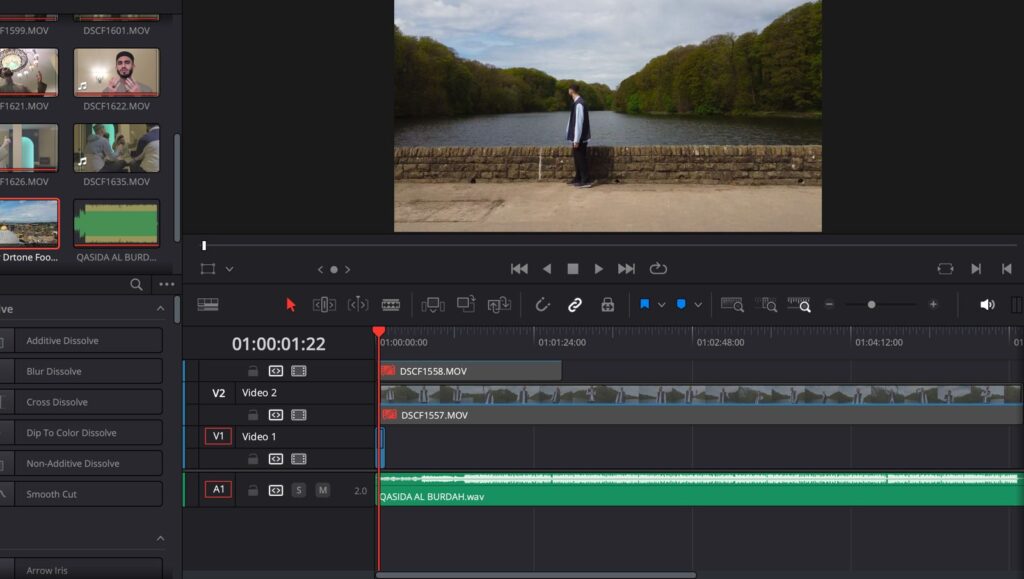
Over here as you can see we are editing the intro of the nasheed.Adding the drone footage at the start of the nasheed.

Over here we are stabilising the shot because of the shaky clip. So making the shot smoother.
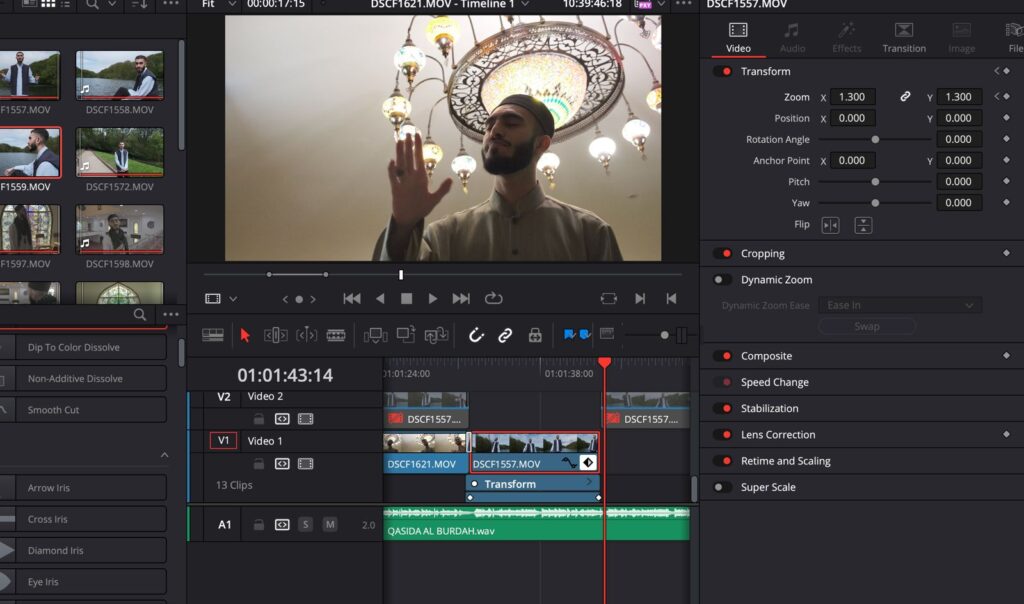
Adding a small zoom to make the shot more dynamic and interesting.This gives a smooth effect to the shot also makes it look very nice and clean.
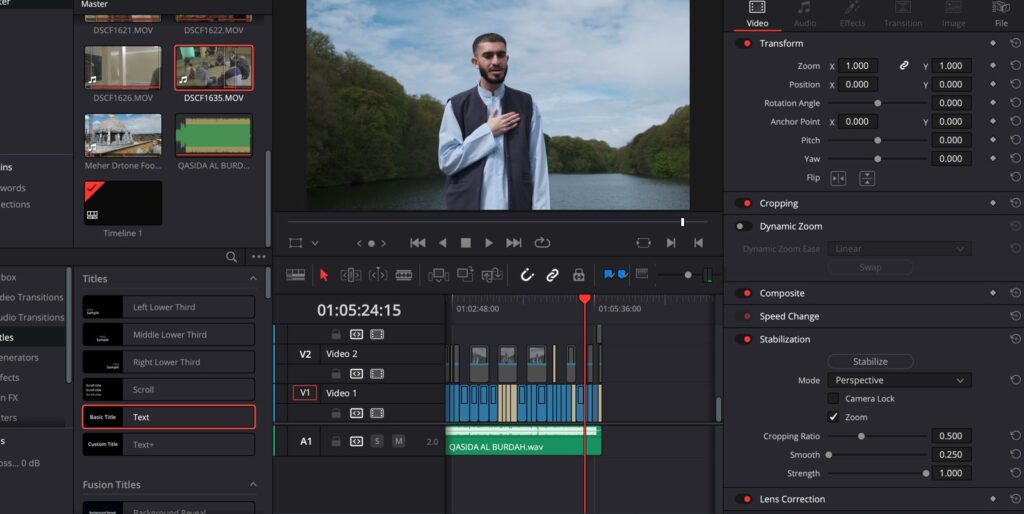
So once again over here we are stabilising the shot with general editing. Making the shot look more smoother and not shaky.
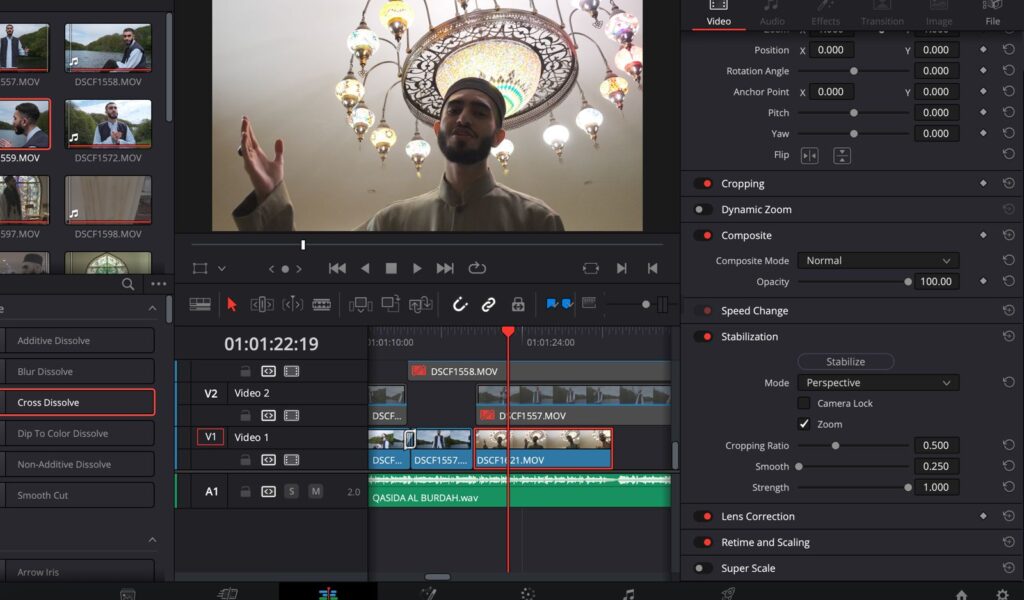
General editing.Cleaning the shot making it look nice and smoother.Zooming into the shot with the tools shown in the picture.
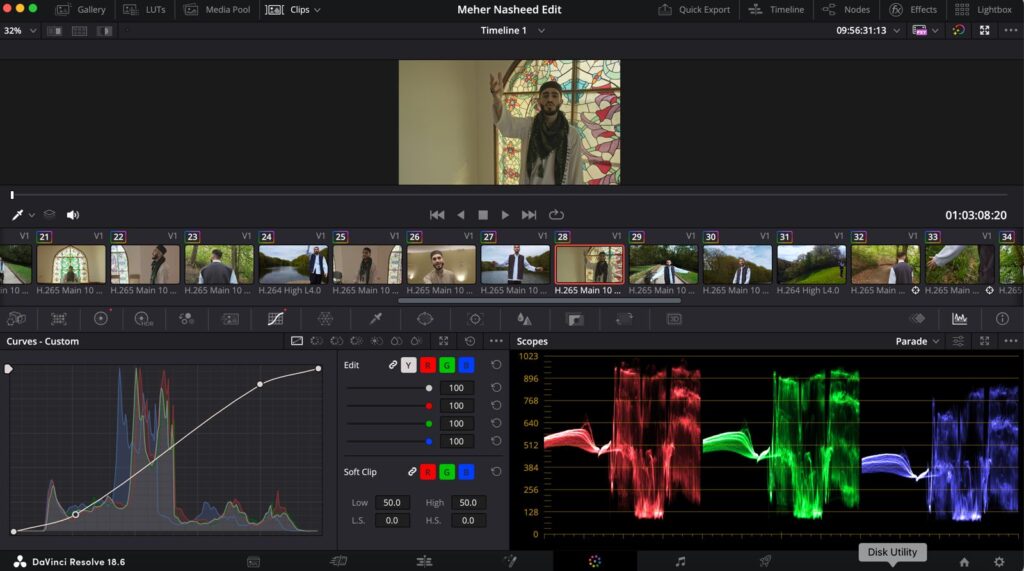
Changing the colour of the shot. Colour grading the shot to make it look better, nice and crisp. Setting the tone and mood of the nasheed video.

General editing.Cutting the clip and joining it with the audio.

Changing the colour of the shot. Colour grading the shot to make it look better, nice and crisp. Setting the tone and mood of the nasheed video.

Adding the logo at the end of the nasheed. With the fade-out transition. Black dissolve. Because the logo is black it looks way better.
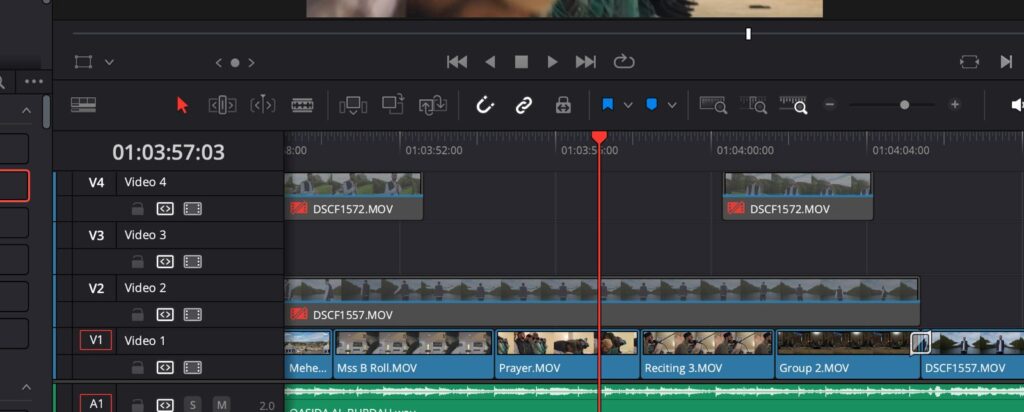
Adding B roll and new footage to the nasheed video and joining up the clips.

Changing the colour of the shot. Colour grading the shot to make it look better, nice and crisp. Setting the tone and mood of the nasheed video.

Changing the colour of the shot. Colour grading the shot to make it look better, nice and crisp. Setting the tone and mood of the nasheed video.
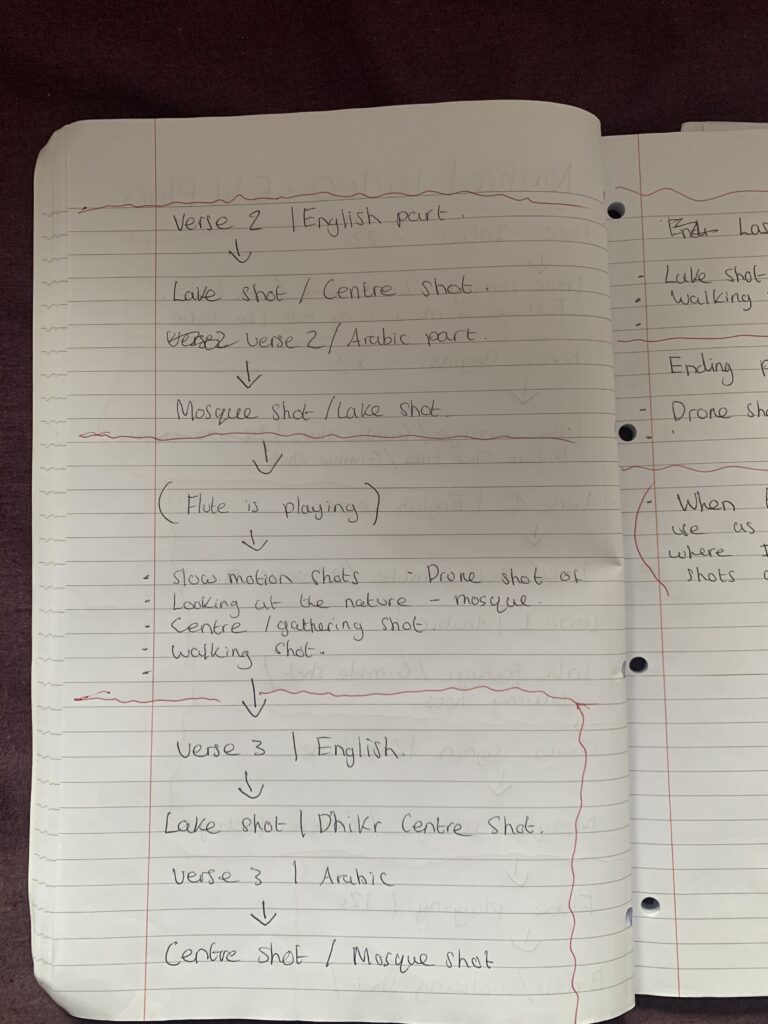
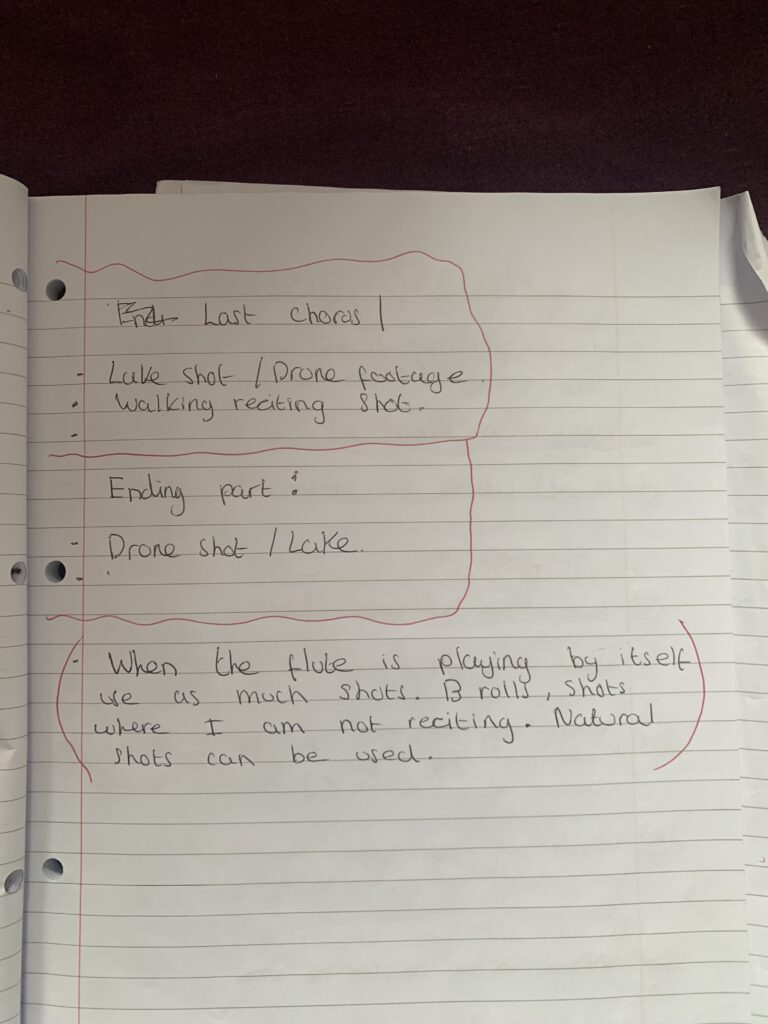
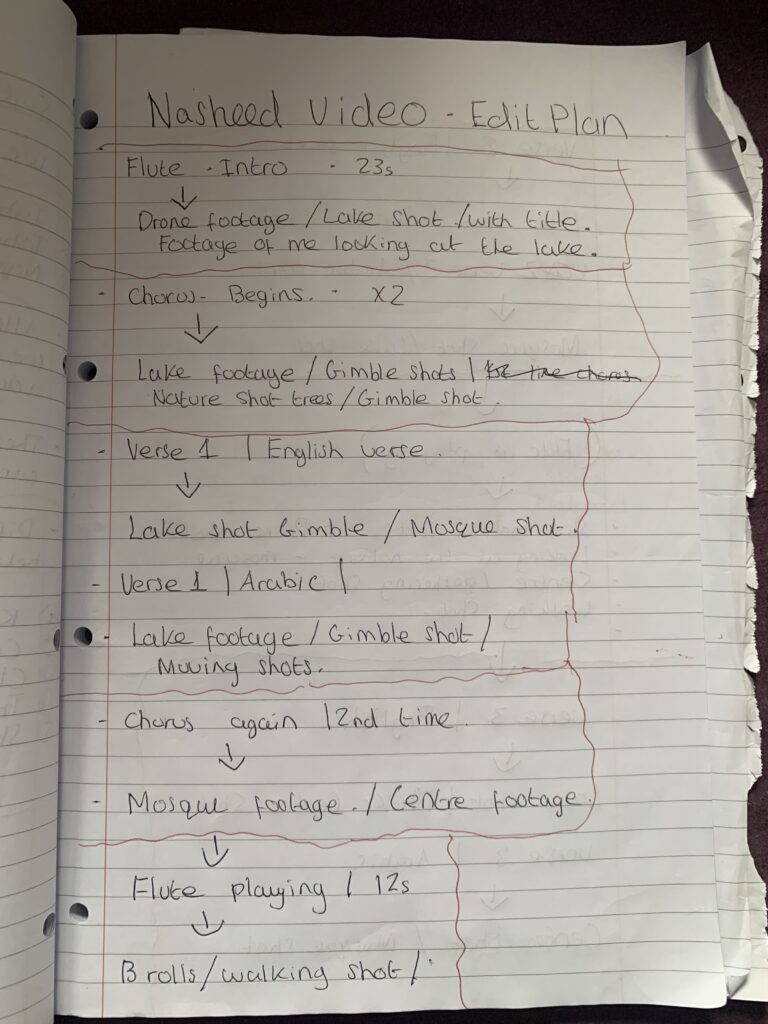
As you see above. I did a edit plan.So which shots I would be using and where id be using them.So for example for each verse I would be putting the footage id like to have in that specific verse.This made things alot more easier for me and Joel to edit the video. It gave us a clear understanding on which clip has to be in which area of the nasheed.Especially in the parts where the flute was playing on its own.With the footage we had in the timeline all we had to do is really pick out the footage we liked the most and match it with the audio.But we had this plan supporting us to choose the right specific footage and clips for the verse and chorus’s.
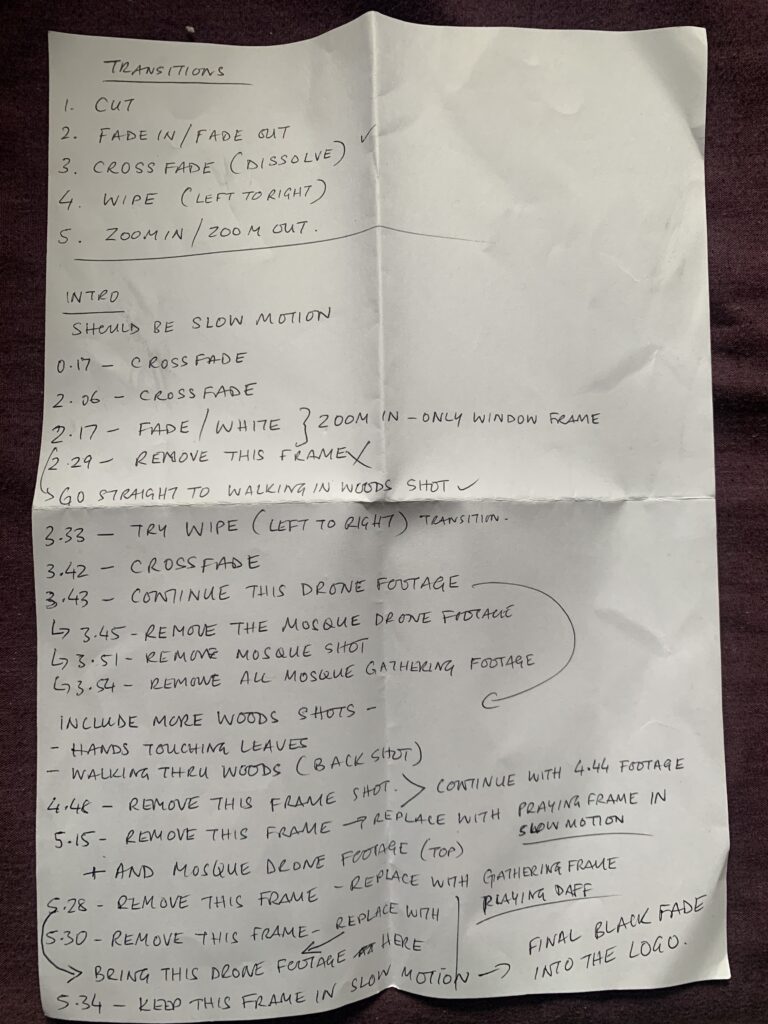
After a couple of drafts.I watched them a few times and decided that theres still a lot more changes to be made such as the transitions.There wasnt enough tranisitons added to the nasheed video , the clips straight went onto the next one without a transition.It didnt look neat so I gave a few suggestions of some transitions to use.
Even so some footage didnt look up to standard and it didnt suit the video so the frame and shots that I didnt think were good enough or did not suit the video I told him to change with other footage we took or take out.I noted down the time of the clip and shot that I wanted out or to be replaced to make it easier for the edit.Of course there would be some changes that were very nessessary to make. I listed what shots should be in that specific time of the nasheed. These were the last changes to be made.