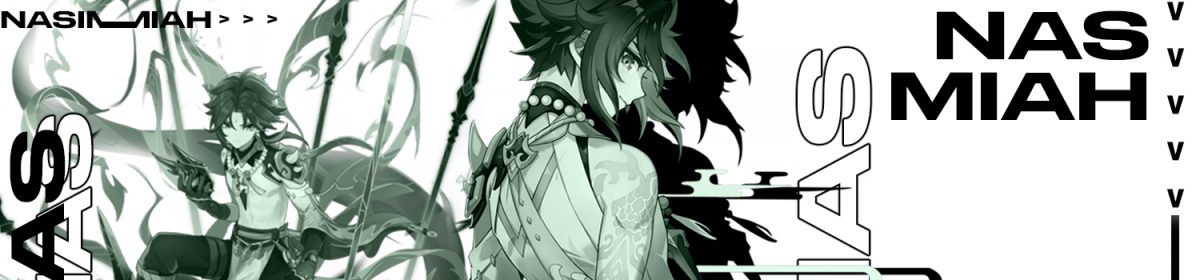Experiment 1 – Jump cuts: A jump cut is two shots that have a difference in motion from the first shot to the second shot. Jump cuts are abrupt transitions between one clip to the other. They are used to show a burst of motion in an object in character or used to speed up time. A jump cut is different from a regular cut because a jump cut creates a jarring transition between two different scenes. Jump cuts are usually used in montages, documentaries and introducing characters. [Bedard,2020]
The first jump cut was used by George Melies he took advantage of this technique to create memorable ‘trick shots’ and created the illusion of magic. Then Melies experimented more with the technique and would later call it a jump cut. Jump cuts can be jarring because they are used to grab the viewers attention.[Hooper,2020]
Research objective: What I would learn in this experiment is how to use jump cut to emphasize the person or object emotion or movement in the shot so that I can gain the viewer’s attention with jarring cuts. Learning how to use jump cuts will help me get the attention of the viewer in scenes where there is the action or the show how the person is feeling. Jump cuts will also help me learn how to build tension and excitement.
Theory: So we will be using jump cuts in our video in order to grab the viewers attention and because the jump cut will be jarring it will get the viewer’s attention. Jump cuts are used to increase the flow and faster feel to gain the viewer’s attention so this experiment will be used to show how I can use jump cuts in an interesting way to make clips more dramatic and interesting. My plan is to use jump cuts to make my video clip more dramatic. [Bedard, 2020]
Jump cuts can be used to speed up sequences like and make long footage shorter and also gain the viewer’s attention as to how jarring the footage is from the jump cuts. [Hooper,2020]
Research design: I plan that the scene I do where I use the jump cut is that a person walks into a room there will be a camera shot of their hand opening the door and then a camera shot from the room of the person entering and then sitting down at their desk. Then the video clip will jump cut from working to them being frustrated at their work and to end the clip they will slam their head on the desk and that will be the end of the video. The jump cuts in the video will be used to emphasize the frustration of the person in the video and to highlight their frustration.
Experiment clip :
Peer review : It has been review by 3 people.
Reflection: What I could of having done better is the jump cuts as the jumpcuts are done on big movements and its a single jumpcut and not multiple making it less jarring like how a jumpcut should be. I could also improve the lighting in the shots are the room is poorly lit.
References: [ Bedard,2020] 5 Creative Ways To Use Jump Cuts. [online] Available at: <https://www.studiobinder.com/blog/what-is-a-jump-cut/> [Accessed 16 November 2020].
[Hooper,2020] Understanding Jump Cuts – Vimeo Blog. [online] Available at: <https://vimeo.com/blog/post/understanding-jump-cuts/> [Accessed 16 November 2020].[Hooper,2020]
Experiment 2- Match cuts: A match cut is a transition it can be audio or visual that uses scenes from before the cut and similar scenes after the cut to create a fluid transition from two similar scenes. This can be done with audio or visual. Match cuts are used to connect scenes and can be used to do seamless transitions between locations. There are many different types of match cuts like a graphic match cut, sound Match cut and action match cuts which involve movement and action to create the transition.[ Dunham,2020]
Research objectives: What I plan on learning is how match cuts are used in movies and videos to create seamless transitions between locations. Learn why a match cut is used and learn how it affects the flow of the video or film.
Theory: In my experiment, I will be using a graphic match cut which is a visible match cut which could show a passing of time or a switch in location. What I will be focusing on is using a match cut to switch locations and may show a change in time. Match cuts are used to show a connection between two clips and they are able to seamlessly transition between the first and second clip because both shots and similar. The similarity can be where the first shot and second shot are in the same position and the composition is the same or the match cut can be similar in sound as the first clip and second have a similarity in sound or music that can overlap creating a match cut. Match cuts can be used to strengthen a theme in the movie and can also be used to accelerate the flow of the video or movie.[Dunham,2020]
Research design: What I plan on doing is to use a match cut and create a seamless transition between one clip to another and it will switch locations. What I hope to learn is how to use Match cuts to switch location and how it can make the flow of my video go smoother. Like I have an over headshot of a person walking then it cuts to a closeup shot of their face and them blinking then the next scene will be another closeup shot of them blinking in a different location. Then it cuts back in that location to whatever the person was doing.
Experiment clip:
Peer review: The video has been review by 3 people and have pointed out that its not quite a match cut.
Reflection: Now that I have completed my match cut I have realised that I have not quite created a match cut but I have created Jumpcut because in the video I have created a jump cut instead of a match cut unintentionally. What I have done not right is when the frame cuts from the person blinking the cut before and after is the same there is no change between the object in focus. Only the background has changed and that’s not enough to justify that what I have created is a match cut because match cut has a change between the frame before and after like the location or person however in my clip the background changed, however the background is not the focus of the match cut the person is. There is no change between the person in the match cut as its the same person and same looks like the black mask. Therefore I have unintentionally created a jump cut.
If I were to do this experiment again now knowing my mistakes I would change the person in the next frame and they may have a different colour mask to emphasize the juxtaposition. In the match cut, there needs to be a change from the frame before and after making it a match cut and that needs to be the focus of the shot.
References: [ Dunham,2020]StudioBinder. 2020. Best Match Cuts And Creative Transitions In Cinema. [online] Available at<https://www.studiobinder.com/blog/match-cuts-creative-transitions-examples/#Match-Cut-Basics> [Accessed 23 November 2020].
Experiment 3–cross cut: A crosscut is ‘ a video editing technique of switching back and forth between scenes’. This technique is used to make it seem like the action is happening at the same moment. They are filmed like they are both scenes are happening at the same time however they can occur at different times in the story. [Holtz, G. and Kavanaugh, T., 2020]
Research objectives: Objective is to learn how to use crosscut and how to plan and film one then edited in a style that tricks the audience into thinking that both scenes are happening at the same time when they are not. learn how to use crosscut to develop a story and narrative in the video or film.
Theory: In this experiment, I will try and build suspense in the predator and prey scenario which is when there is the role of a predator that may be the police or someone who can be a fearful person to the prey and the prey trying to run or hide from the predator. Using this scenario I can build suspense. Also using the crosscut technique I can play with space and time and the audience will not know what’s happening on screen between the scenes are in the same moment and this can be used to trick them. To create a crosscut I will need to consider the point of view because I may use certain camera shots to withheld information from the viewer therefore tricking them and building suspense. I may consider lighting if possible cause using contrast in lighting between different scenes help to confuse the viewer.
Research design: What I plan to do is have a prey and predator scenario where there will be one hacker who is in a room doing suspicious typing on a computer in a room and a person searching for him. The first shot will be a pan of a room on to the hacker where he is at his computer. That will set the setting and we can first tell that there is a person doing something suspicious on a computer. Next, it will cut to another person walking searching for someone and that may be the hacker. then it will cut back and forth between the two to make it seem like the events are happening around the same time and try to deceive the audience. The predator will approach a door making it look like it is the door the prey is in when it is not and trick the viewer. The ending scene will be the hacker escaping and them going through a window but it will cut before they jump out.
Experiment clip:
https://www.youtube.com/watch?v=Nt5anH999WU&feature=youtu.be
Peer review: My clip has been seen by 3 people and they have picked out that the way the role of the person predator walks through the room however in the scene you can tell the door is open and the next predator scene he opens the door. The other thing my peers picked up on is the scene where the prey the hacker leaves by the window it needs to be cut a bit shorter because it just looks like he is just opening the window rather than trying to get out of the window.
Reflection: What I did well was the scenario of the video of how the hacker escapes from the person searching for him and I did well setting out the scene of the video. What I did poorly was probably the sound and the video is rather dull as there is a build-in tension however it has not been done well. What I could do better is add in more scenes to overemphasize how worried the hacker is of getting caught.
References: [Holtz, G. and Kavanaugh, T., 2020]. How To Do Crosscutting In Films | Adobe. [online] Adobe.com. Available at: <https://www.adobe.com/uk/creativecloud/video/discover/cross-cutting-film.html> [Accessed 6 December 2020].
Experiment 4 – Following action: The 3 Principles of the Following action is shot variety motivated cutting and provided and withholding.
Research objectives: To use at least two or more principles of the following action to shoot an action sequence.
Theory: One technique of the Following action is Shot variety. When cutting during an action sequence the viewer’s attention needs to be on the action and not the edit. The edit is the switch in camera shots. The viewer should not be able to notice the cut. Another is Motivated cutting and this is what makes an edit invisible and is a cut that happens when the viewer needs more information. The next cut will provide the information that the viewer needs. The technique is Providing and withholding this is where information about the story is provided at different times in the story and can be in chronological order or in a mixed-up order to confuse the viewer. This the narrative more dramatic and exciting.
Research design: What I’m planning is to create a short action sequence that uses motivating cutting so that the next shot can provide more information and I’m planning to use shot variety. The character in the scene will be distressed about something on his phone the camera will pan to the phone and then a friend will comfort him.
Experiment clip:
Group production. This project was done in a group. What I did in this group was provide the idea and act as one of the distraught person in the video.
Peer review: The film is ok but the sound design needs to be improved. Reviewed by 3 people got verbal feedback.
Reflection: What I think was good was the idea and concept however I did not film the scene as well as I wanted to because I think when using motivated cutting I needed to hide why the character was stressed in the scene and I did not know how to end the scene. Next time I do motivate cutting I will improve withholding the information and at the ending of the clip I could put in a fade at the end to end the clip.
References: [Steves-digicams.com. 2020.] Post Production: How To Do a Motivated Edit – Steve’s Digicams. [online] Available at: <http://www.steves-digicams.com/knowledge-center/how-tos/film-and-video-production/post-production-how-to-do-a-motivated-edit.html#b> [Accessed 25 November 2020].