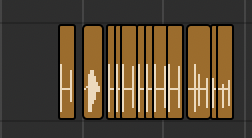WALL-E Task
I was given a video of the movie character “WALL-E” Of which had no audio and I was tasked to give the video believable sound, so if a wheel where to turning I would use audio that sounded like a wheel was being turned, I could also distort and change the pitch/etc of the audio to more fit the thing it was supposed to be imitating.
I began by trying to find sounds of which could be used in the project, I did this by asking my classmates and compiled a rather large list of potential sounds, I then began methodically listening to each and every sound to give it a name, and to see if it could be used anywhere within the project viably, once i had figured out which sounds I would use and gotten rid of the useless ones, I began naming them and looking for places to put them, once i had found places I would put them I changed their names with an “F” at the end to signify I had found a place for them.
Once i had a basic template of the sounds that would be used, i listened to the project several times over, and noticed many places had no sound, after realising this I went on the search for more sounds and eventually found a few which could be used to fill the empty spaces, after I did this I got to work on ensuring as little places within the video had no sound, whilst maintaining the fact that the sounds had to feel believable, I also used sounds I had previously used and distorted them or duplicated them.
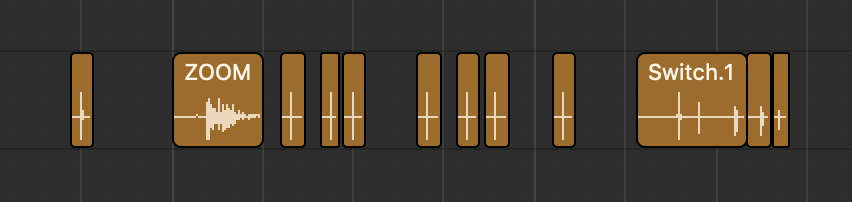
An example of me using several sounds over but distorting and changing the pitch or volume to make them sound different.
Once I found the work I had done adequate I asked Lewis if I had anything to change and he suggested I look for any small spaces of which still had no sound, after inspecting the work further I did realise that some small little spaces had no sound, so I got to work on ensuring they had at least some sound.
Once I had done this I asked Lewis again and he said that I should make sure WALL-E’s head movements had sound as many of them didn’t, after looking it over I also realised this and quickly changed it, so WALL-E now had solid head movements which where believable and noticeable.
Overall I believe I spent the most time on syncing the sounds up to the video, such as the head moving sound effects which took around 40 minutes in total to get fully correct, without it being noticeably off base, along with many other time consuming sync ups such as the tapping and blinking sound effects, which where a pain to do, especially the blinking sound effects as once within the video Wall-E Blinks each eye separately.
I think that overall the thing that went the best was the fact that I caught on how to use the software very quickly, within the first lesson I learned how to use it and within the second i was consistently using and easily navigating all the options and settings, other then this I found adjusting the sounds to fit the movements and actions to be considerably easy.

What I found hard was attempting to sync up the sounds perfectly to ensure they sound believable, the hardest probably being the tapping and blinking sound effects as stated above, I also found it difficult to acquire quality sounds at first as most students had already deleted the sounds they initially used as they had completed their project already, although after a while i found some good sounds.
If I could change anything I would change when I joined the course, and would join it sooner to ensure that I was able to complete the project on time and get the sounds when everyone else had, along with also being able to complete the research task (which was set before i joined the course,) apart from this I would probably have continued doing the sound work in the spare lessons I had with Eden, when I had no other work to do that is.
Overall I believe I did rather well with the task, I found it somewhat easy to do and once I got into the rhythm of using Garageband it became significantly easier to add the sounds and adjust them.