editing – i have been editing and screenshotting the process there is not too many screen shots but as you can see from the shots that there is significant improvement from the first screenshot to last but i will add more screenshots to show the progress
so in the first two screenshots shows an early example of my advert compared to the later screenshots , the text was a different font and had no drop shadow , as you can see before i added a sliding feature and a fade to the video it was just plain appearing text on a timer and it would cut to the next scene straight away as the advert was in early development and it was to be expected like this as it was in early development.
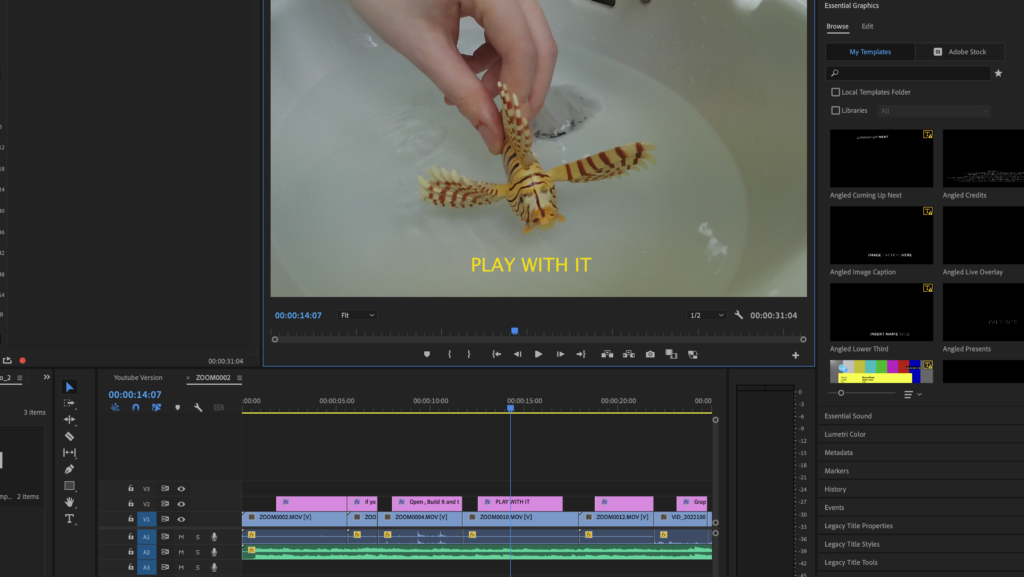

in the next three screenshots that there is a lot more development compared from what was shown in the first two screenshots above for example i added a film dissolve for the video and a slide function for the text also i added a different text font with different variety of colours in the first two scenes of the video it is a pink text with a black drop shadow and in the other scenes it is a blue text colour with a orange drop shadow and I felt that those colours would make the advert pop in my opinion. The reason i added a film dissolve as i felt it would really suit the advert and it would make it stand out instead of plain straight rough cuts to the next scene and i feel that those would really appeal to the audience and persuade them to buy the product.
The audio bar in green is where i did my voiceover there were some things i had to change such as my lines to fit in with my video and i just realized but the audio is too loud quite deafening tbh so I hope to improve on my voiceovers in the future and also there are so many changes with this version than the very first version i made and i am really happy with progress i have made with this advert and i feel confident for when it comes to making more adverts in the future.
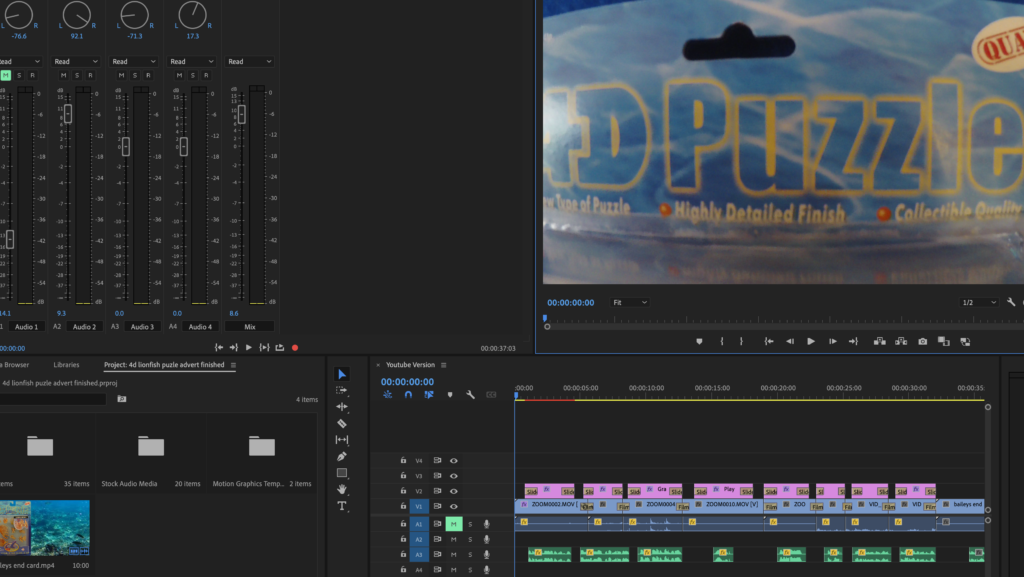
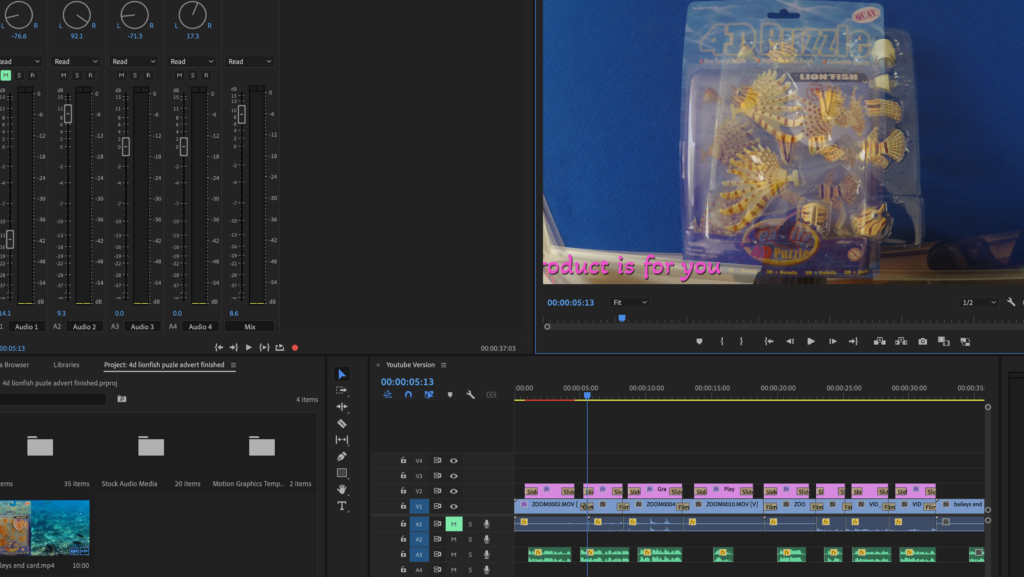
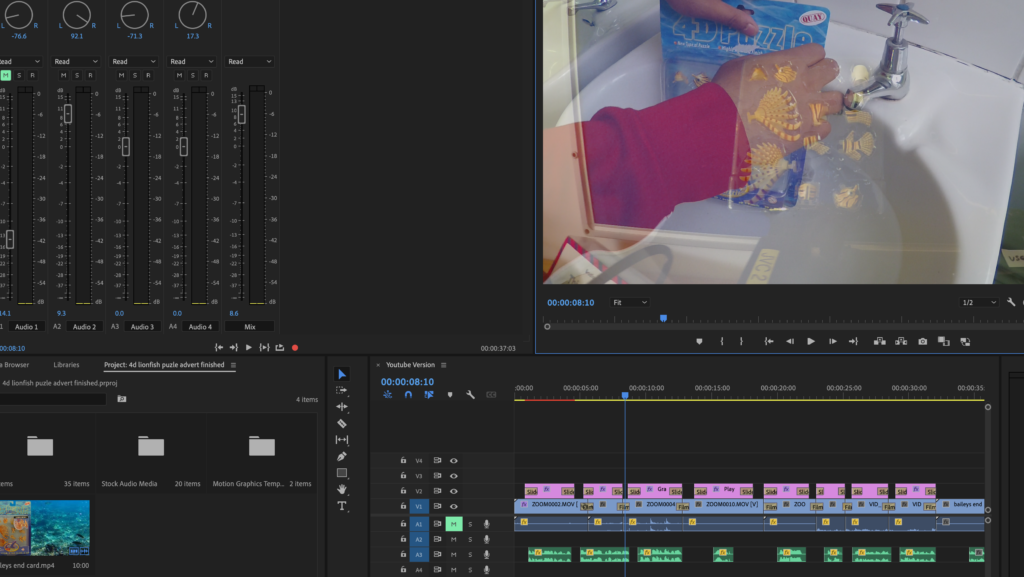
When completing the advert i began working on the final part of the advert by adding an end card so i opened photoshop and added a picture of the ocean after finding it in google i then added a picture of the product to the photoshop file and eventually added some basic text to it and i was happy with what the end card looked like. Eventually i saved it as a photoshop and began animating it in after effects and what i did was make my product spin for about two seconds before it stops and text would show up with the last bit of audio saying what is on screen before the advert concludes.
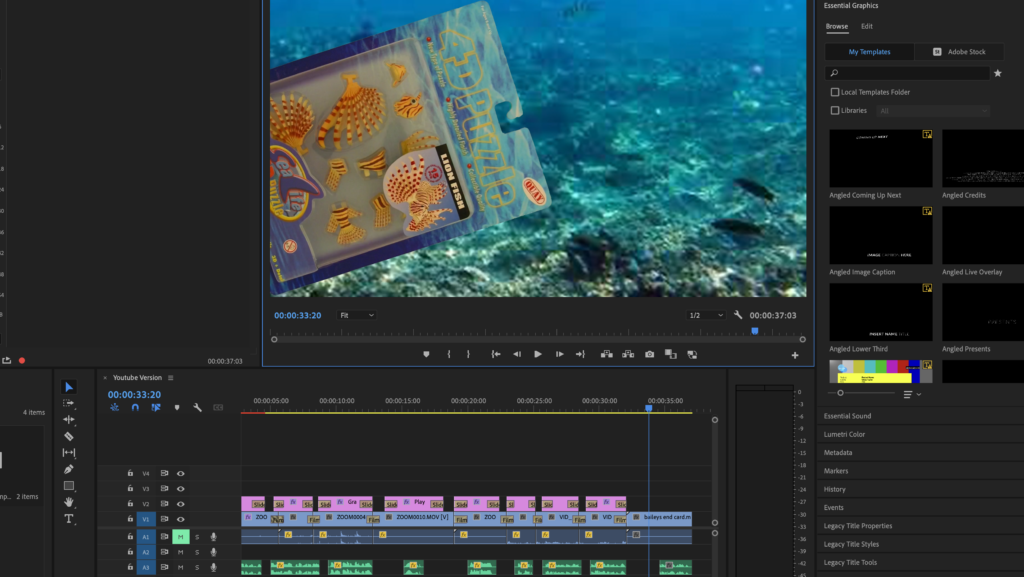

MORE SCREENSHOTS TO BE ADDED SOON
here is my final advert and the finished product im quite happy with it and below i go into a load more detail of how the final advert went from start to finish in my overview.