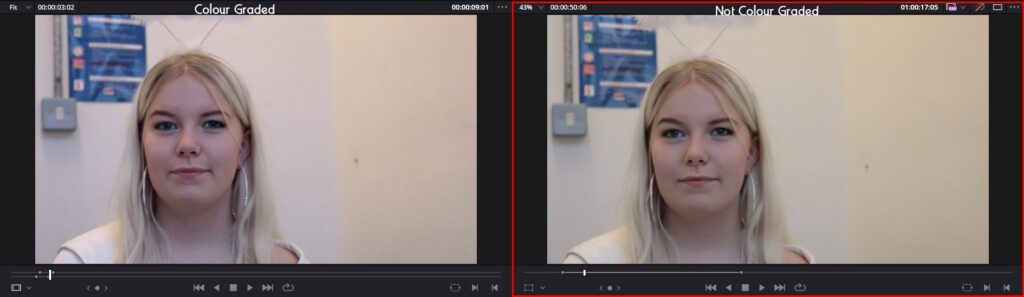Personally I edit using the video editing software Davinci Resolve. However at college I work with video using a mix of the Adobe Suite mostly including adobe Premier Pro and Adobe After effects. I would say that there is a major learning curve when learning the above mentioned programmes, saying this however out of the three Premier Pro and After Effects are more challenging to use than Davinci Resolve.
Why you would use Video editing software
You would use video editing software if you wanted to add simple cuts, removing unnecessary space. You would also use editing software to add music or additional video clips. Video editing software can also be used for higher level editing skills. This can include masking our objects or people, creating 3d motion graphics and adding special effects.
Techniques used
The techniques I used in while the interview while editing included the use of J and L cuts. To further explain, these types of cuts are where the audio from a new video clip seamlessly flows into an old piece of video footage, holding on dead space for a few seconds. This is a great and smart way to falsely increase the pace of the video, faster than is actually is. As there is always noise to fill out the dead space you, as an audience member always feel like there is something going on. This editing technique can be quite useful if you are editing an interview. As mentioned previously this is a fantastic way to help the pace of the video.
Chillingworth. A (2022). What Are J Cuts and L Cuts, and How Can I Use Them? Available at: https://www.epidemicsound.com/blog/j-cuts-and-l-cuts/ (Accessed: 31 October 2023)
Nesi.C (2022) Film editing techniques for video creation. Available at: https://blog.storyblocks.com/video-tutorials/film-editing-techniques/ (Accessed: 31 October 2023) *continue at home* | todays date – 31/10/2023 |
The the video editing software I used to edit the video interview was DaVinci Resolve Studio.
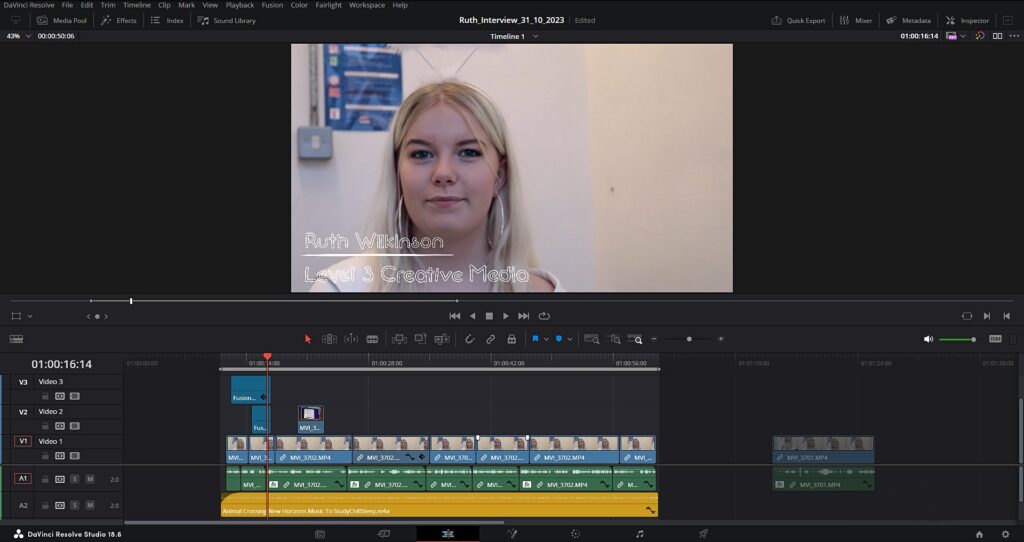
The main editing technique I used was J and L cuts. This is a technique in which you can seamlessly transition the audio or video into a newly introduce piece of audio or video. You can accomplish this by using audio or video footage from the previous clip and overlaying the audio or video footage over the new footage. Giving the illusion of a seamless transition, and if you’re smart about how and what equipment you use, you can make a near perfect seamless transition.
One other editing technique.
While editing the video interview, I noticed that the audio, even when using a microphone, still sounded echoey. This is due to the room that was used for the interview was not treated. The room not being treated allowed for the sound to bounce and travel to each corner. While editing I used the voice isolation tool in DaVinci Resolve, nearly completely removing all reverb. I also manually key framed the volume to lower and increase in volume.
I also used DaVinci Resolve to lightly colour grade the interview.