(2250 Words)
The video I have decided to produce and reflect on is titled ‘A Day in Windsor Castle’. I have decided to make this video because my family and I where down-south for a week, wanting to make the most of our trip we went out for a day to Windsor. I have decided to make it in the style of a mockumentary and an educational, comedic production.
I took heavy inspiration, in regards to both the overall tone and editing styles from comedic off beat mainstream productions, including, ‘Horrible Histories’ and ‘Cunk on Earth’. Additionally I took inspiration from and emulated some aspects of editing and writing styles of social media creators. Some examples of those creators include; Tomska, Natalie Lynn and Casey Neistat. I will discuss these inspirations in greater length further in this reflection. Below are some examples of their work.
Conventional Editors
‘Cunk on Earth’ is written as a Mockumentary and features very awkward and intentionally ignorant/incompetent host. The talking head sections are delivered in a matter of fact, deadpan style, despite it being filled with factual inaccuracies and subjective opinions of the host. The subversion of the expectation, from professionalism which documentaries are usually portrayed with, against incompetence of the host. This is a style of writing and humour that I appreciate and wanted to emulate for my production.
‘Horrible Histories’ uses of both animated and live action characters to engage with younger audiences is an effective way of maintaining the attention of their target audience. The use of animated characters was something I wanted to attempt in my video, adding an animated portion to the video would also add visual flare and would lend to the video being memorable. The use of mixing historical facts with comedy was another aspect of the show that inspired me as it helps retain the audiences attention, while keeping them informed.
Unconventional Editors
I find the witty, comedic, back and forth writing style of Tomska’s videos very engaging and humours. For my video ‘A Day out in Windsor Castle’, I wanted to try my hand at that particular style of writing. Some of his videos follow the same formula; the main character is either trapped or becomes unwittingly stuck in a dangerous situation. The audience is left in a form of comedic suspense, unsure if the characters escape their current predicament.
Natalie Lynn’s use of both storytelling through the use of editing, and editing style is something find I very inspiring. Her videos are very cinematic, professional and produced to a standard of high production value. For the introduction of my video I wanted to attempt to parallel her editing style and mixing it with my own style of editing.
I took inspiration from these sources as both the content as a whole and the editing styles are ones that I find engaging and appealing. Given my familiarity with these sources of inspiration and my desire to challenge myself with each project, I decided to incorporate these styles into my production in a combination that would suite the piece.
The opening of the video is set up to give the audience the expectation that the video they are about to watch is produced to the standard of a professional Vlog style video. For the beginning portion of the video I took inspiration from Casey Neistat He is a popular Youtuber, creating engaging, heavily edited and stylized vlogs.
Equipment List
- Microphone – Rode Videomic NTG
- Camera – Canon 200d
- Lenses – 18 – 55mm STM kit lens and 50mm STM
A Day out, in Windsor Castle
For this project I worked primarily alone, however I did work with my mum, having her take place as the host, presenting the castle in a very intentionally stilted manner, taking inspiration from the ‘Cunk on Earth’ for the host sections of the video.
The editing software I use is Davinci Resolve Studio, I filmed this video using my own equipment. Some of the editing techniques that are used, are very unconventional and not what would typically be seen in conventional television programme. However programmes and brands wanting to aim for a younger target demographic typically use more unconventional editing techniques, as appose to more conventional shows and advertisements.
I tried my best to use a range of shots, however I did unfortunately struggle with collecting a range of varying shots. That lack of diverse shots was due to the fact that no photography was allowed while inside the Castle. The shots were a mix of photographs and short clips taken on my phone, the pictures and short videos I did manage to capture worked surprisingly well to showcase the grandeur of the building itself. I was able to implement a variety of shots while filming the outside of the Castle, as there was no filming restrictions.
Shots Used
- Wide
- Medium wide
- Zoom shot
- Static Shot
- Hero Shot
- Tracking shot
The techniques I used to achieve the tracking, floating text effect was rather simple. I moved my work over to the fusion tab for this very small sequence. For the floating above the castle I wanted to give it some added motion. My initial idea was to use a camera shake effect on the text, this is an effect that I have used that previously. Using the camera shake effect does help with giving the text added movement but it looks very artificial and rigid, which did not match the vision I had for this specific segment.
With this previous knowledge and also wanting to try a different technique to achieve an potentially more satisfying overall effect, I tested out a few different options for tracking in the fusion tab.
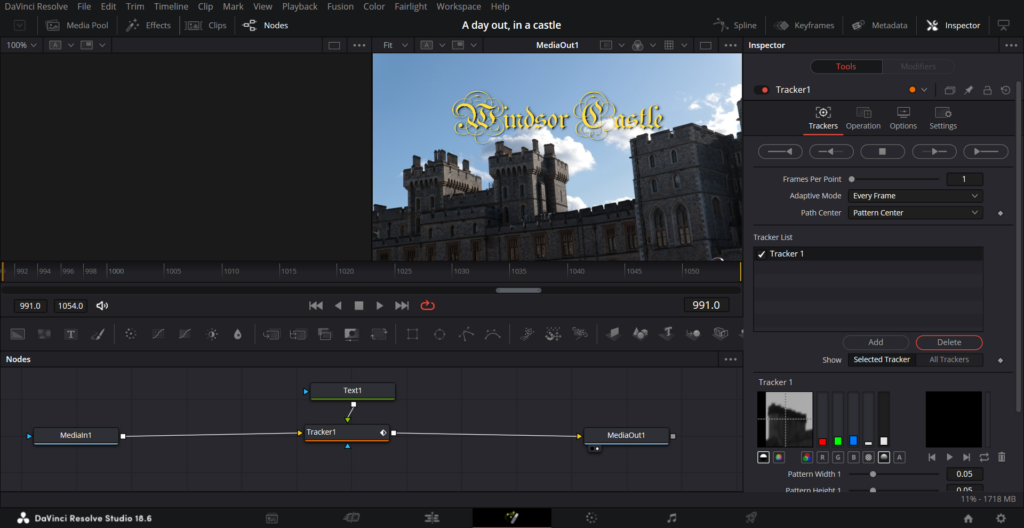
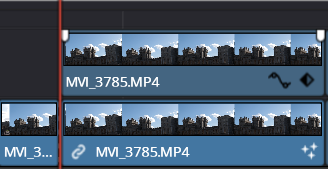
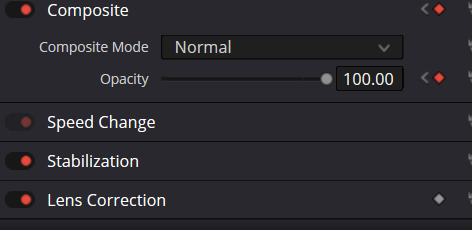
I added a copy of the unedited version of the same clip below the edited clip, using it as a safety net for me to easily copy and paste the effect. In addition to using the bottom clip as a backup I also used it to easily transition between the edited clip above, to a clean, unedited version.
For the floating tracking text effect, I have a key frame placed at the beginning, the middle and the end of the clip. The key frames at the start and the end of the clip with a set opacity of 100% and the key frame in the middle being set to 0% to bring give the effect added life. As with the placement of the keyframes it was more practical to make use of editing to the beat, helping bring life to the text.
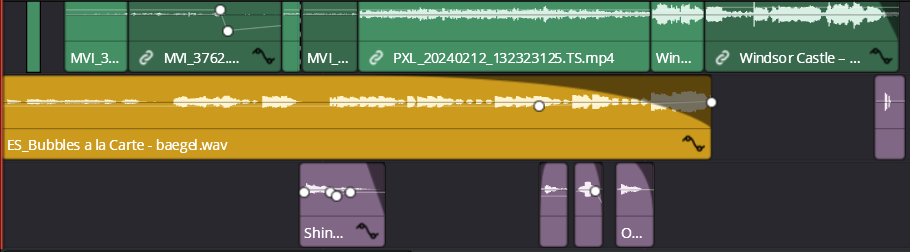
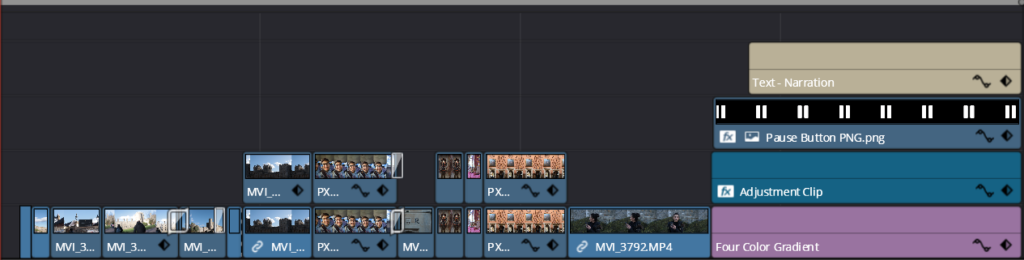
For this edit I relied on key frames and cutting on beat. Using those key frames to help manage spikes in audio and to add intensity to certain segments of music and sound effects by increasing and decreasing the audio when necessary.


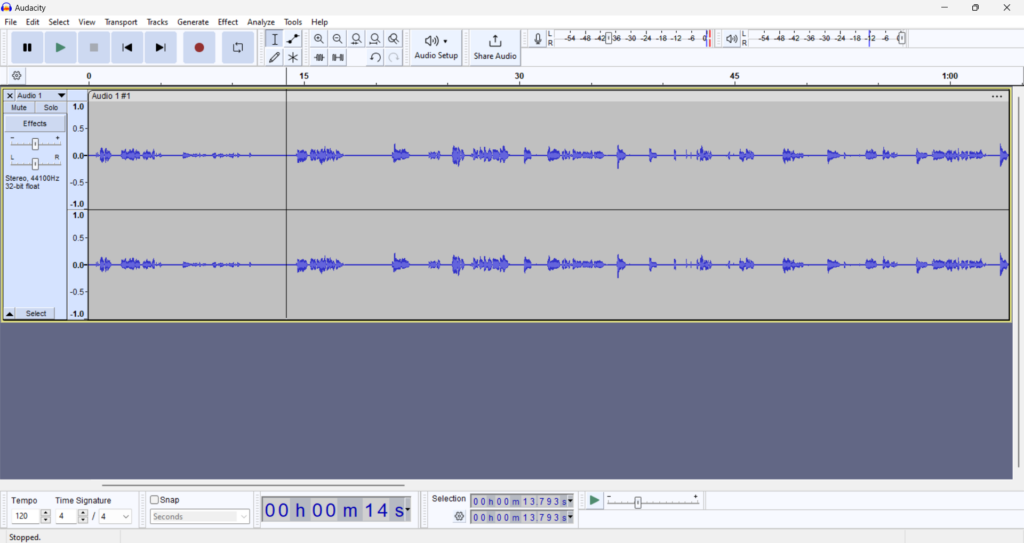
The application I have used for the voice over work is Audacity. It is a free audio editing and recording software. I decided to use this application due to having some familiarity with it from previous use for college and university projects. From these previous uses, I have developed a keen familiarity with the application allowing for an efficient use of my time when reviewing and editing audio for these projects and current ones.
For the animated portions of the video I planned on having it take a more satirical approach. Examples being the Netflix mockumentary show ‘Cunk on Earth’ and CbbC’s ‘Horrible Histories’. Mixing the style of both that show and the editing sensibilities of the YouTubers Natalie Lynn and Tomska as stated previously.
I feel that the video I have produced would be best marketed towards potential clients such as CbbC and channels that air educational comedic programming. The target demographic would include a teen to pre-teen audience. Given that a similar comedic sensibility and aesthetic is employed in throughout this project, in comparison to to the likes of ‘Horrible Histories’ and ‘Tomska’, I feel confident that this project would be best suited towards a similar age demographic of these productions.
Welcome to Chellow Dene
Before beginning this project, I decided on the scenery be the main highlight and it being something shown from the outset to help establish a false sense of security with the audience to allow for a greater impact later in the video as it progresses. Chellow Dean is an ideal shooting location due to the picturesque and serene topography. I planned to have the reservoir ease the audience into a false sense of security and comfort. The reason for the façade of safety was to bring in a juxtaposing element, that being a child narrating dark lines of dialogue.
The video is presented as a virtual tour given to the audience by child sounding character, preformed by my mum, the choice in voice actor was an intentional choice, the audience hearing what should be a child’s voice, straining to say certain words brings the audience back to the initial feeling of unease.
Shots Used
- Wide
- Medium wide
- Zoom shot
- Static Shot
- Hero Shot
- Tracking shot
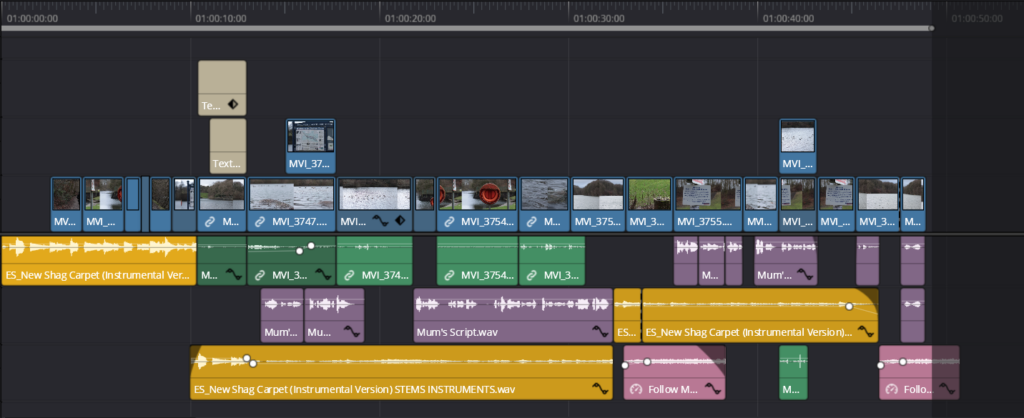
As the video starts, the screen remains empty for one second, this was done to give the audience a sense of unease and uncertainty. Small portions of the video are edited set to short clips of ominous music, while the focus still remains on the pictures views.
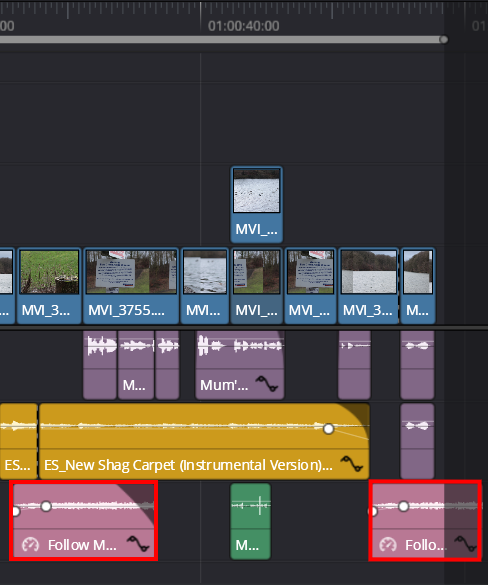
The red boxes are the uneasy, disturbing music
The main editing techniques I have employed are key frame audio adjusting and editing on the beat.
A few parts of bot the music used and the narration end up peaking slightly, to help mitigate that issue I relied on the use of keyframes, placing them on the peaks of audio waves. Doing this helps soften the harsh, over processed noise into something intelligible.
As stated previously I edited the introductory portion of the video to the beat of the background music. Cutting to different clips and adding text in conjunction with the beat of the music. As the music fades out and the narration comes to the forefront of the video. I follow a similar formula, interchanging the music for key works spoken by the narrator. One example being when the narrator expresses excitement of ducks being present in the reservoir, I swap the clip to the appropriate, matching clip.
The YouTube video above is the music used for the portions of video I planned on featuring something eerie.
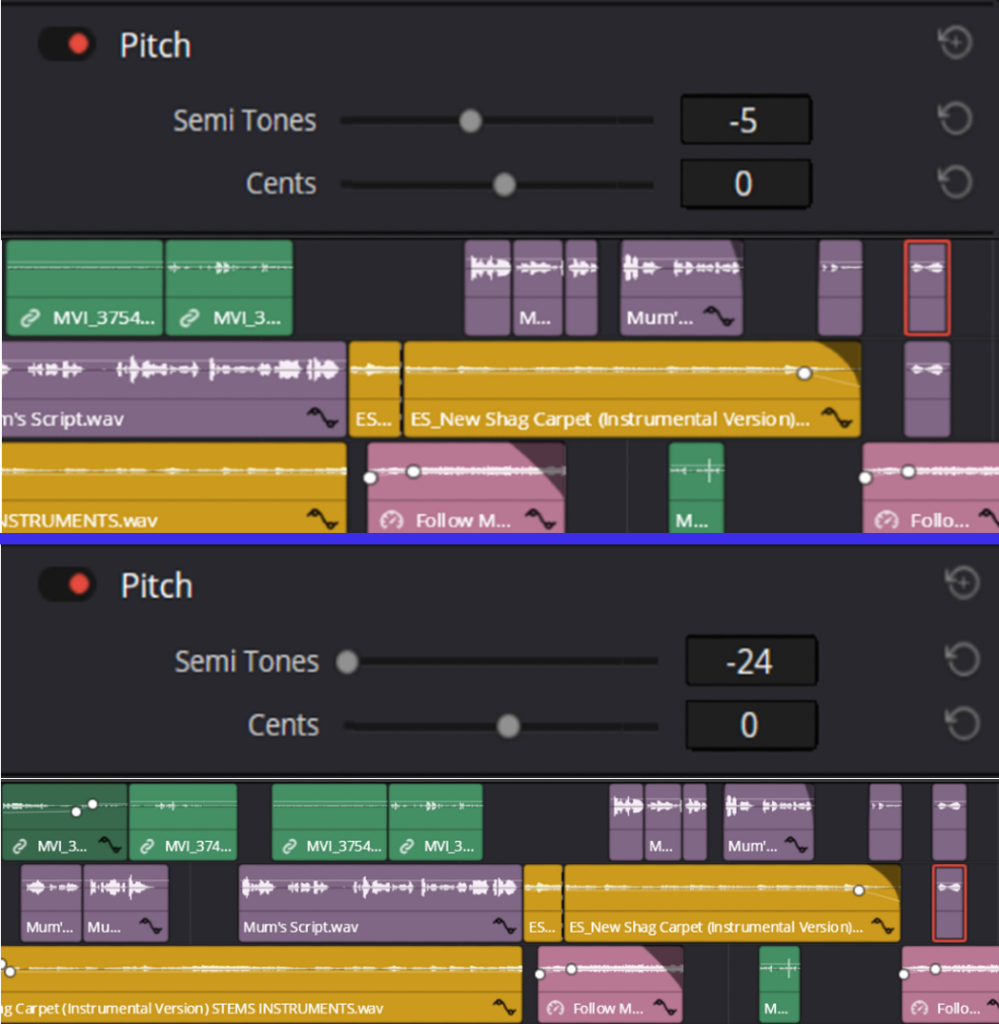
Both selected clips of audio are pitched down, however the lower audio clip is pitched down significantly more. This was done to frighten the audience and to sell the idea that the child narrating the video, by inferring nefarious implications unto the narrating character.
Inspiration and Conventional Editing
The video produced by myself takes heavy inspiration from virtual tour videos, like the one featured above, being a single example. The introductory portion of the production, is edited to best emulate the calming, almost meditative nature of the video shown above.
https://www.youtube.com/watch?v=qZowK0NAvig
The link above is a short clip from the movie ‘Lost Highway’. The scene starts off with a man at a regular party, waiting at the bar for his drink, when unexpectedly a man with an uncanny smile and stark white skin begins to move toward the man in an unhuman fashion.
The clip above was the main inspiration behind the eerie and unsettling tone for the faux virtual tour I produced. I aimed to emulate and build upon the sense of unease and unsettling nature of the clip linked above, to help build an unsteady foundation for the audience, disorienting the viewers.
The movie linked above features an over the top, comedic take on what is usually a dark and creepy role. The archetype of the ‘Demon child’, as seen in films such as ;’The Omen’, ‘Children of the Corn’, ‘Pet Sematary’ and most famously ‘The Exorcist’, is what I have attempted to emulate with the narrator character. In ‘Little Evil’, the secondary antagonist of the film fills the archetype of the ‘Demon child’, doing so by engaging in saying outlandishly horrific things and doing deplorable actions.
I believe that my video is viable and works in a commercial context as a short 1 minute horror segment as part of a larger collaborative production. An example of this would be an anthology horror series such as ‘ABC’s of Horror’, ‘Guillermo Del Toro Cabinet of Curiosities’, or any of the films in the ‘VHS’ series of films.
