For the second part of this project, I will need to turn my song into a playable beat saber map and stream the game to an external screen to be watched and filmed. To do this I will need to install SideQuest in addition to using the BeatSage AI to create a map among other things.
First of all, to add the song to the game I need to create a map with BeatSage. This is an AI tool that takes any song and creates a tailored map based on your selections.
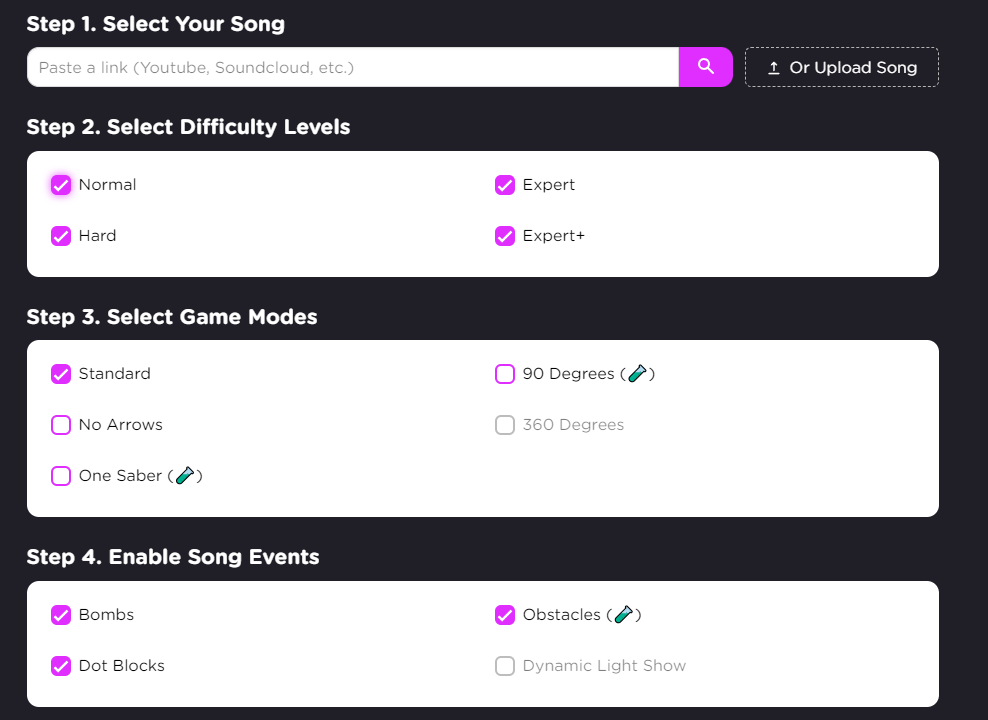
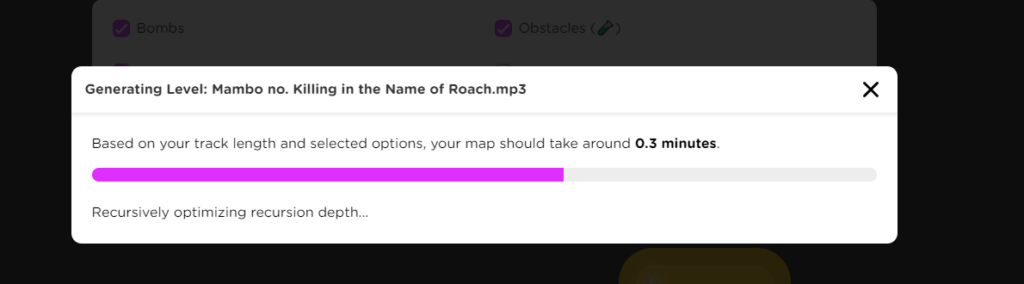
After the map has been downloaded, it needs to be uploaded to a custom map distributer. I chose Beatsaver as that is my usual go-to. Once it is uploaded to this website you can view the map and add it to your game.
Before it can be uploaded to the game, however, we need to mod the VR headset. This is done by changing it to developer mode, to begin with, and downgrading Beat Saber to the most compatible version for Sidequest. Then it needs a piece of software called BMBF and once that is done you can add whatever songs you’d like and in this case, it is my original map.
Using Sidequest once all of the previous steps are completed is very easy. You click stream, quest 2 crop (because I am playing on a Quest 2), change it to fullscreen mode (if you would like to), and then start the stream.
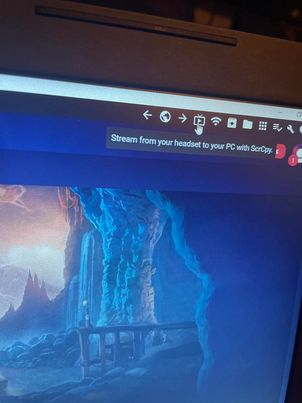
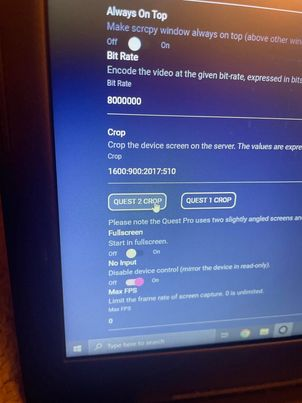
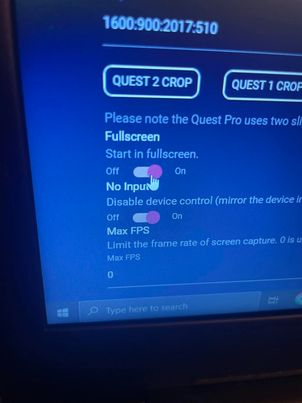
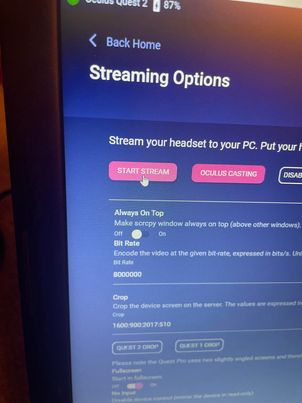
Asking a friend to play the game: *language warning*
Alexander, a completely new player of beat saber, thoroughly enjoyed playing despite failing the level due to his lack of experience. He returned to play many times and the class had a good time watching him play too.
Bibliography:
Custom beat Saber Level Generator (no date) Beat Sage. Available at: https://beatsage.com/ (Accessed: 01 October 2023).
Naysy (2020) Using AI to make beat Saber maps!, YouTube. Available at: https://www.youtube.com/watch?v=nDZ61cRBhzU (Accessed: 01 October 2023).
Naysy (2022) How to get custom songs for beat saber on quest!, YouTube. Available at: https://www.youtube.com/watch?v=ST7OhRngLIA (Accessed: 01 October 2023).
