I decided to base my event around the software MadMapper, a projection mapping software. Projection mapping is the use of ‘everyday projectors, but instead of projecting on a flat screen, light is mapped onto any surface, turning common objects of any 3D shape into interactive displays. More formally, projection mapping is the display of an image on a non-flat or non-white surface’ (What is projection mapping? – Projection Mapping Central, n.d.).
After visiting the venue and discussing what sort of projections I could create and for where I decided that I would definitely create a map for above the bar and the back wall, with the option to add additional smaller ones on sheets over the amps or the bass drum skin.
I had never used this software before so I turned to MadMapper themselves for help. Their YouTube channel has many videos with help and advice on how to use the software. The best video out of them all was a live stream they had created for the release of a software update.
So I decided to start with the bar projections as I knew this would be the most complex. Using an image I took of the area whilst looking around the venue, I added the main mask stemming from the projector to set my projector’s view. Next, I started to create masks of the printing frames to show which area would be projected onto and set the opacity of the surrounding area to 0% so that all I could see were the frames. I then needed to start manipulating the band logos to fit. For this part of the process, I used Canva.com because it has a background remover tool and allowed me to crop the images in conjunction with the sizes I needed for the frames.
Once I had input the band logos in a configuration I deemed appropriate, I started to look through the generations tab of the software to find interesting backgrounds. For The Moors, I used one called bricks. I felt as though this matched their industrial theme.
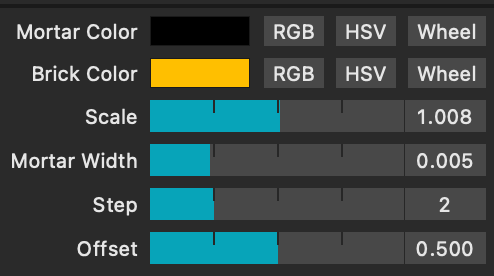
For Mezcal, I chose SquareWave in red and black because the band were adamant that their colour scheme needed to be true to them throughout.
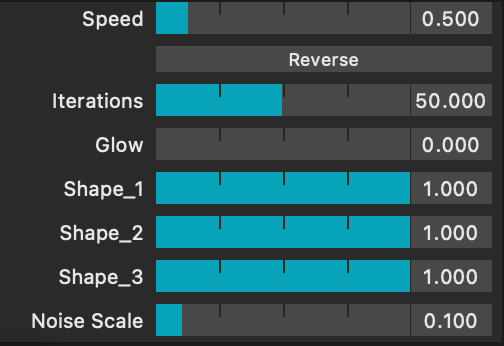
Finally, for Beach Crisis I chose to use a layering technique. As I was aiming for a water theme to aptly match the band’s name, I chose Fluid Noise. This looks like water ripples and in a bright blue it is very interesting. In the original file, I had this fade from yellow to blue but upon merging the files, I could not remember how to recreate this. So, I took a new approach. I grouped together the fluid noise ‘quad’ and layered the gradient on top. After adjusting the colours, I created a new effect that had movement and was much better than the original.
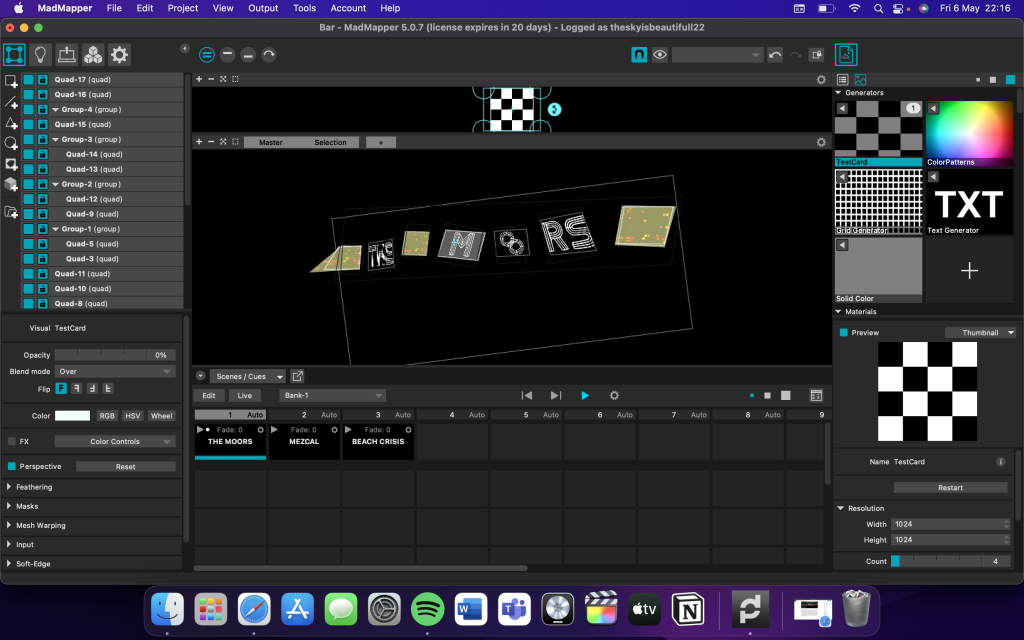
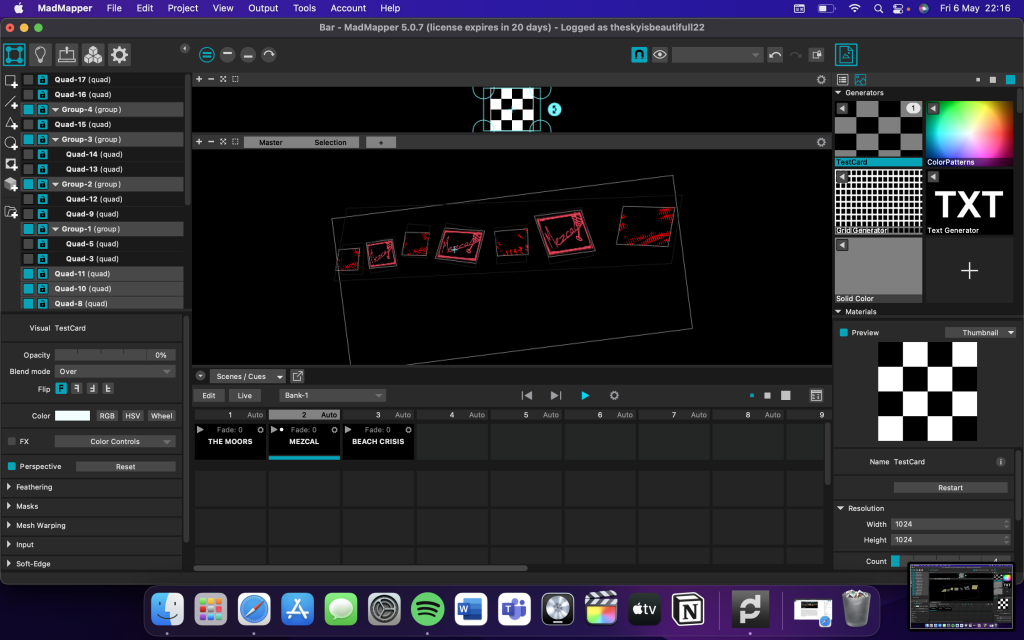
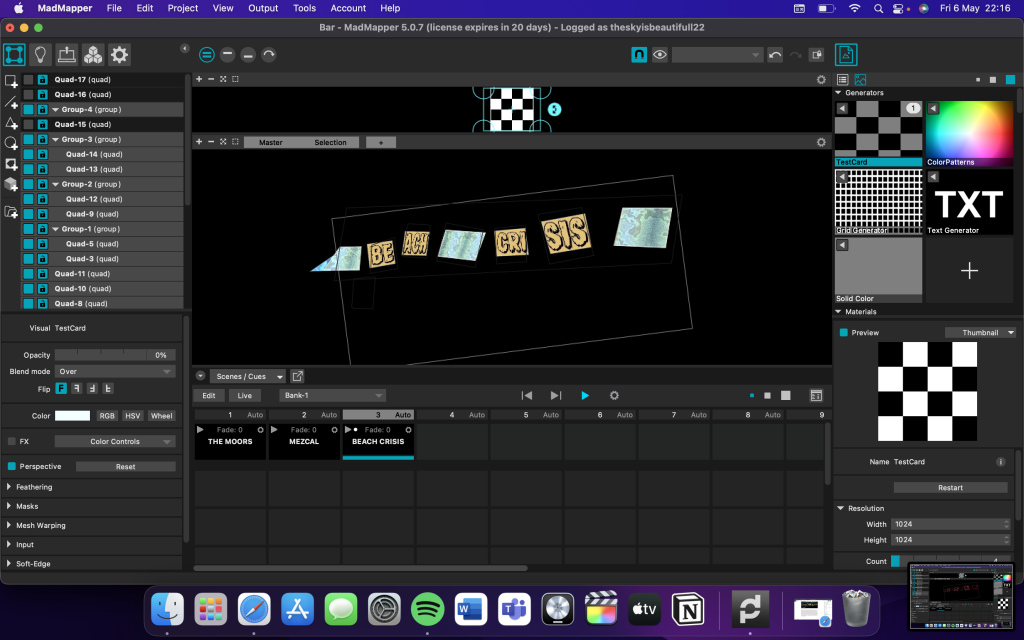
Upon connecting the projector, I adjusted the frames and then added them as a scene. I did this once for each band and finally, I had a bar projection I was happy with.
The next day (Friday), when I got back into the venue, the projector had been knocked. This meant I had to readjust the positions of each frame. Overall the process over two days took 4 hours but looked amazing by the end.
After that, I moved onto the back wall. For the support bands, I wanted something simple that reflected the band’s branding but did not take away from the main event. Using a white sheet, we hung it over the wall and taped it so that it was taught and would look as flat to the wall as possible for the best projection. I chose the band’s album art as a base first.

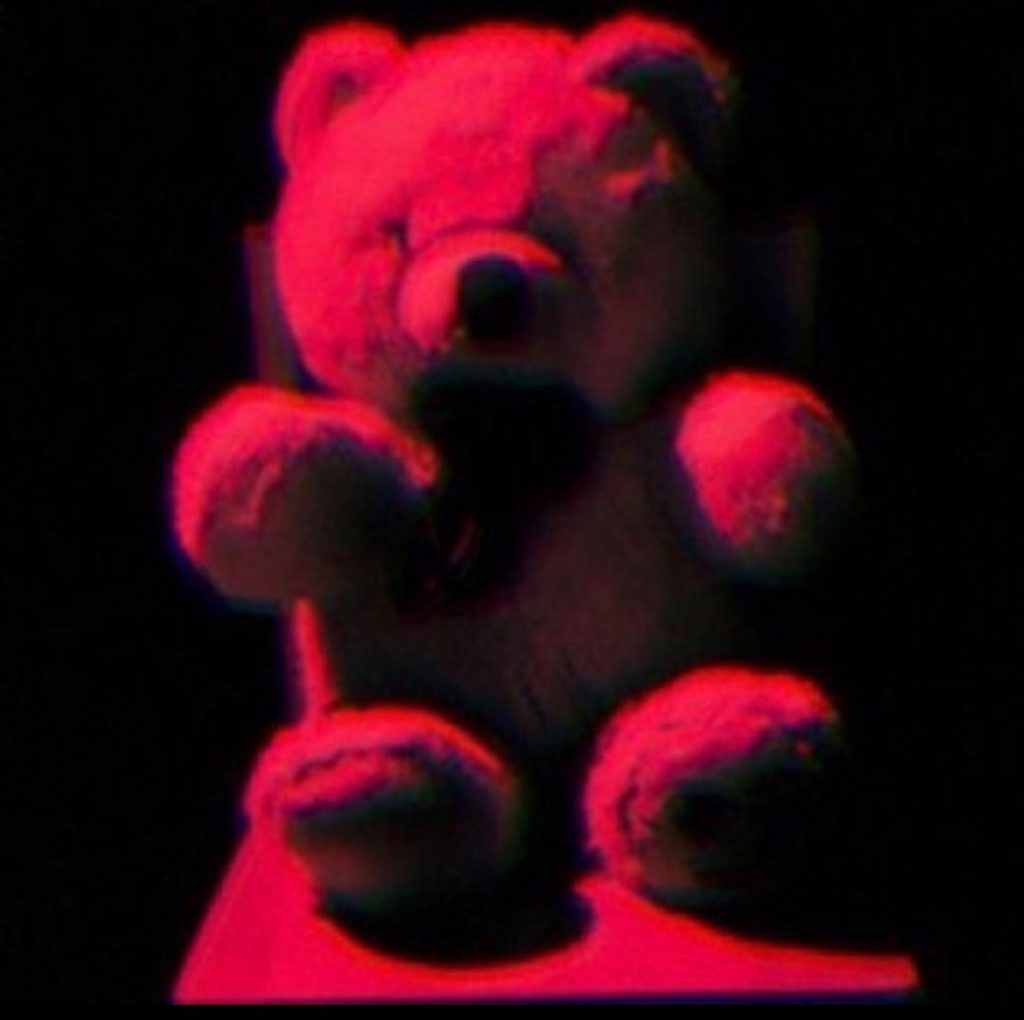
I then used the Waveform generation as an overlay. This used the iMac’s internal microphone to generate waveforms from the sound of music or other external sounds.
Once I had tested these at soundcheck, I changed the amplitude of the waveforms to 0.06 so that they did not clip and saved them.
Finally, for Beach Crisis I wanted to head down the natural route and continue my water theme. I took short clips from YouTube videos I found to build up a 7-minute long loop of ocean wave videos. I then simply added this to the template and it was done.
Full Loop:
At the end of the day during the tech rehearsal, Jim and I came up with an idea to hide a hidden camera in the entrance that would record and project an image of the audience walking in, in a cool way. I chose various overlays and created a 25-second cycle. He taught me that when installing things such as cameras that are suspended in the air, it is the law to use safety cables that are able to hold up to ten times the needed weight for at least an hour.
When watching the bands come into soundcheck and see the projections that I had made, they were all filled with happiness and excitement. The feedback that I received from them was that it, “looks so cool!” When asking audience members what they thought of the entranceway, it was described as, ‘trippy’, ‘we stayed there for a while just trying to work out where the camera was’, ‘I liked watching myself change in it.’ The positive feedback made me happy. I felt that it would be an interesting way to welcome the audience and give them a new experience.





