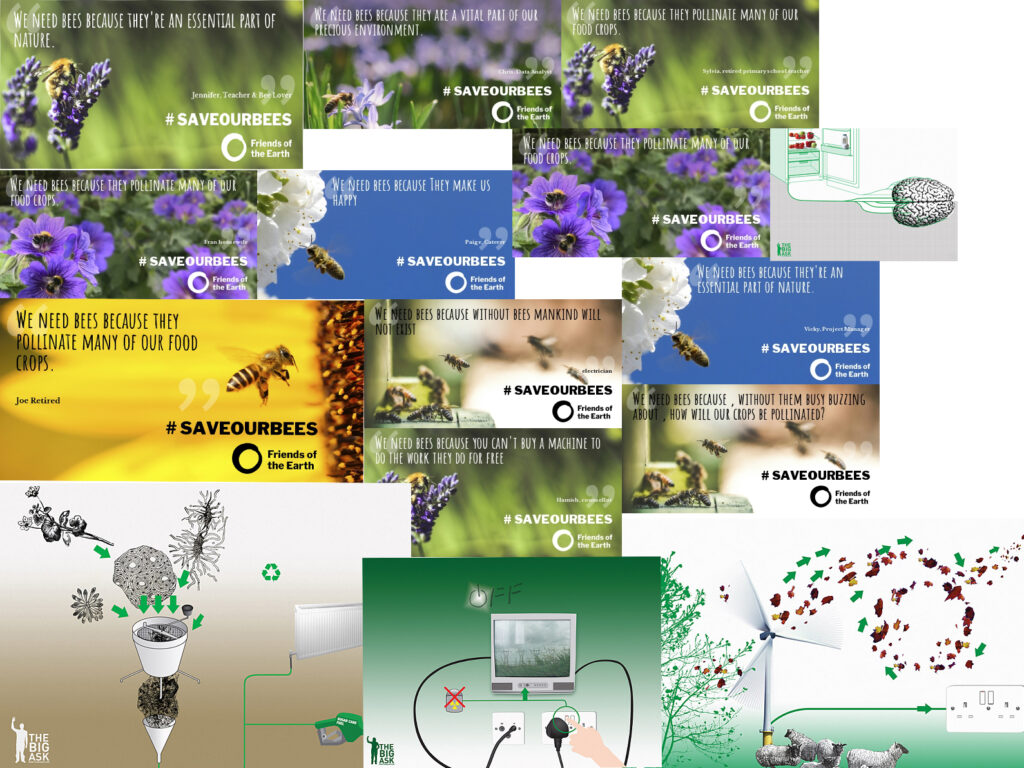
This is a moodboard about nature and animal and how different situations you are in like deforestation, pollution and land shortage and will after the people as well so that we need to look after the animals and plants as well.

These are different typography that to do with animals and nature and I can use something like that but I have to make it myself other way I need to get permission I have done

This is the starter of the poster of the game where I went out in the beck and found some photos of the forest where the colors look outstanding and how they will be the main colour scheme and how the poster will look like, which I created

This is the finished look of the poster where the squirrel is on the bottom of the poster showing us what and who will be present in the game and the tag log for people to game our game is “animals need your help!” Showing that animals in the game are in danger and you as the player will have to them and also protect them from the faceless lumberjack, which I made which was a draft

From the feedback I got I had to change the title because I spelled Animal wrong by switching “a” and “m” and I had to change so it was spelled right this time which was an easy fixed from it. Which I made
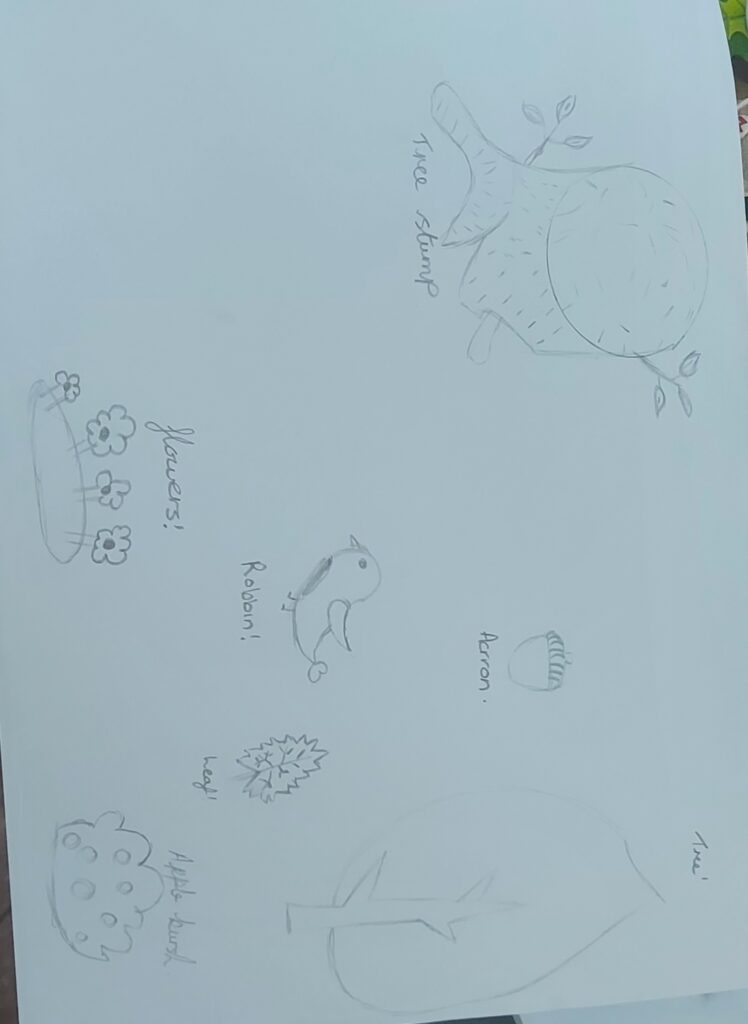
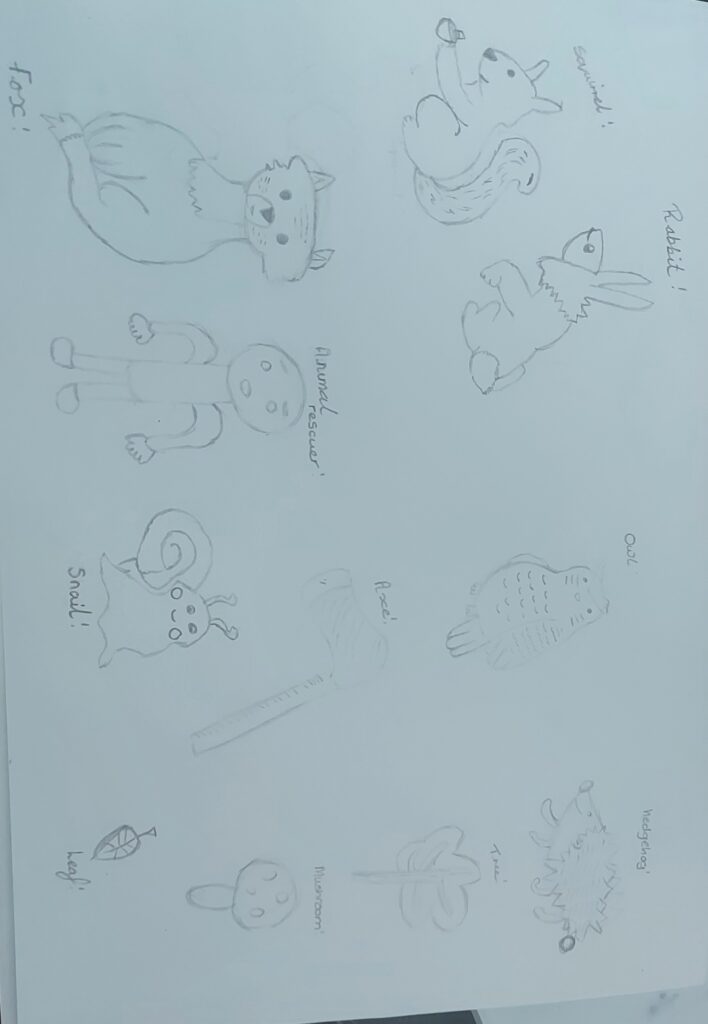
these are the drawing of the character and content you will see and what the main person u play as going to look like and what the enemy weapon is going to look like as well, which I drew

This is one of the animal that will be in the game you have to save as well and it’s the squirrel because you see squirrel hiding because of us humans and when their home is getting chocolate down their will be scared and that why the main characters is trying to safe the animal in the forest, which I created
Reflection – 6th March and 27th February
On the week beginning the 6th I have been working on the level design and the characters design for the game like Wednesday I have being going a poster for the game and how it will love like and Thursday I have been doing the animals design and last week I have being doing research about different type of nature, I have been talking to my family how they like the nature like my grandmother love “watching the birds in her garden and how it calmest her down”, and today morning I was making my level design and how it will look like and something that I could improve for the week is my timing keeping for the assets I need to do, try and make a check list of what I need to do for next coming weeks and also I forgot to but my level design and what It will because I need the software I did it on and I can’t do that so next week I will put it on digital space
Weekly Targets
Monday 6th March 2023- I finished the porpals and I on Wednesday I went back to see what I could be improved from one of my tutors
Tuesday 7th March 2023- I was watch YouTube video on how to build a 2d in RPG maker and how I can apply them to the build for the game and I also taken note which I forgot to put on digital space becuase I didn’t save them on Onedrive so when I can back I will put them on.
Wednesday 8th March 2o23 – I did the Poster but it could improve from what I got from my tutors
Thursday 9th March 2023 – I have done the characters design and what their look like and how the games asset will be like and I just need to put them on Pixil art
Friday 10th March 2023- I have done the level design and what it will look like I just need to put them on illustrator and what the forest level will look like
Saturday 11th March 2023- I will look for more type for the game and try and see what will the game colour theme as well
Sunday 12th March 2023- I will ask for my family opportunities about the animals in the forest and how well do the know and what their don’t know as well and I can type it up and see how I can the message of “Saving the Animals is important” and I will help Morgan with the story as well to get done.
Monday 13th March – I will put the story that Morgan made on my digital space to see what the story I will look like and I also make I storyboard on how that players play the game and we will asked the tutor what we can improve
Tuesday 14 March 2023- I will try and put what the character will look like and how will the characters think and feel to make the players feel the pain of what the animals have being though and how their can help in the future
Wednesday 15th March 2023- I see what the tutors said about what I’m missing and add it and try and improve what I missed as well and then trying to put the assest for the game like coding and what I will look like as will
Thursday 16th March 2023- I will try and make sure that coding for the characters and the story and the storyboard I did made sense for the game and how we could improve and we could make better.
Friday 17th March 2023- I will be the level lay out in the game and code it to make all the asset like sneaking, chopping from the Axe the emotiontion from animals as well, and then the map from the players as well so their know where go to.
Saturday 18th March 2023- I will reflect on what happened with the game and what I could make it better and how I can improve it as well and I will also record me and Morgan talking about what will be happing I’m the game because we are doing the like a demo for the game so it shows us what we can do.
Sunday 19th March 2o23- I will look back from the weeks and explain what is happening and what I’m doing and also using key terminology that I learn throughout the crouse and how I can try and make them better as well.
This is the story the Morgan wrote for the game and what is it going to by about and how their will play it and it show how the game will play out and how their and their preambles as well.
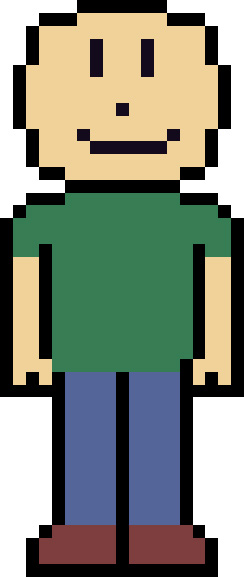
This is the main character for the game and its also a draft as well and I created as well
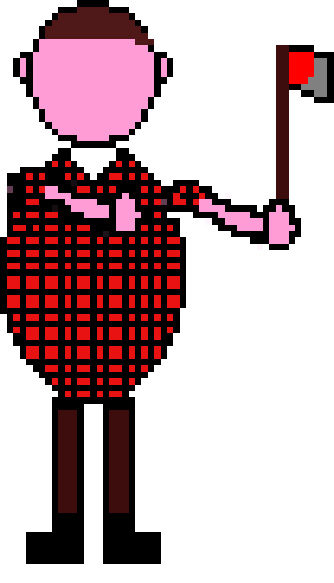
This is the faceless lumberjack that was made by Morgan which is the enemy for the game and will be a problem for the main character (Hero)

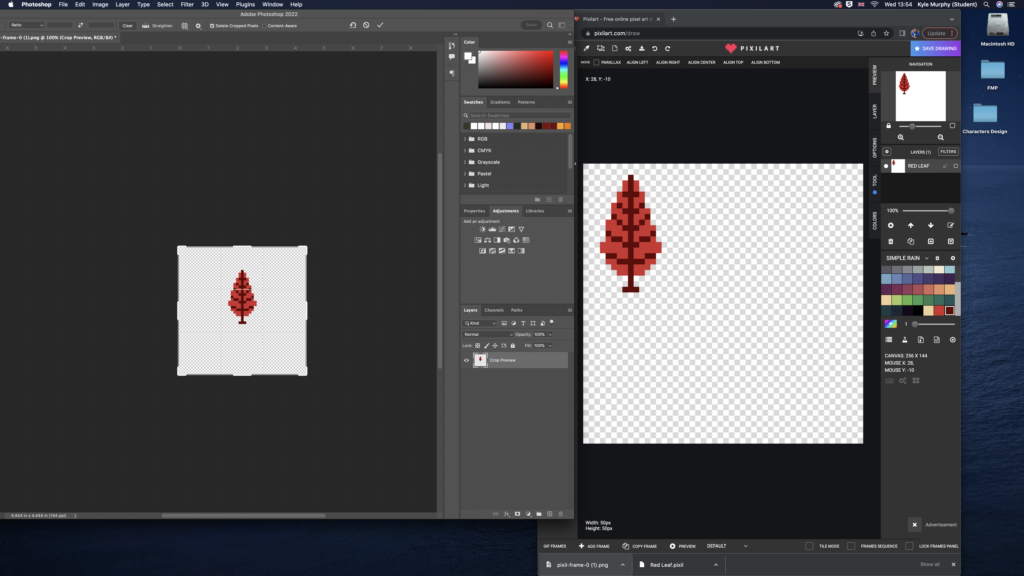
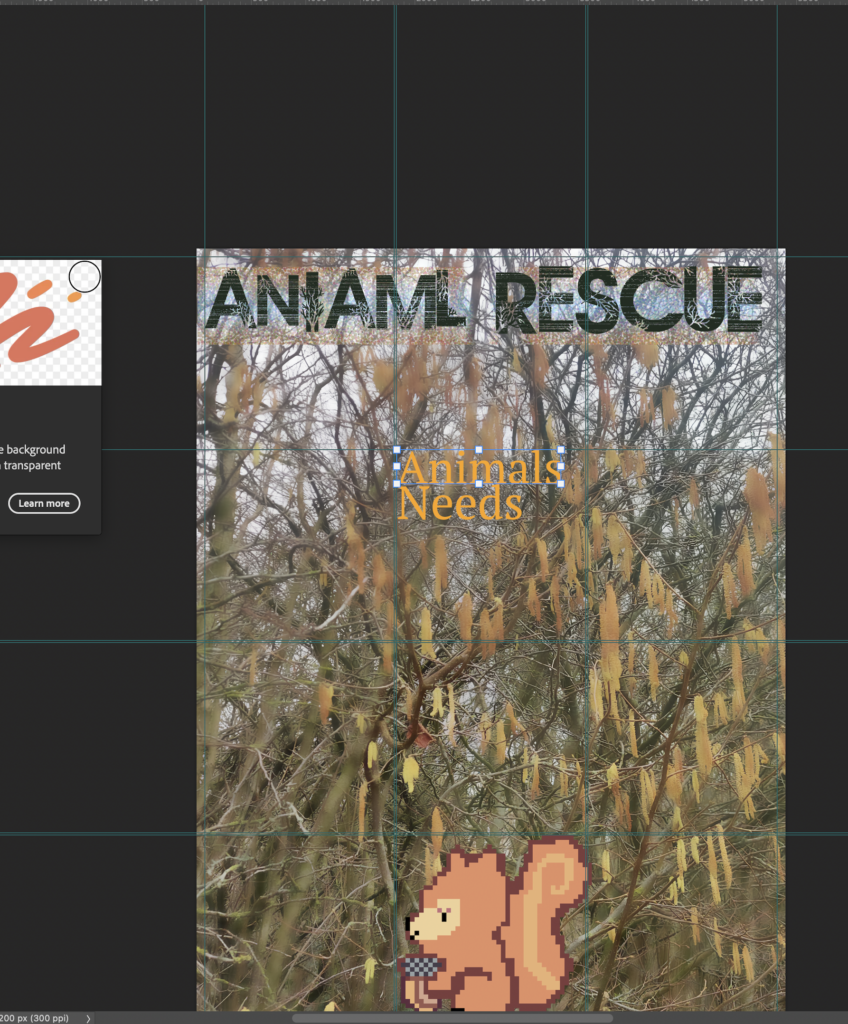
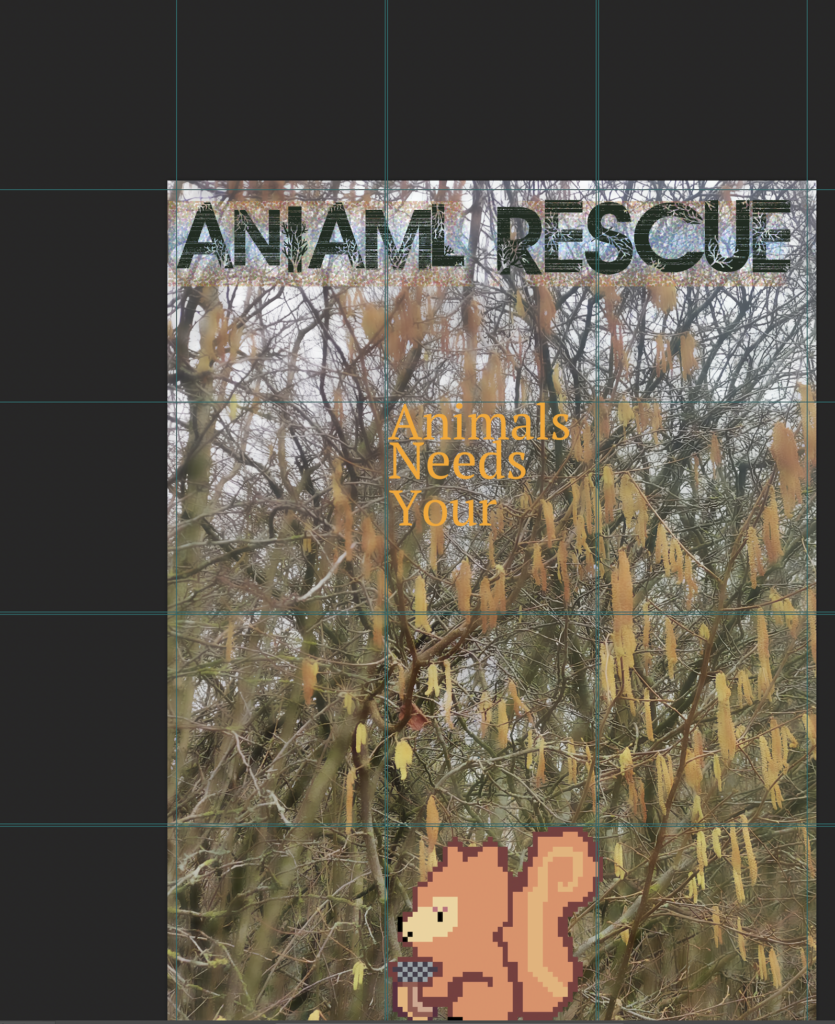
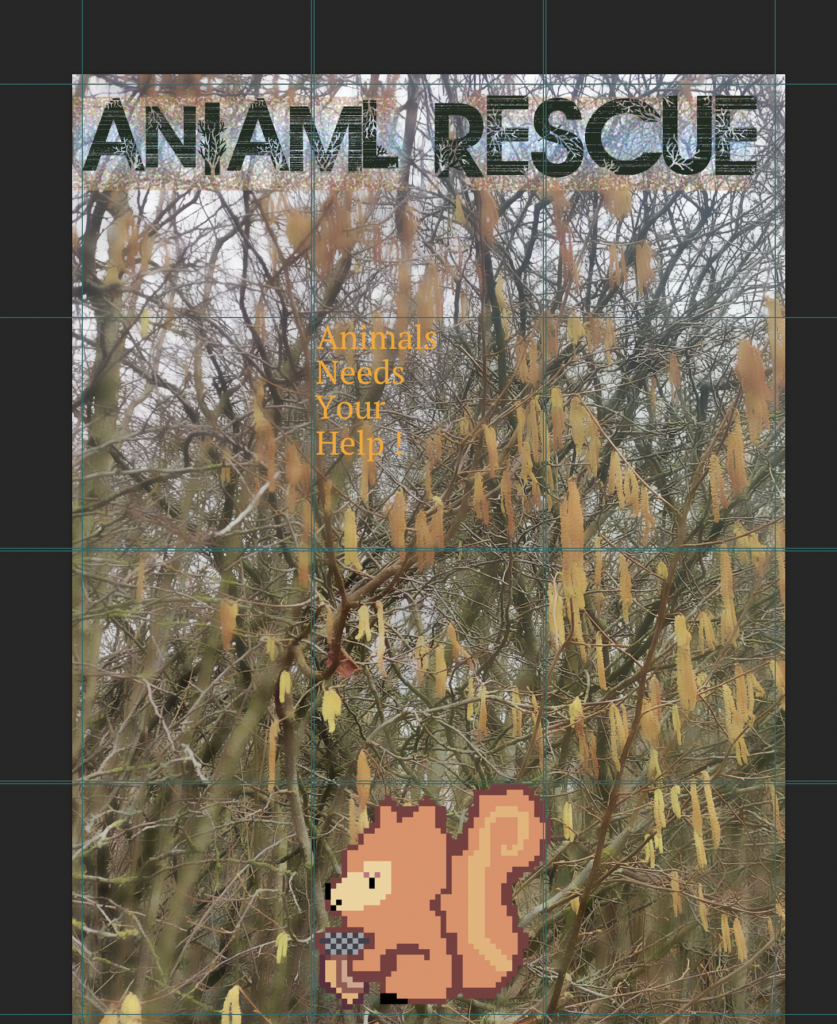
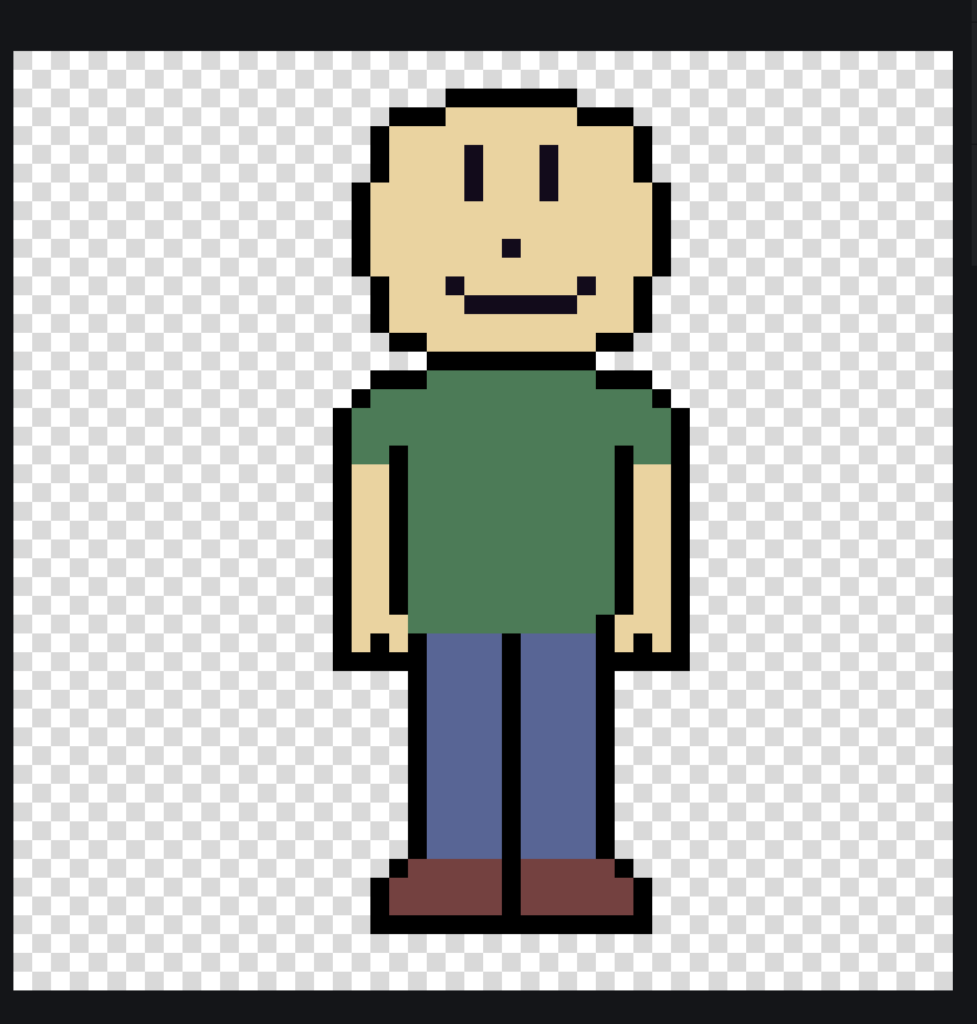
These are screen shots of the game i am working on with Morgan and we will be working together

This is a Green leaf that will be in the game which i created
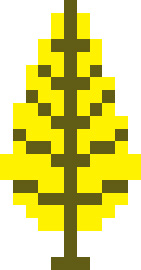
I made a Yellow leaf for the game that we are made because we are doing the colour theme with greens, yellows, and reds
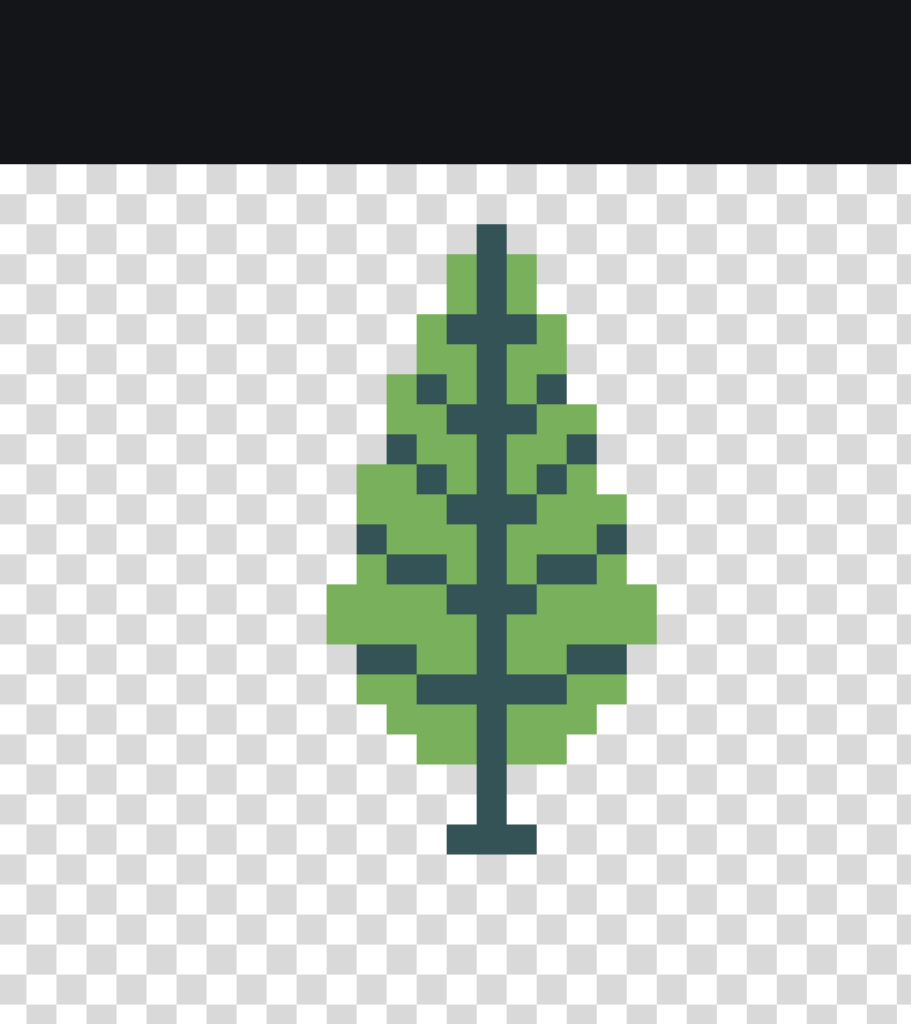
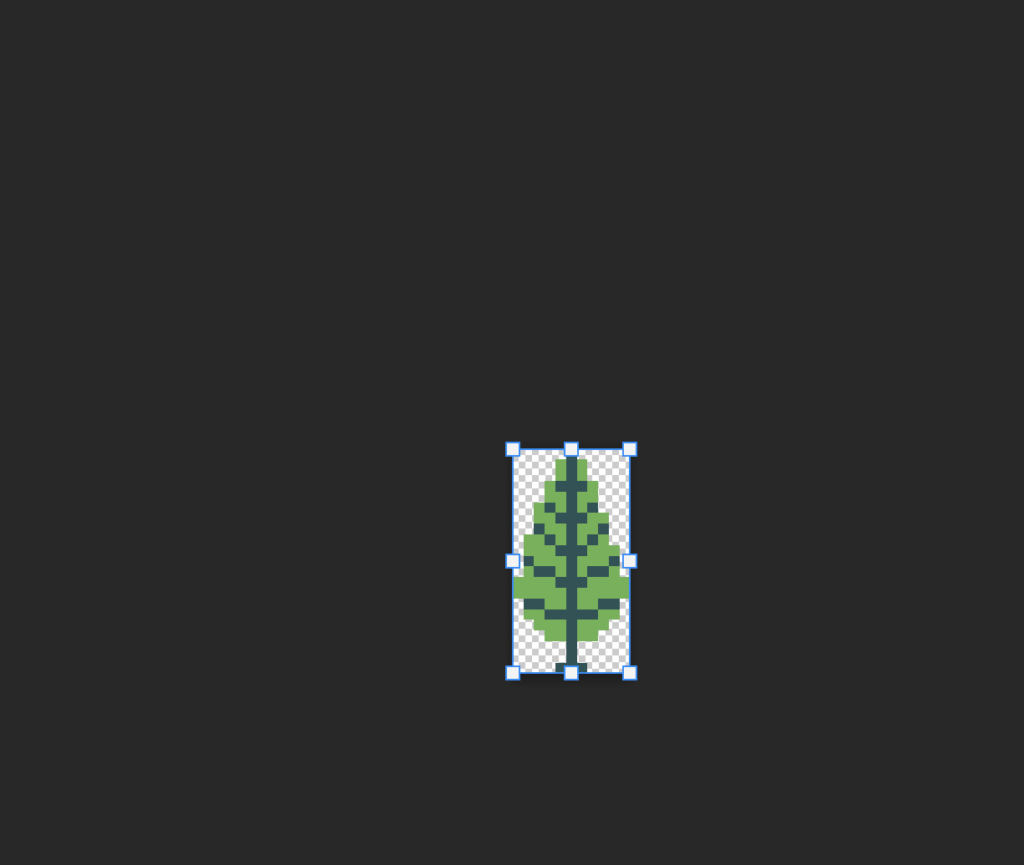

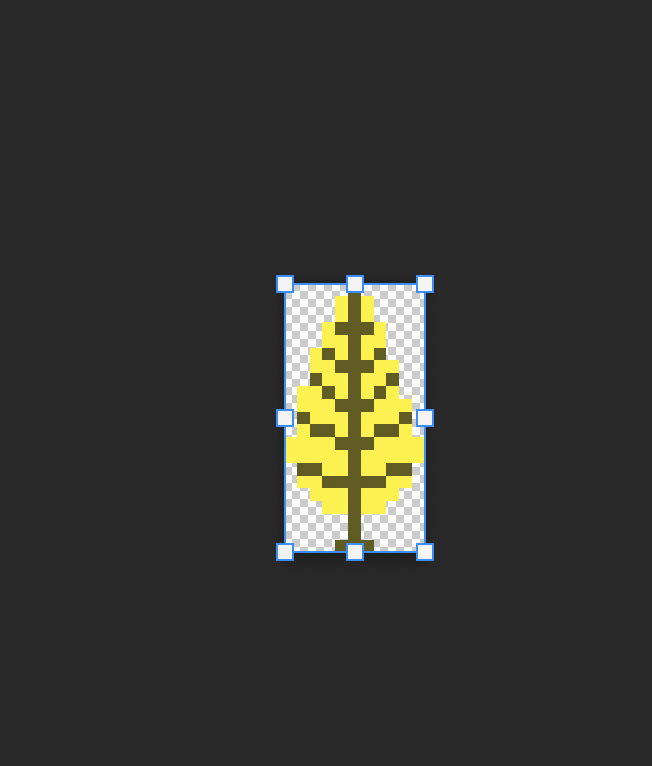

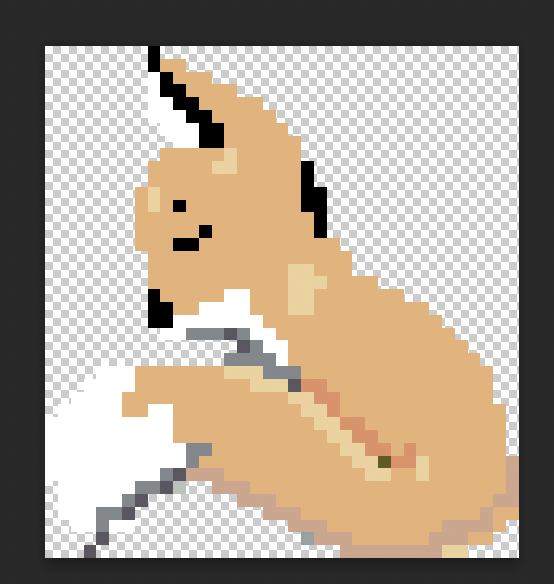
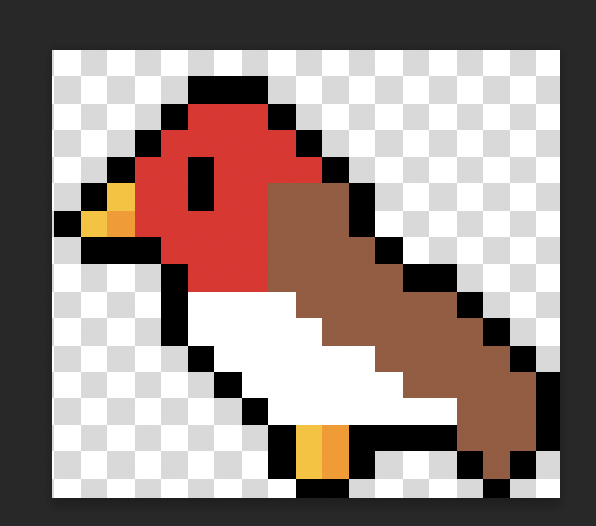
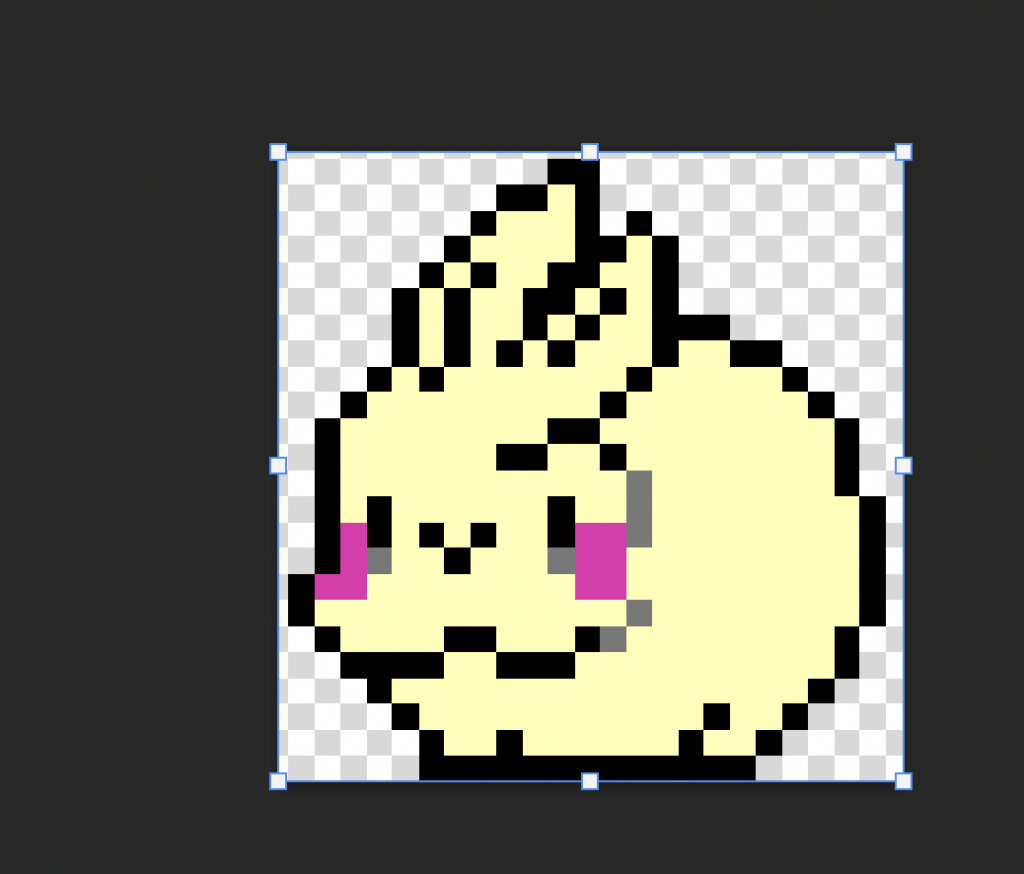
These are the screen shots of the leaves in the game that i created and it was a lot of fun to made and it was difficult as well and the foxes and the robin and rabbit that Morgan made
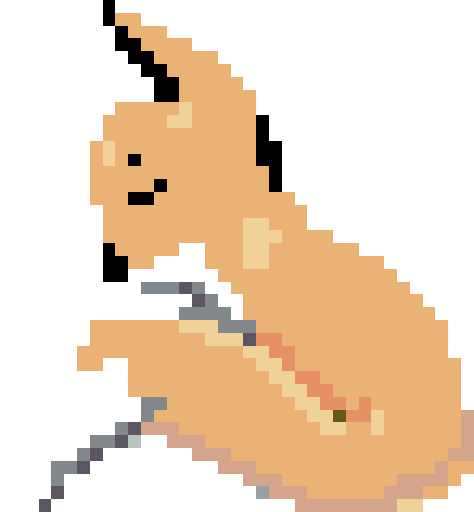
This is a fox that I have created and it taken me a 10-15 minutes ti created because i had to follow it and made it correctly for the fox.
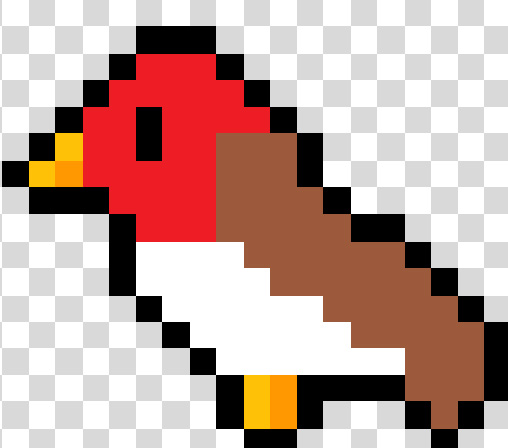
This is a robin that Morgan made for the game because we are making 10 different animals for the game

This is the rabbit that Morgan made for the game

This is a tree what i made for the game


These are the screenshot of the tree that i made and I had feedback for my tutor that it look like a gum ball
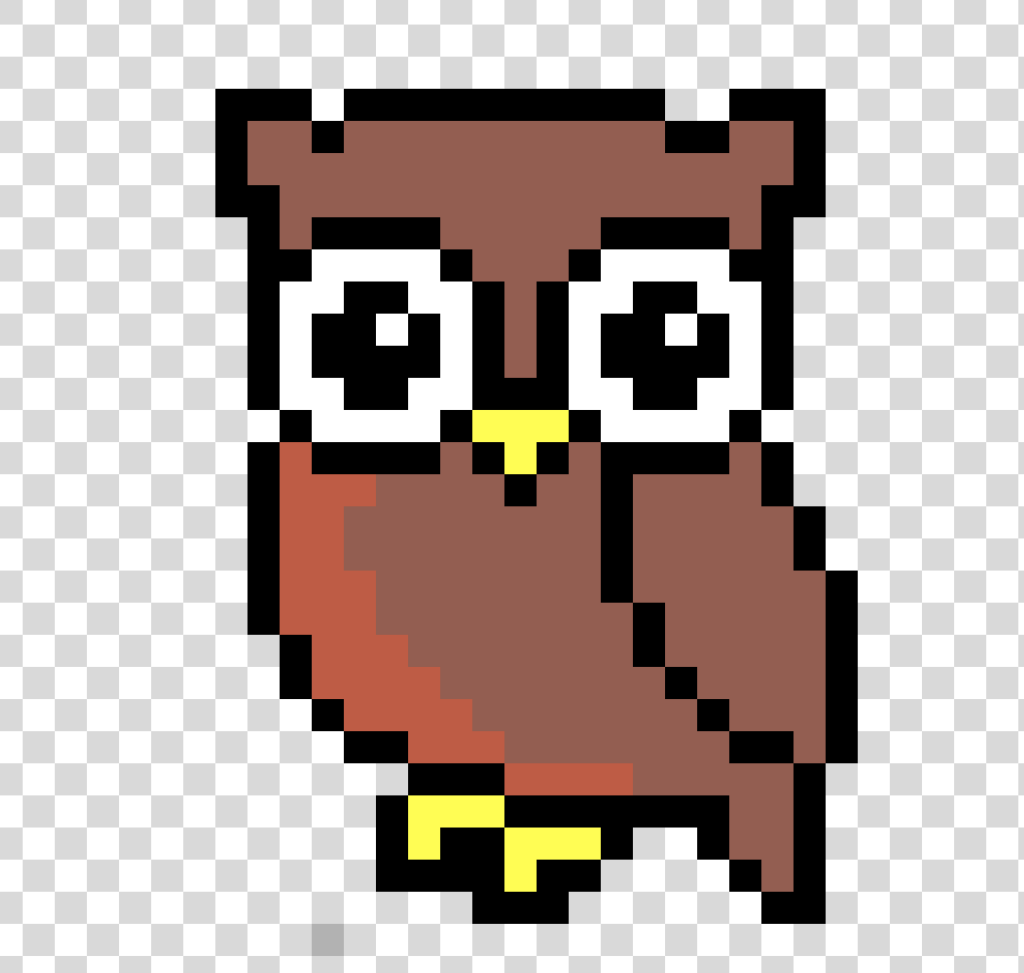
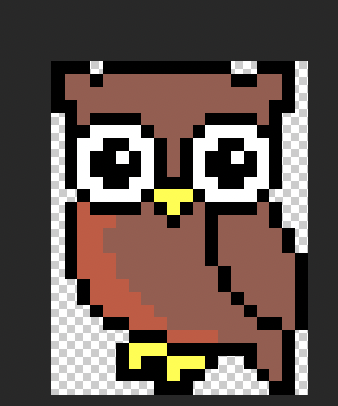
These are the screen shots of Owl that I made in pixel art that i mad making for game.

This is the owl that i have made for the game and it one of the animal that you have to safe in the forest

This is a screen shot of the logs that Morgan made and i will like this in the game when the faceless lumberjack

These are the logs that Morgan made in Pixel art
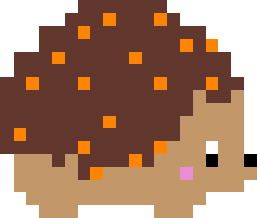
This is an hedgehog that I created from Pixil art for the game


These are the screen shot of the hedgehog that I created

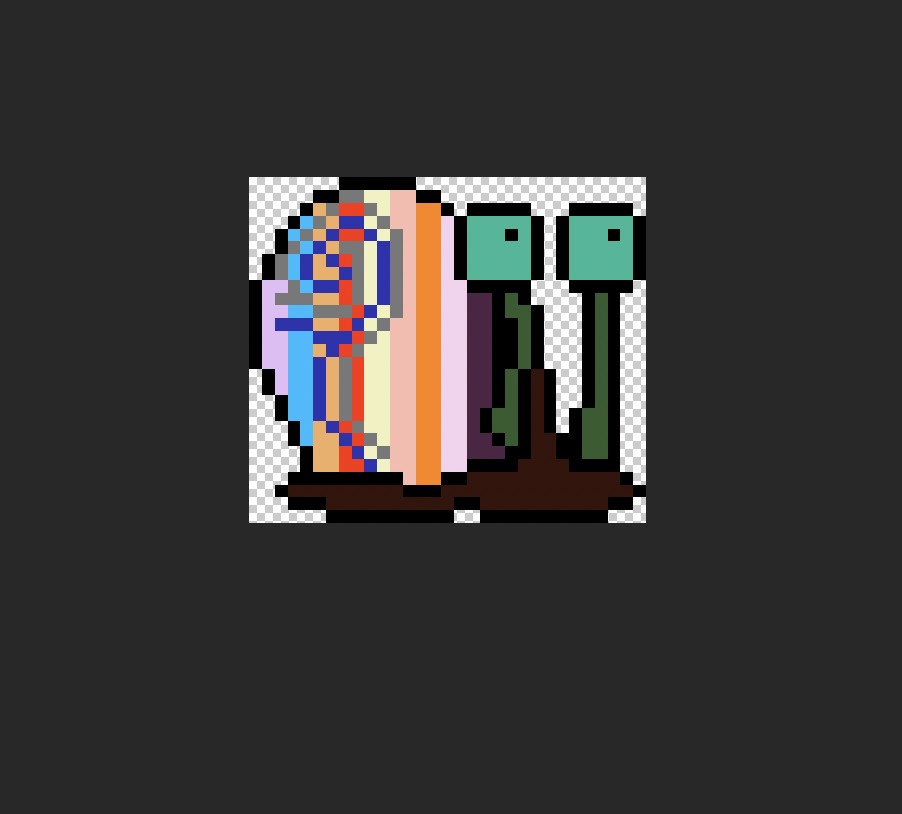
This is a snail that i created and i made it look different because the snail want to be themselves
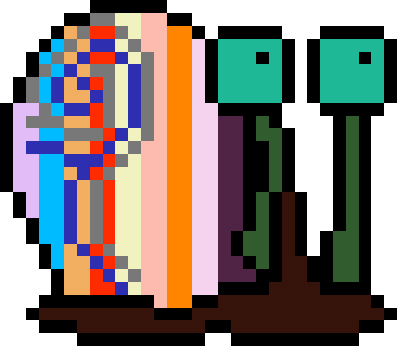
This is a funky snail that i created for the game

This is the start of the forest that Morgan created
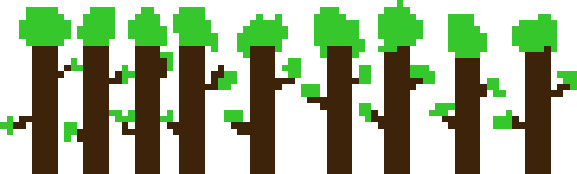
These are the trees and the stat of the forest that Morgan made for the game and Morgan is the person i’m working with in this project
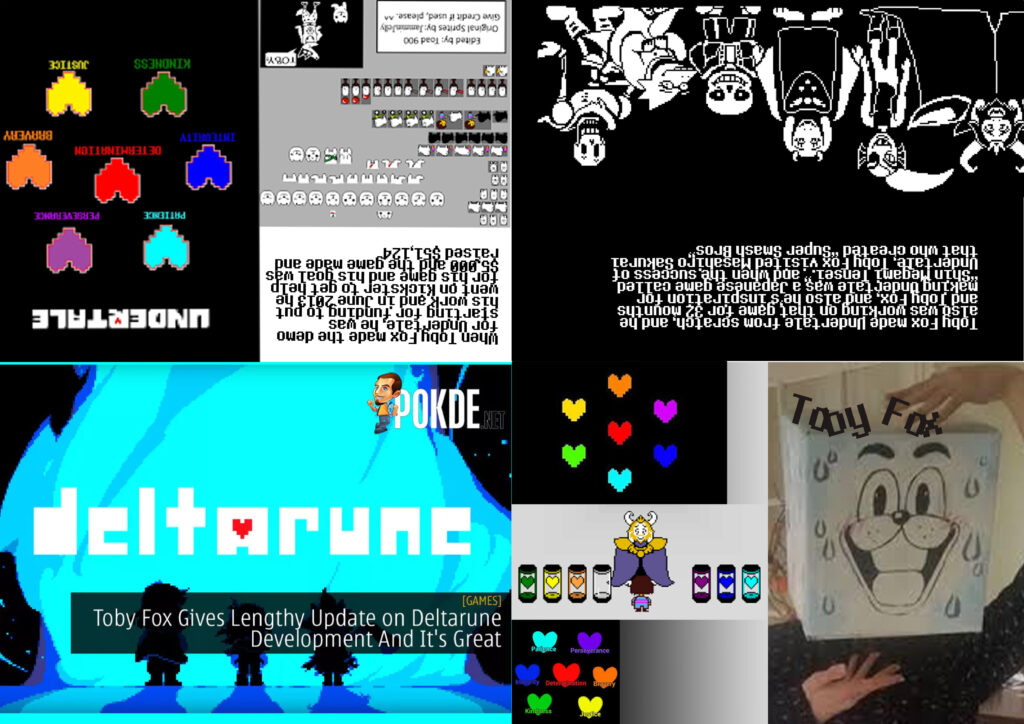
This is a zine about one of a creative person call Toby Fox who has inspires me to become a creator design and I also made a little about him and some of his work as well and i did this in one of my tutor lesson
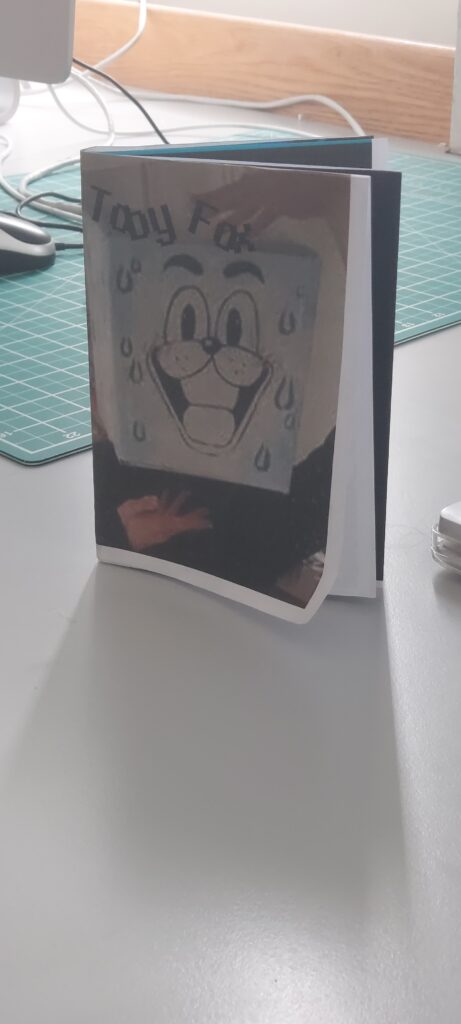
This is my Zine about Toby Fox who is an content creator and also he did a pixelated game “Undertale” and worked on a ROM hack of “EarthBound”
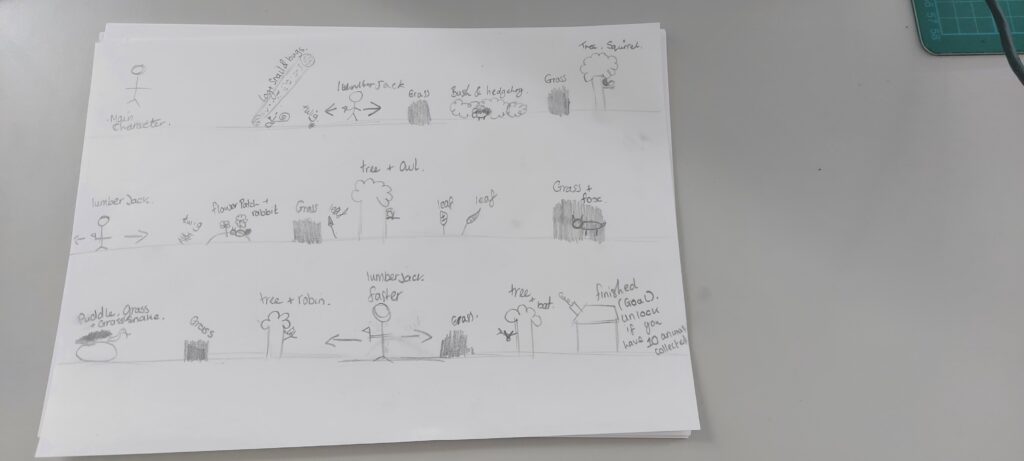
This is the map and the level for the game that i created and it also similar to the Mario Bros from the SNES
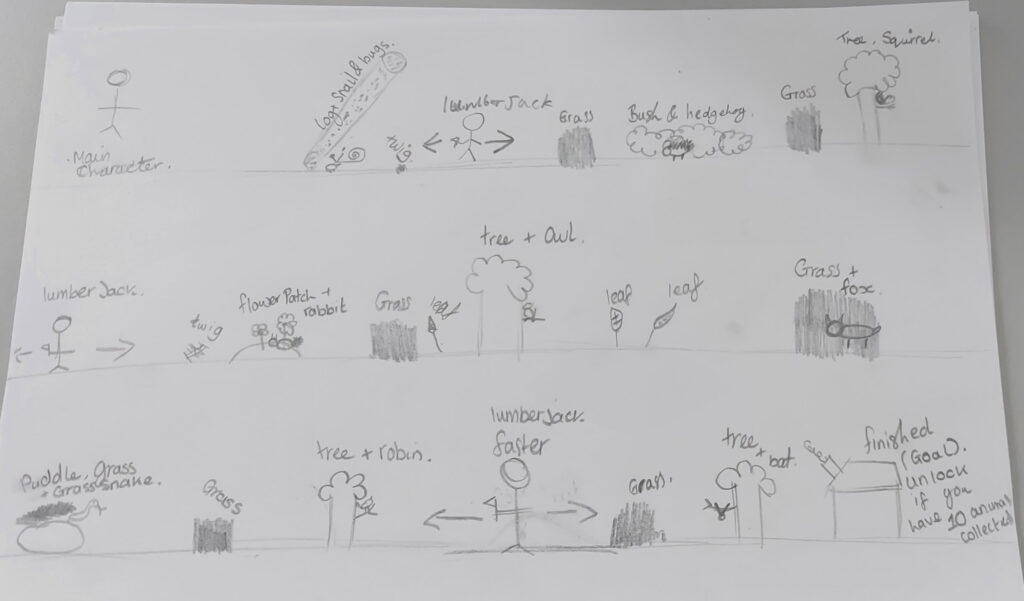
I had to make the map clear so I used Photoshop and cropped it so make the map clear and easy to read
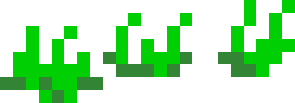
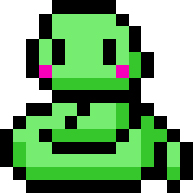
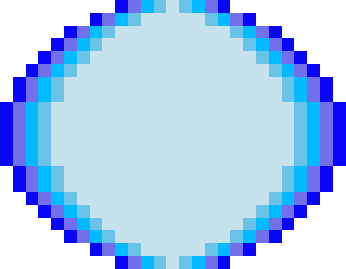
This is the grass, pond and the grass snake that i made and the grass snake will be hiding in the grass and blending so the players as the look very hard to fine the grass snake
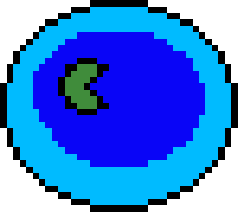
This is a pond with a lillypad that Morgan made so we can put it in the game as well which the player can fall in to make the lumberjack hear them as well

This is a house that i made and its not finished yet and it will open when u collected 10 animals

This is the house that i created and you have to collected 10 animal before you can get into the house

This is a bat that Morgan made for one of the animals that we are making in the game
Reflection – 13th March and 17th March
Last week me and Morgan was doing the assets for the game and the level design for the game as well and what is it going to be like and we also made the finished line with the house for the game and we could because the poster pixelated so it will match the game theme and the logo will be on the poster as well showing of what charity we are working and what went well we know what characters and assets for the game and what their look like and what we could improve are the colour to match the theme of the game what the assets will look like.
Weekly targets
Monday 20th March- I have done some of the assets for the game and how the will look like, and also i will try and watch some youtube video to see what how coding for the game and how I will be on my game
Tuesday 21st March- I have done the poster at home and what it will have on the poster like the logo for the charity we are working with, and i will make it pixelated to match what the game is about as well
Wednesday 22nd March – We will try and make a try for the game and try to make us familiar with the software and we will try and review for the software to see what we ca improve what we did well for the software as well and show what we have done on digital space.
Thursday 23rd March- We will carry on with the software that we have used on Wednesday and try and improve it to get the level to work with the game to show what we have improved for the game and the level as well, and we will also be review of our work as well.
Friday 24th March – We will see if we can put the characters in the demo and see if we can play it and show what has gone it the game and i will have the loading screen for the game and what the characters do it the game and see if we can play it and we will also get someone to try it as well and see if their find any bugs and then we will review what we have learned and see if we can improve.
Saturday 25th March – I will reflected on what i have done in the week and will have to see what went will and how it will show what need to be improve in the next well and see what i can change as will
Sunday 26th March – I will see if i can explained what i did in the week and improve my reflection from Saturday and try to make it more detail and see if i can improve the reflection as well
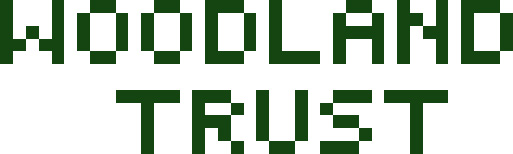
This is the type of the logo that I made and it will work with the all pixel theme

This is the leafs for the logo that I made for the charity and it also our game

This is the finished logo that i made in pixel to meet our theme and look of the game which is 2D it will be on the poster for the game
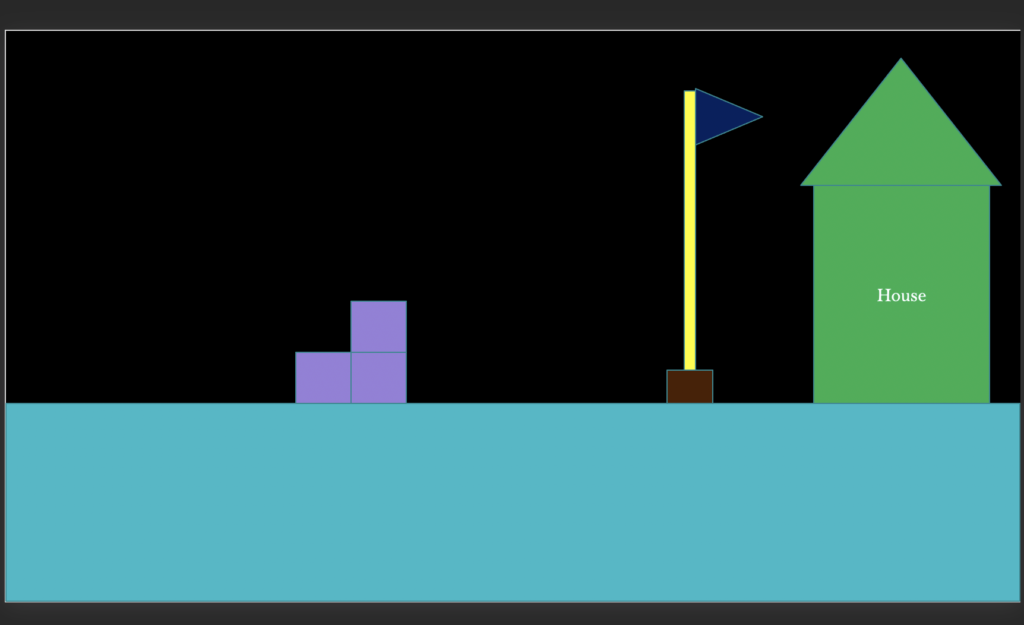
This is the first draft of a story board of the game i am making and what it will look like and how their will player
Key
Purple: Obstacles
Yellow: Player
Orange: Animal
Black: Pit
Maroon: Faceless Lumberjack
Red: Log
Navy: Goal
Green: House
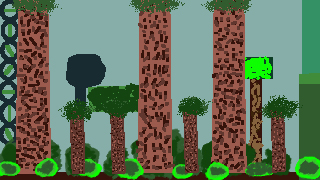
This is the background of the game and the circles are like vines that you see on the tree
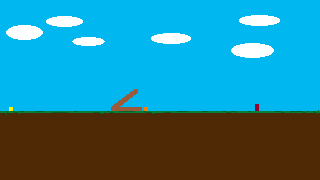
these three are the ground where the the players and enemy, and animals to walk on and play as well

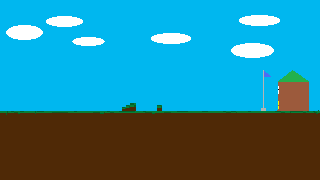
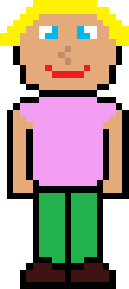
This is the female main character that you can player that people can play as you don’t have to be a female to player the girl character
| Project Action Plan and Timetable | |||
Week | Date Week Beginning | Activity / What you are intending to do – including independent study | Resources / What you will need to do it – including access to workshops |
| 1 | 20th Feb | Proposal deadline | Finish the proposal |
| 2 | 27th Feb | Making the story and the characters | For making the story for the game will reading different story to see what our game will look it and how we going to do it by doing the storyboard with it as well so, I will be doing the storyboard on paper and Morgan will be do the story for the game. |
| 3 | 6th Mar | Creating the level as the map | For the level I need to find different maps or level that are base on a forest, and how their made as well, I will be drawing first to get where everything is and then I will make the level lay out in illustrator in college, I will be working we Morgan for where everything should do and he will help me with the story for the game, I am going to achieve it by reaching any level that will look familiar to what I’m going for the project. |
| 4 | 13th Mar | Creating the base of the game | Using the RPG (Role Playing Game) Maker for the game so the game layout for the game by have a software for out game and we will be coding as well so me and Morgan will get our level that I created on paper to come level. How I am I going to achieve by getting the level set up and how I do some coding and I will be recorded down everything I do. |
| 5 | 20th Mar | Put the assets of the game | We will put everything for the game on like Characters and the levels. – Me and Morgan will to the story in the game, the characters as well and seeing if their work and how it will play as well so we will the testing it as well so see if it works and see and we will be putting the main menu it as well to show the level is work and it will be like a demo for the game, how am I doing to achieve it by doing everything slowly to show what we have do and make what we could be better next time |
| 6 | 27th Mar. | Testing the game/ Fixing the bug for the game | We will have someone test the game and have them find the bugs for the game and try to fix the bugs, we will get their feedback on what me and Morgan can change and how we could make it better and we will be recording it as well, we will not put their names on the feedback because their might not like so be seen so we will asked if their want to be named or not. |
| 7 | 3rd Apr | EASTER | EASTER |
| 8 | 10th Apr | EASTER | EASTER |
| 9 | 17th Apr | Getting a different person to play the game/ fixing the more games | We will have different person to play the game and have them find the bug and we will have to go back through the game and fix the game. So how we going to achieve we will going back into the game and change the bugs what we got from the first group of people and we will also have different people play it and have their feedback on what could we do better and try to fix it |
| 10 | 24th Apr | Export and compressed | We will export and compressed the game the n replay to make that everything works. We will have our finished touch of the game and playing it for the finial time so it works well and everything and we will record everything we have heard and seek and we could make a paragraph for what we could change if we do it again |
| 11 | 1st May | Production and Showcase | Finished touching of the game and the project |
| 12 | 8th May | Evaluation | Starting the evaluation of the project |
| 13 | 15th May | Evaluation (task 3- 19th of May is hand-in day) | Finishing the evaluation for the project |
| 14 | 22nd May | Deadline – 26th May | The finished work. |
I have finished my proposal and explained what i needed to do for it and the tutor told be to make it detail which i did to, and after that we made the characters and the level for the game and as made the layout where everything went and the logo for the poster and then we was trying our Construct for out game and we also did the background of the floor of the game an we also did a storyboard of of the game and now we and going to try.


These are the badge of the players are going to wear and which me and Morgan have made and also
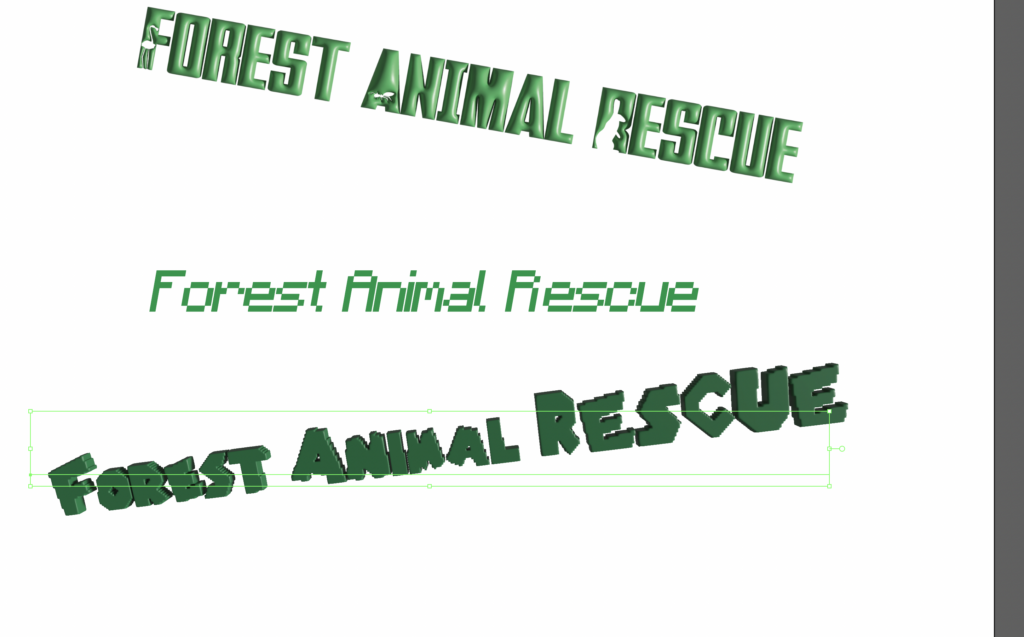

The softwear that i use to make them was Illustrator and Photoshop and the things I was 3D and Modify to make the test and we will have to make the text Pixil
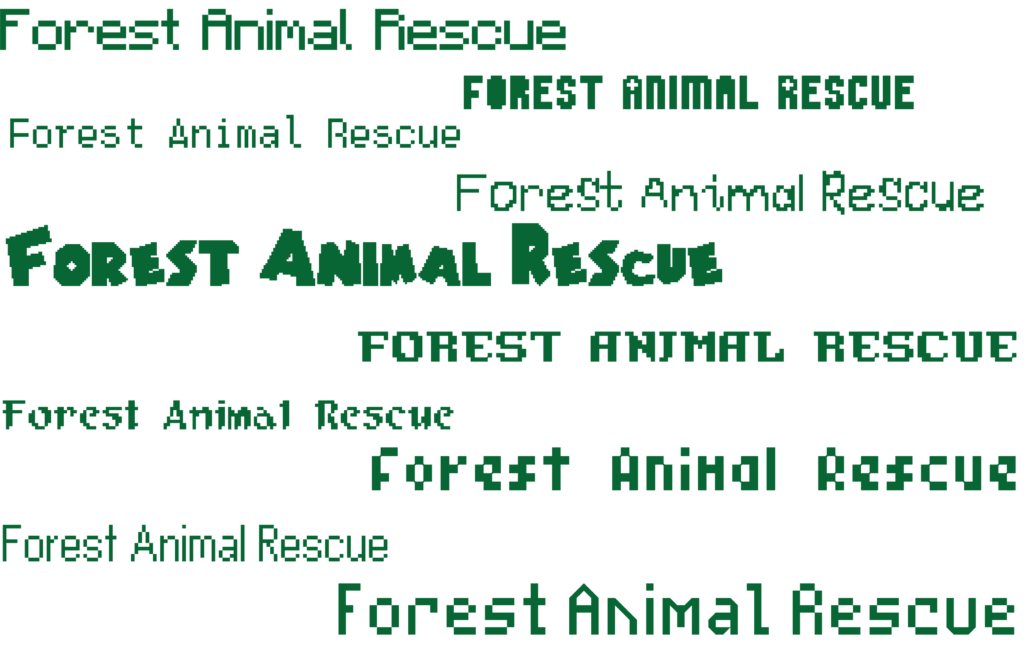
These are some example of some types we might use for the game title and i used Illustrator and we have picked to go with the front 7 which is “Pixel Musketeer”

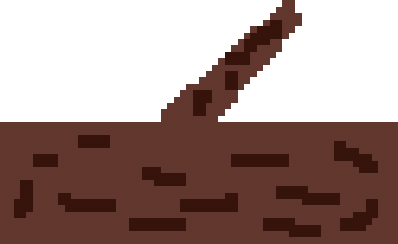
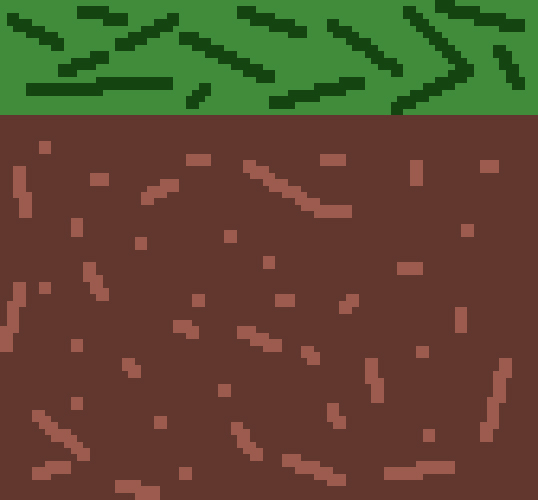
This is a log, hole and the tile that will be in our game and we have use pixel art to have for the game

The flag that Morgan made in pixel art will be our winners point when u have found an animal
Reflection – 20th March to 26th March
Throughout the week we try to Construct to make our game and we also have to fine difference types of fornt to fine the right one and we have picked one and it is “Pixel Musketeer” and it was like the good fornt to match our version and we also made the logo for the charity that we are working with and the colour. What we could change is try and made a demo for the game. And we also made a storyboard
Weekly targets
Monday 27th March – I did some my reflection from last week because I forgot to see what we have done and what we could improve and what we could try and do for the game
Tuesday 28th March – I did some more research of the project like what is Woodland Trust and well as pixel games as long side the project to see if we are following the brief as well to show what we can going to do.
Wednesday 29th March- We will carry on with Construct to make a demo for the game before Easter to see if we can play it was and try and fine the bugs as well so show ww have improved.
Thursday 30th March – We will carry on from the Construct to show we have made it more coding for the game and let’s someone play it to see if there bugs we have to fix and try and fix them.
Friday 31st March – Well try and put the characters in the game try and make move so we can see if we can play the game and try to see if it will work as well
Saturday 1st April – I will be doing my reflection for the week and see what went well and what I could improve from the week and how i can see if I can try and explain what I did in the week before.
Sunday 2nd April – I will improve the reflection from the tutors feedback there give me and how I could give it more detail
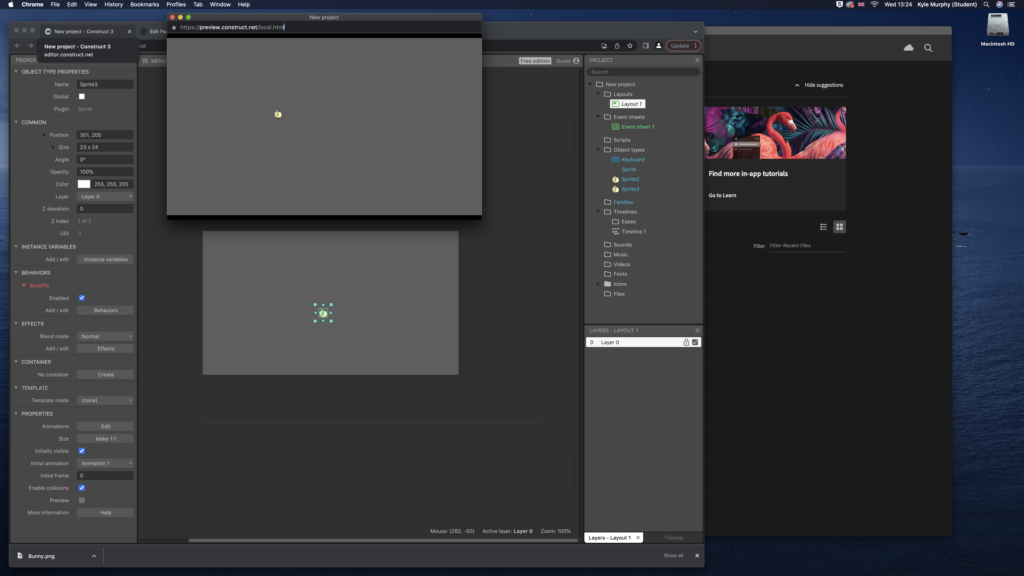
I have learned how to do logic coding in construct and also add a sprit to construct and how I did it was by double clicking on the space and scroll to sprite and pressed add and then I also double clicked on the blank space to add a sprite as well and the it as to be 64×64 pixels and the screen to 640×360 so if you up the widows it will be fine and i also learn how to make the ‘player’ jump, walk and pickup items as well and we are allowed 50 event screen if you are logged in Construct

This is one of the animal that I have to re drew to make the it by 64×64 because it the small figure because before that I was two big for the screen sides which is 640 x 360, and one of the problems that we have is the sprites was not the right sizes and now we had feedback by our tutor saying that it needs to be “64×64 pixels” so we had to redraw all the characters likes “Rabbit, MMC (Male Main Characters), FMC (Female Main Character), Lumberjack, tilts, flag, house, and the log” to by “64×64 pixels”

This is the new version of the pit that the ‘MMC’ or ‘FMC’ have to ‘jump’ over and now it is in the 64×64 pixels so it will go with the cute bunny that is one of the animal that you have to catch in the demo of the game we are making because of the time

This is the updated tile that i have to re draw that will fit for the game because it has to be by 64×64 as well and this will be what the character will walk on as will as the main building blocks for the game as well

This is the updated log that I had to re draw because it was at “100×100” when it needed to be at “64×64” so that why I did it to show who it will look like so it will fix the ‘player’ for the game

This is the updated flag that I had to redraw so it will fit the sizes of ’64×64′ pixels and it also have to be in the same because of the original was ‘100×100’ so it will be the same side as the rest of the sprites

This is the updated for the faceless lumberjack which is now ’64×64′ and the original was ‘100×100’

this is an updated snail that I have to recreate ’64×64′ and the original was ‘144×144′ which we need to make all the sprites to by the sizes of ’64×64’ for construct.

This is the badge that I made in one of my tutors lesson and the software I used was Illustrator when we use the ‘Ellipse’ tool to make a circle and then we have to the use the ‘scissors’ tool to make the circle in half so we can use ‘type’ tool and to make the ‘logo’ have no white background so I had to use ‘windows’ and then go to ‘image trace’ to make the logos
Reflection – 27th March. – 2nd April
This is I had to redo all the of asset for the construct because we have to make all the characters ’64×64′ pixels for it will work because of all the logic coding to fit so it will look and the background had to be the size of ‘640×360’ pixels as well for the game be smoothly if you have to up sale it and we did have problems with because the work that I did it was not saving and it was a hassle so we have to make the work be save to one drive so I didn’t lose all the work I did. And what went well was that I learned how use logic coding in construct which was fun to do because it what I want to do in the later in my life and I also made a badge for the main characters as well because they have to ware them on their uniform.
Weekly targets
Monday 17th April – I wrote an reflection from week beginning the 27th March and I also improved the reflection and i could improved it to show what I have learned and how it also links to the brief.
Tuesday 18th April – I also looked back at my work and corrected any spelling mistake that I made and me grammar as well for the examiner to see how I have improved and explain what I have done.
Wednesday 19th April – I have done a progress check to see where I am and what I have done and what I have learn and also what skills I have done in this project and see what have I got left to do.
Thursday 20th April – I will try and make an updated poster for the game and see how it will look like and also make the celebration screen as well when you have finished the level to show how children can get when their finished the game.
Friday 21st April – I will improve on the poster to show how it fits with the pixel theme that I am going for and how it also shows how far I come into my progress of all my work come into this project and to show that I going to be in the future and I will help me for you what the game will be like when you see the game and what i will look like with the theme.
Saturday 22nd April – I will be doing a reflection on the week on what went well and what I like about it and also what I can improve for the next week because it is nearly our deadly line for this project so I will have to make targets on what I need to do and what I could try do.
Sunday 23rd April – I will improve on the reflection of the week and how I can improve to show what I have done and what week I am on and what I have outstanding work on any week to see what I can improve.

This is the updated version of the male main character for the game that I have to redraw and the pixels when it has to be ’64×64′ to match with all the other asset

This is the updated female main character that I had to re draw to make it fit the pixel sides of ’64×64′
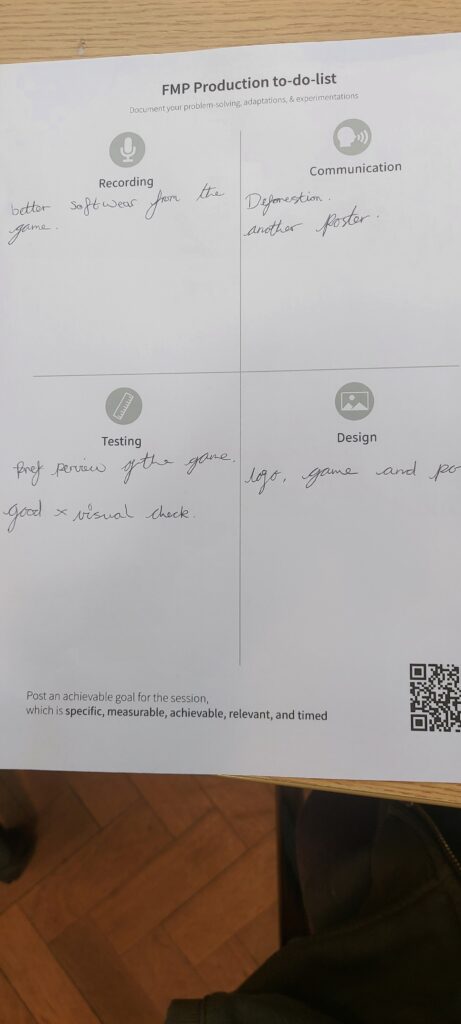
This is a shop list that I will have to do and see what I can try and complete
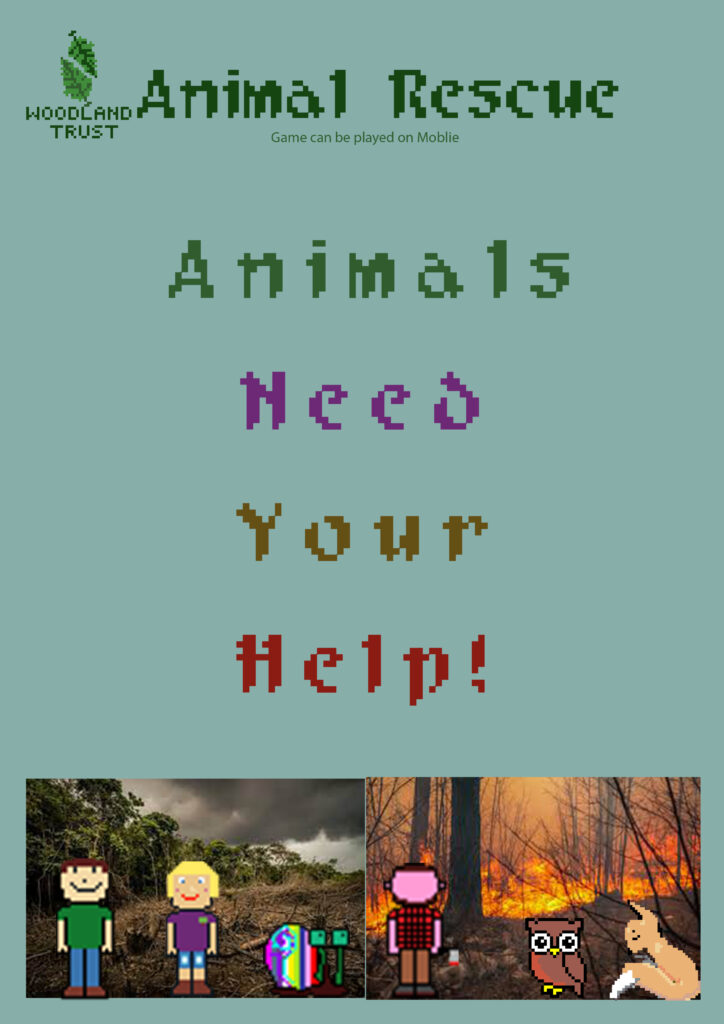
This is the version of where the text is the focally point from the other parts of the poster and the background match the background of the level in the game so we have to be same with it. It also still have to logo on the top left of the corner and the feedback from the my tutor that
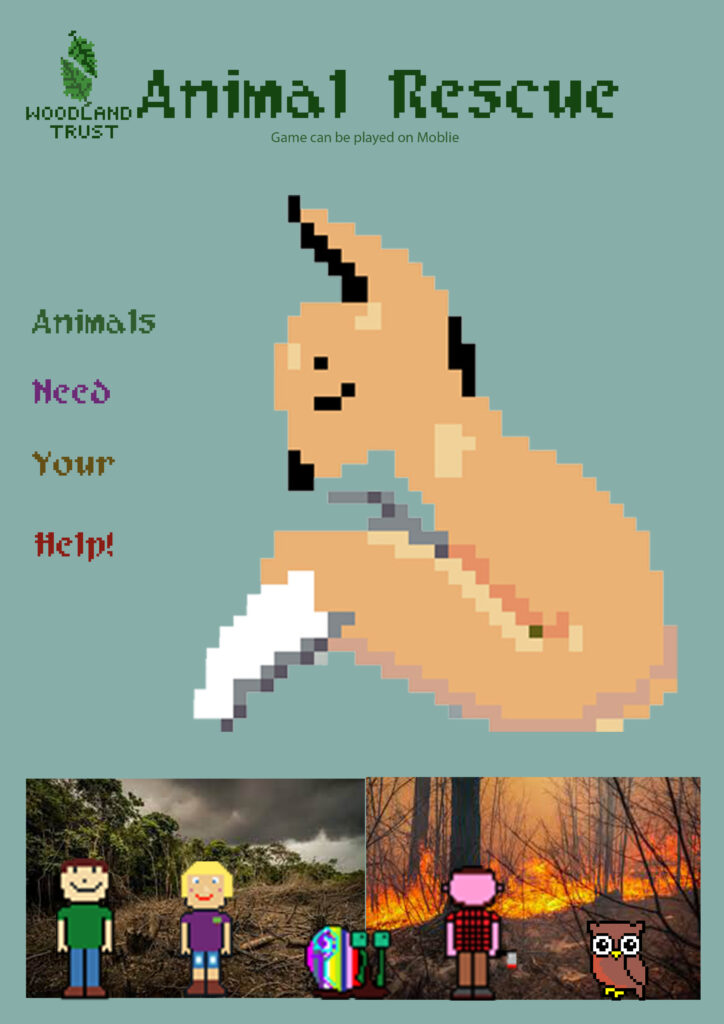
This is one of the version of the poster where the fox is the focal point and the text is small but you couldn’t read the text so it is.
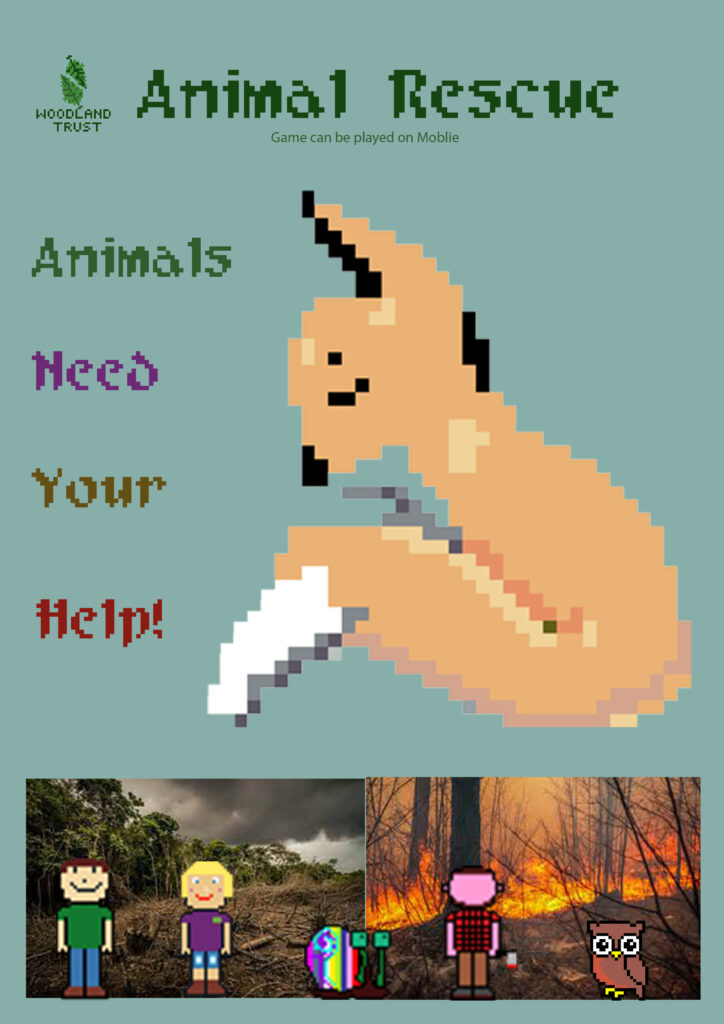
This is where the fox is the focal point and the text of “animals need your help!” is bit bigger but the fox is still the focal point.
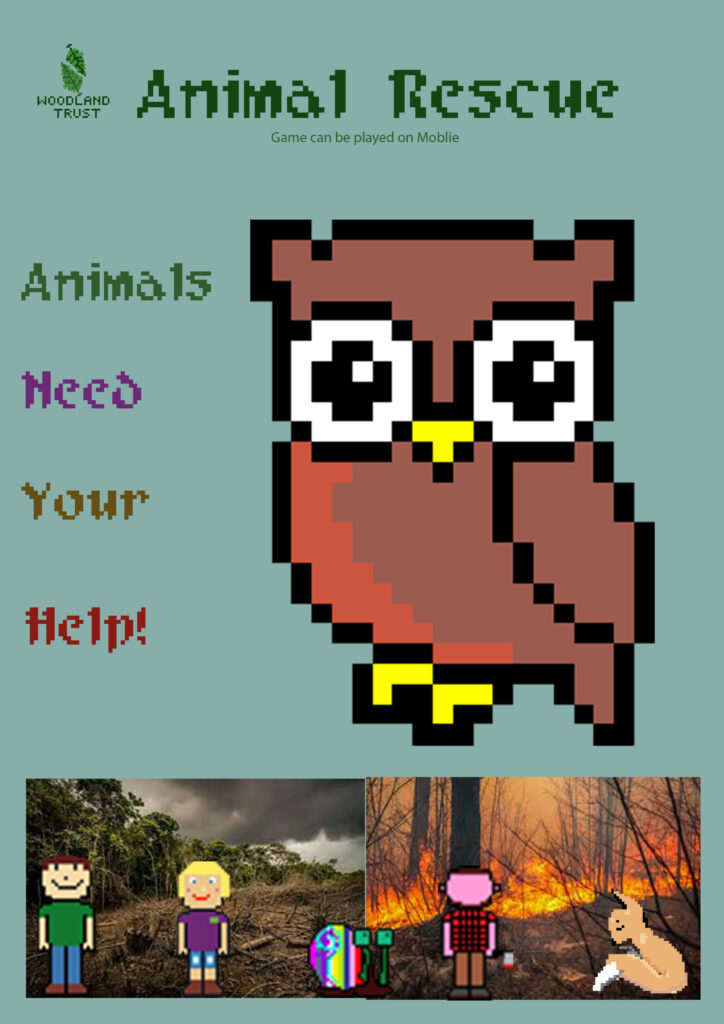
This owl change with the fox to make it the focal and I have to make the logo of the charity small so it is not closer to the title of the game.
Reflection– 17th April – 23rd April
Last week I redo the poster from the start to make it all pixel from the so I had to create to make it easy to read for the and make some of the pixel assets bigger like “owl” and “fox” so make that a focus of the poster it also has the logo and the main title “Animal Rescue game” because it also show that what is the game about and show how animals and the forest can me damaged by deforestation. What went well about this posters how it was layout and how the it show what is in the game like what you can expected it the game and we will have QR code to go to the game which is on “construct”, what could I do make it better for the poster was make the pictures on the bottom levelled and make the assets the same sizes.
Weekly target
Monday 24th April – I will try to improve the poster and the reflection to from the feedback I got an I will also improve them as well.
Tuesday 25th April – I will try to make the logo better and try to make the QR code patten for the game.
Wednesday 26th April- I will try to make the QR code to try to link to the game and try to continue the game that was we making so their will try to make it work as well.
Thursday 27th April- I will try the game and try to play it to see if it will make and play and I will also try to find any bugs from the game as well
Friday 28th April – I will try to make the tile screen where you find to start the game and also the victory screen where one of the animal will be one the banner and also the words “Well Done” with it as well
Saturday 29th April – I will do a reflection from the week to show what went well and what I could improve it from the week so show what I have done.
Sunday 30th April – I will improve the reflection from the feedback from my tutor.
Wednesday 26th reflect – Today I have try to add the bunny for game, the flag and the house for the player, and some problems that I had was the enemy has not show up because of the “player” and “enemy” been together.
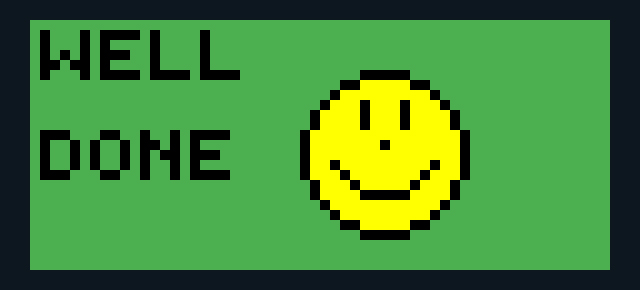
This is the victory screen for the game when you have complete the game and rescue the animal and the animal that are on the game demo is the “cute bunnies”
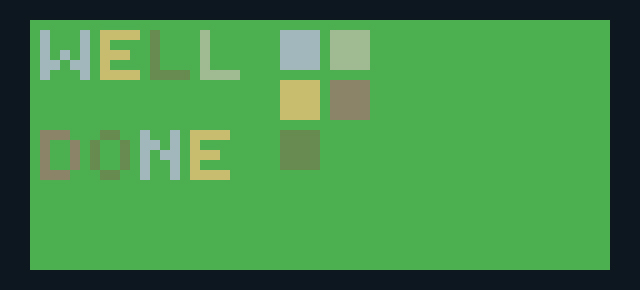

This is the colour theme we have pick for the game because it is sett in a forest and with animal and we have to chose it because it is about “Nature”
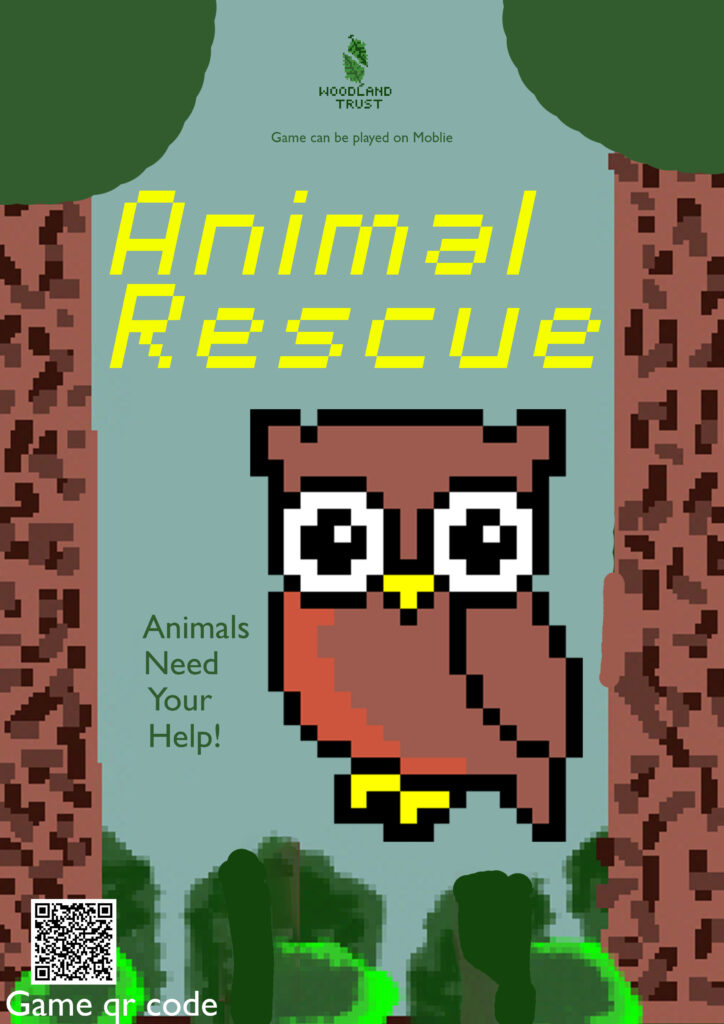
This is the updated poster that I created because I have to do contrast the poster like the colour theme to make it easy to read and also the sides with the owl been big and the some of the text is small. The focus point of this poster is the “owl” and the “title”
Reflection – 24th – 30th April
Last week I did a poster that I had to change to make it more easy to read and will always have a QR code for the game and the poster look a lot better from the starter because it doesn’t match the theme which is the pixel, what I like about that week was that I redraw the poster to make it look like the theme of the game and the colour theme which is the nature and will always show how i changed was the background where I put the game’s background. the things I will improved is to
https://www.construct.net/en/free-online-games/forest-animal-rescue-52044/play
This is the complete version of the game that me and Morgan have created and Morgan have put everything into the softwear and I have helped by making all the assets like the characters, the animals, the background and the posters as well to show what we are trying to get the. point across about deforestation