Game Engines Experiment
Research Objectives:
I hope to learn which game engine is most versatile and best for creating a simple game as a small team. I would also like to explore which of the engines have performance/graphical capabilities that suit the game’s gameplay/style.
Theory:
Secondary research
Marie Dealessandri (2020) says that Unity is the ‘go-to development environment‘ and it is better than Unreal in terms of versatility. I agree with this point having used Unity over the past few years as it supports many different platforms and has a multitude of tools to use (libraries, assets, plugins etc.)
Primary research
Unity –
Unity is no doubt the most commonly used engine and for good reason, when I started Unity it was very easy to jump in and create something due to the ease of use and has much better support for 2D creation than UE4.
Why it’s good
Due to its popularity, there are many more forums and video tutorials to help the developer along the way.
Unity supports C#, because of this it is very easy for developers to quickly write scripts and reference prefabs because of it being a higher level language.
– Tools
– Community
Because Unity is free, they provide small/indie developers a great way to create small-scale projects or even commercial games free of charge (they also provide Business and Pro plans.) because of this, Unity’s forum has become very popular and developers find themselves visiting it frequently to either receive or give help to others.
Where it doesn’t hold up
– Store and quality control
There are very mixed opinions surrounding Unity’s store, and I can see both sides of the argument. In my experience, the quality control of the Unity store could be better as anyone is able to upload assets that may be unoptimized, non-functional or even just low-effort with a low price, the latter of which is quite popular for making some quick money.
– The search function
– Overall experience is good and pricing is mostly reasonable
– Programming and development practices.
Unreal Engine 4 –
In my testing, Unreal Engine offers lots of features that may be overwhelming to new users of the engine, but to counter this they have a detailed tutorial to run the user through the basic tools so they can at least start somewhere, which I really like.
Why it’s good
Out of the box, Unreal offers stunning graphics without any need to tweak certain settings or add packages like you would in Unity, this is personally my favourite aspect of Unreal as if you just add some grass to a scene, it will automatically look realistic!
Where it doesn’t hold up
While Unreal offers blueprints (visual scripting), if a developer wants to create any sort of complex mechanic they will find it hard to use blueprints or find any tutorials on which nodes to use, this means they are pretty much forced to use C++ which is quite a difficult language to learn.
Unreal Engine itself is very demanding, especially when you start to add more and more assets to a scene. Small and aspiring developers that maybe don’t have a lot of money will find it difficult to quickly implement things if they don’t have a decent PC capable of baking lighting without it taking hours.
Research Design:
I will be using Unity Engine and Unreal Engine 4 mainly because they are the two most popular and easy-to-use engines.
For my research design I will compare the practical aspects of Unity and UE4.
Engine must:
– have seamless version control integration to collab fast and easily.
– perform well in things like importing assets, compiling code and baking lighting so that we can play test without waiting too long.
– developing in engine should be intuitive and not complex or frustrating.
In conclusion, we chose to use Unity to develop our game in due to its overall versatility and ease of use due to its simpler and more streamlined UI and higher level C# language compared to UE4’s C++.
Experiment:
Engine work –
Here is a download for our published game demo ‘Gloom’ https://drive.google.com/drive/folders/1lGLM27QBhiKo87lrpi3cz4BrZt7Lp6XB?usp=sharing
Coding –
Start Button: When clicked it loads the game using SceneManager.LoadScene(“GloomCity”); and then fades using animator.SetBool(“Fade”, true);
Controls: When clicked, the controls menu appears using controlsMenu.SetActive(true);
Settings: When clicked, the settings menu appears using settingsMenu.SetActive(true);
Quit: When clicked, another 2 buttons appear on top of that button, “yes” and “no” if yes is clicked the game quits using the line “Application.Quit();”
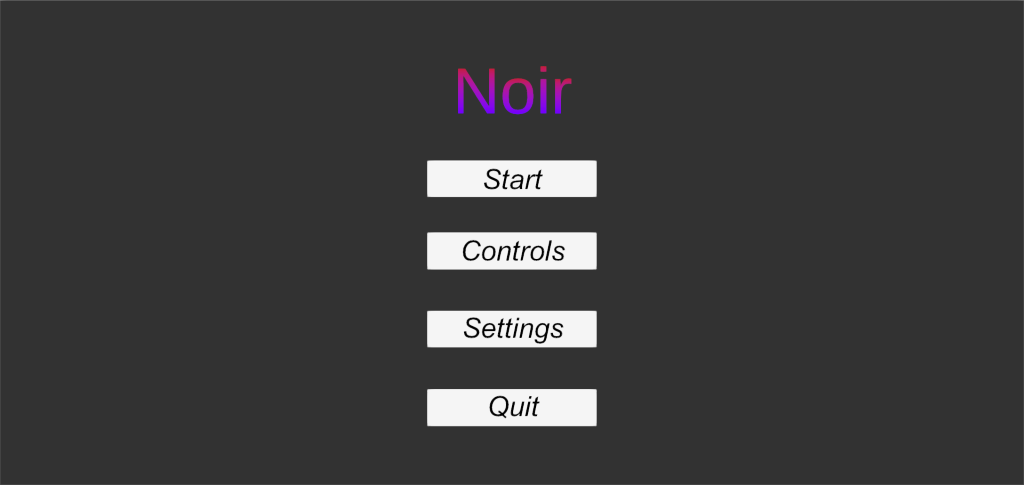

The pause menu will animate and move rightward into the camera’s view which is triggered by writing this line in the pause menu script: ‘pauseMenuAnimator.SetBool(“isMenuOut”, true)’
Peer Review:
Daniel – I was able to find a few bugs but overall it was a good experience and well made.
Reflection:
Our time management could have been a little better for example I would have spent more time on the story and made it simpler instead of trying to do a lot within a short time. I also think we could have been more efficient as we could have implemented enemies by cutting down in other areas such as unused assets like the park and casino (inside), mechanics like health and the internet and music apps and spent that time doing more worthwhile things.
On my end I would change saving and loading to a more secure option like a custom binary file instead of PlayerPrefs and my code could be more efficient in places such as making place interactions run from one script instead of giving them they’re own independent scripts.
References:
Marie Dealessandri (2020) – https://www.gamesindustry.biz/articles/2020-01-16-what-is-the-best-game-engine-is-unity-the-right-game-engine-for-you
Game Design Document
Theme/Message: Video games don’t cause violence
Gameplay:
– 2D top down game
– Pacifist gamer transported into his game
– Forced to defend himself against invading Vikings
– When transported out, he remains a pacifist (incorporate message)
Mechanics:
Approved
Weapon progression: at the end of each wave the player will have the option to upgrade their weapons and armour to help them kill stronger enemies and to progress through the game.
Currency: As the player kills enemies and loots areas they collect money to purchase upgrades and armour for their character to help them progress.
Undecided
During the end of wave break you can upgrade weapons and unlock new weapons. (could also be a way to pick up lore and learn more about the story)
The player can order his people individually or as one to do things such as move to a location, attack, defend etc.
A wave system where there could be many waves at one location or a total amount of waves and then maybe a boss.
Level Design:
Grasslands
Village, huts, castles etc.
Destroyed buildings, rubble and ruins.
Island coast with ships
Research:
Vikings (Show) – The Culture of the show with their homes and religion and aspects of daily lives with and example being the statues of the gods which they sacrifice animals and people depending on the task also weaponry they go on about it with short swords, axes and shield also bows are used and crossbows once they have been attained from the franks with them taking English steel and weapons: longswords, different type of shortsword with them becoming the main weapons of the Norsemen (their names from the saxons and franks).
And the way it will be used in the game it will be as the landscape and weapons as the player will be able to use against the foes they will be fighting as it will be easiest to say it’s in England rather than Denmark.
Norsemen (Show) – Norsemen offers a great way to show what the 8th century Viking village (our level design) experience is like where there is political rivalry, innovation and changes in society (leaders, slaves, beliefs)
Pacifists –
Art –
Platform: PC
Age Demographic: 16+
Type: Adventure/Action/Indie
Popularity:
Inspiration:
Norsemen (Netflix) – The main inspiration from Norsemen is it’s monty python-esque humour, we can incorporate this in several different ways for example cutscene dialogue, character interaction and the main character talking to himself.
We can also take inspiration from the location, scenery and props. The series is filmed in the village of Avaldsnes in Karmøy municipality, Rogaland, Norway. This area gives us a better look at how we can utilise our level design to create something that looks great but will also work in conjunction with existing mechanics. E.g. the trees could have colliders and they could be chopped down from which the player collects wood to be able to upgrade their tools, houses etc.
Also Vikings is another place we draw inspiration and for the characters the way they act and look and there culture as the show goes in depths of their beliefs
We are taking inspiration from Hotline Miami, which includes melee combat and a top-down perspective and the 2D-pixel art used in the game which we plan to imitate.