Research
The game that I decided to uses for my model is “Paint The Town Red”
The game its self is about melee combat where you the main character that we play as have to survive the people that are trying to kill you
The design of the game is simple with the character and object being made out of cubes
There are many items the player can uses by the player to defeat the enemies
Some of the item that are use are knuckle duster, knife and there also us some prop like chair and cups but you don’t need the item or props to attack as you can punch and kicked the enemies
According to Steam (Store.steampowered.com, 2020) the release of the game was on 13 October 2015 and from the tag that’s says “action, gore, blood, fighting” just from the tags alone I know that this game is not for younger audience.
The review of the game is “very positive” as I look thought the review on “stream” as over 4,000 and many of them was positive
I decided to some reassure on my own about what people think of the game so I had asked some of my friend about the game
I began by asking them some question like “have you hear of this game?” and “what you think of it for just looking at the trailer?” most of them answer the first question with I have never heard of it and after watching the trailer near all of them say that there would play it
So, after there say that I give then the chance to play the game before there was going to play there was excited but after there play the game their face after their complete a level

his is the cover of the game as you can see the enemies design is as I said look basic as the character are made out of cubes
So, when I was modelling I to aspect of the simple like design so I started with modelling weapons for the game that I made
Some of the modelling that I have made to some aspect in the game while on model that I produce was made by my own creation
knuckle duster smooth knuckle duster hard




the image of the left is the final product with the smooth while the image of the right is knuckle duster while hard
how I got the design of the knuckle duster was with an image of a silhouette of a knuckle duster the link under the sentence is where I got the silhouette.
http://getdrawings.com/knuckle-vector

some of the tool that I use to create the knuckle duster are created polygon tool, circularize, bridge and others.
the way I use the created polygon tool is make a out line of a knuckle duster then extruded the outline so I can begin modelling.
with circularize I made a perfect circle and delete the circle all the way though the model the I can delete the circle all the way thought the model and the close the gap with the bridge tool.
after I made the model, I added my own design with the model with the spikes.
with the knuckle duster I also was the first it I uses shader of my model.
some of the problem that I had with the model was is double extruding.
what I like most about the knuckle duster that I had created is the design and how it look good design wise while it hard or smooth and what I would in prove with the model is try to make the design more different.
As for the background I use a sky dome with the image for https://hdrihaven.com/ and I did the same for the other model
sword
knife is already in the game but not much of sword so I thought I should make a sword for the game.
this is the image that I had use to created the sword but I could not find the website that had the image of the sword so I can’t reference the image.
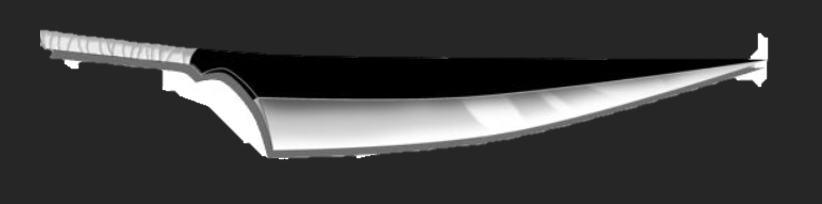
this is the image that I had use to created the sword but I could not find the website that had the image of the sword so I can’t refence the image.
swords hard sword smooth


how I start with creating the sword is I made an outline of the sword with the created polygon tool and after I created the outline, I extruded the object so I can begin the modelling.
one tool that I use was target weld where I connect two point together to make the blade edge.
as for my own aspect I increase the thickness of the handle from the original image and I made the thickness of the blade to my liking.
one of the problems that I had with the model is where I have tri (Triangle) instead of a polygon.
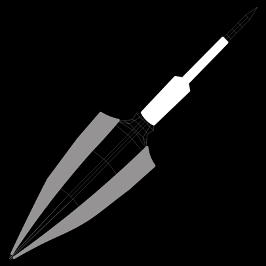
with the sword it was also one of the first model that I use UV unwrapping which is show to the side of the image that I was able to make in photoshop but then I use shaders of the sword instead as because it was much easier to uses and the design of the sword look much better.
one thing that I like about the sword is the model when it is not smooth because it looks like a proper weapon but one thing, I would improve with the weapon is trying to make an improvement of the smooth model of the bladed weapon as it looks more like a butter knife then a sword.
Bladed weapon
As for the game there not much of due whiling weapon so I thought that it will be a good idea to make a weapon that are made to be due weld.
As for the design for the weapon I made it out of my own creation as I drew the weapon out on paper and did the design so I know how to make the model.
Bladed weapon hard bladed weapon smooth




When I first design the weapon, I was trying to make the weapon unique in a way so I to inspiration in the blade which was a sickle (which is mostly use for farm work or work with plants) and as for the handle and the box I thought it would be interesting to see the handle in a different place with the support of the to hold the blade.
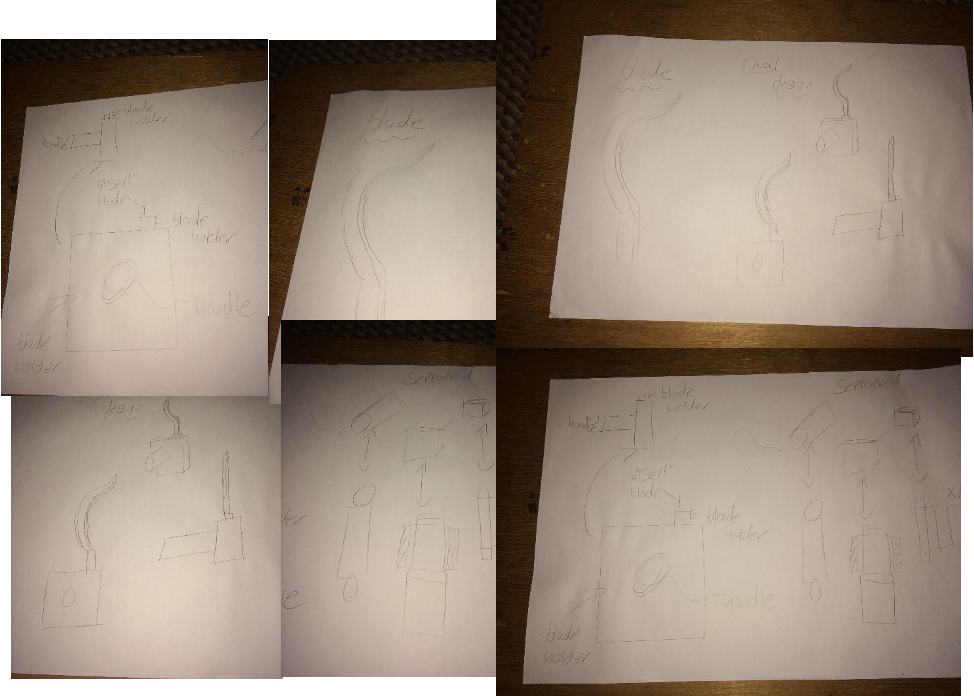
image above is just some of the design that I did when I first try to think of what I should design the weapon there mostly just sketch/rush drawing of the idea like separate the drawing to in know what to do and get a better understanding on how to do it.
How I created the weapon it was simple as I made the weapon with just a cube and the way I made the handle is with the circularise tool then extrude the circularise area and I used the multi-cut tool to crated a new area and went to face mode and extruded as of how I made the blade I went in to face made and selected the area that I wanted to extruded and after extruding I shaped the blade with the move tool to the shape I am satisfied and after I done the shade of the blade I use the target weld tool to connect the two point together to make the edge.
And when I complete on model I went to edit, duplicate special and click the box and on the z grid I impute the – key and mirror the model.
One thing that was a problem with the model was tri but since I have dealt with the problem before so I knew how to fix the problem by adding some point with the multi-cut tool and some other problem as double extrude was that was a problem to fix.
What I like most about the model is that it was my own design and I like the smooth model of the handle and the blade in hard.
The one thing I would like to improve is the blade in smooth was it does not like as good as the blade in hard.
Desert eagle (d-eagle)
I thought that a gun would be a good addition to the game so I look at different type of model and I found a model that I like as it could be seen by all angel.
d-eagle hard d-eagle smooth




this is the model of the gun but it not yet completed as there was not much time to complete the model but even if it not completes it still look good.
When trying to do the model it took a lot of preparation to start this model as I have to use photoshop to start to separate the image.
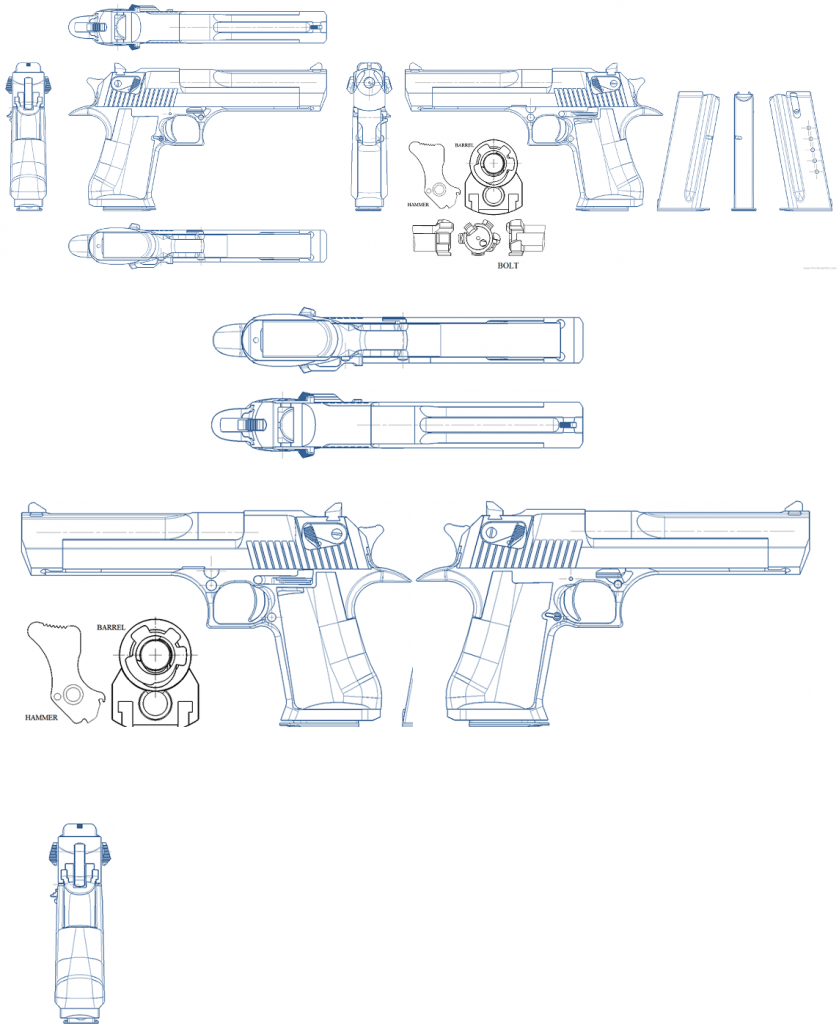
The image from above are the blueprint for the d-eagle from the website
https://www.the-blueprints.com/ where there are many blueprints to uses as as you can see I uses photoshop to split the image so I can us the image as reference.
as for how I made the d-eagle it started out with the cube but I got to the shape of the gun using the move tool, extrude multi-cut and target weld.
the gun was the most time consuming to make but even those it not
completes I still like the model.
what I like the most about the model in the shape of the gun in hard as you can see the model look clean.
but what I would like to improve with the model is try to at let competed the model then add some colour to the model.
Store.steampowered.com. (2020). Paint the Town Red on Steam. [online] Available at: https://store.steampowered.com/app/337320/Paint_the_Town_Red/ [Accessed 29 Jan. 2020].