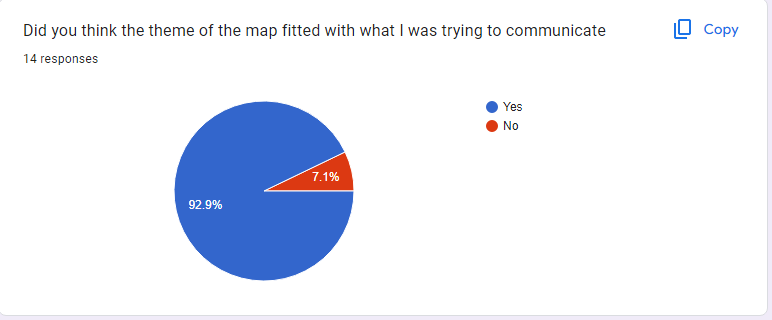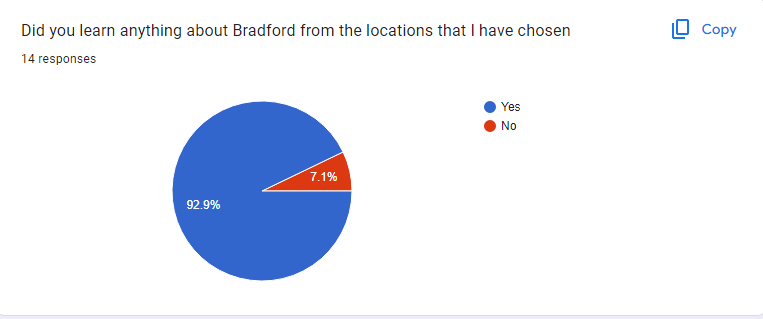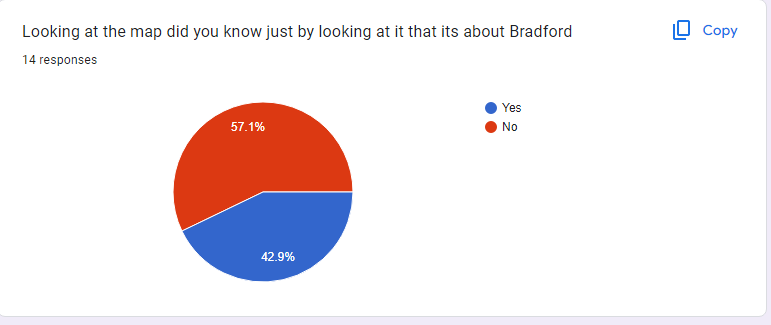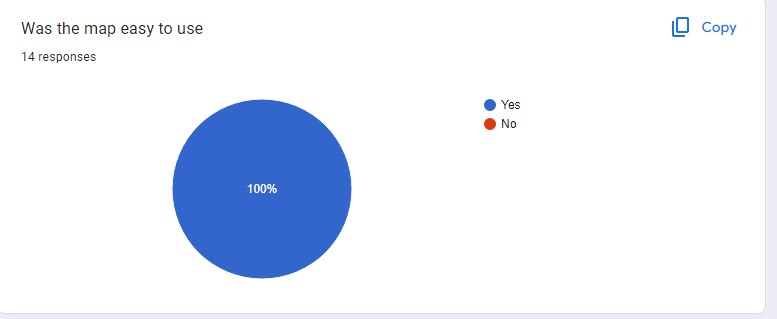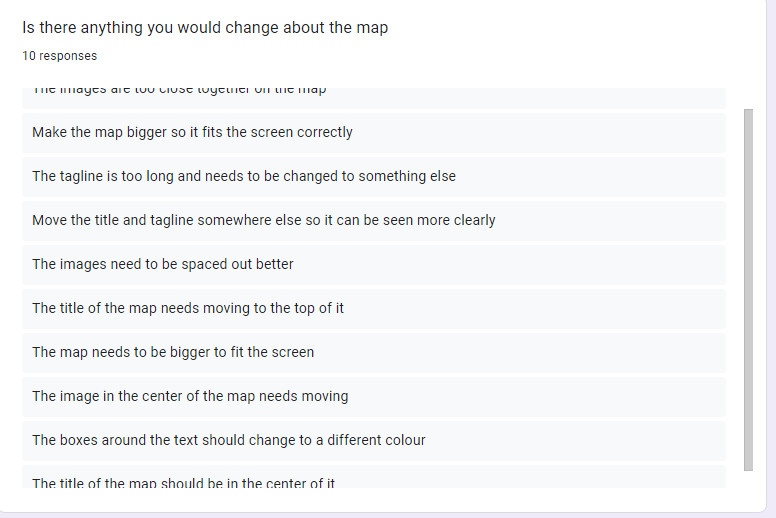Research:
www.windhillorigins.co.uk. (n.d.). Bradford Canal history. [online] Available at: http://www.windhillorigins.co.uk/familyhistory_files/bateson/bradfordcanal.htm.
This link will go to a website which has information that is related to a location that I am using in my project.
disused-stations.org.uk. (n.d.). Disused Stations: Bradford Exchange Station. [online] Available at: http://disused-stations.org.uk/b/bradford_exchange/index.shtml [Accessed 30 Mar. 2023]
This link will take you to a website which has relevant information of the Bradford exchange railway station that I can use in my project
c20society.org.uk. (n.d.). Listing saves pioneering Bradford Sports Centre from demolition – The Twentieth Century Society. [online] Available at: https://c20society.org.uk/news/listing-saves-pioneering-bradford-sports-centre-from-demolition [Accessed 31 Mar. 2023].
This like will take you to information about Richard Dunn which I am including in my project.
CK Architectural Leeds. (2020). History of Bradford Architecture. [online] Available at: https://www.ckarchitecturalleeds.co.uk/history-of-architecture/history-of-bradford-architecture/ [Accessed 31 Mar. 2023]
This link will take you to a website that explains the history of centenary square
I have used these research sources to help me to avoid historical inaccuracies with the locations that I have chosen. Not only this I have made sure not to use sites such as wikipedia to gather research as those types of sites can be changed.
https://www.tandfonline.com/doi/abs/10.1080/07370024.1997.9667241 This link will take you to an article on what makes a good effective map design that people could use. The reason why I have used this as research is because it will help me in creating a design that isn’t cliche but is designed to an industry standard that people could use. This is a positive because its discussing how to avoid a bad map design and ways to make the map design more effective.
Create HTML5 Canvas documents in Animate, https://helpx.adobe.com/uk/animate/using/creating-publishing-html5-canvas-document.html. This link will take you a website which has insiteful information about using the format HTML 5 in Adobe Animate and also the key terminology that is needed to understand the programming its self. The reason why I am using this site for research is because it is helping me to understand what key phrases are as well as how to use the format correctly to get the best out of the application.
Best way to create an interactive map with clickable icons https://community.adobe.com/t5/animate-discussions/best-way-to-create-an-interactive-map-with-clickable-icons/m-p/10033022 This link will go to a forum where they discuss the best and most effective way on creating a map with clickable icons. This has is relevant to my project as it also discusses the appropriate sizing of the buttons that they want to make interactive. In addition to this, the forum also discusses the best format to use to create the interactive map.
https://dl.acm.org/doi/abs/10.1145/2037373.2037458 This online article discusses how effective an interactive map can be and also explores how creating an interactive map easily accessible for people. The reason why this article is relevant to my research is because it discusses the many ways to present the interactive map and also the disadvantages of only using one format of media to present it. I have made this relevant to my project because it has helped me in choosing the form of media I want to use to present my project on.
https://dl.acm.org/doi/fullHtml/10.1145/238386.238438 The same webiste alos has a page which discuesses the different forms of interactive maps and compares them to other mas. This is relevant to my project becuase the site discusses how to make an effective interactive map that is easy to use but also with insiteful information on them.
https://www.youtube.com/watch?app=desktop&v=2FVbYuJq1fM