Music Production Techniques:
Microphones:
Polar Patterns:
A polar pattern determines the direction in which the microphones are most sensitive, or basically which direction the microphone ‘hears’ from.
There are four different main types of polar patterns;
- Cardioid:
A ‘Cardioid’ polar pattern detects audio, generally, in one direction. This means that a Cardioid microphone is ideal for vocal recording (or other single audio sources), as the sound is only coming from one direction, or for use on loud stages as it is much easier to control feedback as the microphone will only create feedback if pointed at a speaker in which the microphones audio is outputted.
- Super-Cardioid:
A ‘Super-Cardioid’ polar pattern is very similar to a cardioid polar pattern as it generally detects audio from one direction. However, the difference between the two is that super-cardioid microphones have a slightly more direct polar pattern, meaning that feedback is even harder to create and ambient sound isn’t picked up as easily using this type of microphone. This makes this microphone good for use on loud stages, but not so much for recording as there generally isn’t much need for ambient sound occluding microphones in properly acoustically treated rooms. However, super-cardioid microphones also pick up audio in directly the opposite direction. Whilst the audio detected from behind the microphone isn’t very strong, it does still create feedback, therefore, when placing these microphones, you must be very careful not to point monitors towards the back of the microphone as to reduce feedback. (There is also a ‘Hyper-Cardioid’ pattern, which is an even more extreme variation of the super-cardioid, as well as ‘Half-Cardioid’ pattern which is a normal cardioid pattern cut directly in half, they are usually used in simple desk microphones that sit flat on a surface.)
- Omnidirectional:
An ‘Omnidirectional’ polar pattern is essentially a microphone that detects audio from all directions, this makes it great for picking up ambient noise, for example if you are recording the sound from a city centre, or even for a large choir, etcetera. The drawback for this pattern is that it cannot be used for live performances, as it will create feedback due to the fact that it detects from every single direction. (There is also a ‘Half-Omnidirectional’ polar pattern, which is similar to the half-cardioid pattern in the fact that it is normally used in microphones that a placed flat on a surface like a desk, they are usually used in conference rooms as a microphone for conference calls.)
- Bidirectional:
A ‘Bidirectional’ polar pattern detects audio evenly from two different directions, making it ideal for radio interviews or podcasts, etcetera.
Frequency Response:
The ‘Frequency-Response’ of a microphone determines how well a microphone detects audio at different frequencies. For example, a vocal microphone will have a strong high frequency response compared to a bass drum microphone, which will have a stronger low frequency response.
Vocal Microphone:
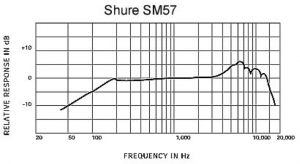
Bass Drum Microphone:
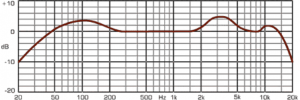
The frequency response of a microphone is incredibly important when it comes to deciding what microphone to use for each audio source. You can see here how different instruments take up what parts of the audible spectrum.
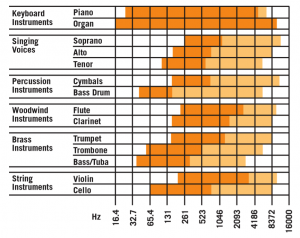
Sensitivity and Types of Microphone:
The sensitivity of a microphone determines how much amplification is needed before the signal is at a useable level at the mixer, microphones with a high sensitivity, like condensers, require less amplification, whilst ones with a lower sensitivity, like dynamics, require more amplification.
Both types have different strengths and weaknesses, for example condensers are great at recording vocals as they can record with a much greater detail than a dynamic microphone, however dynamic microphones are great for use with drums as they can handle a much greater pressure level without being damaged, unlike condensers which are very fragile in this sense. This is also taken into consideration when designing vocal microphones for live use, as condensers are very fragile, dynamics are almost always the only type of microphone used in a live situation.
Dynamic (SM58):

Condenser (MXL 770):

Ribbon microphones are different in the fact that they work in a slightly different way. Whilst most modern day microphones use a circular diaphragm, older microphones were design with straight ‘ribbon’ like diaphragms. This gives a very unique type of sound that gives most music from, for example, the 1950s a very specific tone for the vocals, one of the best examples of this is in most of Elvis Presley’s music from that time as he was using a Shure 55 Series ribbon microphone, and it helps to give him his signature sound that is so recognisable. However, for more modern use, ribbon microphones aren’t as popularly used as they affect the tone and sound of the original audio source too much and as modern technology has progressed, ‘cleaner’ sounding microphones are preferred so that the effect, tone and sound of the vocals can be adapted after the recording, using a DAW, or during, using a Pre-Amp.
Ribbon (Shure 55s):

Another type of microphone, that is not used nearly as much as condensers and dynamics, is a boundary microphone. The key difference between this microphone and the others is the fact that it is designed to be laid flat on a hard surface, in fact, their use in music is to capture the audio from the original source as well as the reflections off of another surface, creating an effect called ‘Comb-Filtering’, this changes the frequency response in a strange, yet very specific way, which gives them a very unique sound, although they are mostly just used for desk microphones for easy calls.
Boundary (ATM87R):
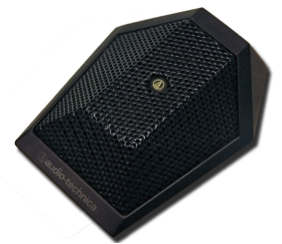
Mixing Desks:
Digital vs. Analogue:
Digital (Behringer X32):

Analogue (Yamaha MGP32X):
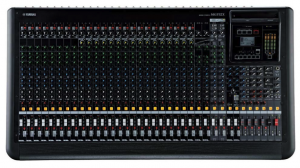
Digital and Analogue desks are very similar and there are only a few major differences between the two. The key difference is the fact that analogue desks don’t convert the audio signal from analogue waves to digital, binary code like a digital desk does, this means that analogue desks are more susceptible to noise interference, unlike digital desks. Generally, digital desks are currently much easier to use, and much more convenient than analogue desks, as they are much easier to connect to computers, they are easily expandable, and easier to control due to their ability to save pre-sets for different uses. Some digital desks, like the X32 shown above, can be controlled using wireless devices like IPads.
Digital Desks also have a multitude more features than analogue desks so, for example, they can have automated functions, where if a certain thing is done, another selection of things will be done automatically alongside this without the sound technician having to physically do it themselves. Digital desks even allow for multiple different functions to be linked together, for example if there are multiple different tracks you want to control together, for example a drum kit, you can have all the tracks change at the same time, or even have different effects change at the same time, etcetera.
Features of Mixing Desks:
Channels are strips on the mixing desk that relate to each input, they have all the controls for each inputs gain, EQ, etcetera. They allow you to control each input individually.
Auxiliaries, or buses, are channels that add certain effects or allow a different level or type of control to multiple different channels at the same time through the process of ‘Routing’, or ‘Sending’, you can also find completely digital versions of these in DAW software.
Grouping channels, like a stereo input from a keyboard, or all the channels from a drum kit, allows easier control over multiple channels at the same time, for example, you can change the volume level of an entire drum kit just by changing the volume on one.
‘Inputs’ and ‘Outputs’ are just the different input (Microphones, keys, etc) and output (Speakers, computer, etc) ports on the desk, for example, some desks have an entire array of analogue inputs, and one single digital output, or even an entire array of both analogue and digital inputs and outputs, the layout of your desks inputs and outputs entirely depends on your needs as a producer might have a desk with many analogue and digital inputs, and only a left and right jack lead for monitors and a digital lead for their computer, whilst in a live situation, there may be a lot more in the way of outputs as there will be a lot more speakers.
EQ (Equaliser) is a facility that mixing desks have that allow you to control the sound of the signal by changing the volume level of different frequencies, however, if needed, EQs can be set up outside of the desk with equipment used soley for this purpose that have more channels of EQ to adjust, the more channels there are, the more control you have over the sound.
Metering is how the sound engineer will stop the signal from peaking when adjusting the gain, they show the level of signal in the channel and allow you to see when the signal is peaking, usually by showing the peaked signal at a different colour (Usually red) to the normal signal (Usually green or orange, or both to show when a signal is close to peaking).
Monitoring is a separate output to the front of house output that allows performers to have their own mix of the different inputs, for example, a drummer might want more of the bass player in his monitor mix, so the sound engineer can increase that level in the drummers monitor mix whilst every other mix stays the same.
Recording Devices:
A Digital Audio Workstation (DAW) is a piece of software used for recording, producing, and editing audio. They are used in almost every aspect of the modern music industry as they allow you to do almost everything you need to do when it comes to recording, producing, or even live performance.
Tracks in a DAW are like the inputs on a mixing desk, they provide the raw audio before effects, EQ, or sends, etcetera.
Audio files come in different formats, for example .mp3, .wav, .flac, .aiff, etcetera. They all have different qualities, for example .mp3 files are better at compressing to smaller sizes and is widely accepted by most different devices, whilst .wav or .flac files contain much more information than .mp3 files, however they are much larger and arent as widely accepted by devices. Some formats, like .aiff, are created specifically so that they can only be used on certain devices, Apple does this a lot as it ensures that their devices are safer as they only have to read certain types of files, and it creates what they call an ‘Eco-System’ between their devices as they are much more likely to be compatible with each other.
Audio files can often be different qualities, for example, a .mp3 file will have a lower quality than a .flac. The quality of different audio files can measured in different ways, for example the ‘Bitrate’ references how many samples are played within a second, for example a standard .mp3 file may be anywhere from 120Kb/s to anything below that, whilst a .flac file will most likely be 360 Kb/s. The ‘Bitdepth’ references how much information there can be in each sample, for example a lower quality 16 bit sample can hold 65,536 bits of information and a total difference between samples of 96.33 dB, whilst a 64 bit sample can hold 18,446,744,073,709,551,616 bits of information and a total difference of 385.32 dB. The noise figure / factor is the ratio of noise to audio, the lower the amount of noise in the file the cleaner and higher quality the file is.
Ableton Live 10 (DAW) :
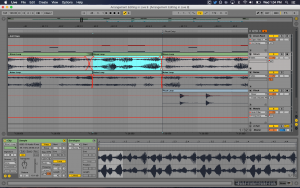
Monitoring:
There are 3 different types of monitoring, near-field, mid-field, and full-range, they all refer to how large a room you have and how far away the monitors are from your ears, for example, if you are going to be quite close to them, near-field monitors are designed for that sort of use and would be better than the others, whilst mid-field monitors would be better at further distances, and full-range better at distances even further than that.
The frequency response of monitors refers to how many decibels the monitors play audio at different frequencies, the aim is to get monitors with a ‘flat’ frequency response as they give you most clean and accurate sound.
The most common type of monitors is two way, this means that they have two different speakers, a ‘Woofer’ and a ‘Tweeter’, woofer are used for the low and mid frequencies, whilst the tweeter is used for the high frequencies. Three way monitors also have a larger speaker called a ‘Sub-Woofer’ that takes over the low frequencies, meaning that there is a speaker for each section of frequencies, this doesnot however mean that they are ‘better’ monitors, it depends on your specific use on whether or not they would be better for you.
Yamaha HS8 (Two way):

KRK Rokit RP10-3 (Three way):

Monitors are like all speakers, some require power (Active) and some do not (Passive), most monitors are active, however there are a few select sets of monitors that are passive.